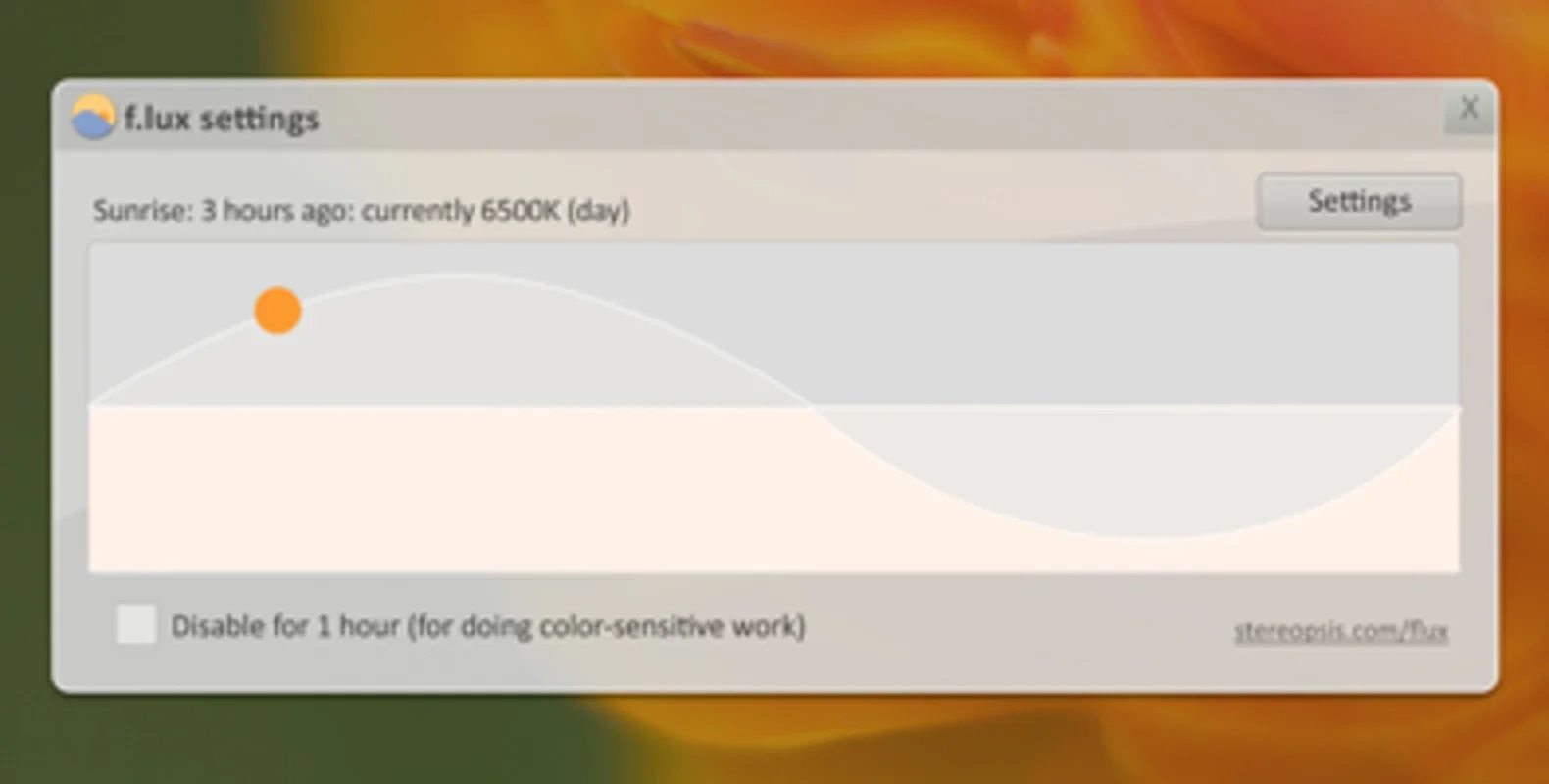F.lux App Introduction
Introduction
F.lux is a remarkable program designed specifically for Mac users. It offers a unique feature of adjusting the color of your screen according to the time of day. This simple yet effective functionality helps protect your eyes and maintain good eyesight.
How F.lux Works
F.lux collects information about the surrounding light based on your city and country. By doing so, it can accurately adjust the color of your screen to match the natural light conditions. To use this feature, you simply need to let F.lux know your location.
Customization Options
To get even better results, F.lux allows you to indicate the type of lighting in the room where you're working. Whether it's halogen, tungsten, fluorescent, or natural light, you can choose the appropriate setting to optimize your screen color.
Real-time Information
F.lux not only adjusts the color of your screen but also provides you with useful information. It tells you how much time you have before sunset and the light intensity where you are. This helps you make informed decisions about your screen usage and eye health.
Benefits of Using F.lux
By using F.lux, you can reduce eye strain and fatigue caused by prolonged screen exposure. The program mimics the natural light cycle, making it easier on your eyes and improving your overall visual experience. Whether you're working, studying, or relaxing, F.lux is a valuable tool for protecting your eyesight.
Conclusion
F.lux for Mac is a must-have application for those who spend a lot of time in front of the screen. Its ability to adjust the color and brightness of your screen according to the time of day is truly unique. With F.lux, you can enjoy a more comfortable and eye-friendly viewing experience while working or playing on your Mac.