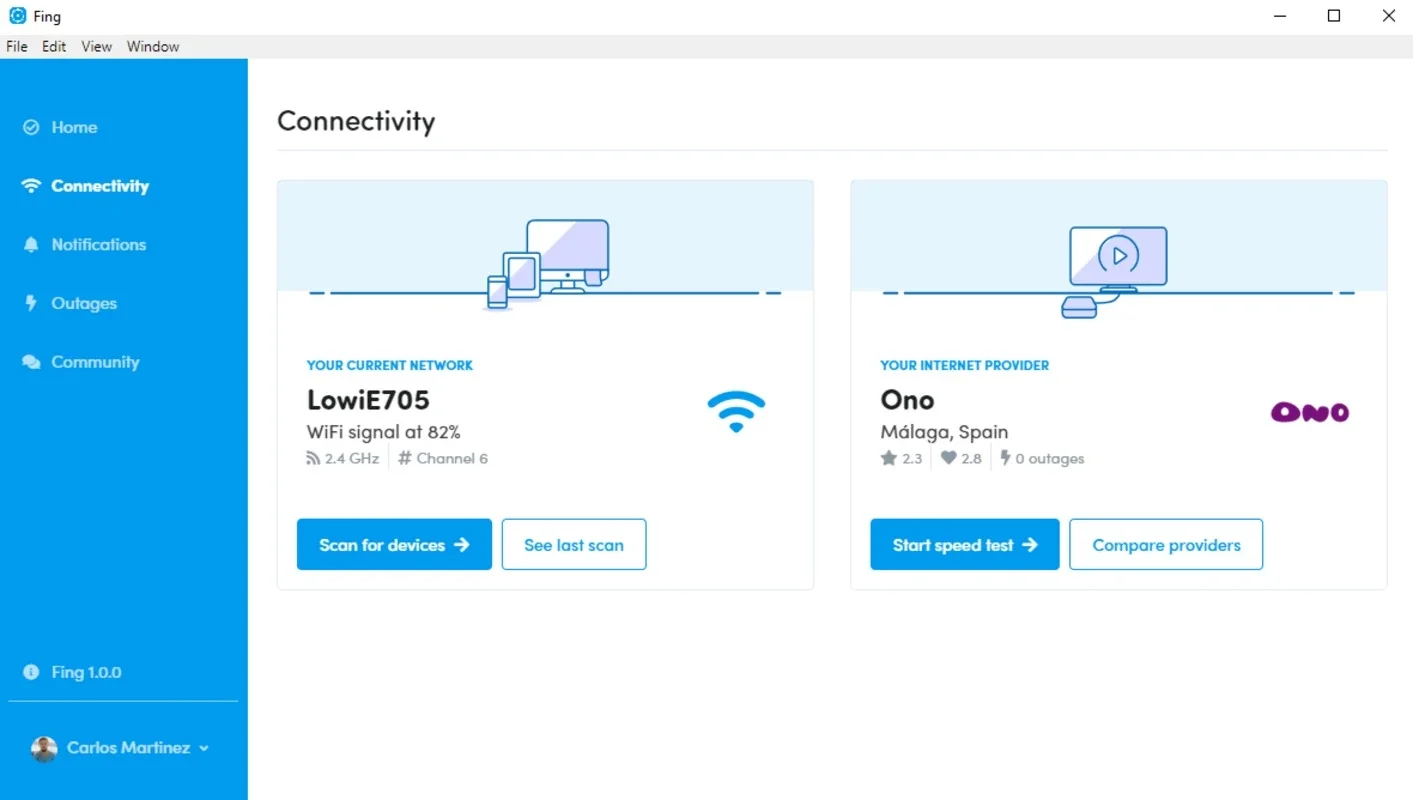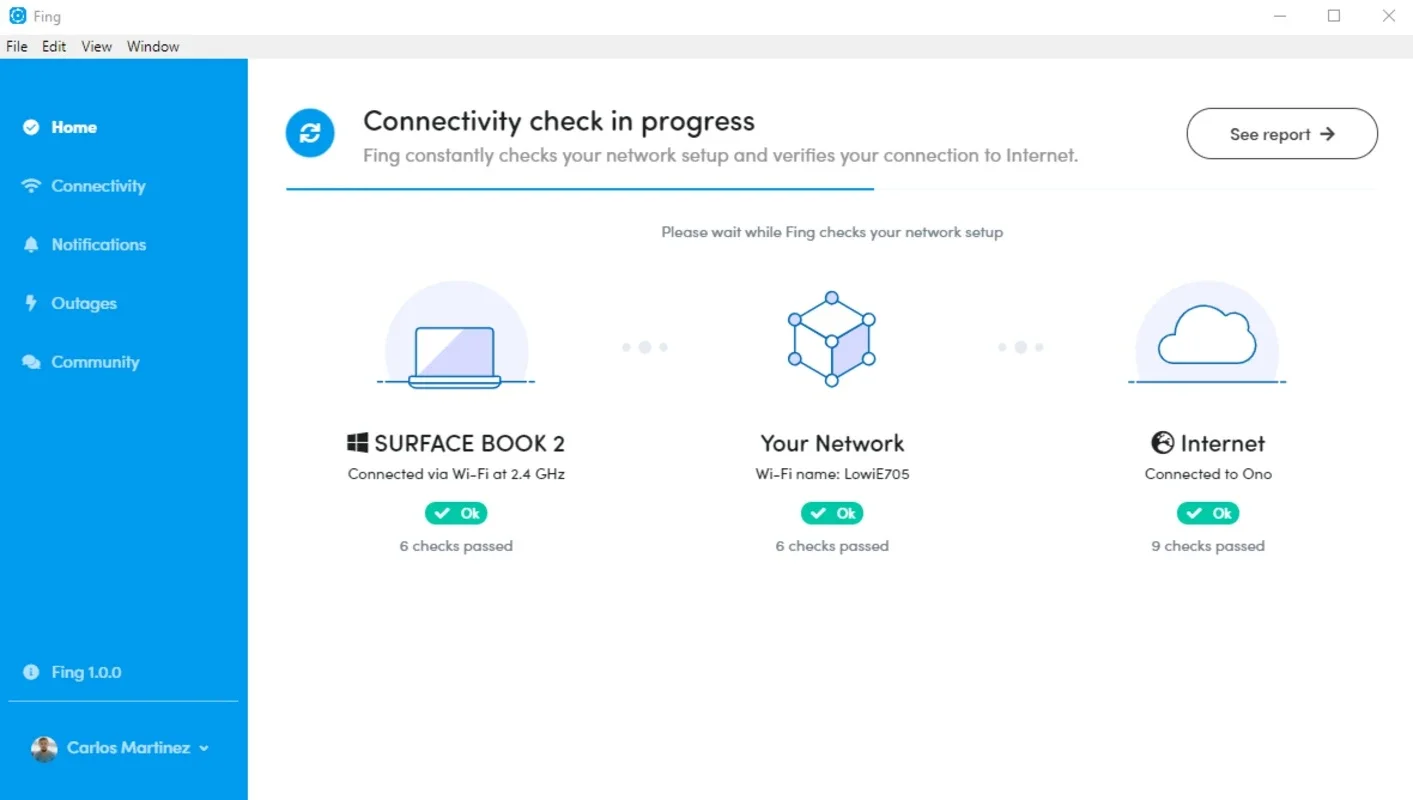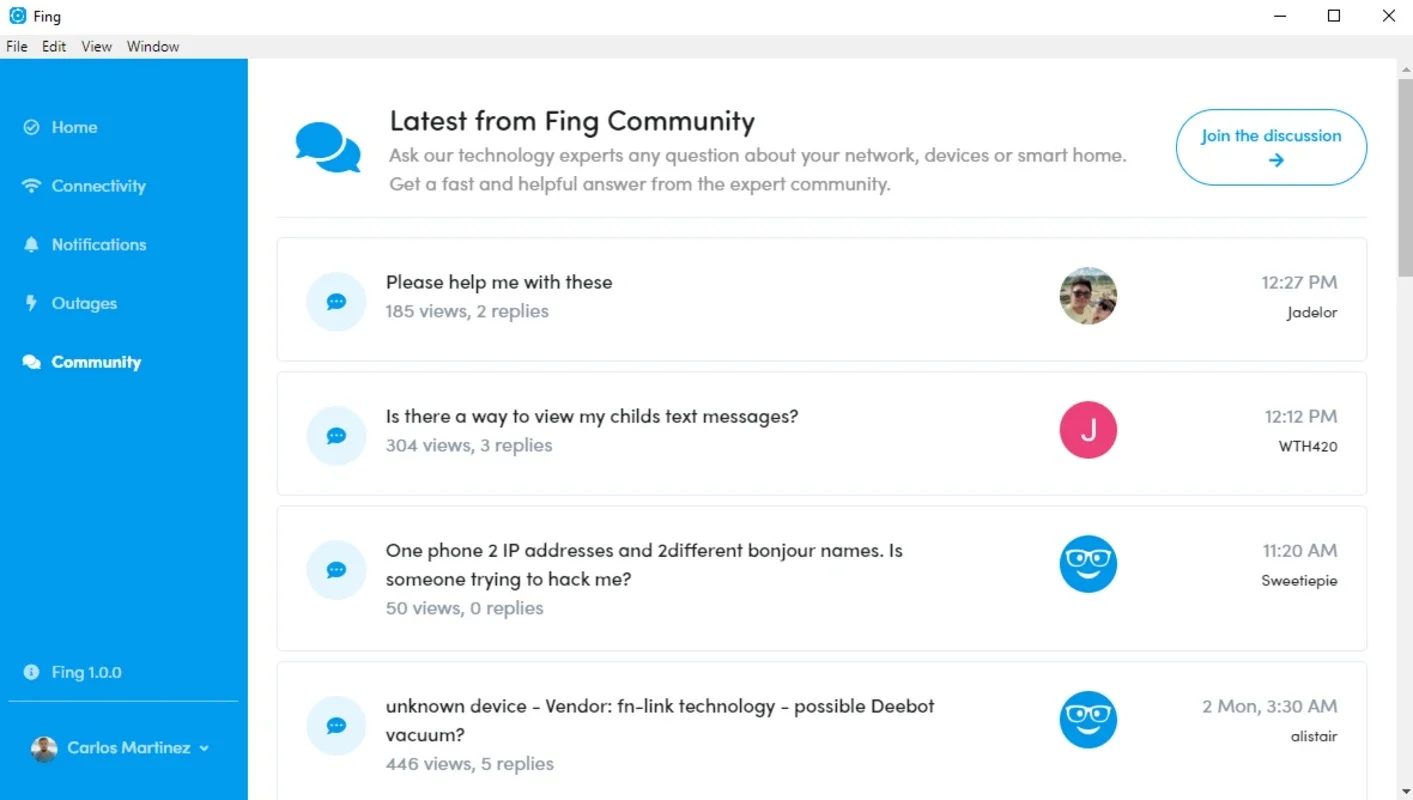Fing Desktop App Introduction
Introduction
Fing Desktop is a remarkable software designed specifically for Mac users. It offers a plethora of features that are essential for managing and monitoring the devices connected to your WiFi network. In this article, we will delve deep into the various aspects of Fing Desktop, exploring its functionality, benefits, and how it stands out in the market.
Understanding Fing Desktop's Interface
The interface of Fing Desktop is relatively simple yet highly effective. It is designed in such a way that users can easily access all the important features. The menu on the left side of the screen is the hub of all the activities. Here, you can find all the information related to the connected devices. It provides a clear view of the brand, IP address, and the last time a device was connected. This makes it extremely convenient for users to keep track of all the devices that are using their WiFi network.
Device Tracking Capabilities
One of the most prominent features of Fing Desktop is its ability to track devices. It can detect any device that is connected to your WiFi network in real - time. Whether it's a smartphone, a tablet, or another computer, Fing Desktop will show you all the relevant details. This is especially useful for those who want to have a complete overview of their network usage. For example, if you suspect that there are unauthorized devices using your network, Fing Desktop can quickly identify them for you.
Analyzing WiFi Connection
Fing Desktop also allows you to analyze your WiFi connection. It can detect any issues or problems that might be affecting the performance of your network. This could be due to interference from other devices, or it could be a problem with the router itself. By using Fing Desktop, you can get to the root of the problem and take the necessary steps to fix it. For instance, if the connection speed is slow, Fing Desktop can help you determine whether it's because of a particular device hogging the bandwidth or if there is an issue with the WiFi signal strength.
Detecting Intruders
In today's digital age, security is of utmost importance. Fing Desktop helps you protect your network by detecting any intruders who might be using your internet without your permission. It can identify any unauthorized access attempts and alert you immediately. This gives you the peace of mind that your network is secure and that your personal information is safe. You can also take immediate action to disconnect any suspicious devices from your network, all within a matter of seconds.
The Forum Feature
Another interesting aspect of Fing Desktop is its forum. Here, users can post questions and interact with other Fing Desktop users. This is a great platform for sharing experiences, getting help with any issues, and learning more about the software. Additionally, the forum also provides information about internet outages on a world map. This can be useful for understanding if there are any widespread network problems that might be affecting your connection.
Comparing Fing Desktop with Other Similar Software
When compared to other software in the market that offers similar functionality, Fing Desktop stands out in several ways. For example, some other software might have a more complex interface, making it difficult for users to navigate and access the features. Fing Desktop, on the other hand, has a simple and intuitive interface that is easy to use even for those who are not very tech - savvy. Also, in terms of device tracking capabilities, Fing Desktop is more accurate and provides more detailed information about the connected devices. Some competing software might not be able to detect all types of devices or might not provide real - time updates, which is not the case with Fing Desktop.
Conclusion
Fing Desktop for Mac is an excellent software that offers a wide range of features for managing and protecting your WiFi network. It combines ease of use with powerful functionality, making it a must - have for Mac users. Whether you are concerned about network security, want to analyze your WiFi connection, or simply keep track of the devices connected to your network, Fing Desktop has got you covered.