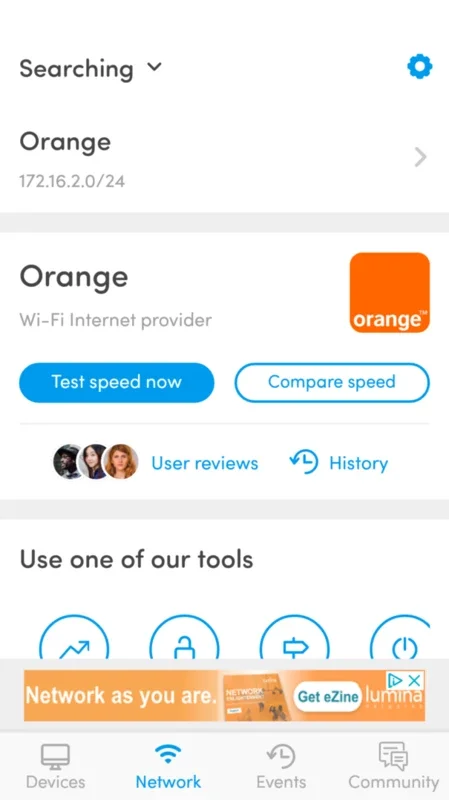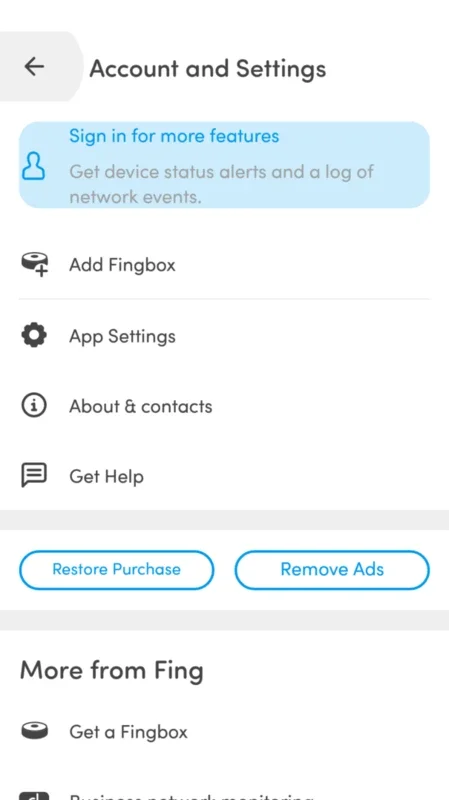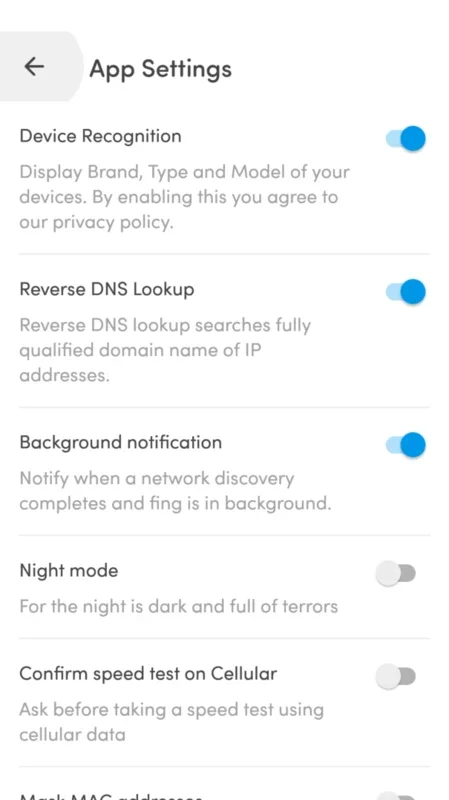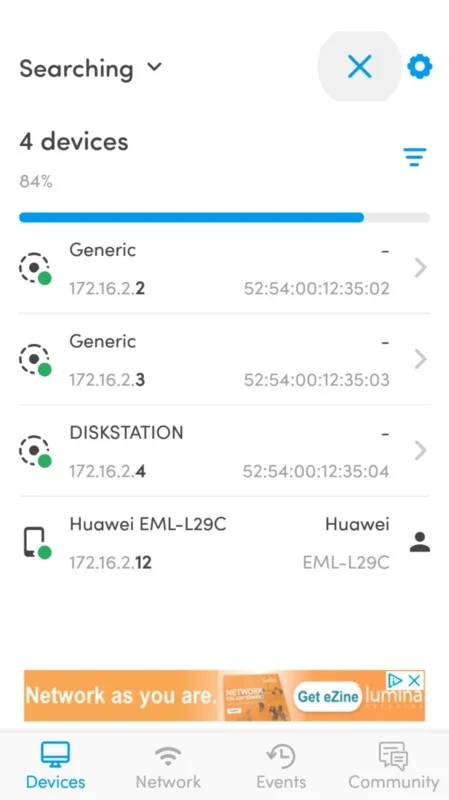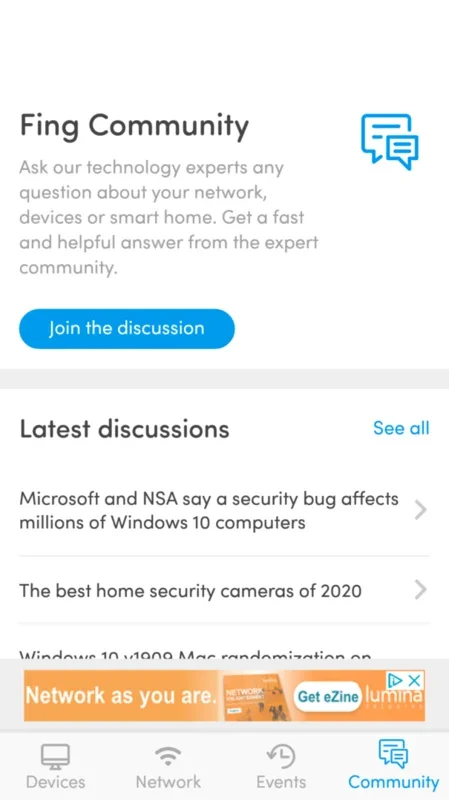Fing - Network Tools App Introduction
Introduction
Fing - Network Tools is an essential app for Android users. It allows you to have a clear view of all the devices connected to your WiFi network. This is not just a simple tool; it's a security lifeline that helps you keep your network safe and your data secure.
Key Features
- Device Detection: With Fing, you can easily identify every device that is currently connected to your WiFi. No more wondering who is using your network without your permission. It provides a comprehensive list, giving you full control over your network.
- Simple Interface: One of the standout features of Fing is its user-friendly interface. Even if you're not tech-savvy, you can quickly navigate through the app and discover all the powerful features it offers. It's designed to make network analysis accessible to everyone.
- Connection Analysis: The app goes beyond just detecting devices. It allows you to analyze the speed of your WiFi connection and identify the server you're connecting from. This information is crucial for optimizing your network performance and troubleshooting any issues.
- IP Address and Data Tracking: Fing shows you the IP address and data related to each device connected to your network. This level of detail is invaluable for network administrators and individuals who want to keep a close eye on their network activities.
Security Benefits
In today's digital age, network security is of utmost importance. Fing - Network Tools plays a vital role in protecting your network from hackers and intruders. By regularly performing network analyses, you can easily detect any unauthorized access and take immediate action to secure your network.
How to Use
Using Fing - Network Tools is straightforward. Once installed on your Android device, simply open the app and it will start scanning your WiFi network. Within seconds, you'll have a detailed list of all the connected devices, along with their IP addresses and other relevant information.
Conclusion
Fing - Network Tools is a must-have app for Android users. It provides valuable insights into your WiFi network, helps you maintain network security, and offers a range of features that make network management a breeze. Download the APK from AppHuts and start exploring the world of Fing today!