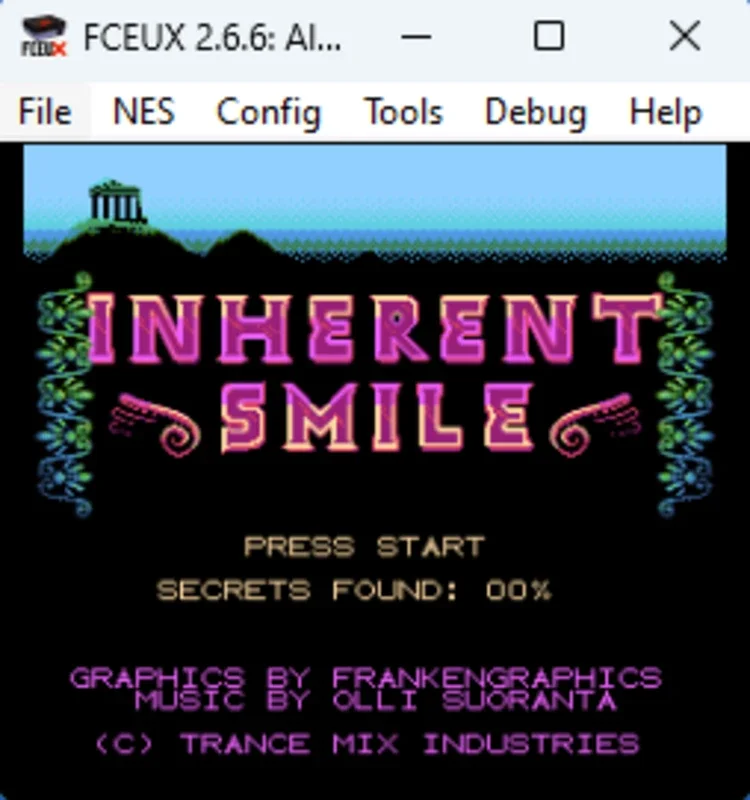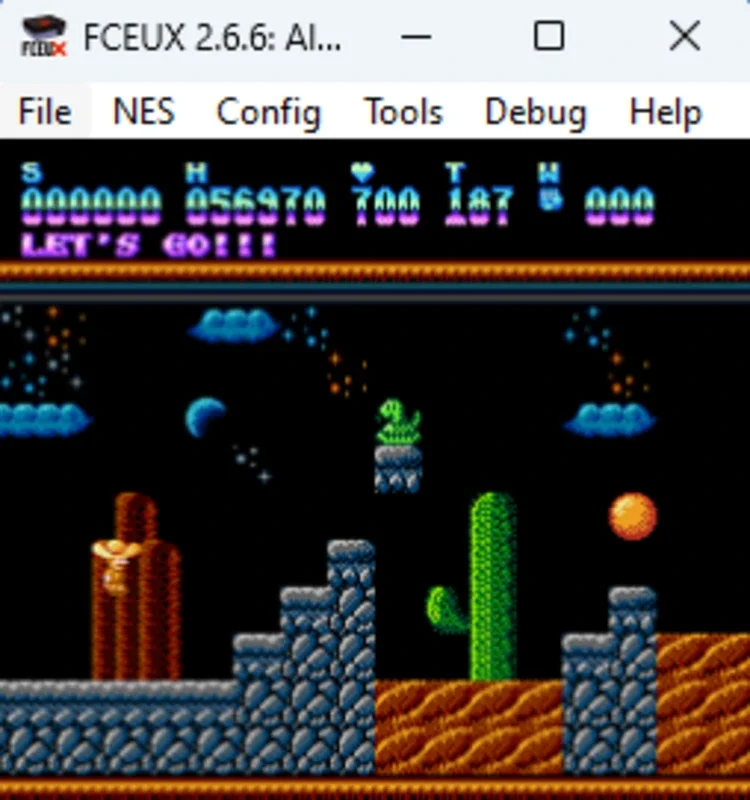FCEUX App Introduction
FCEUX stands out as one of the most remarkable emulators available for the Mac platform. It allows users to immerse themselves in the world of 8-bit gaming with ease.
Compatibility and Versatility
This emulator is compatible with a wide range of NES ROM formats such as NES, NFS, FDS, and UNF. Not only that, but it also works seamlessly with ROMs saved as compressed files, providing flexibility to users. You can play almost all the games from the Nintendo Entertainment System's catalog on your Mac, bringing back the nostalgia of classic gaming.
Advanced Features
One of the standout features of FCEUX is its ability to enable local network or online multiplayer gaming with friends. This adds a whole new dimension to the gaming experience, allowing you to compete or cooperate with others in real-time. Additionally, the emulator includes a built-in code debugger and a speed modifier, which are extremely useful for speedrunners. You can record the game or extract the audio in real-time as you play, enhancing your overall enjoyment.
Customization and Visual Enhancements
FCEUX offers a plethora of customization options. You can save games and alter detailed settings for your controls, tailoring the gaming experience to your preferences. Moreover, it allows you to use the usual post-processing image filters to give the game a CRT monitor-like look, adding to the authenticity of the gaming experience.
In conclusion, FCEUX is not just an emulator; it is a gateway to the golden age of gaming. Its ease of use, wide range of functions, and compatibility make it one of the best ways to play classic NES games on a Mac. Whether you are a casual gamer or a hardcore enthusiast, FCEUX has something to offer. It truly stands out among other emulators in the market.