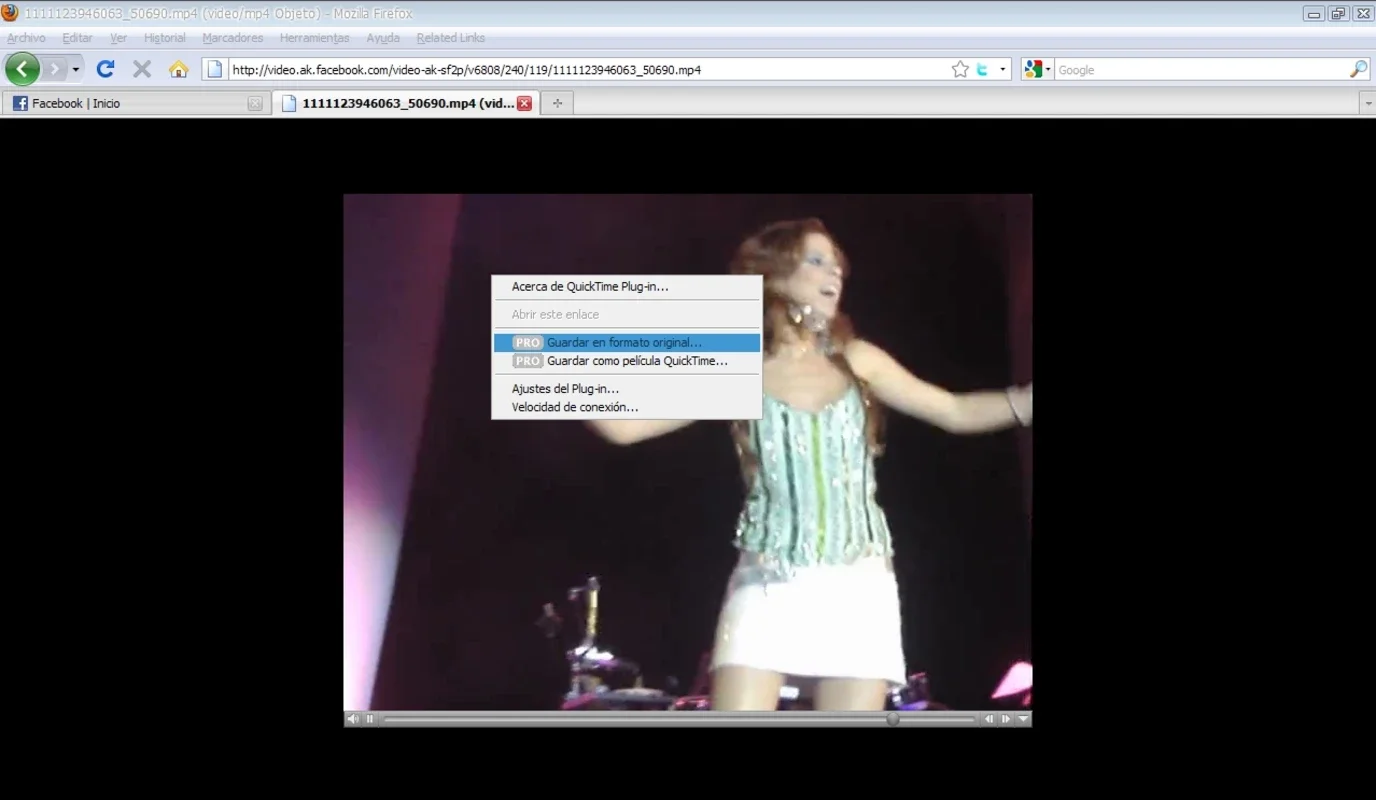Facebook Video App Introduction
Facebook has long been the dominant social network, and with over 200 million users and a growing user base, it continues to hold a significant place in our digital lives.
One of Facebook's standout features is the ability to store a vast amount of information within a single profile. This includes text, images, and even videos. Saving images of your contacts is a straightforward process - simply right-click and choose the appropriate option. However, dealing with videos has been a challenge due to their common format of Flash.
This is where Facebook Video comes in. It is a practical Firefox add-on designed specifically for Mac users. With Facebook Video, you can save any video uploaded on Facebook to MP4 in a matter of seconds. This add-on adds four useful options to your social network experience: save the video, convert to another format, get the embedding code, or modify the code.
If you need to convert a video to a different format, Facebook Video seamlessly links you to the Zamzar.com portal. Zamzar is a free conversion website that will email you the download link with the file in its final format. This ensures that you can easily access and use your videos in the format that suits your needs.
In conclusion, Facebook Video is a must-have tool for Mac users who want to make the most of their Facebook experience. It simplifies the process of saving and converting videos, allowing you to enjoy and share your favorite Facebook content with ease.
Features of Facebook Video for Mac
- Save Videos Easily: With just a few clicks, you can save any Facebook video to your Mac in MP4 format.
- Format Conversion: Convert videos to different formats with the help of the integrated Zamzar.com portal.
- Embedding and Code Modification: Get the embedding code or modify it as per your requirements.
Why Choose Facebook Video for Mac?
Facebook Video stands out for several reasons. Firstly, it is specifically designed for Mac users, ensuring a seamless integration with the operating system. Secondly, its ability to save and convert videos quickly and efficiently saves you time and effort. Finally, the added features like embedding code and code modification give you more control over your Facebook video content.
How to Use Facebook Video on Mac?
Using Facebook Video on your Mac is incredibly simple. Once installed, you'll find the four options - save, convert, embed, and modify - readily available within the Facebook interface. Just select the video you want to work with and choose the desired option. For format conversion, Facebook Video will automatically redirect you to Zamzar.com, where the conversion process takes place.
Conclusion
Facebook Video is a powerful tool that enhances the Facebook experience for Mac users. It simplifies video management, allows for easy format conversion, and provides additional features for greater control. Whether you're a casual Facebook user or a content creator, Facebook Video is definitely worth checking out.
Benefits of Using Facebook Video
- Time-saving: Save time by quickly saving and converting videos.
- Convenience: Access and use videos in the format you need with ease.
- Enhanced Control: Have more control over your Facebook video content with embedding and code modification options.
Compatibility with Mac OS
Facebook Video is fully compatible with Mac OS, ensuring a smooth and seamless experience. It integrates seamlessly with the Mac operating system, making it accessible and easy to use for all Mac users.
User Reviews and Feedback
Users have praised Facebook Video for its simplicity and effectiveness. Many have found it to be a valuable tool for saving and managing Facebook videos. The positive feedback highlights the importance and usefulness of this Firefox add-on for Mac users.
In conclusion, Facebook Video is a game-changer for Mac users. It offers a range of features and benefits that enhance the Facebook experience and make video management a breeze. Whether you're a social media enthusiast or a professional content creator, Facebook Video is a must-have tool in your Mac arsenal.