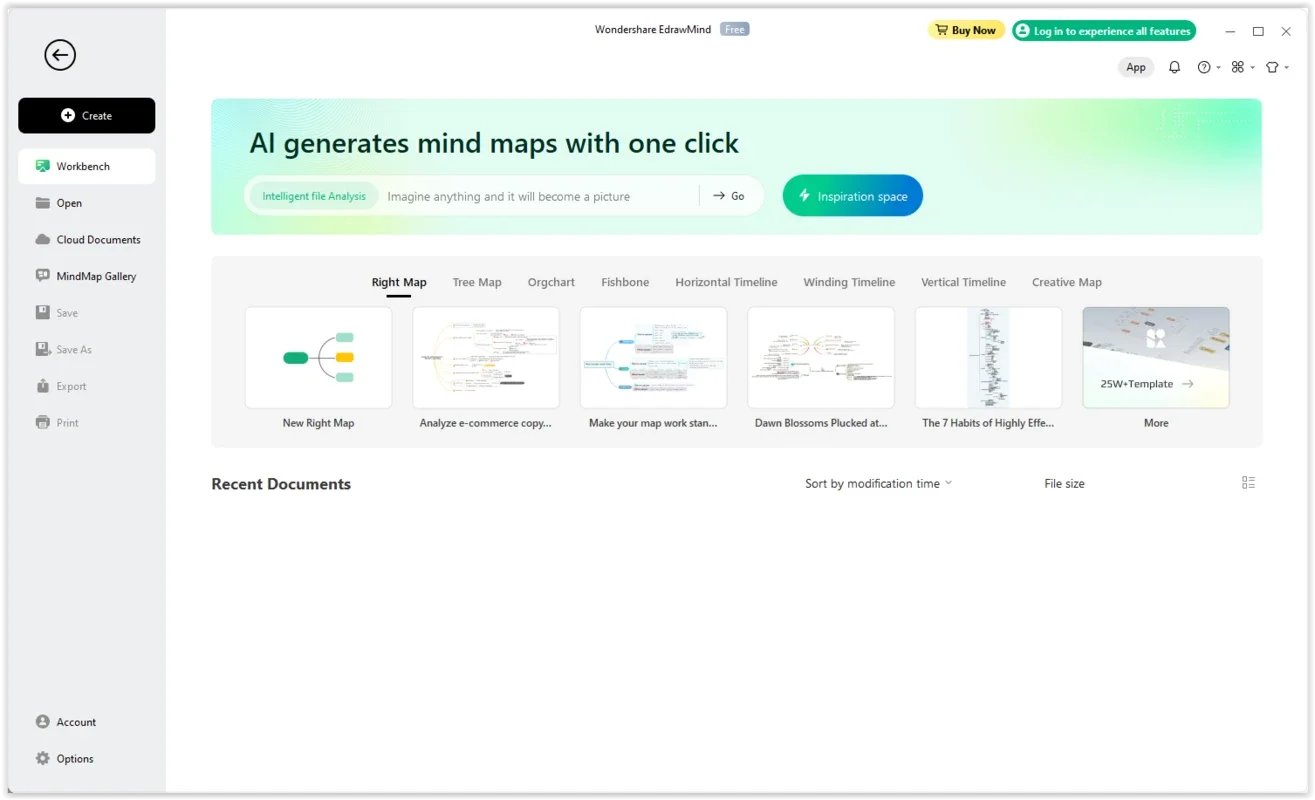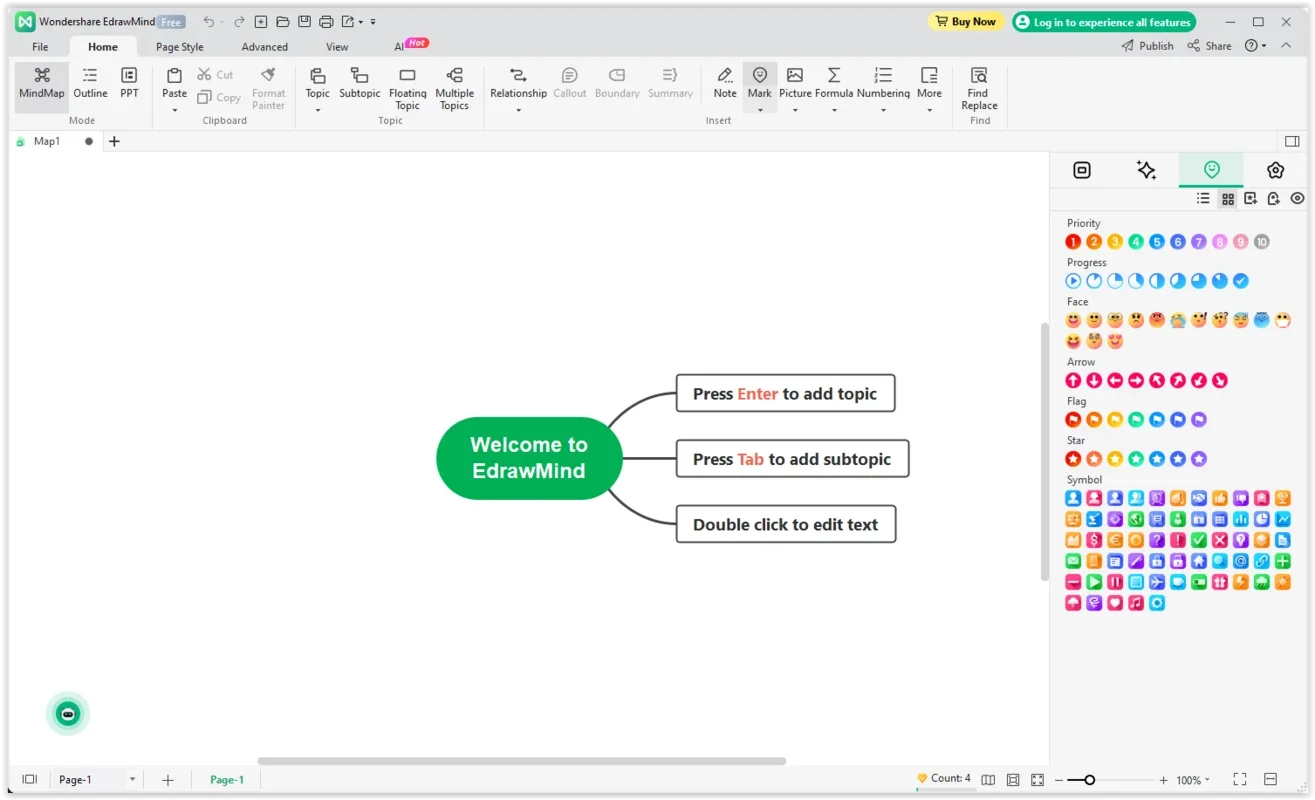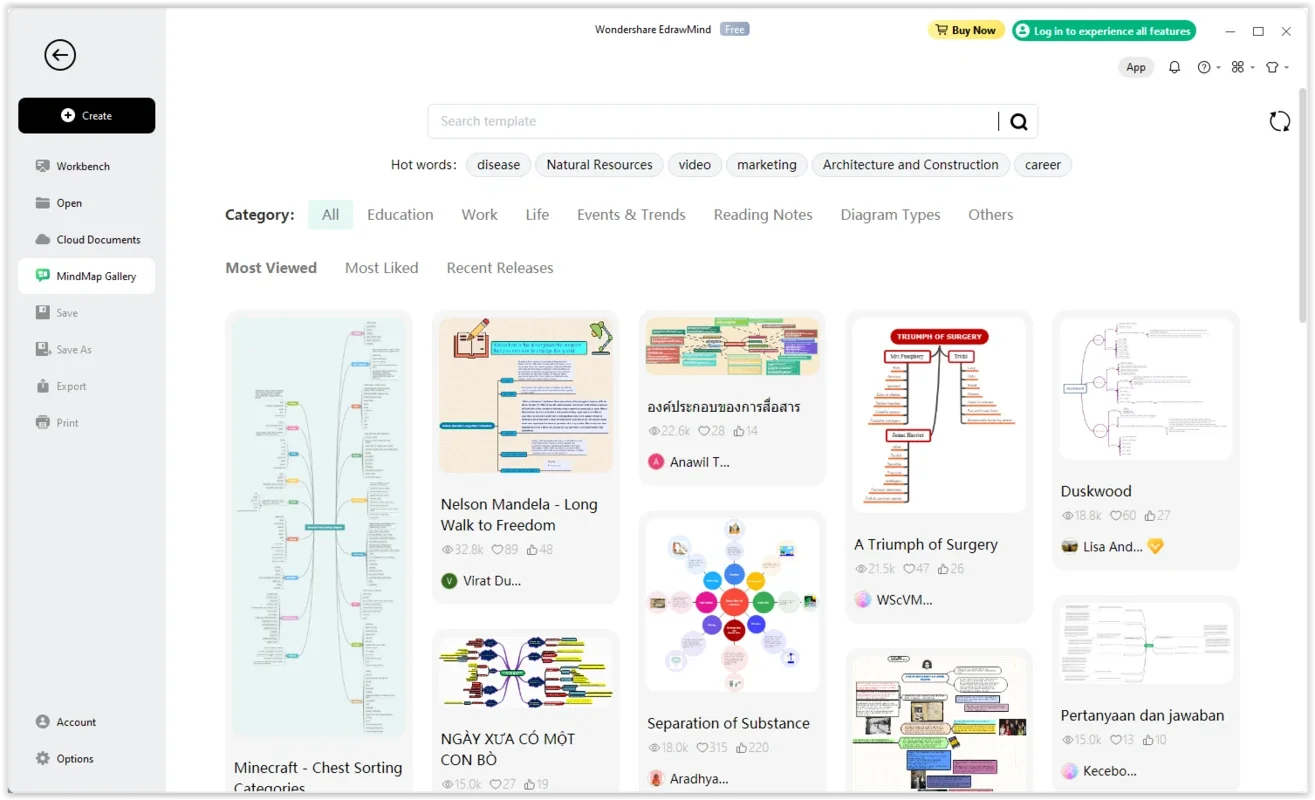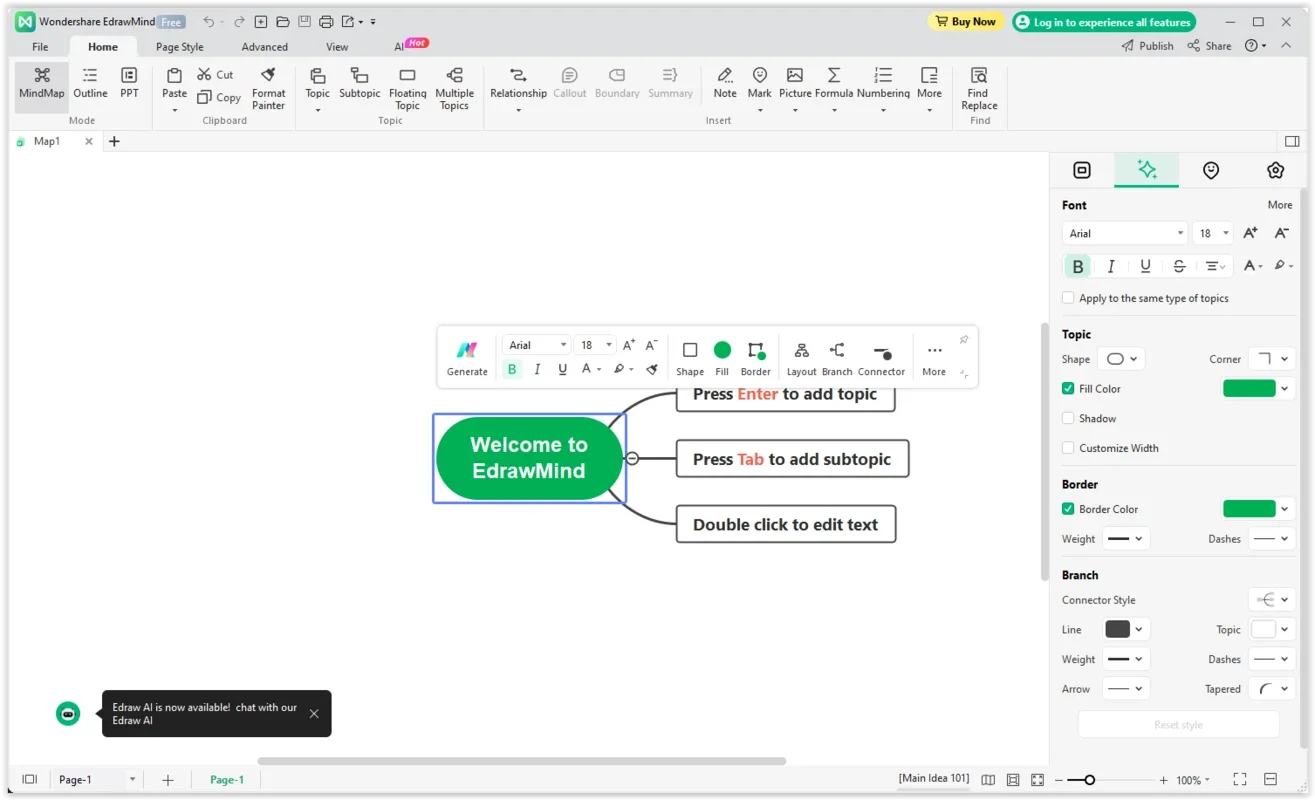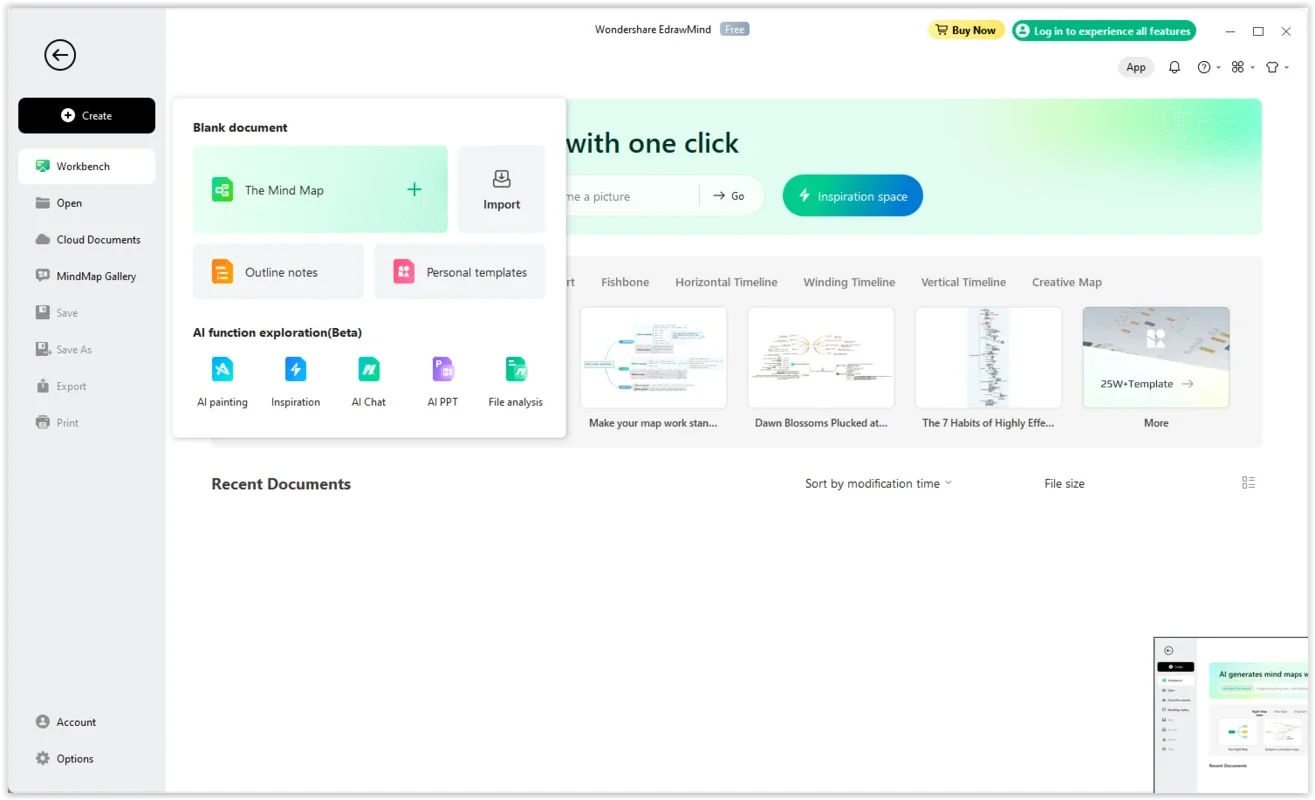EdrawMind App Introduction
EdrawMind is a powerful and intuitive mind mapping software designed specifically for Windows users. In this comprehensive article, we will explore the various features and benefits of EdrawMind, as well as how it can enhance your productivity and creativity.
Introduction to EdrawMind
EdrawMind is developed by Edrawsoft, a company known for its innovative software solutions. This mind mapping tool offers a user-friendly interface and a wide range of features that make it an ideal choice for individuals and teams looking to organize their thoughts, plan projects, and communicate ideas more effectively.
Key Features of EdrawMind
- Intuitive Interface: EdrawMind features an easy-to-use interface that allows users to quickly create and customize mind maps. With drag-and-drop functionality, adding and arranging nodes is a breeze.
- Rich Template Library: The software comes with a diverse collection of templates, including business, education, and personal use. Users can choose from these templates to get started quickly or create their own from scratch.
- Multimedia Support: EdrawMind allows users to incorporate images, videos, and links into their mind maps, making them more engaging and informative.
- Collaboration Tools: For teams, EdrawMind offers collaboration features that enable multiple users to work on a mind map simultaneously. This promotes teamwork and efficient communication.
- Export and Sharing Options: Users can export their mind maps in various formats, such as PDF, PNG, and HTML, making it easy to share and present their ideas to others.
How to Use EdrawMind
- Getting Started To begin using EdrawMind, simply download and install the software from the official website. Once installed, launch the application and start creating a new mind map.
- Creating Nodes and Branches Use the drag-and-drop functionality to add nodes and branches to your mind map. You can customize the text, color, and shape of each node to suit your needs.
- Adding Multimedia Enhance your mind map by adding images, videos, and links. This can be done by dragging and dropping the media files onto the nodes or using the insert menu.
- Collaborating with Others If you're working in a team, you can invite others to collaborate on your mind map. Share the mind map link and start working together in real-time.
- Exporting and Sharing Once you've completed your mind map, you can export it in the desired format and share it with others via email, social media, or other sharing platforms.
Who is Suitable for Using EdrawMind
EdrawMind is suitable for a wide range of users, including students, professionals, and educators. It can be used for various purposes, such as note-taking, project planning, brainstorming, and presenting ideas.
Comparison with Other Mind Mapping Tools
When comparing EdrawMind with other mind mapping tools on the market, it stands out for its user-friendly interface, rich feature set, and affordability. While some competitors may offer similar features, EdrawMind offers a unique combination of simplicity and functionality that makes it a top choice for many users.
In conclusion, EdrawMind is a powerful and versatile mind mapping software that can significantly enhance your productivity and creativity. Whether you're a student, professional, or educator, EdrawMind is a valuable tool that can help you organize your thoughts, plan projects, and communicate ideas more effectively. Download it today and start mapping your thoughts!