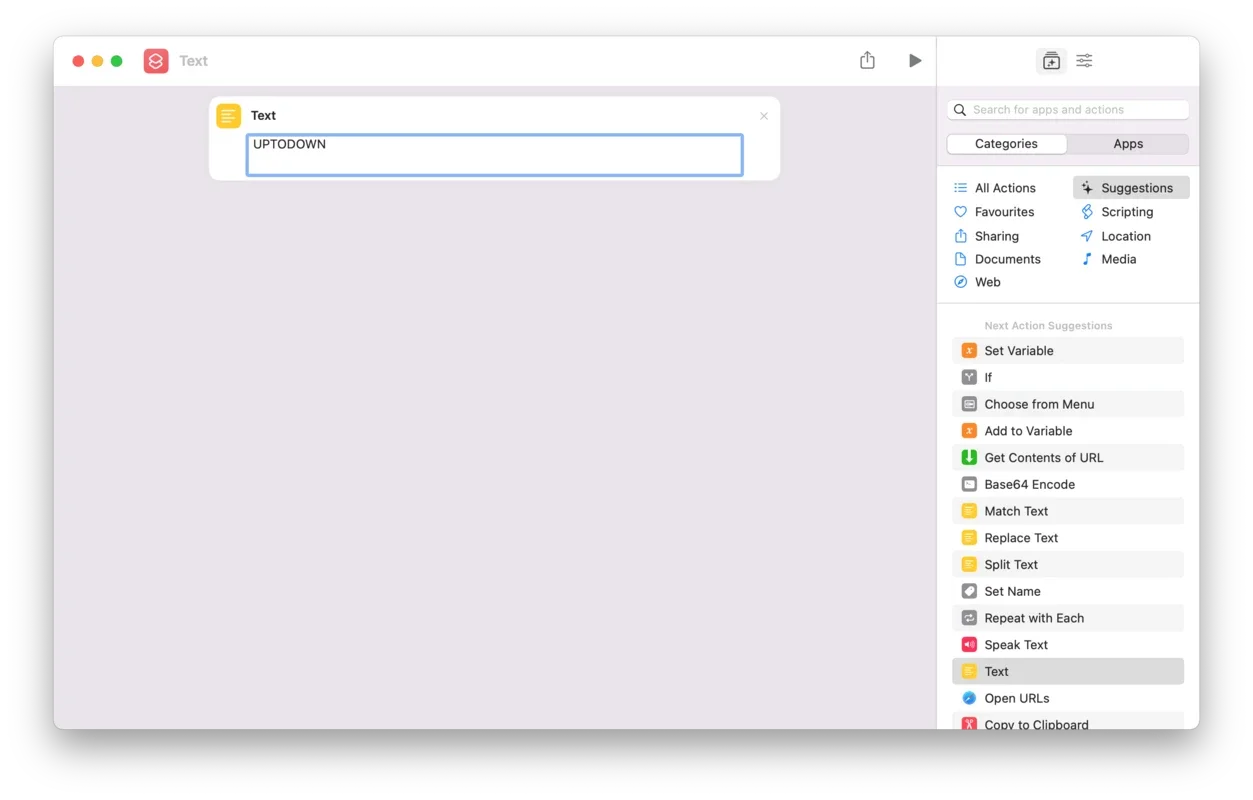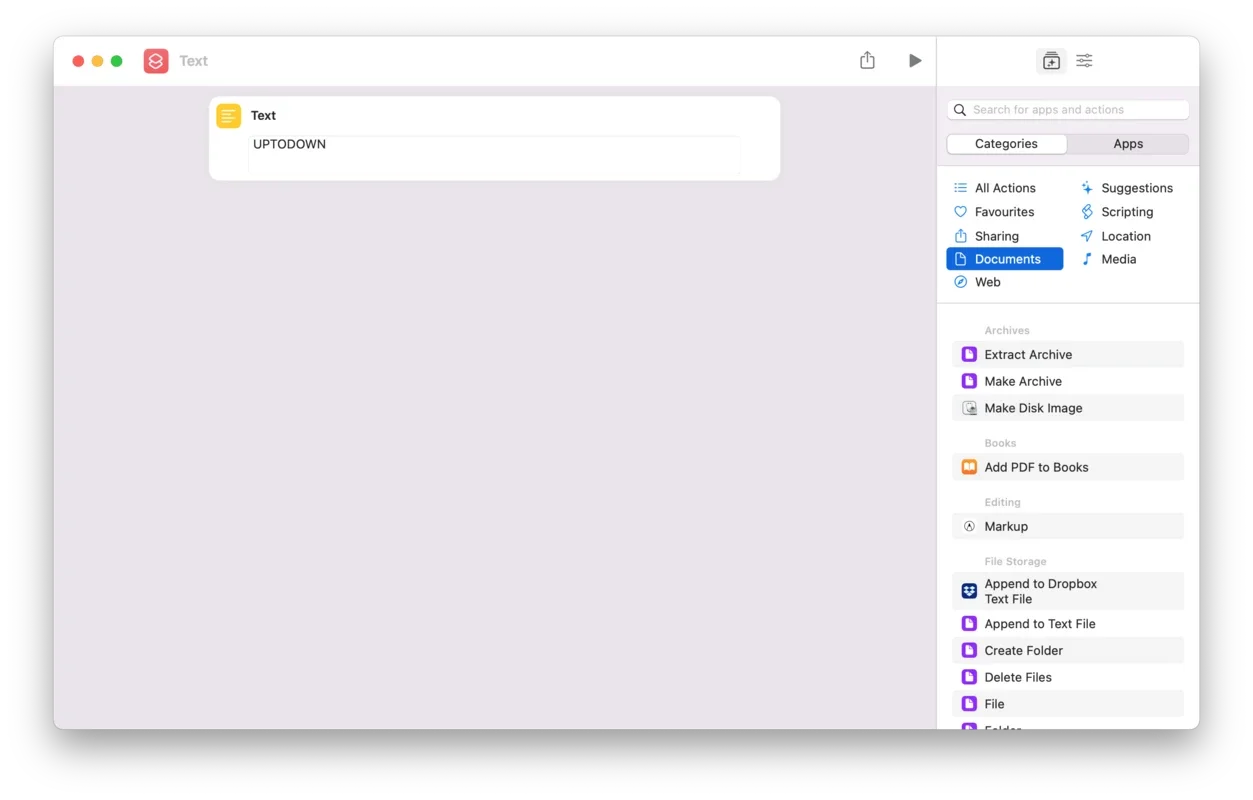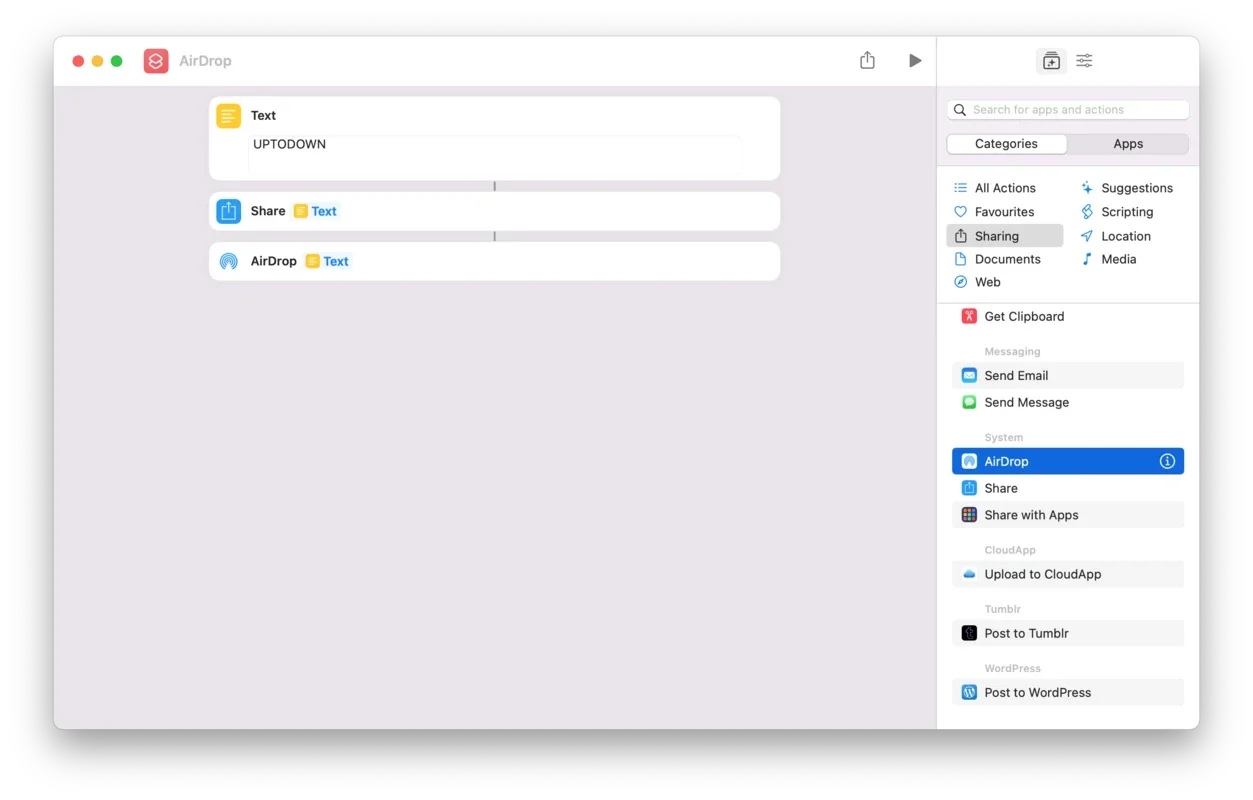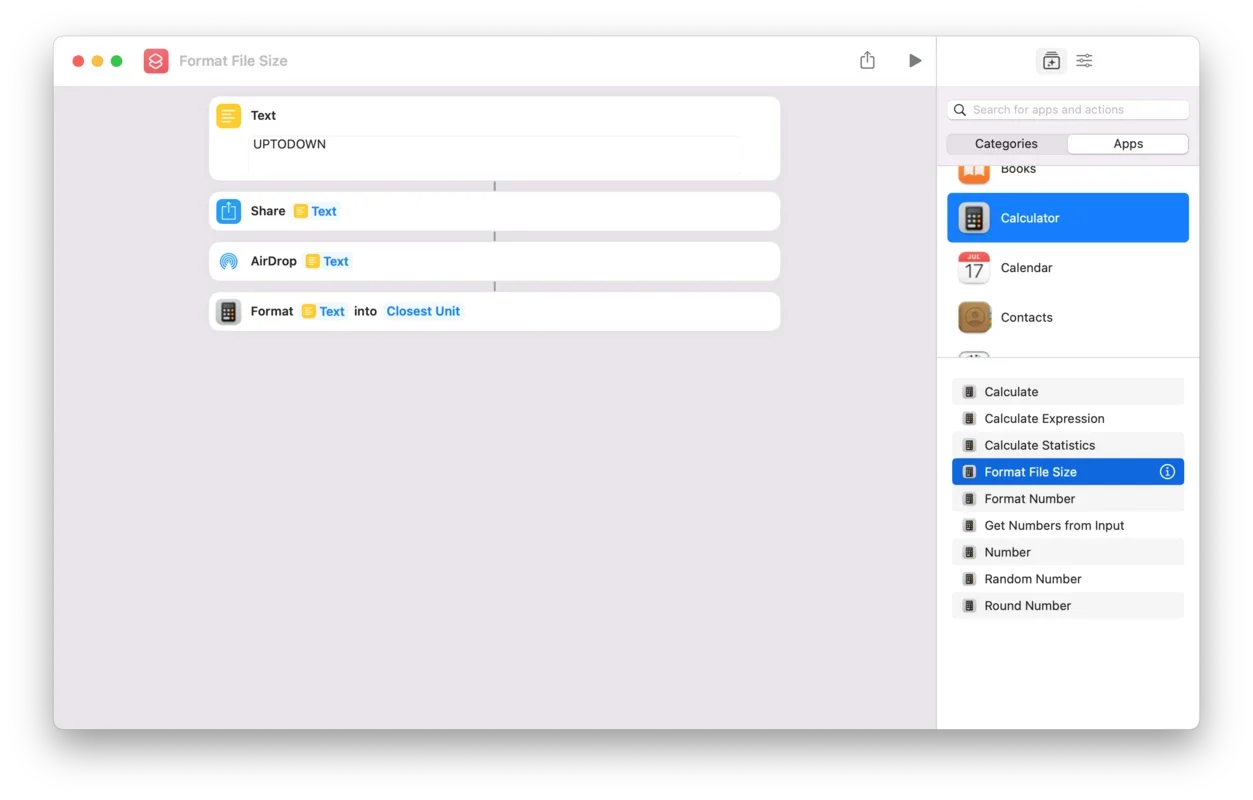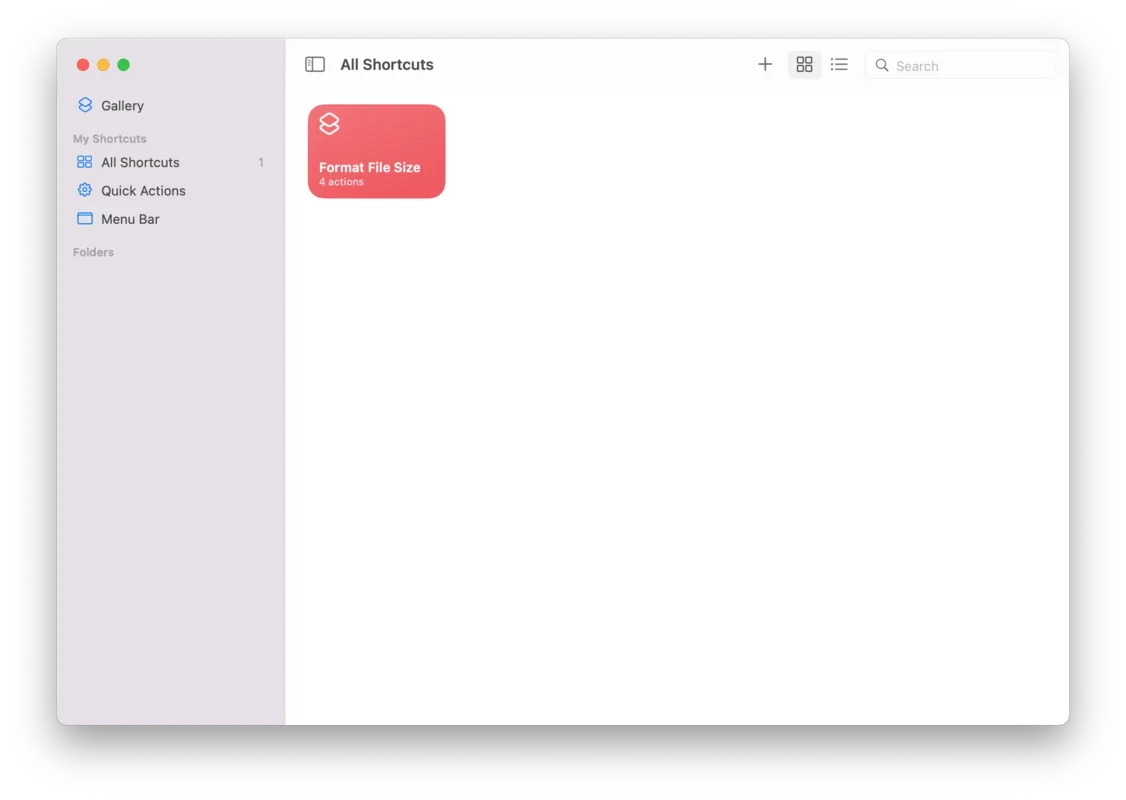Dropzone App Introduction
Dropzone is an essential tool for Mac users. It simplifies and automates various daily tasks, making life on the Mac more efficient.
Versatility at Its Best
Dropzone offers an extensive range of capabilities. It can split the screen, rename files, send photos via email, create notes, generate GIFs, enter reading mode, schedule meetings, mute notifications, open apps, open URLs, determine the location of a picture, ask Siri questions, dictate text, and much more. With dozens of actions at your fingertips, it caters to a wide variety of user needs.
Automation Made Easy
To automate tasks with Dropzone, simply select the desired action from the long list of options. Then, specify the application, document, gesture, or action that will trigger the task. For instance, you can configure it so that whenever you slide Zoom to the top bar, the meeting room automatically opens and notifications are silenced. By creating logical sequences of actions for each element, you can make this program incredibly efficient, saving you significant time each day.
Unleashing the Power of Shortcuts
Dropzone allows you to create as many shortcuts and automatic actions as you desire. Just by sliding an application or document to the top bar of your computer, you can set off a series of actions. Enjoy the simplicity and convenience this tool provides, and get the most out of your Mac with its countless functions.
In conclusion, Dropzone for Mac is a powerful tool that enhances productivity and simplifies daily tasks. It's a must-have for anyone who works on their Mac regularly.