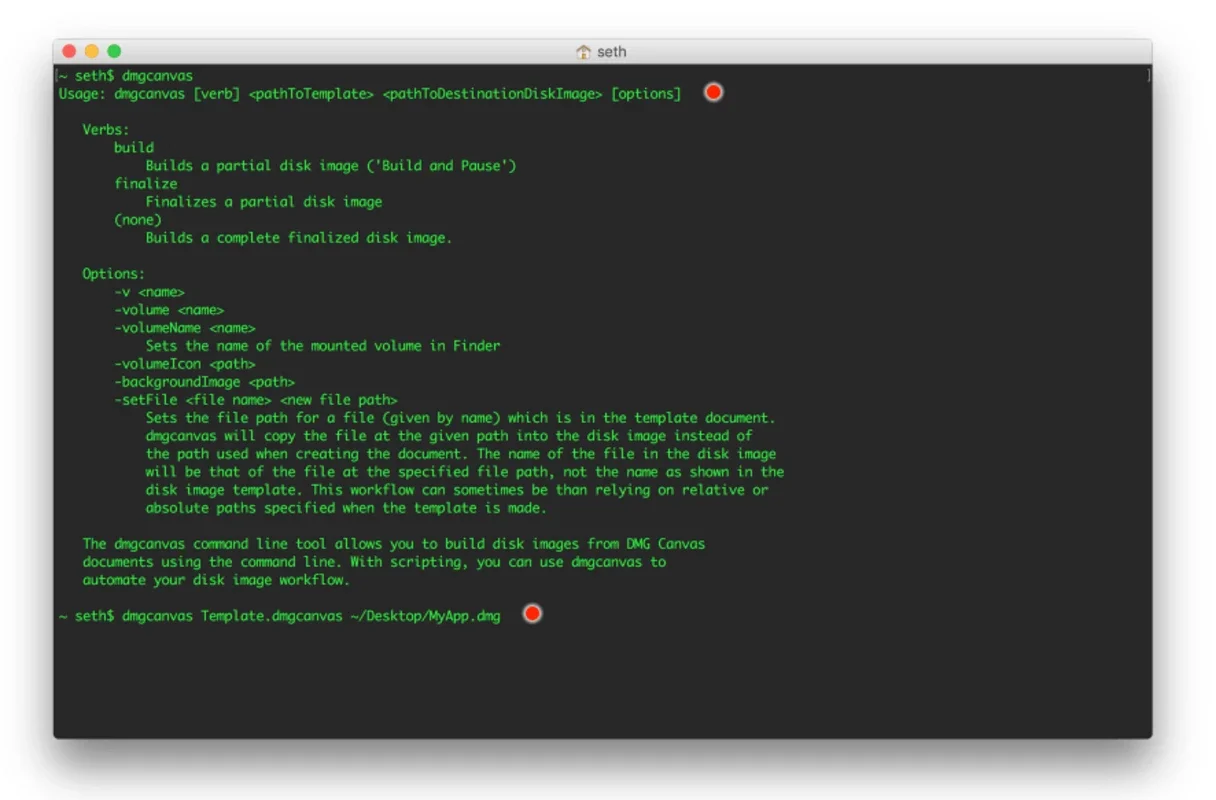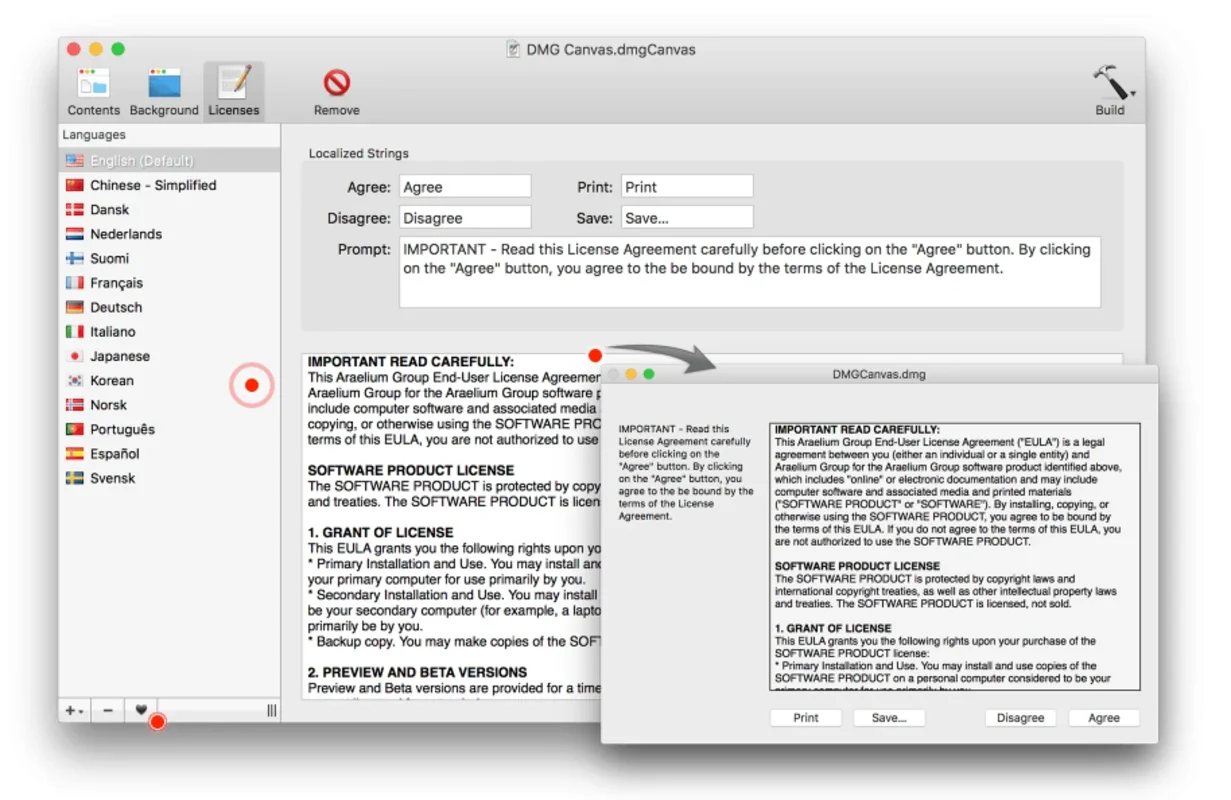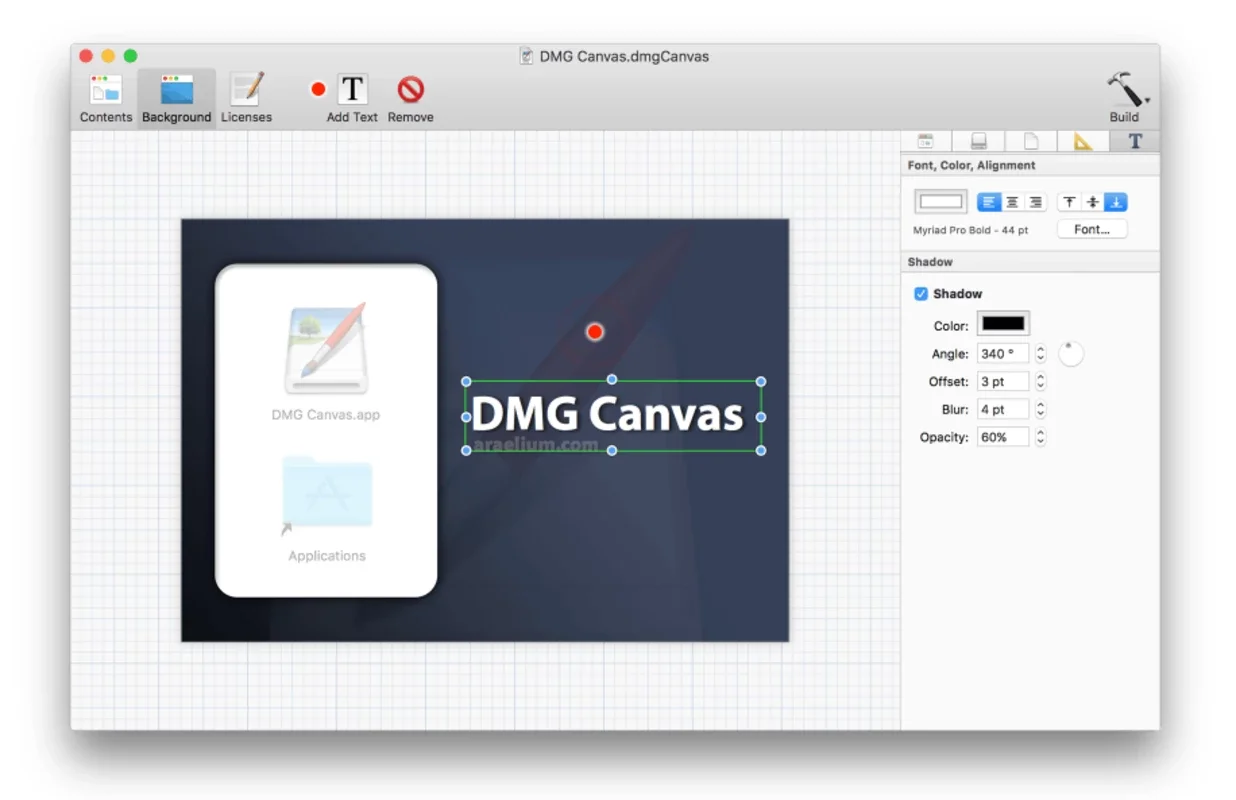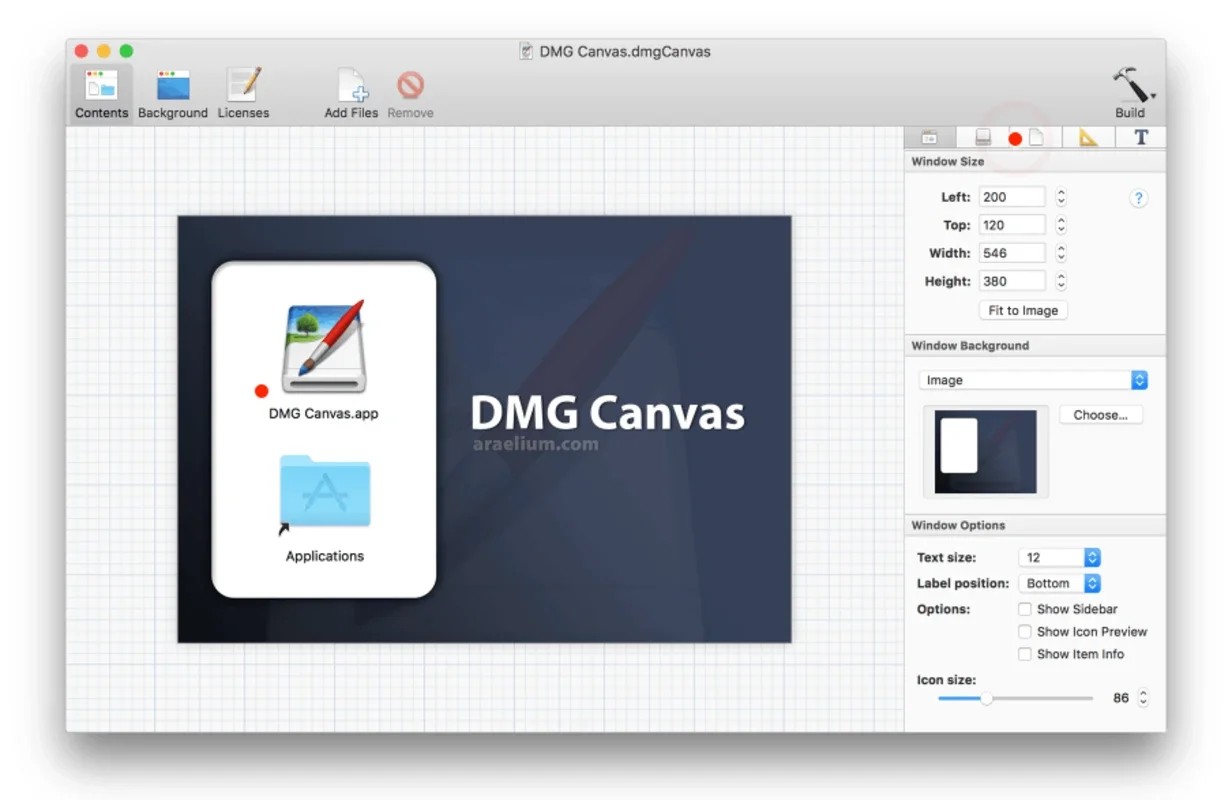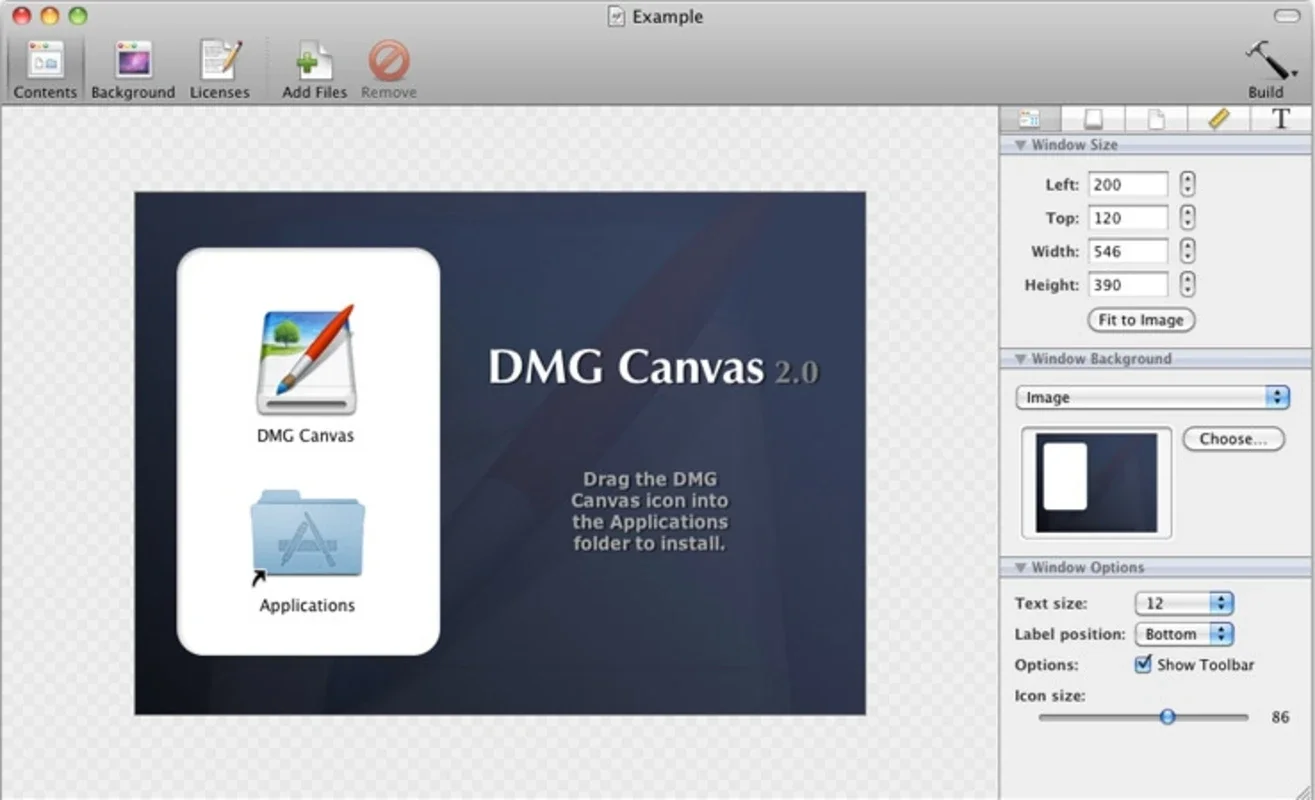DMG Canvas App Introduction
Introduction
If you need to create a disc image, DMG Canvas is an essential application for Mac. It allows you to add a personal touch to the windows that appear after mounting a file of this kind. With DMG Canvas, you can transform the appearance of your disc images and make them stand out.
Background Customization
Use a graphic editor to create a unique background for the window. You have the flexibility to adjust the size and position of the picture manually, or choose a color if you prefer a simpler look. This customization option adds a personal touch to your disc images and makes them more visually appealing.
Icon and Volume Modifications
Not only can you customize the background, but you can also modify the name and icon of the volume. DMG Canvas gives you the freedom to change these elements according to your preferences. Additionally, you can adjust the format, code, compression, and more, allowing you to fine-tune the details of your disc images.
Legal Info Inclusion
Don't forget to include legal information about the disc image. DMG Canvas provides a convenient way to add this important information, ensuring that your disc images are compliant with legal requirements.
In conclusion, DMG Canvas for Mac is a powerful application that allows you to modify the look of disc images with ease. Whether you want to create a custom background, change the name and icon, or adjust various other settings, DMG Canvas has you covered. Download it now and start enhancing your disc images today!