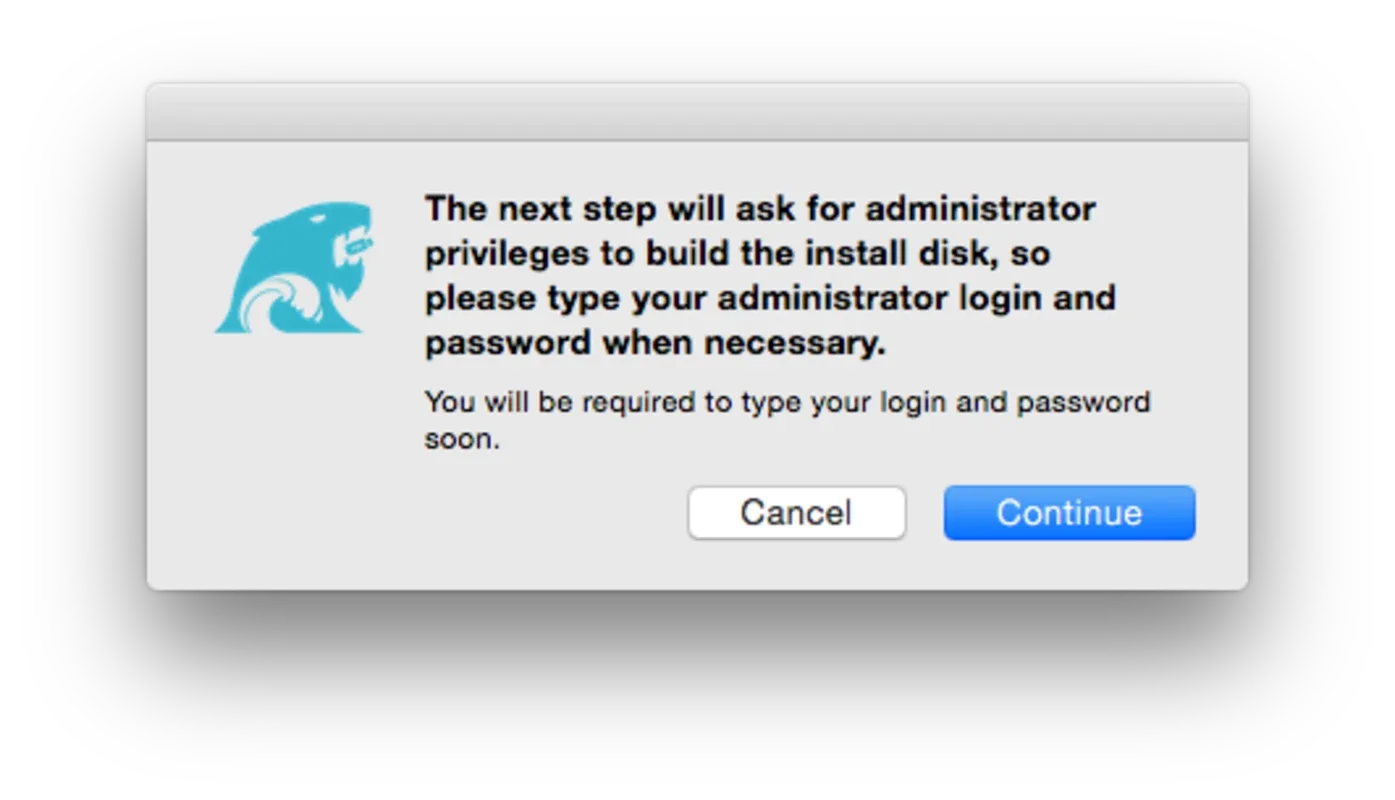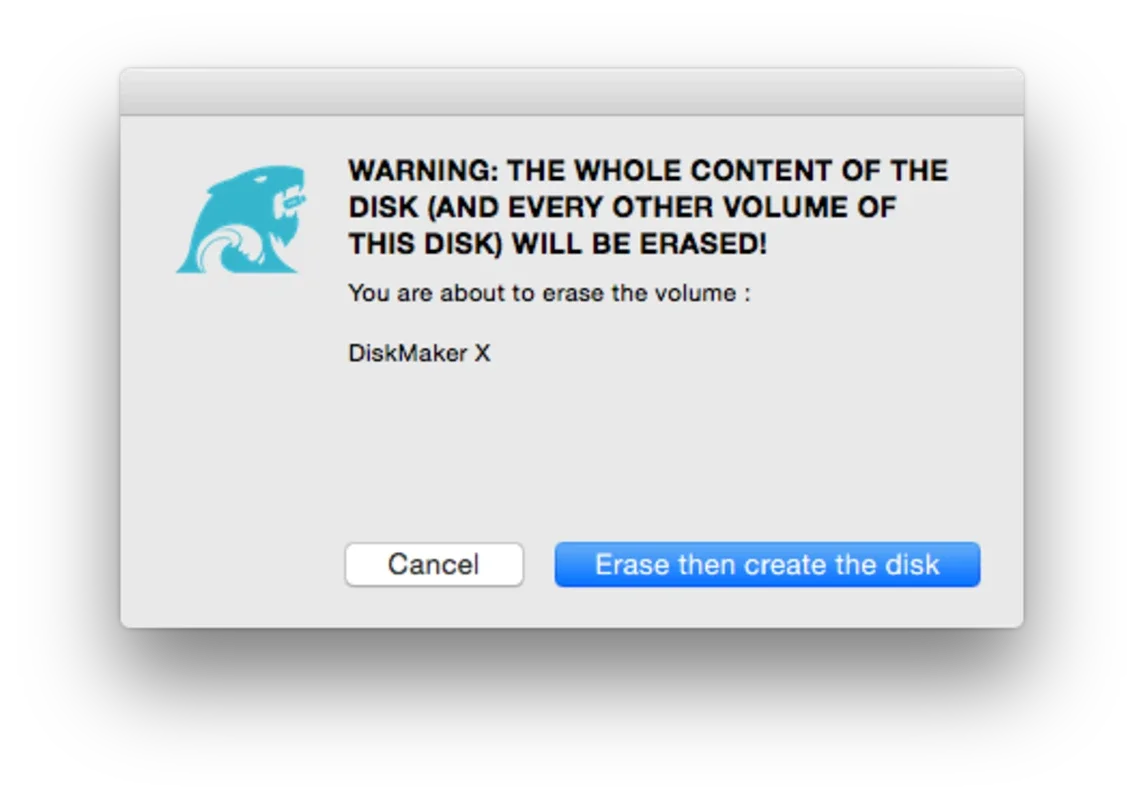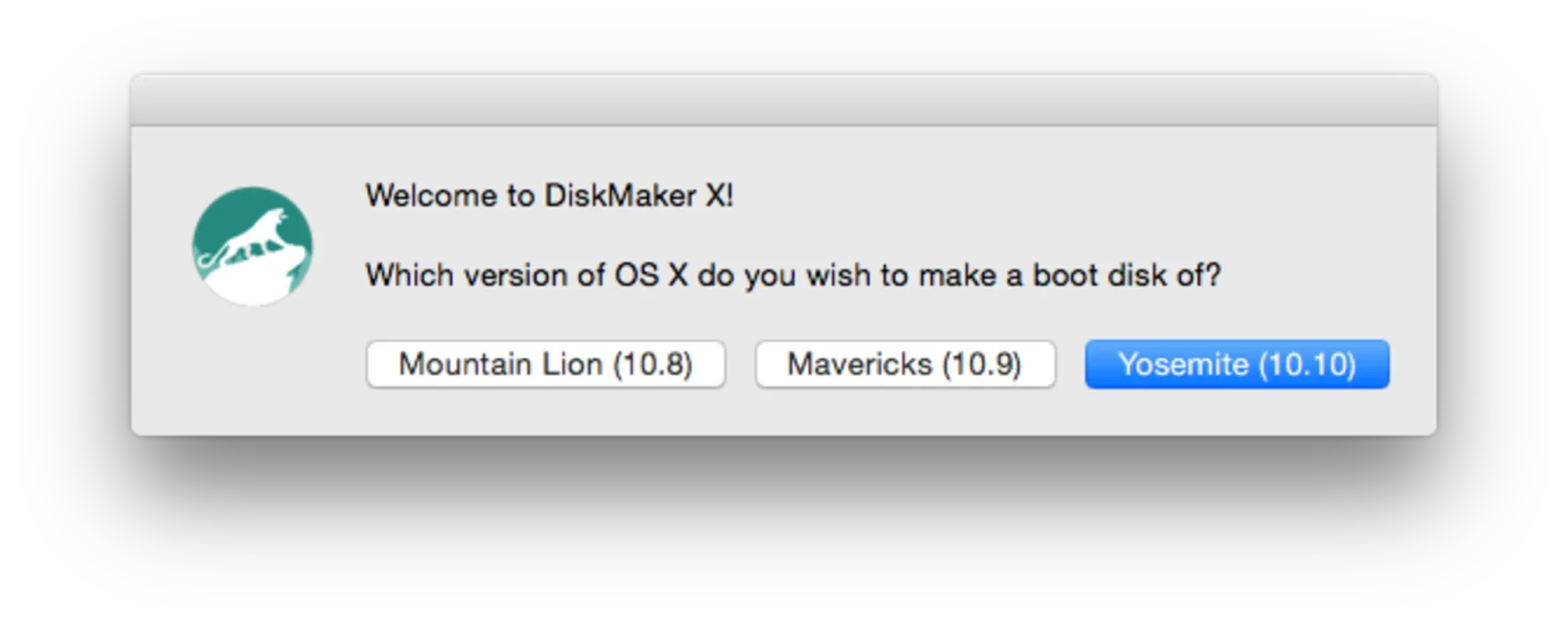DiskMaker X App Introduction
Introduction
DiskMaker X is a remarkable software that has been designed specifically for Mac users. It serves as a bridge between the operating system install files and the USB drive, enabling users to create a bootable disk with ease. This software is not just a simple utility; it is a crucial tool for those who need to reinstall their Mac operating system or perform system upgrades.
The Functionality of DiskMaker X
DiskMaker X is developed using AppleScript, which is a powerful scripting language for Mac. This gives the software a native feel and seamless integration with the Mac environment. The main function of DiskMaker X is to copy the install file of the OS X operating system, such as Yosemite, Mavericks, or Mountain Lion, to a USB drive. This process is not as straightforward as simply copying files. It involves formatting the USB drive in a specific way and ensuring that all the necessary system files are transferred correctly.
When a user wants to create a boot disk using DiskMaker X, they first need to install the application on their Mac. Then, they need to have a downloaded copy of the desired OS X version. For example, if they want to create a Yosemite boot disk, they should have the Yosemite install file. The USB drive used for this purpose should have at least 8 gigabytes of free space and should not contain any important files, as the entire drive will be reformatted during the process.
Once all the prerequisites are met, the user can follow the steps provided by the DiskMaker X assistant. This assistant guides the user through the process, making it relatively easy even for those who are not very tech - savvy. After a few minutes of waiting, depending on the speed of the computer and the USB drive, the user will have a bootable USB drive with the OS X installer on it.
Advantages of DiskMaker X
One of the major advantages of DiskMaker X is its simplicity. The developers themselves claim that it is the easiest way to create a boot disk for OS X. This is a significant claim, especially considering the importance of a boot disk in case of system failures or upgrades. With DiskMaker X, users do not need to have in - depth knowledge of disk formatting or system installation processes.
Another advantage is its compatibility. DiskMaker X supports multiple versions of the OS X operating system, including Yosemite, Mavericks, and Mountain Lion. This means that users can use the same software to create boot disks for different versions of the Mac operating system, depending on their needs.
Comparison with Other Similar Tools
There are other tools available in the market that claim to perform similar functions. However, DiskMaker X stands out in several ways. Some of the other tools may require more technical knowledge from the user, while DiskMaker X is designed to be user - friendly. For example, some competing tools may have a more complex interface or require the user to enter more detailed commands during the process.
In terms of compatibility, DiskMaker X has a clear edge. It is specifically tailored for the Mac environment and supports multiple versions of the OS X operating system. Some other tools may not have such wide - ranging compatibility or may not work as smoothly with the Mac system.
How DiskMaker X Fits into the Mac Ecosystem
DiskMaker X is an integral part of the Mac ecosystem. It provides a solution to a common problem faced by Mac users - the need to create a boot disk. In case of system crashes or when a user wants to perform a clean install of the operating system, having a boot disk is essential. DiskMaker X fills this gap by providing an easy - to - use and reliable method of creating a boot disk.
It also complements the overall user experience of Mac. Since it is developed using AppleScript, it adheres to the design and usability principles of the Mac. This means that users can expect a seamless experience when using DiskMaker X, just as they do when using other Mac applications.
Conclusion
DiskMaker X is a must - have tool for Mac users. Its simplicity, compatibility, and seamless integration with the Mac environment make it an invaluable asset. Whether it is for creating a boot disk for system recovery or for performing a clean install of the operating system, DiskMaker X provides a reliable and efficient solution. It is a testament to the fact that well - designed software can make complex tasks seem easy and accessible to the average user.