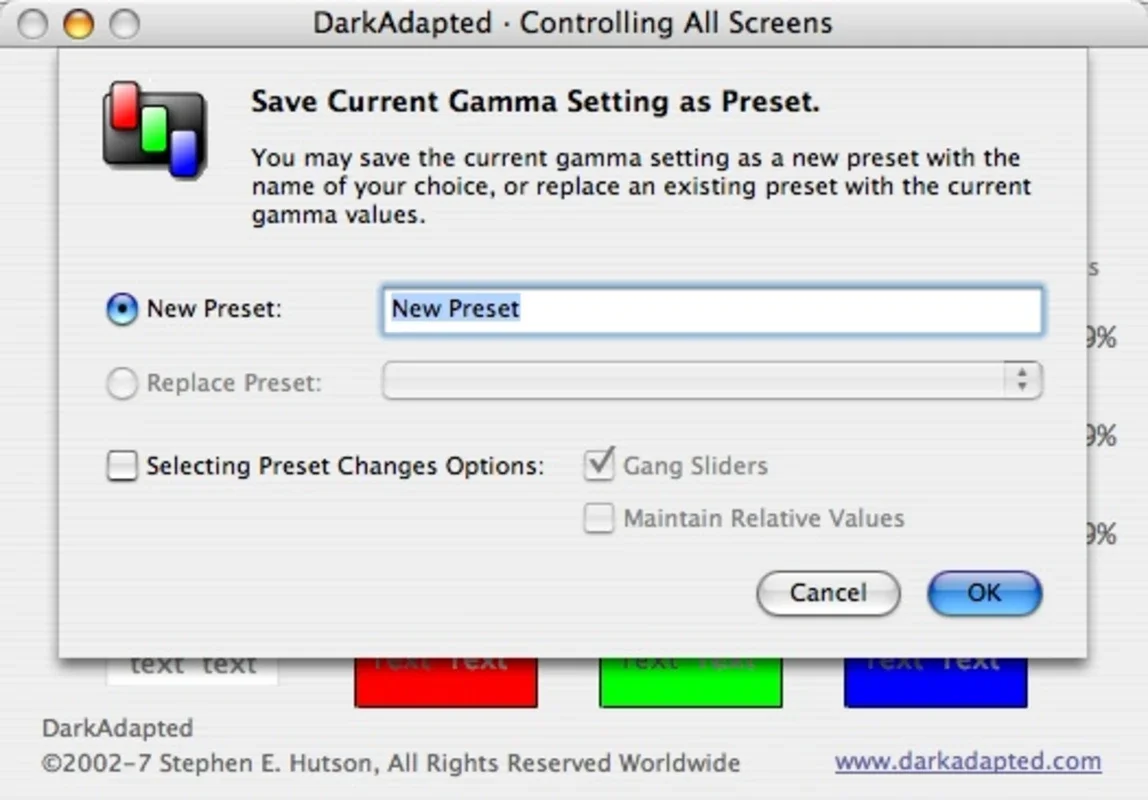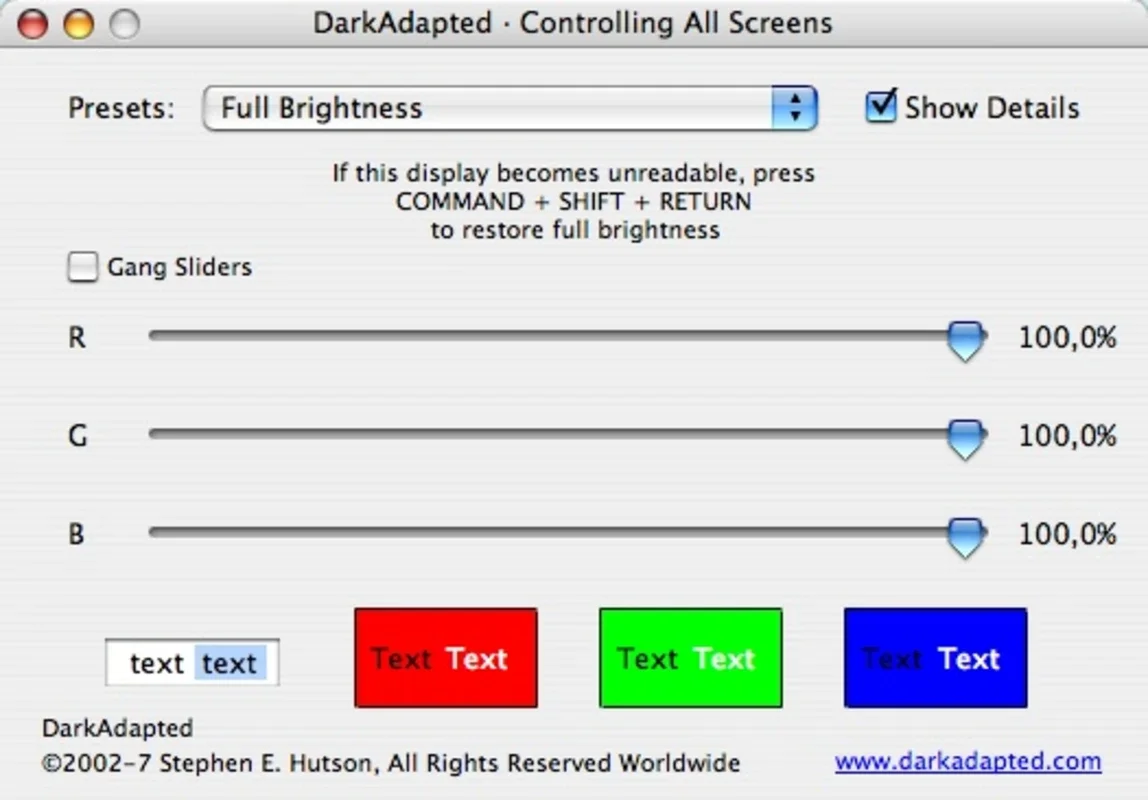DarkAdapter X App Introduction
Introduction
DarkAdapter X is a powerful and essential tool for those who want to optimize their monitor's display. Whether you work in low-light conditions or have an older monitor that doesn't display colors accurately, DarkAdapter X allows you to adjust the gamma levels and color balance to suit your needs.
How it Works
With DarkAdapter X, you can easily slide the bars to calibrate your screen or use one of the included profiles. The tool provides precise control over the amount of red, green, and blue light emitted by your monitor, ensuring that you get the best possible visual experience.
Benefits
- Improved Color Accuracy: By adjusting the gamma levels and color balance, DarkAdapter X helps you see colors more accurately, making your work and entertainment more enjoyable.
- Custom Profiles: You can create custom profiles based on your specific needs and preferences. This allows you to fine-tune the display settings for different applications or lighting conditions.
- Easy to Use: The user interface of DarkAdapter X is intuitive and easy to use. Even if you're not a tech expert, you can quickly and easily calibrate your monitor.
Compatibility
DarkAdapter X is compatible with Mac operating systems. It works seamlessly with a wide range of monitors, ensuring that you can get the best results regardless of your hardware.
Conclusion
If you're looking for a reliable and easy-to-use monitor calibration tool, DarkAdapter X is the perfect choice. With its advanced features and user-friendly interface, it allows you to optimize your monitor's display and enjoy a better visual experience. Download DarkAdapter X for Mac today and start calibrating your monitor like a pro!