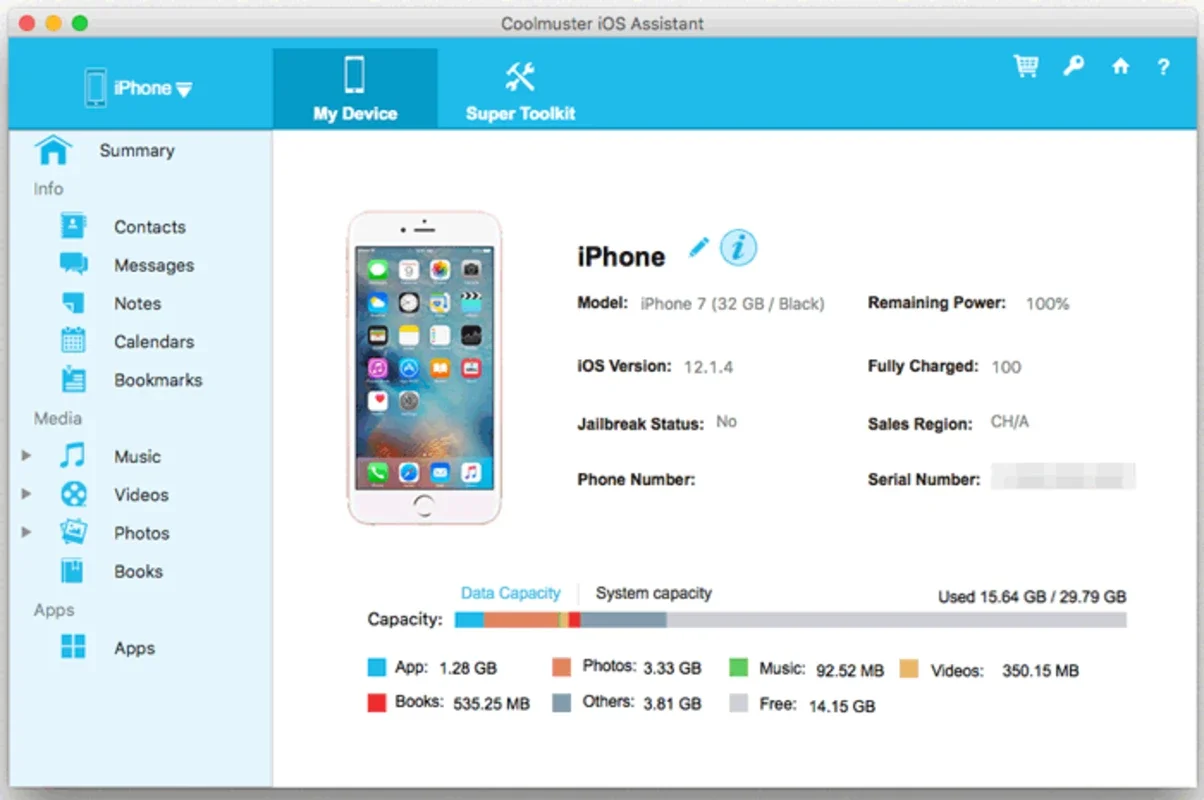Coolmuster iOS Assistant App Introduction
Coolmuster iOS Assistant is a powerful and user-friendly software designed specifically for Windows users to manage their iOS devices with ease. In this comprehensive article, we will explore the various features and benefits of Coolmuster iOS Assistant, as well as how it can enhance your iOS device management experience.
What is Coolmuster iOS Assistant?
Coolmuster iOS Assistant is a comprehensive iOS device management tool that allows Windows users to transfer files between their iOS devices and computers, backup and restore iOS data, manage contacts, messages, photos, videos, and more. With its intuitive interface and powerful functionality, Coolmuster iOS Assistant makes it easy to keep your iOS devices organized and up to date.
Key Features of Coolmuster iOS Assistant
- File Transfer: Easily transfer files between your iOS device and Windows computer, including photos, videos, music, documents, and more.
- Data Backup and Restore: Safely backup and restore your iOS data, including contacts, messages, call logs, photos, videos, and more.
- Contact Management: Manage your iOS contacts, including adding, editing, deleting, and merging contacts.
- Message Management: View, export, and delete iOS messages on your Windows computer.
- Photo and Video Management: Import, export, and delete photos and videos from your iOS device.
- App Management: Install, uninstall, and backup iOS apps on your Windows computer.
How to Use Coolmuster iOS Assistant
- Download and install Coolmuster iOS Assistant on your Windows computer.
- Connect your iOS device to your computer using a USB cable.
- Launch Coolmuster iOS Assistant and wait for it to detect your device.
- Once your device is detected, you can start using the various features of Coolmuster iOS Assistant to manage your iOS device.
Who is Coolmuster iOS Assistant Suitable For?
Coolmuster iOS Assistant is suitable for a wide range of users, including individuals who want to easily manage their iOS devices, as well as businesses that need to manage multiple iOS devices. Whether you are a regular iOS user or an IT professional, Coolmuster iOS Assistant can help you streamline your iOS device management tasks.
Comparison with Other iOS Device Management Tools
When comparing Coolmuster iOS Assistant with other iOS device management tools on the market, it stands out for its ease of use, comprehensive feature set, and affordability. While some other tools may offer similar features, Coolmuster iOS Assistant provides a more intuitive interface and better overall user experience.
In conclusion, Coolmuster iOS Assistant is a must-have tool for Windows users who own iOS devices. With its powerful features and user-friendly interface, it makes iOS device management a breeze. So, if you are looking for a reliable and efficient iOS device management solution, look no further than Coolmuster iOS Assistant.