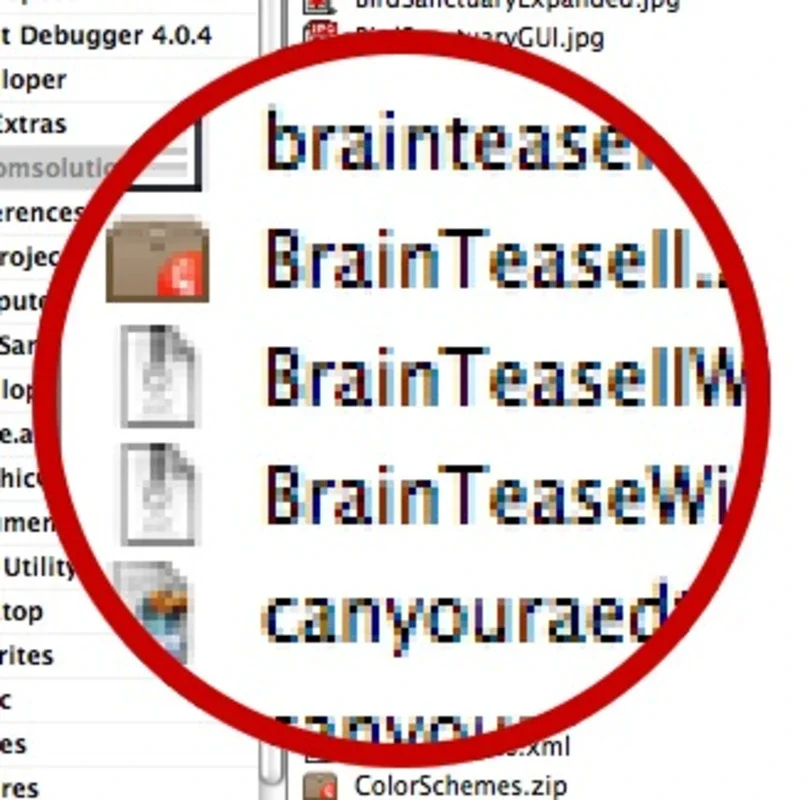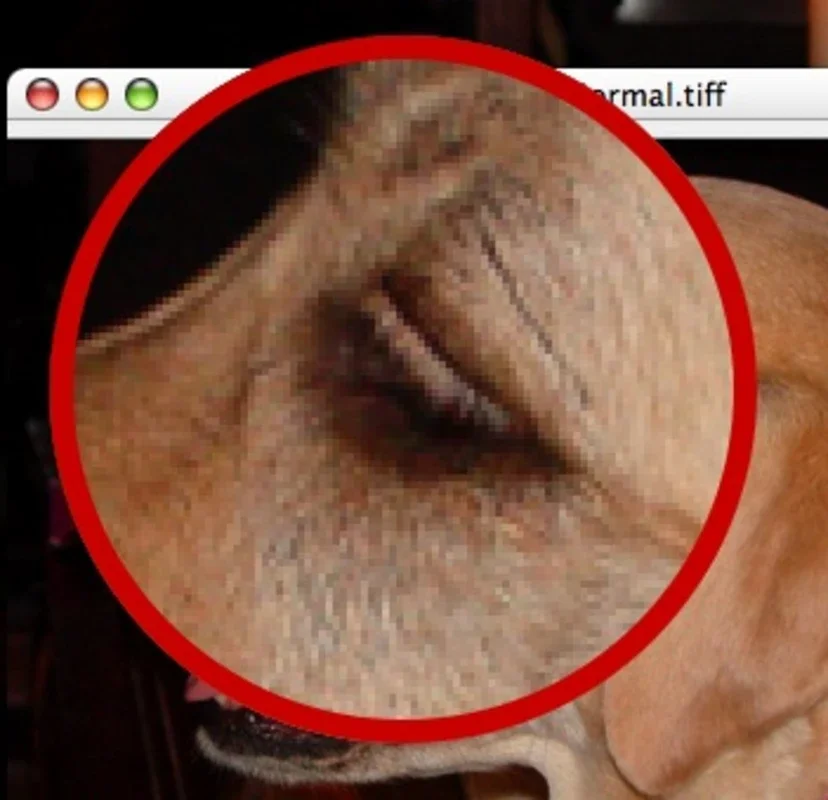Computer Glasses App Introduction
Introduction to Computer Glasses
Computer Glasses is a remarkable software designed specifically for Mac users. It serves as a magnifying glass for the screen, allowing users to zoom in on any area of the screen up to four times its original size. This can be extremely useful for a variety of tasks, whether it's examining small text, getting a closer look at an image, or simply focusing on a particular part of the screen.
Features of Computer Glasses
Shape Selection
One of the interesting aspects of Computer Glasses is the ability to choose between two shapes: circular and rectangular. This gives users the flexibility to select the shape that best suits their needs or personal preferences. The shape can be easily selected from the application's settings panel, which is a convenient way to customize the magnifying glass according to individual requirements.
Magnification Settings
The magnification settings are another key feature. Users can not only choose the size of the magnifier but also the degree of magnification. The range of magnification goes from a slight increase to the largest possible, which is four times the original size. This wide range of magnification options makes it suitable for different types of content on the screen. For example, if you are just trying to read some small text, a slight magnification might be sufficient, but if you want to closely examine a detailed image, you can opt for the maximum magnification.
Ease of Use
Using Computer Glasses is very straightforward. All you need to do is drag and drop the magnifying glass onto the area of the screen that you want to enlarge. This simple operation makes it accessible even to those who are not very tech - savvy. Additionally, it can be used with both text and images, which further enhances its usability. Whether you are reading a document, looking at a photo, or working on a graphic design project, Computer Glasses can be a handy tool.
Settings Panel Customization
The settings panel of Computer Glasses offers a lot of customization options. However, if the settings panel seems obtrusive or takes up too much space, there is a simple solution. You can click the triangle next to the word 'shrink' to minimize it. This way, you can have the magnifying glass on the screen without being distracted by the settings panel.
Comparison with Other Similar Tools
When compared to other magnifying tools available for Mac, Computer Glasses stands out in several ways. Some other magnifying tools may have limited magnification options or may not offer the ability to choose between different shapes. Additionally, the ease of use and the simplicity of the drag - and - drop functionality in Computer Glasses make it a more user - friendly option. While other tools may have more complex interfaces or require more steps to achieve the same level of magnification, Computer Glasses provides a seamless experience.
How Computer Glasses Can Improve Your Mac Experience
Using Computer Glasses can significantly enhance your overall experience while using a Mac. For those who often deal with small text or detailed images, it can save a lot of time and effort. Instead of straining your eyes to see the details, you can simply use Computer Glasses to magnify the relevant area. It can also be useful for those who have visual impairments, as it allows them to better view the content on the screen.
Conclusion
In conclusion, Computer Glasses is a valuable software for Mac users. Its unique features such as shape selection, flexible magnification settings, ease of use, and customizable settings panel make it a great choice for anyone who needs to magnify areas of their Mac screen. Whether for work, study, or personal use, Computer Glasses can provide a convenient and efficient way to get a closer look at the screen content.