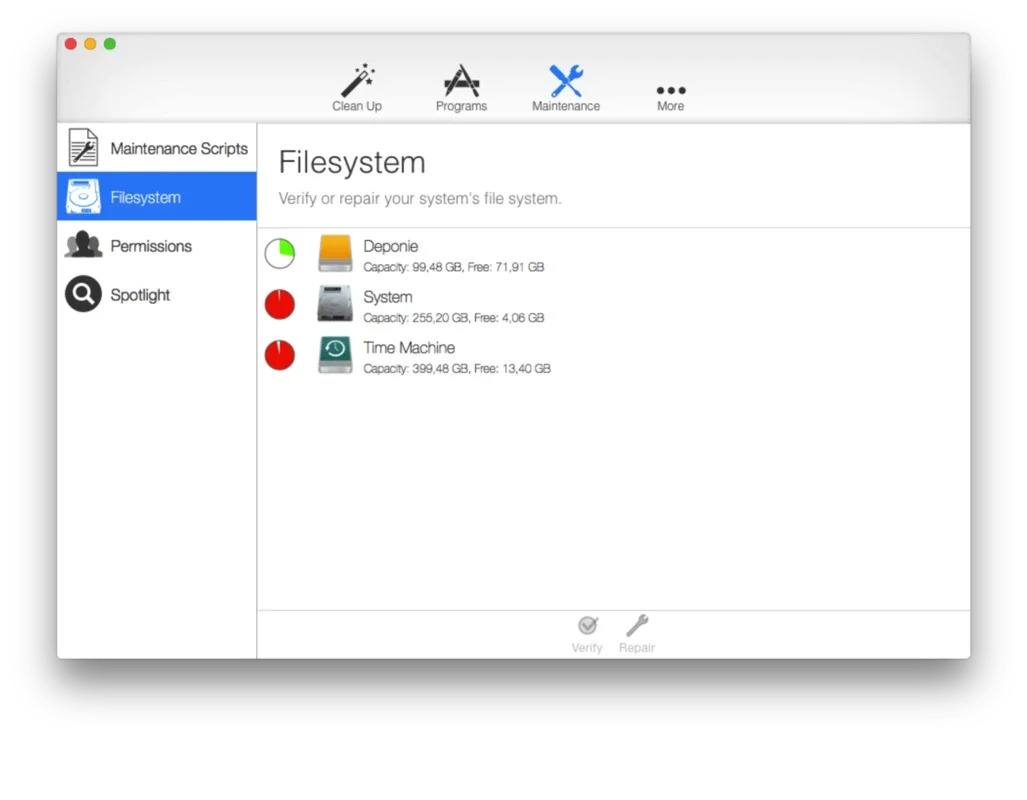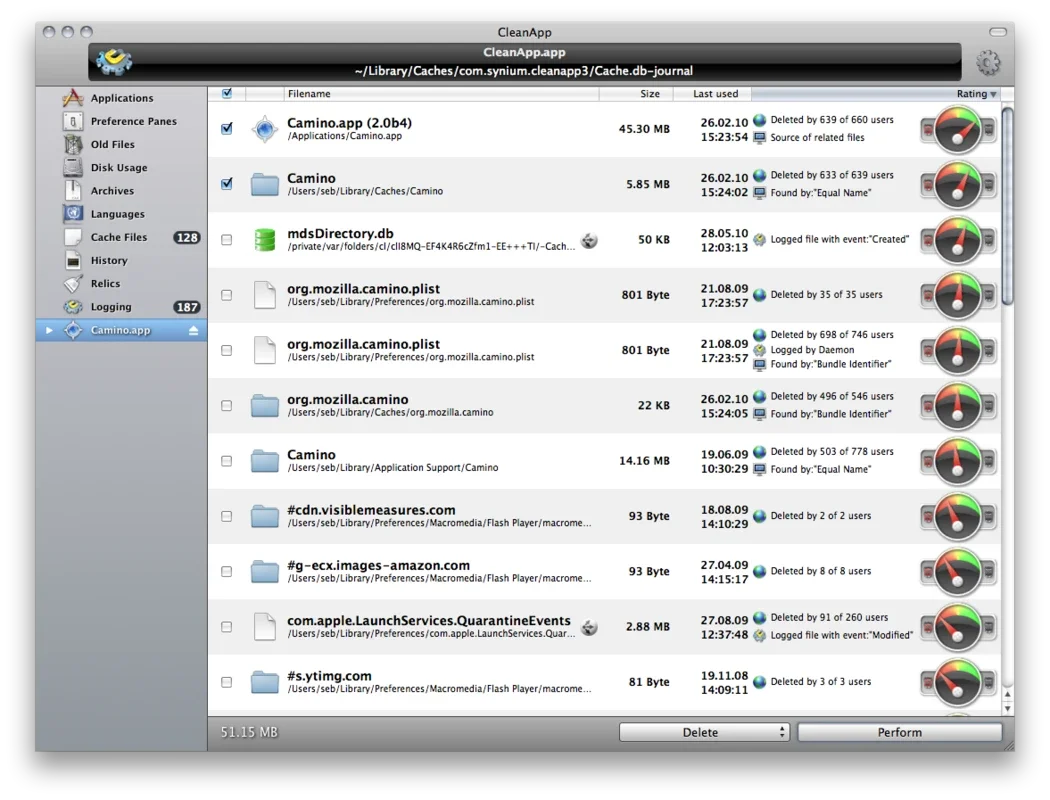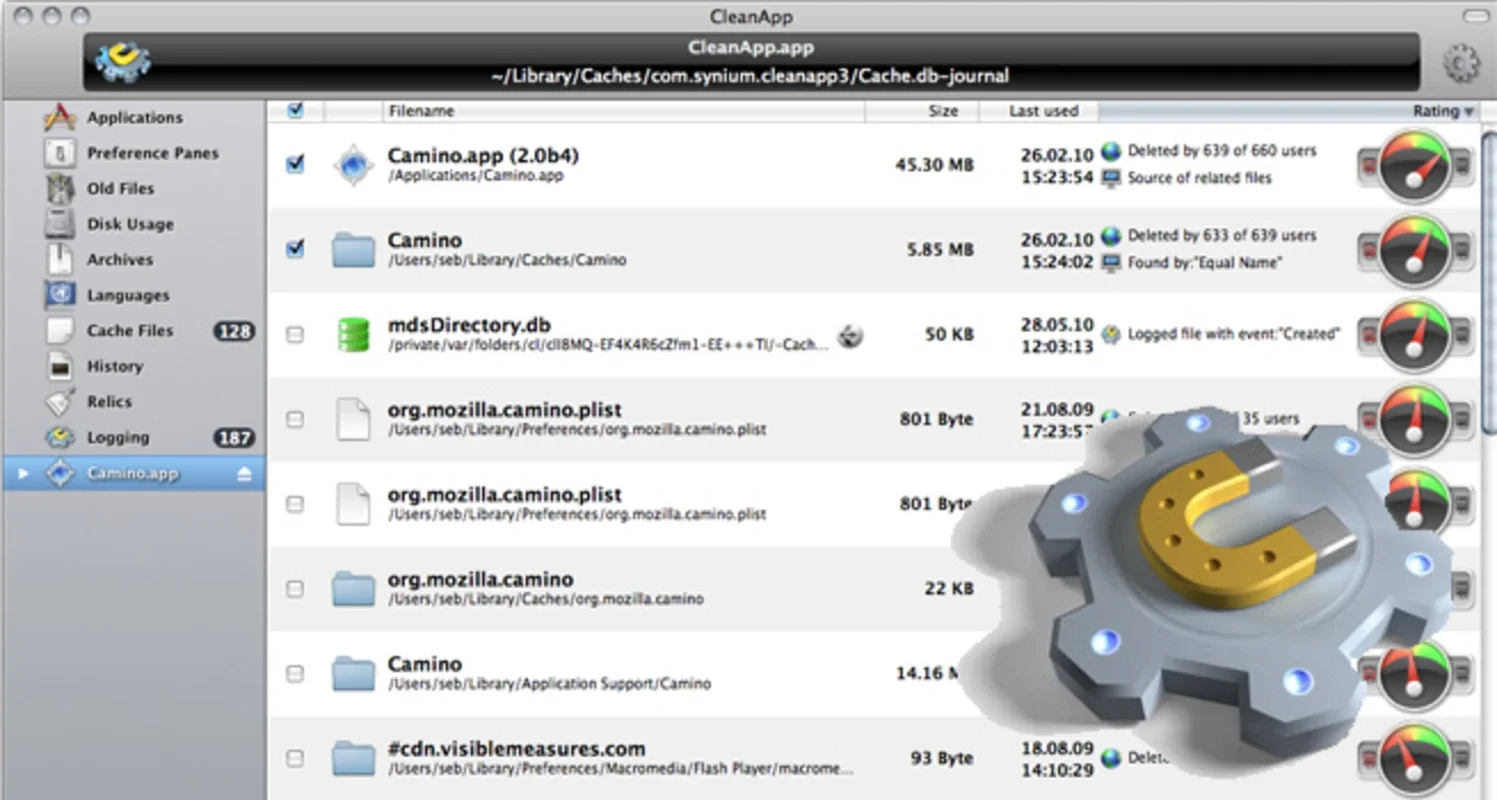CleanApp App Introduction
Introduction
CleanApp is the essential application for Mac users looking to optimize their system. It goes beyond the ordinary by not only saving disk space but also providing a comprehensive clean-up process.
How CleanApp Works
After running CleanApp, it meticulously scans your computer, identifying applications and files that you no longer use, as well as useless files and junk folders. These are the culprits that consume valuable hard disk space and slow down your system. With CleanApp, you can say goodbye to clutter and hello to a newfound speed and efficiency.
Backup and Restore
One of the standout features of CleanApp is its backup functionality. You have the option to create a backup before deleting any files, ensuring that you are only removing what is truly unnecessary. In the rare event that you make a mistake, simply restoring the backup will bring everything back to its original state.
Logging Feature
The Logging application within CleanApp is a powerful tool. It creates a detailed report of all the activities performed by applications during the day. You'll have a clear list of the oldest files in your hard disk, screensavers, cache, and more. This level of visibility allows you to make informed decisions about what to keep and what to delete.
The Importance of CleanUp
In today's digital age, our Mac systems can accumulate a significant amount of unnecessary data over time. CleanApp steps in to address this issue, providing a seamless way to perform a thorough clean-up. By using CleanApp, you are not only freeing up disk space but also improving the overall performance of your Mac.
Conclusion
If you want to keep your Mac running smoothly and efficiently, CleanApp is the application you need. Say goodbye to clutter and hello to a cleaner, faster system with CleanApp.