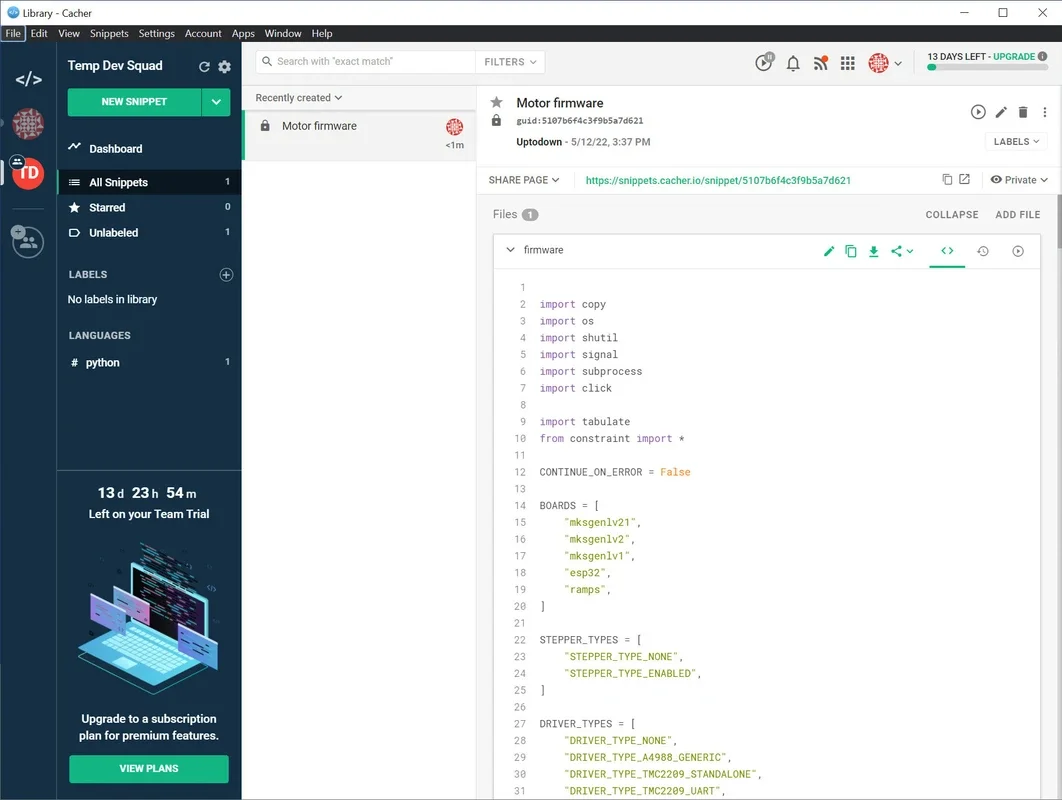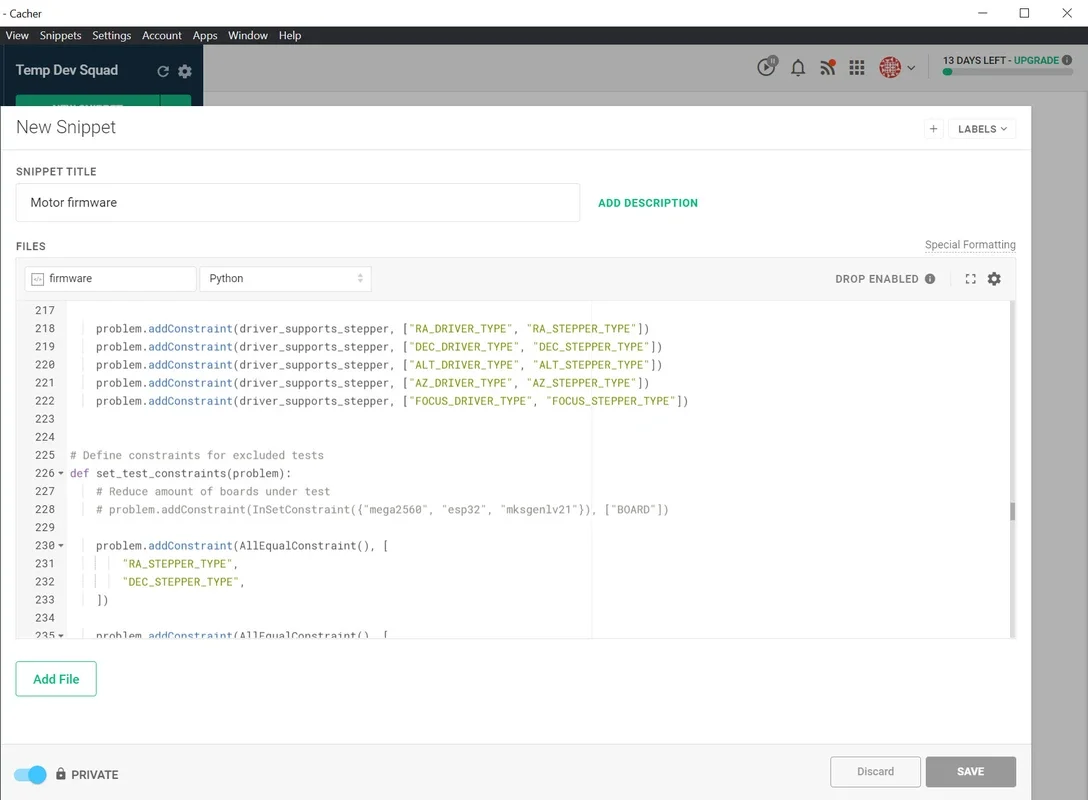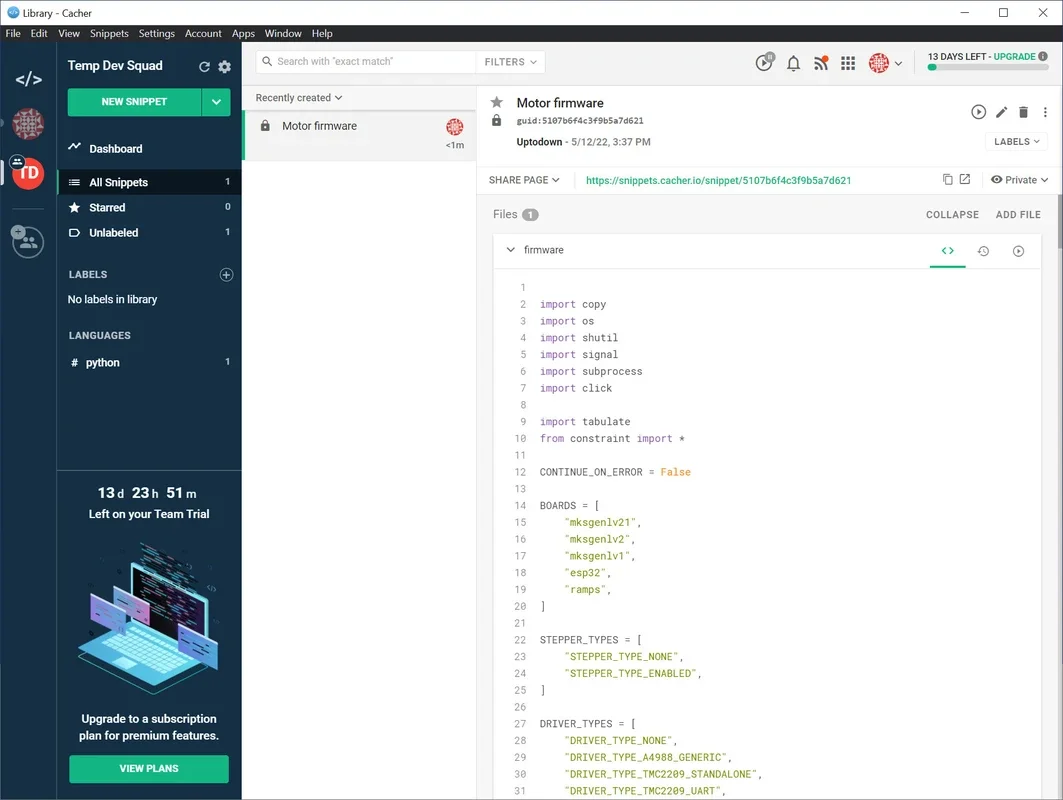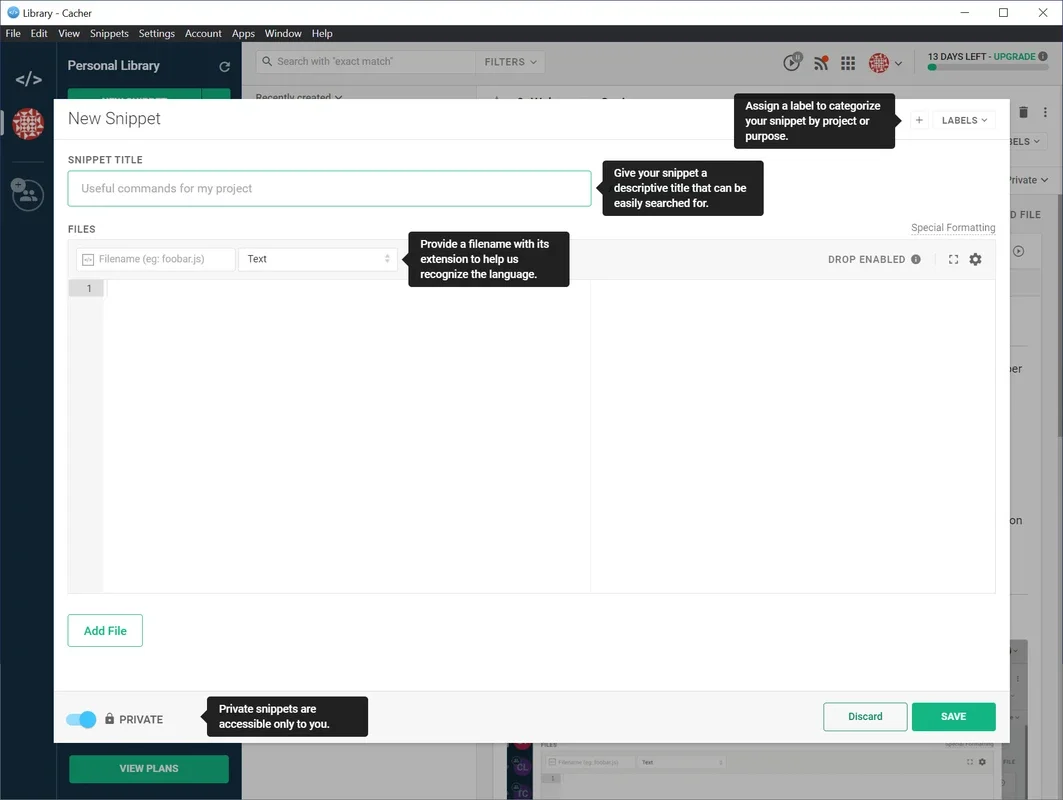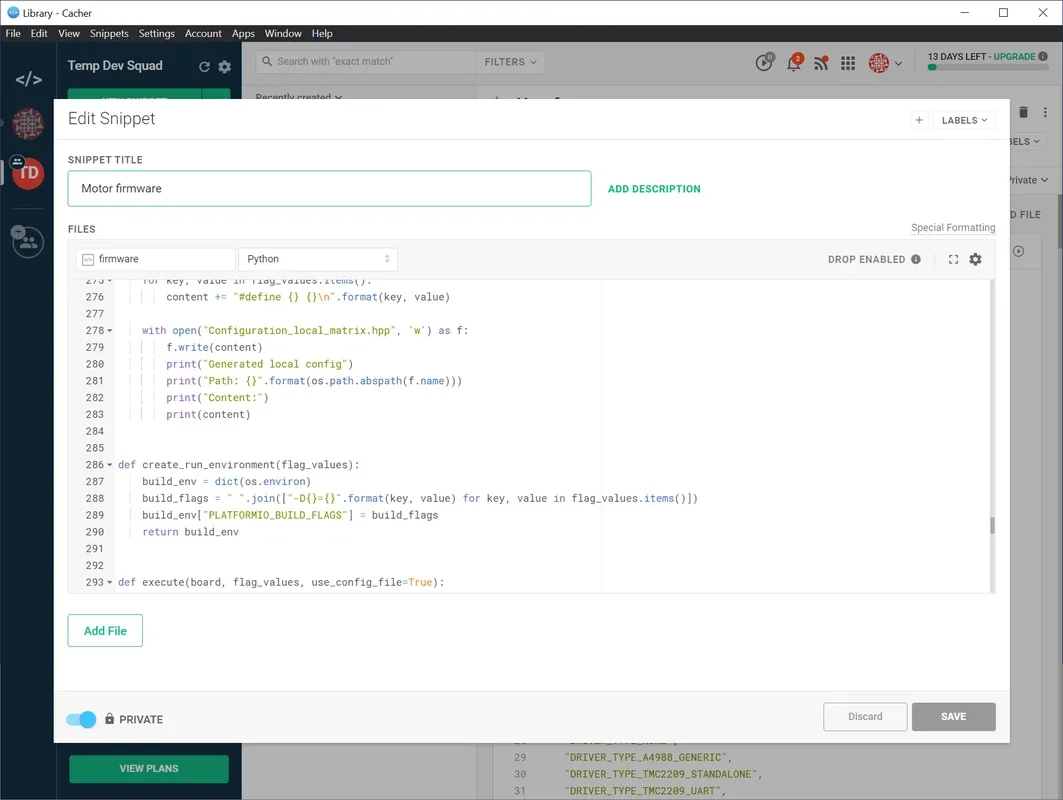Cacher App Introduction
Cacher for Mac is a powerful and user-friendly application that offers a range of features to enhance your productivity and data organization. In this article, we will explore the various aspects of Cacher, including its key features, how to use it effectively, and who would benefit from using it.
What is Cacher?
Cacher is a software designed specifically for Mac users. It provides a centralized location to store and manage various types of data, such as code snippets, notes, and documents. With its intuitive interface and powerful search functionality, finding and accessing your data is a breeze.
Key Features of Cacher
- Code Snippet Management: Cacher allows you to easily store and organize code snippets, making it convenient to reuse and share them across projects.
- Note-taking and Document Storage: You can use Cacher to take notes and store documents, keeping all your important information in one place.
- Tagging and Categorization: Organize your data with tags and categories for easy navigation and retrieval.
- Sync and Backup: Cacher offers sync and backup options to ensure your data is safe and accessible across multiple devices.
How to Use Cacher
- Installation and Setup: Download and install Cacher from the official website. Once installed, launch the application and follow the on-screen instructions to set up your account and preferences.
- Creating and Editing Data: To create a new data entry, simply click on the appropriate icon (e.g., code snippet, note, or document). Enter the relevant information and save it. You can also edit existing data by double-clicking on the entry.
Who is Cacher Suitable For?
Cacher is ideal for developers, writers, students, and anyone who needs to manage and organize a large amount of data. Whether you're working on multiple projects or just need a better way to keep your notes and documents in order, Cacher can be a valuable tool.
In conclusion, Cacher for Mac is a must-have application for anyone looking to streamline their data management and increase productivity. With its array of features and user-friendly interface, it's no wonder that Cacher has become one of the most popular apps for Mac users. Head over to the official website to learn more and start using Cacher today!