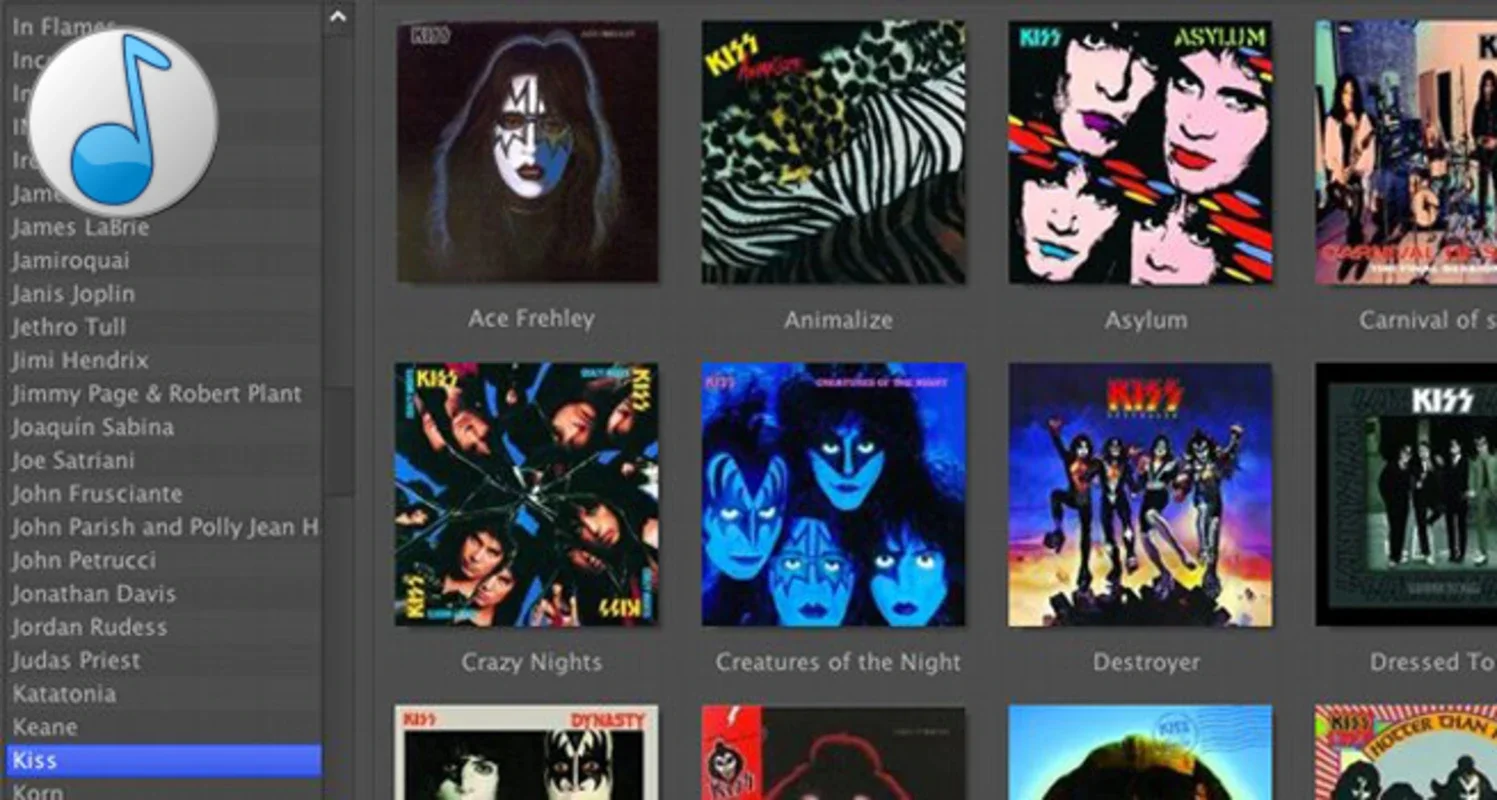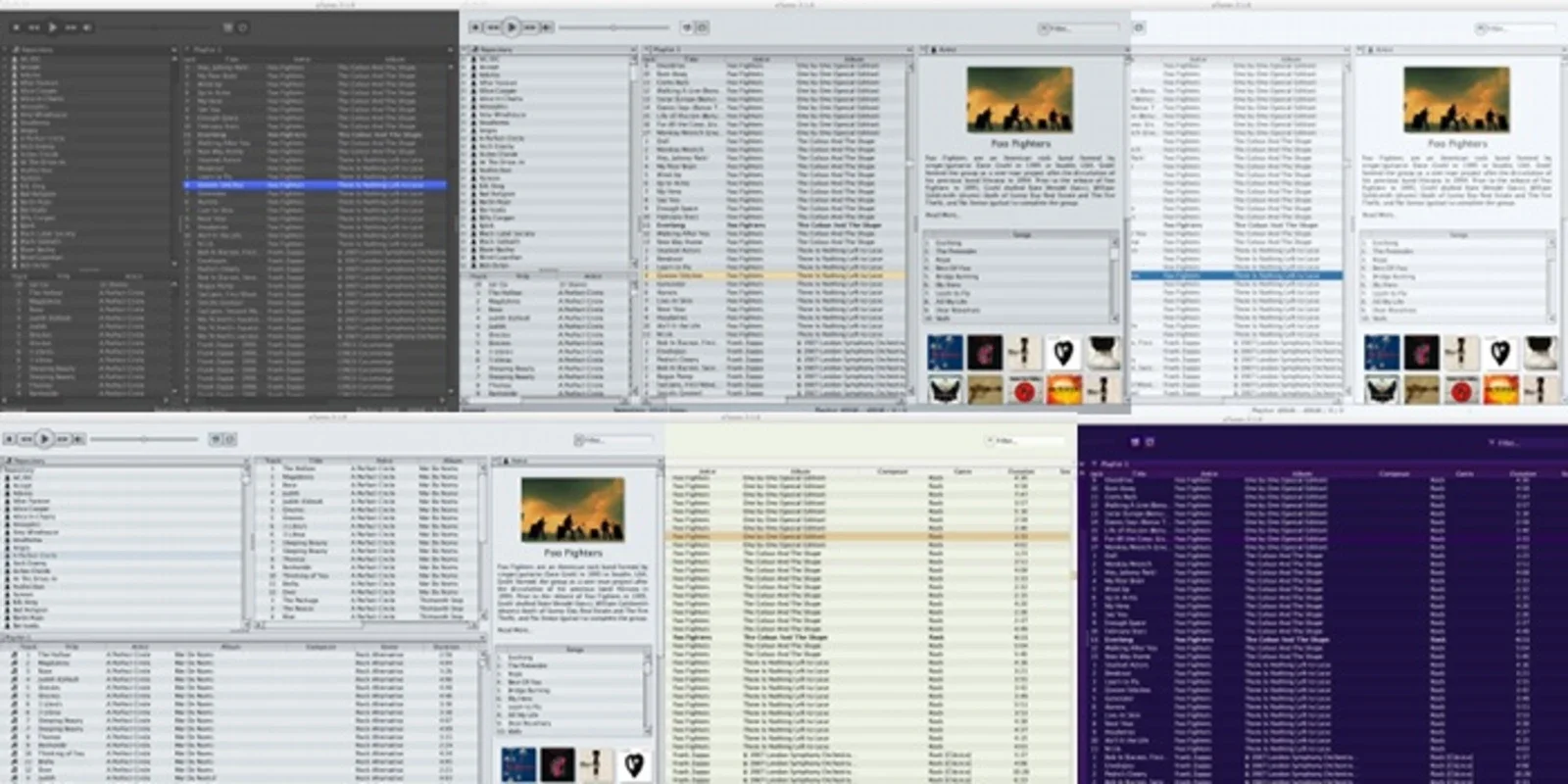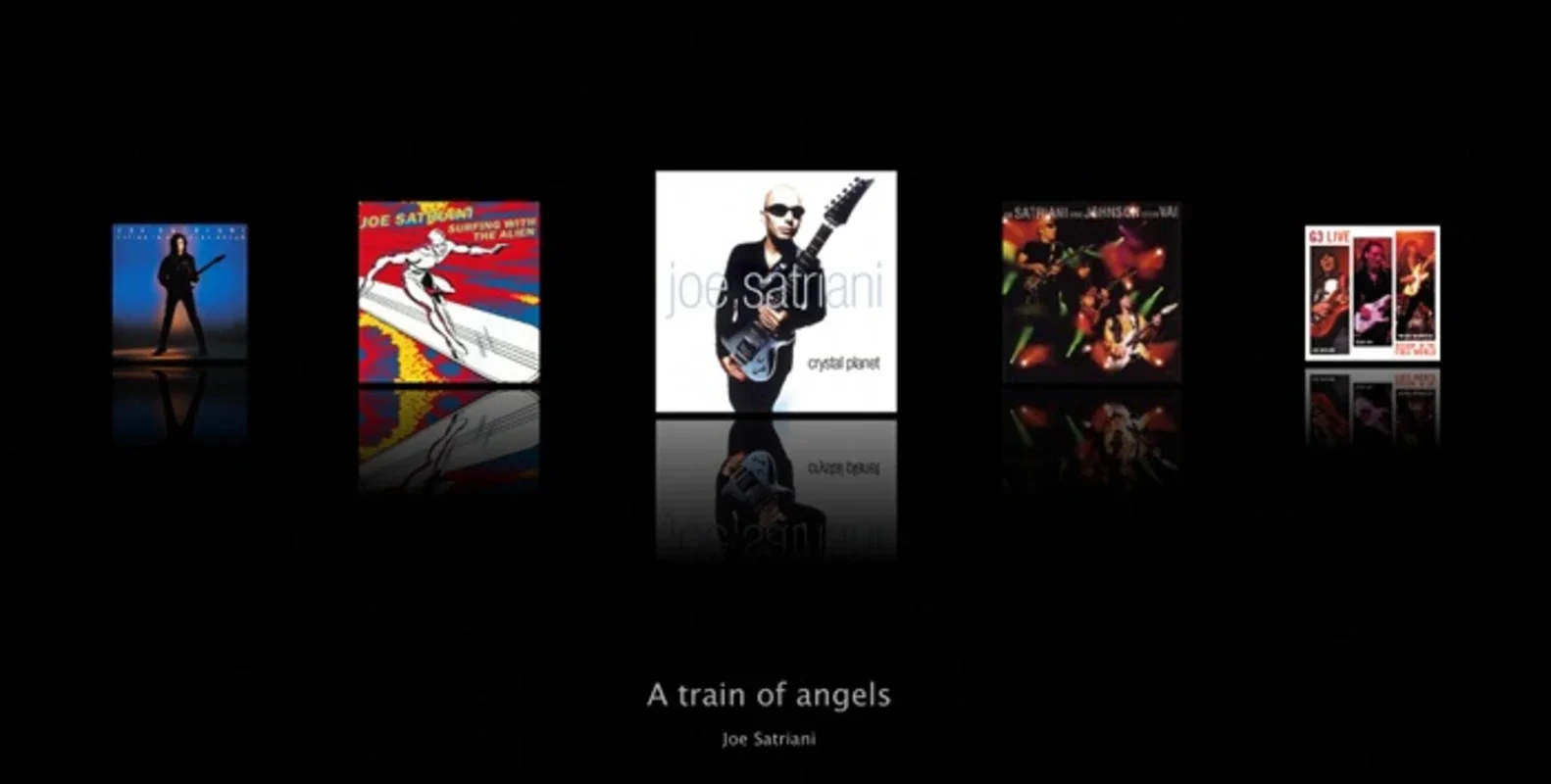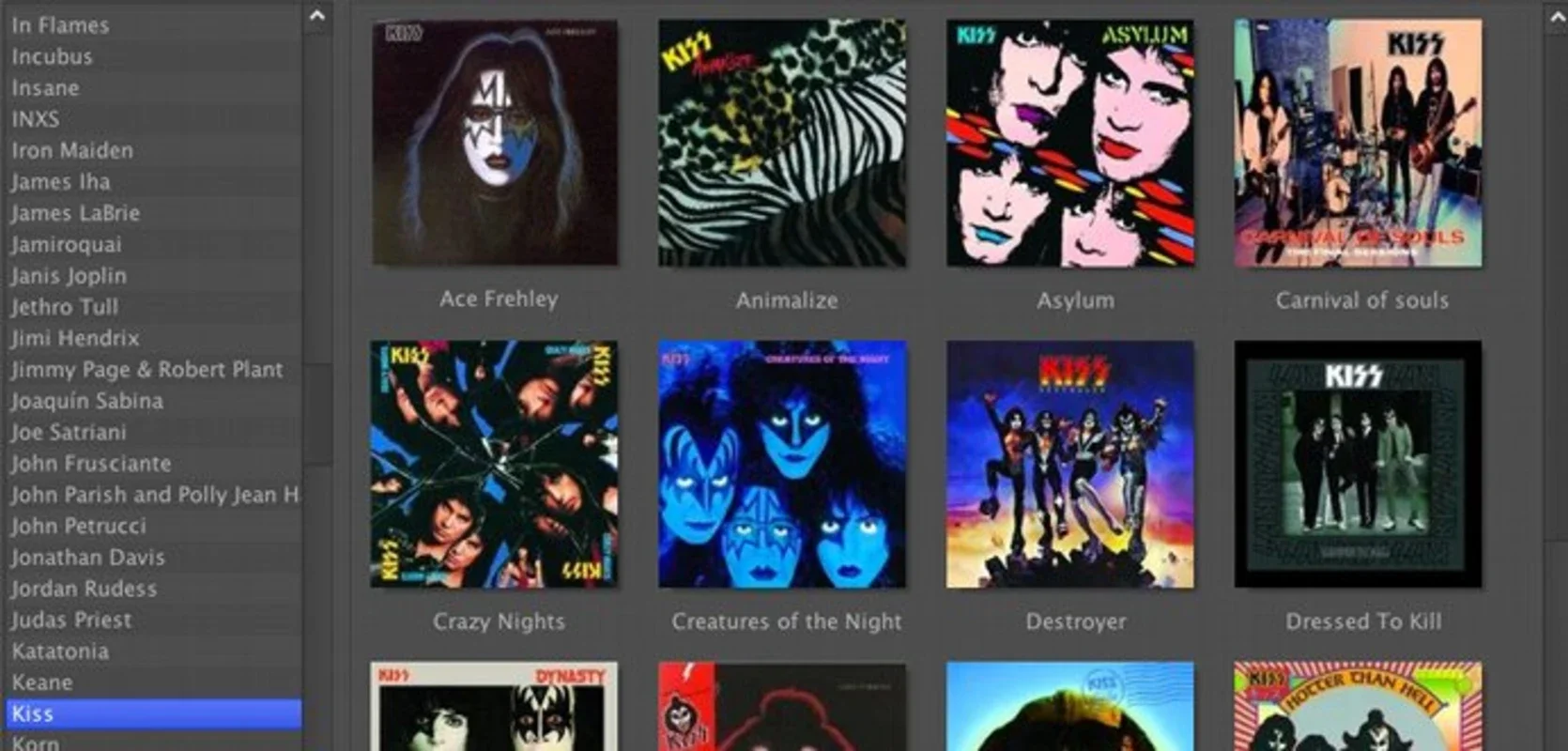aTunes App Introduction
Introduction
aTunes is a remarkable application designed specifically to handle large collections of MP3 files. With its user-friendly interface and powerful features, it simplifies the process of organizing and playing your music.
Features
Folder Selection
Easily select the folder where your MP3 files are stored. Once selected, aTunes takes charge of organizing them into a well-structured music library.
Player Functionality
It includes an effective player that supports playlists and ID3v1 and v2 tags. This means you can enjoy your music in a seamless and personalized way.
Open-Source and Java-Based
Created by the developers who drew inspiration from iTunes, aTunes is free and open-source, programmed in Java. This gives users the freedom to customize and extend its functionality.
Usage
To get started, simply select the folder containing your MP3 files. aTunes will handle the rest, creating a convenient music library for you to explore and enjoy.
Benefits
By using aTunes, you can say goodbye to the hassle of dealing with multiple external applications. It provides a centralized platform for all your MP3 management needs.
In conclusion, aTunes is a must-have tool for anyone with a large collection of MP3 files. Its simplicity, functionality, and open-source nature make it a standout choice in the world of music management applications.