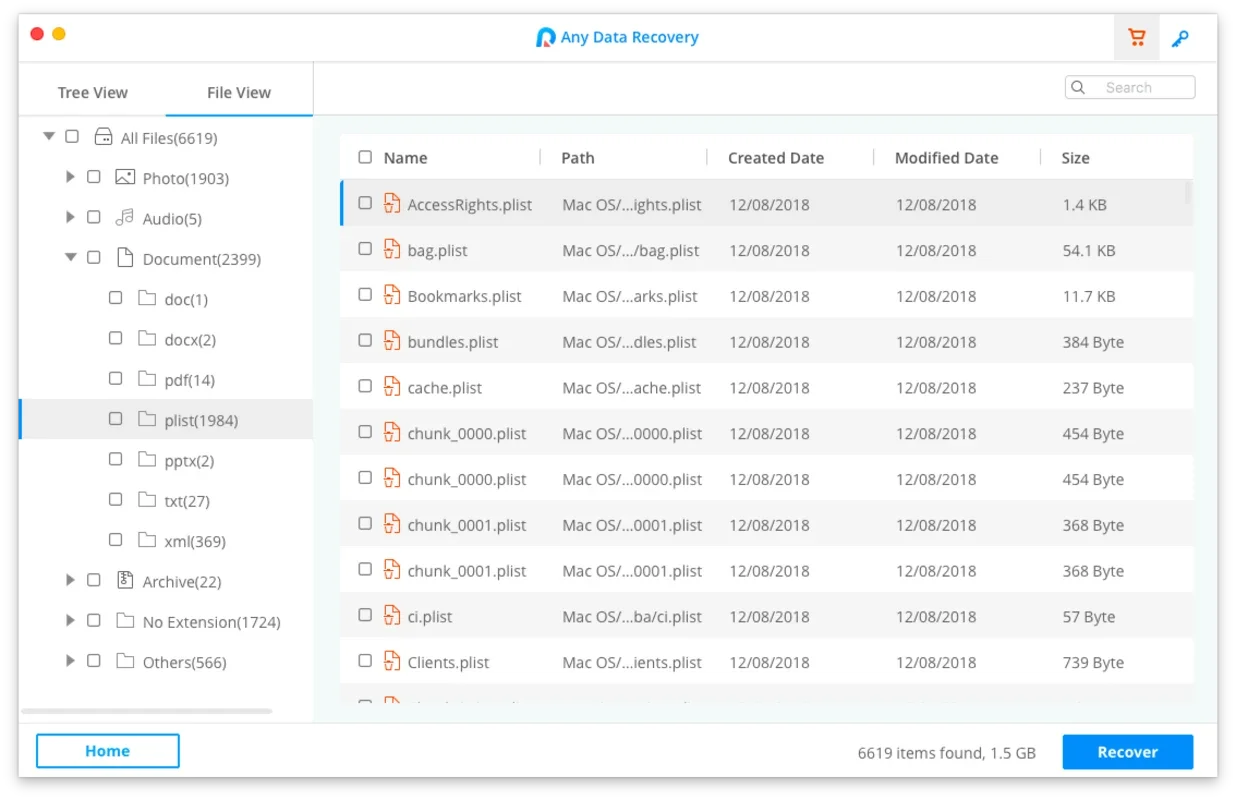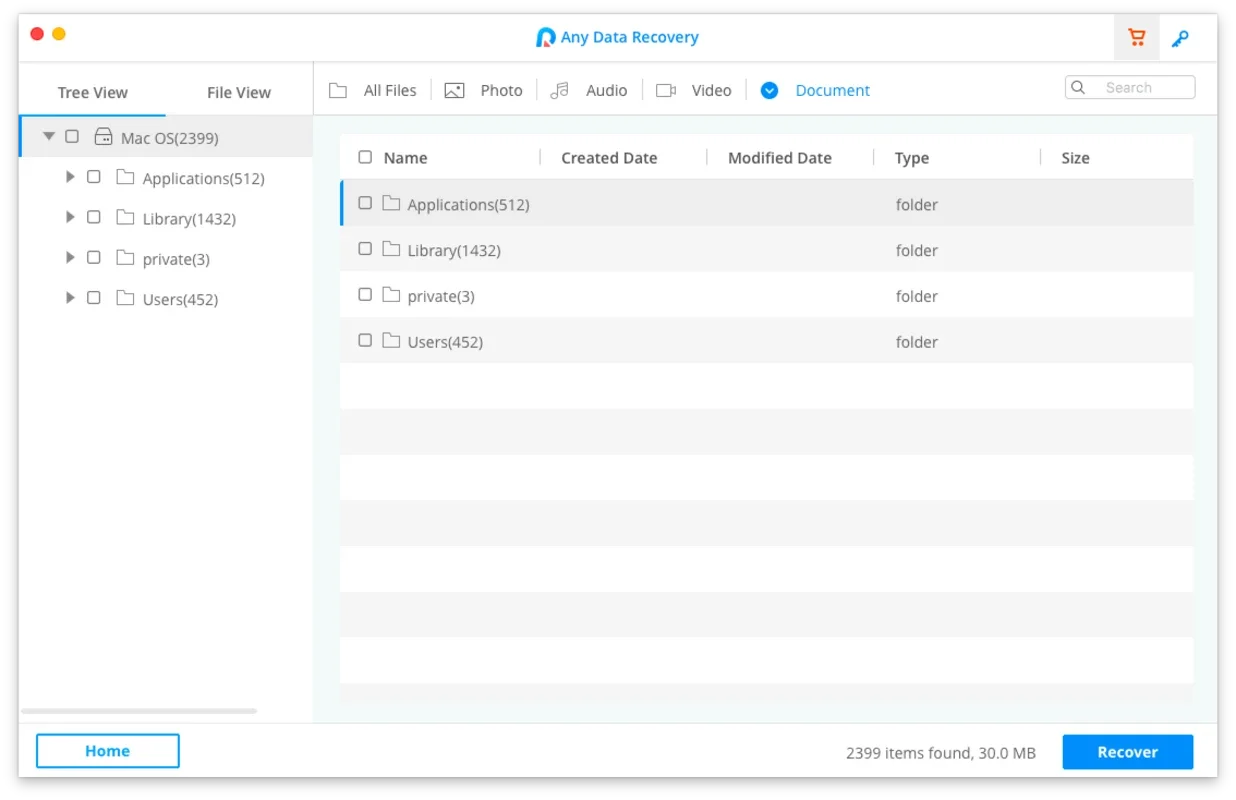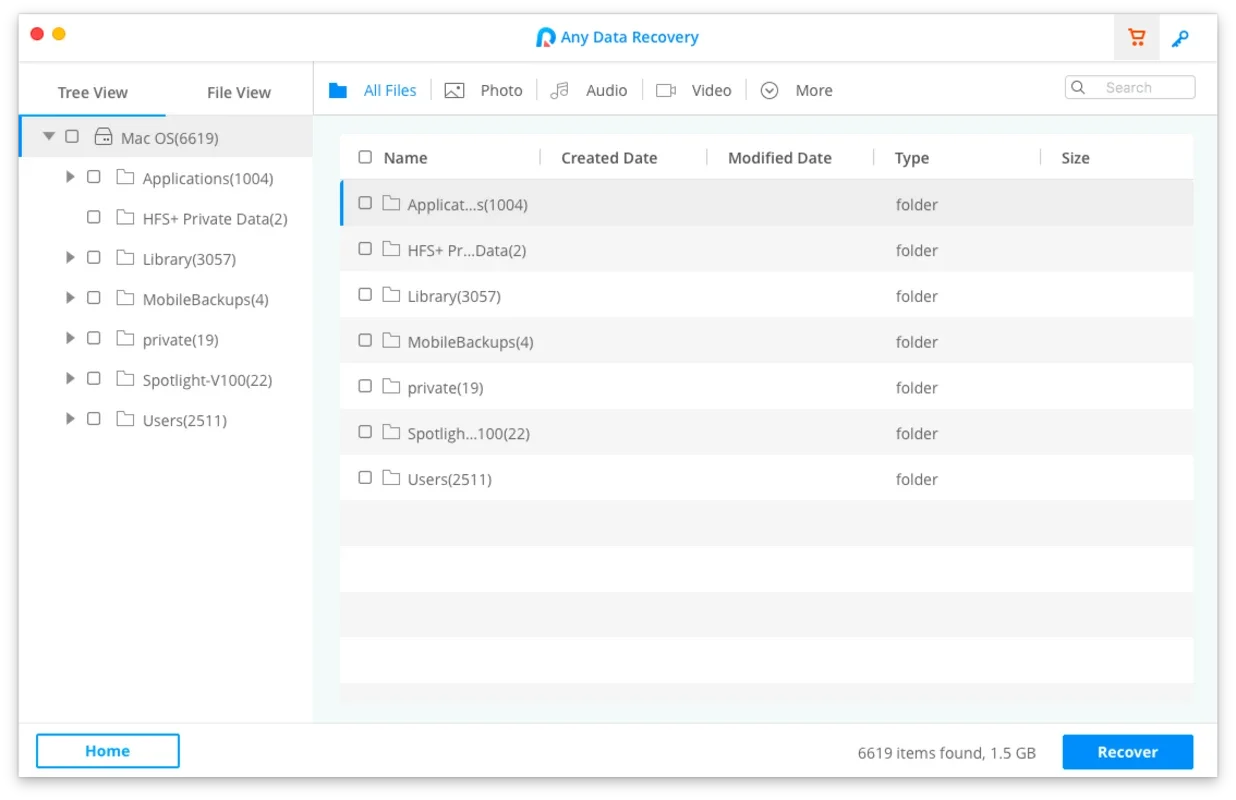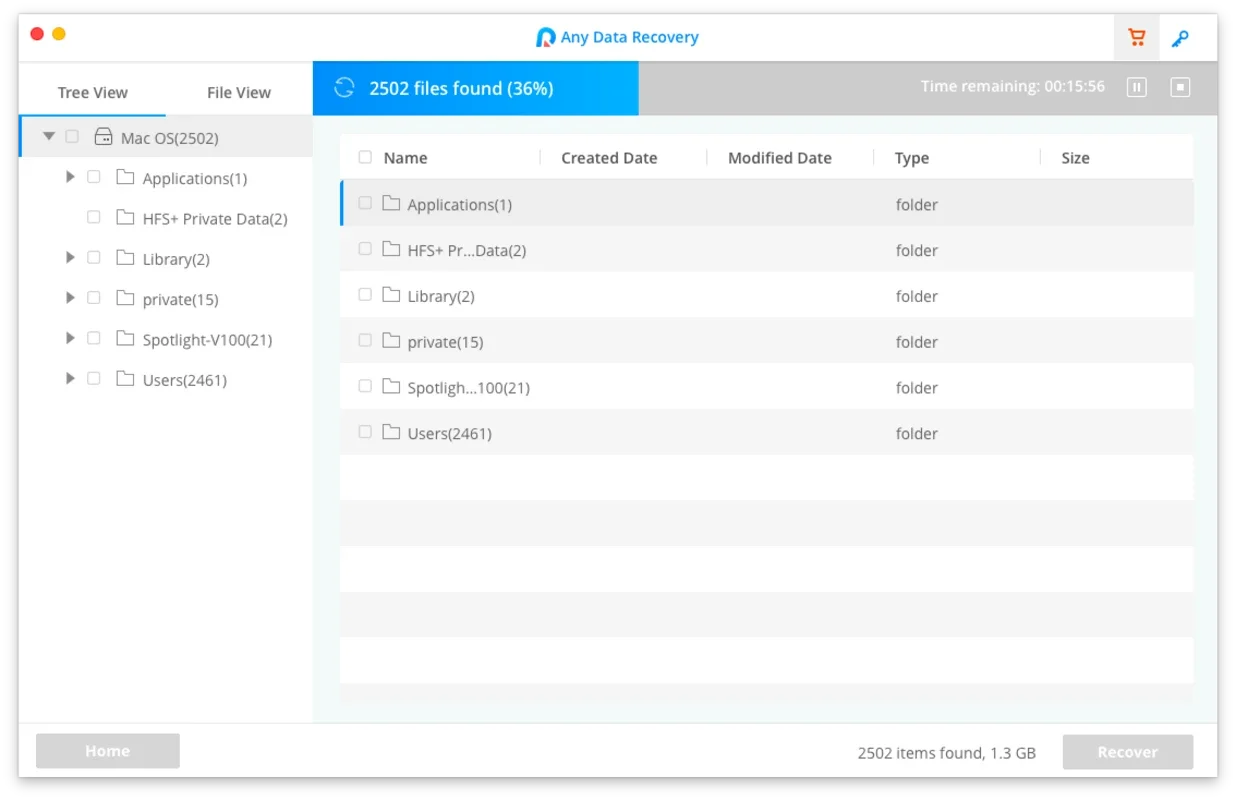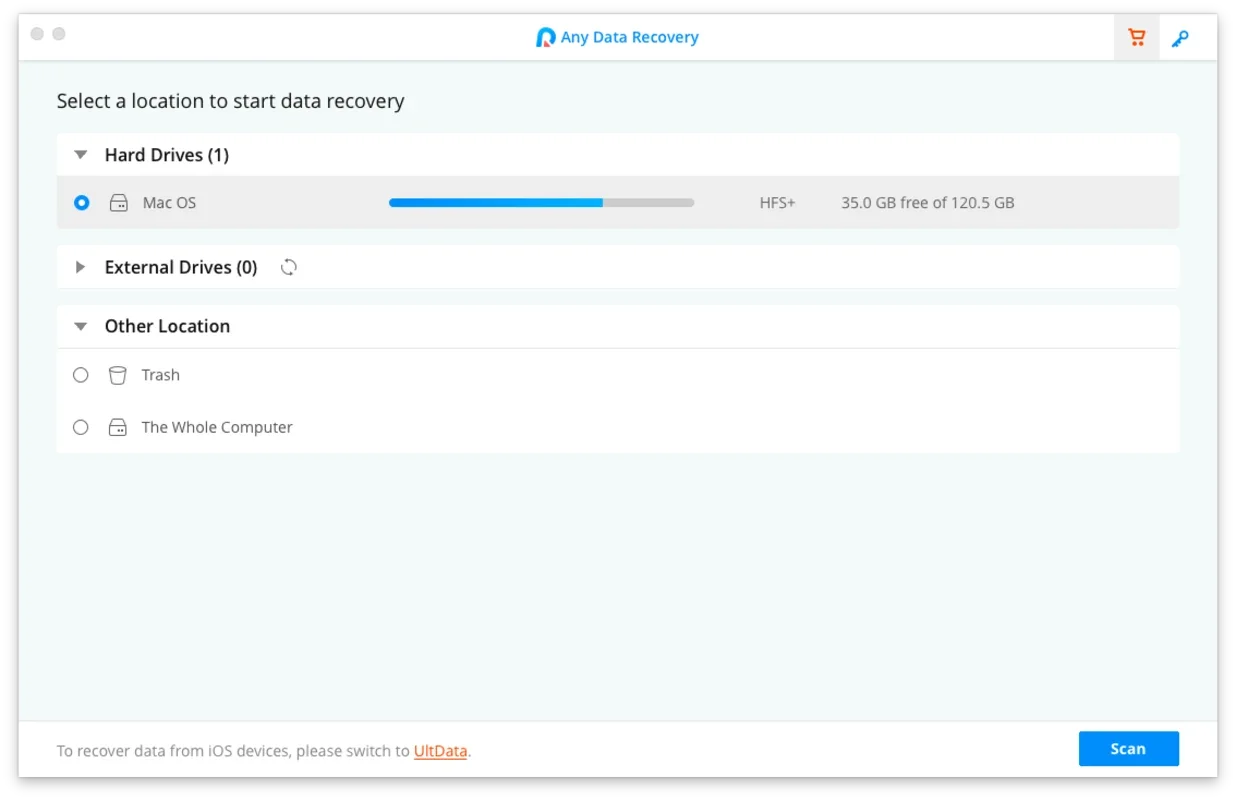Any Data Recovery App Introduction
Introduction
Any Data Recovery for Mac is a remarkable software that offers a solution to a common and often frustrating problem - the loss of important files. In today's digital age, our computers hold a vast amount of data, and the accidental deletion or loss of files can be a significant setback. This software aims to alleviate that worry by providing a reliable means of retrieving files that may have been lost for various reasons.
How It Works
The software operates on a simple yet effective principle. It scans the Mac's hard drive and other storage devices in a comprehensive manner. This scan is designed to detect all types of files, regardless of how they were lost. Whether it was due to a user error, such as accidental deletion, or a system malfunction like a sudden power outage or hardware failure, Any Data Recovery for Mac is up to the task.
The user interface of the software is intuitive. It allows users to set different search criteria, which is a great advantage. For example, if you are looking for a specific document, you can narrow down the search by specifying the file type, the approximate date it was last modified, or even the location where it was originally stored. This targeted search approach saves time and increases the efficiency of the recovery process.
Advantages Over Other Solutions
When compared to other data recovery options available for Mac, Any Data Recovery stands out in several ways. Firstly, its simplicity is a major plus. Some competing software may have complex interfaces that require a certain level of technical expertise to operate. Any Data Recovery for Mac, on the other hand, can be easily used by even novice Mac users.
Another advantage is its versatility. It doesn't discriminate between different types of files. Whether it's a text document, a photo, a video, or a complex software file, the software has the ability to recover it. This is in contrast to some other data recovery tools that may be limited in the types of files they can handle.
The Recovery Process
The recovery process with Any Data Recovery for Mac is straightforward. It typically involves four main steps. First, the user launches the software and selects the drive or storage device they want to scan. This could be the main hard drive, an external hard drive, or a USB flash drive.
Next, the software initiates the scan. During this scan, it analyzes the selected storage device for any signs of lost files. The scan can take some time, depending on the size of the drive and the amount of data it contains. However, the software provides progress indicators so that the user can have an idea of how long the process will take.
Once the scan is complete, the software presents a list of all the recoverable files. This list is comprehensive and includes details such as the file name, type, size, and the location where it was found. The user can then preview the files to ensure that they are the ones they are looking for.
Finally, the user selects the files they want to recover and specifies the location where they want the recovered files to be saved. It's important to note that the recovered files should be saved to a different location than the original drive to avoid overwriting any remaining data.
Importance of Data Recovery
Data loss can have serious consequences. For individuals, it could mean the loss of precious memories in the form of photos or videos, important work documents, or personal financial records. In a business context, data loss can lead to significant disruptions in operations, loss of productivity, and even financial losses.
Any Data Recovery for Mac plays a crucial role in preventing these negative outcomes. By providing a reliable and easy - to - use data recovery solution, it gives Mac users peace of mind, knowing that their data is not permanently lost even in the face of unexpected events.
Conclusion
Any Data Recovery for Mac is an essential tool for any Mac user. Its ability to recover a wide variety of files, its user - friendly interface, and its straightforward recovery process make it a top choice in the realm of data recovery software. Whether you are an individual who values your personal data or a business that depends on the integrity of its digital assets, this software can be a lifesaver in the event of data loss.
Future Prospects
As technology continues to evolve, the need for effective data recovery solutions will only increase. Any Data Recovery for Mac has the potential to further enhance its features. For example, it could potentially integrate with cloud storage services to provide an even more comprehensive data recovery solution. It could also improve its scanning algorithms to make the recovery process even faster and more accurate.
In conclusion, Any Data Recovery for Mac is a software that is here to stay and will likely continue to be a valuable asset for Mac users in the years to come.