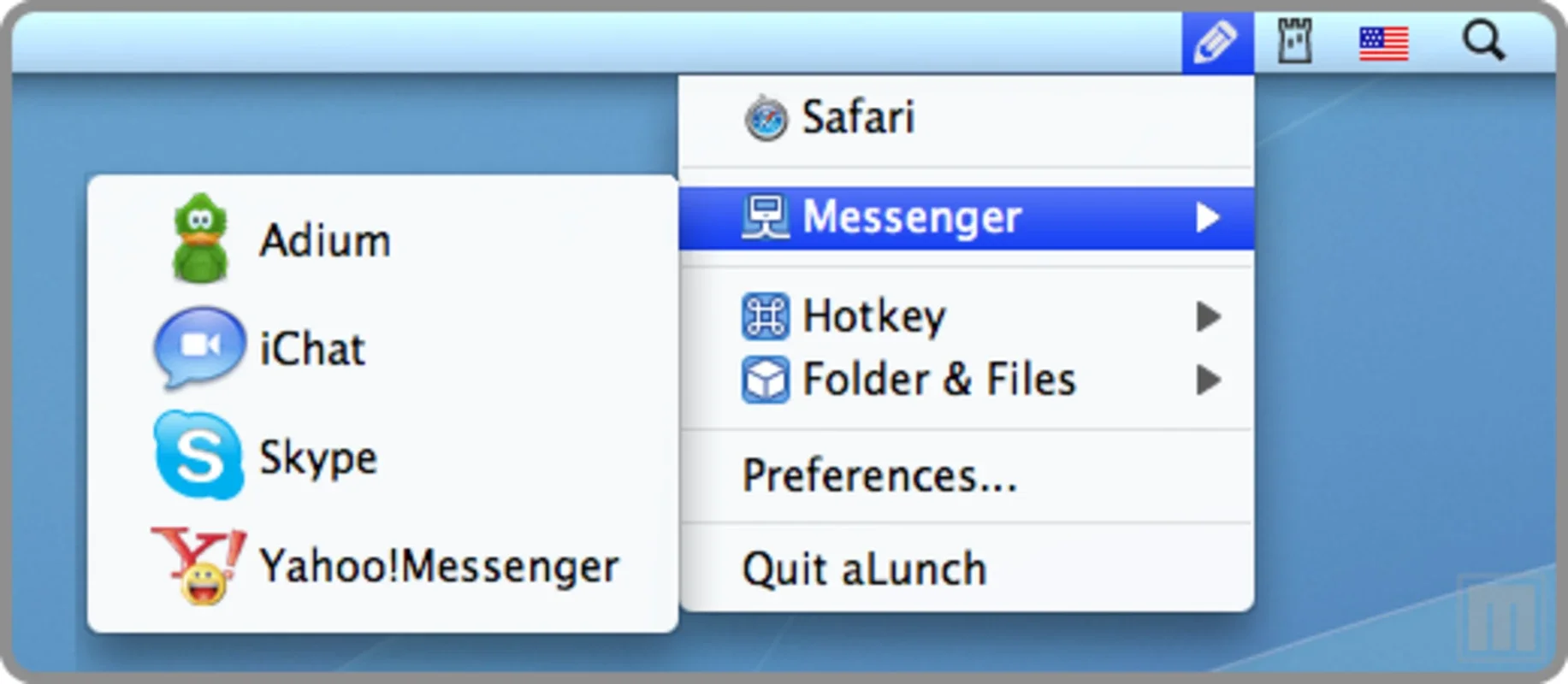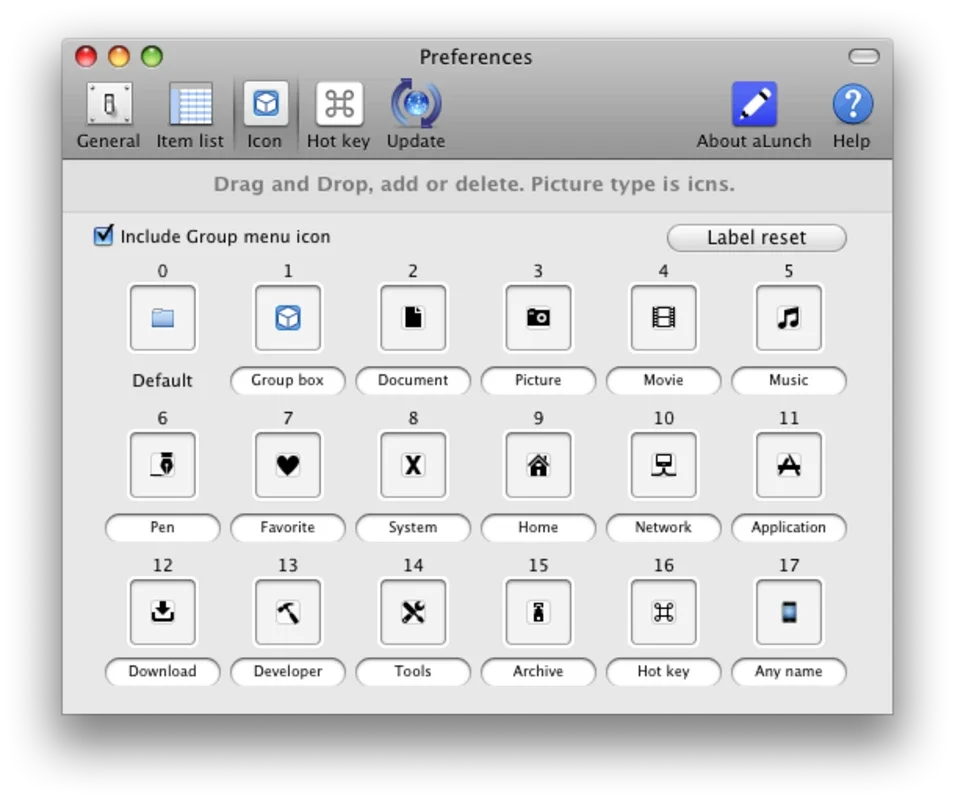aLunch App Introduction
Introduction
In the digital age, our Macs often become cluttered with an excessive number of icons in the Dock. This not only makes it difficult to find the programs we need quickly but also hinders the overall efficiency of our workflow. That's where aLunch comes in.
What is aLunch?
aLunch is an innovative application launcher installed in the Mac menu bar. It allows you to create groups of programs, neatly organizing them for easy access. No more struggling to find that one rarely used app among the sea of Dock icons.
How it Works
A semitransparent pull-out menu presents you with a specific group of programs. You can activate this menu via a pre-configured keyboard shortcut, saving you valuable time. Additionally, you can display a submenu showing the currently running applications or make the icons larger if they seem too small.
Benefits
By using aLunch, you regain control over your Mac's app access. It simplifies your workflow, reduces clutter, and enhances productivity. Say goodbye to the frustration of a crowded Dock and hello to seamless app launching.
Conclusion
aLunch is a game-changer for Mac users. It offers a simple yet powerful solution to the Dock icon dilemma. Download it for free and experience the difference it can make in your daily computing tasks.