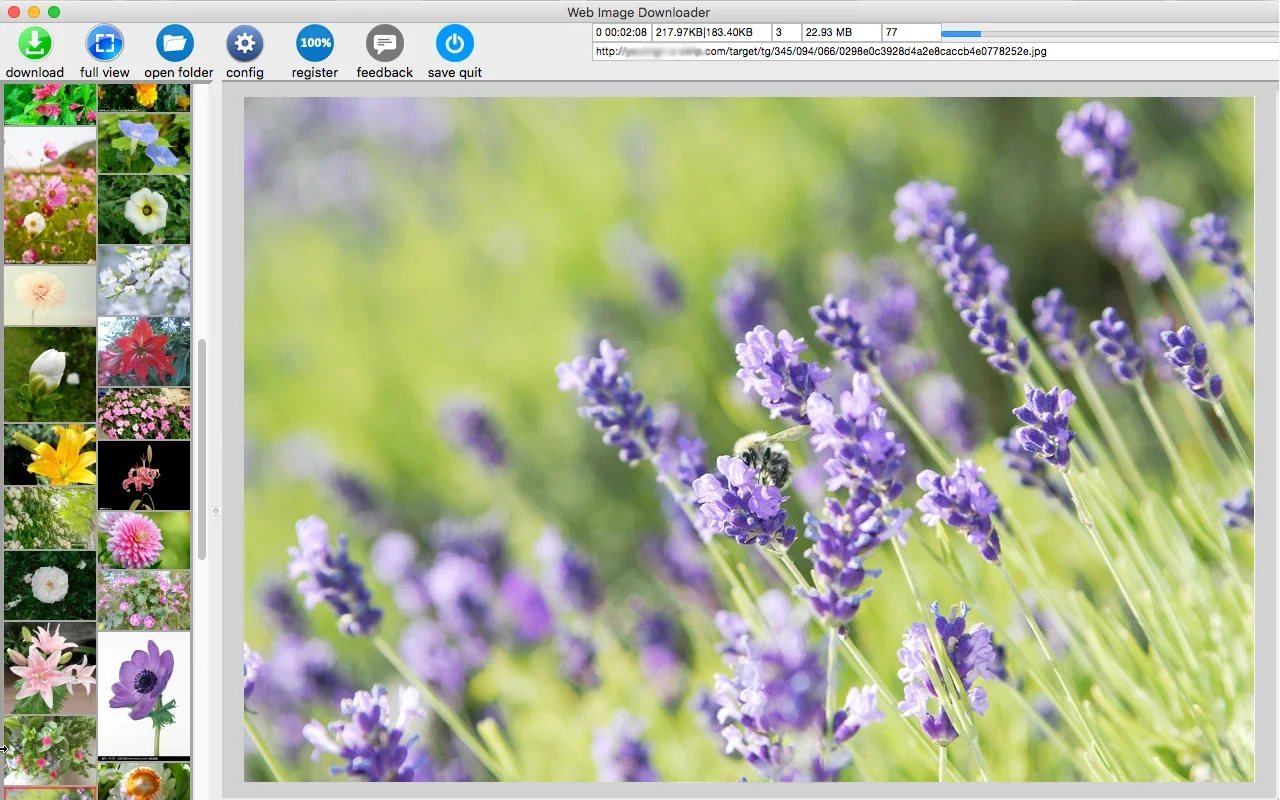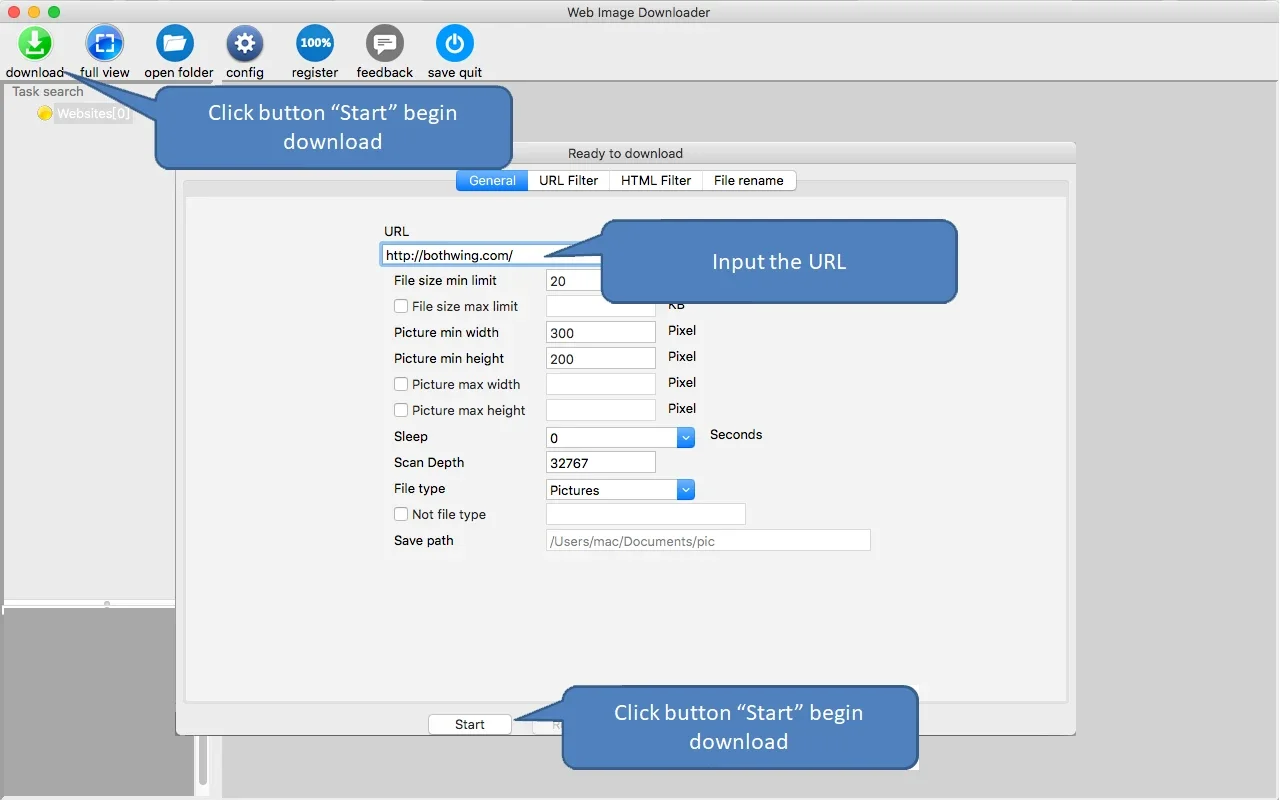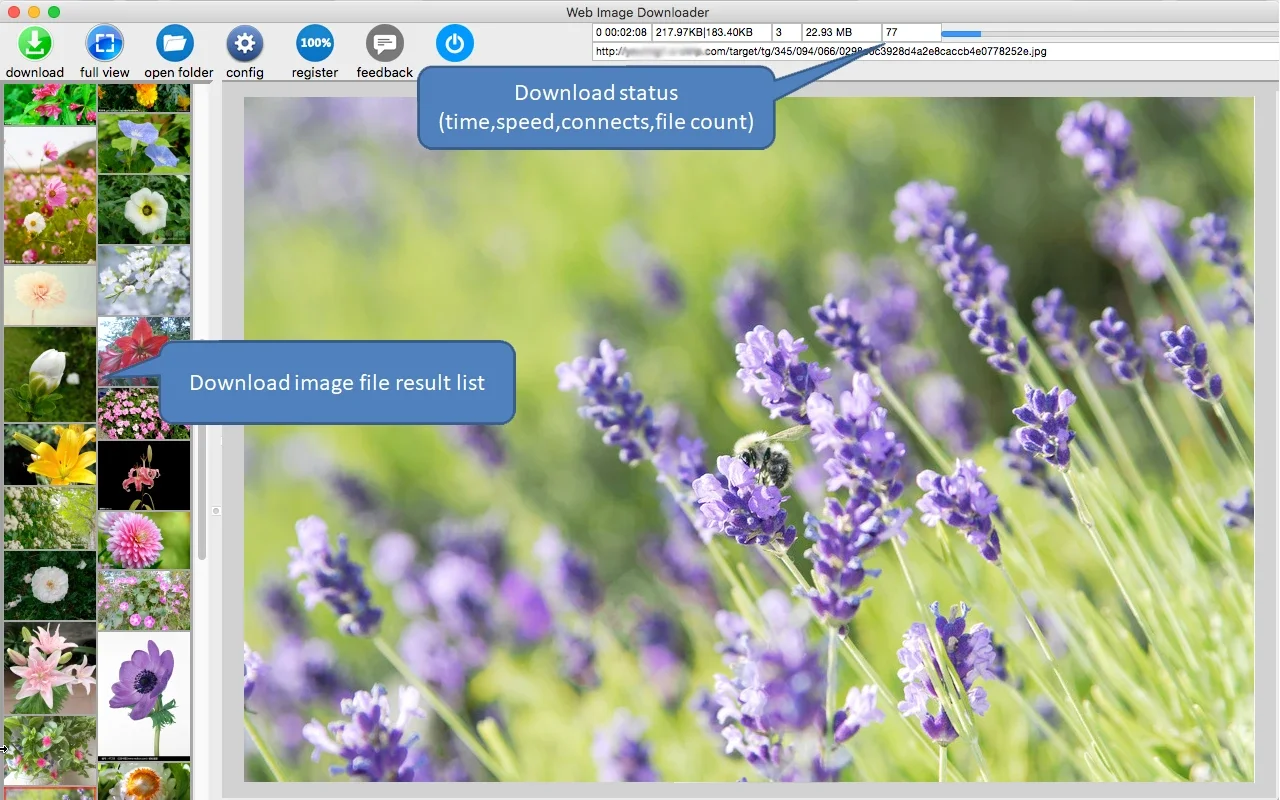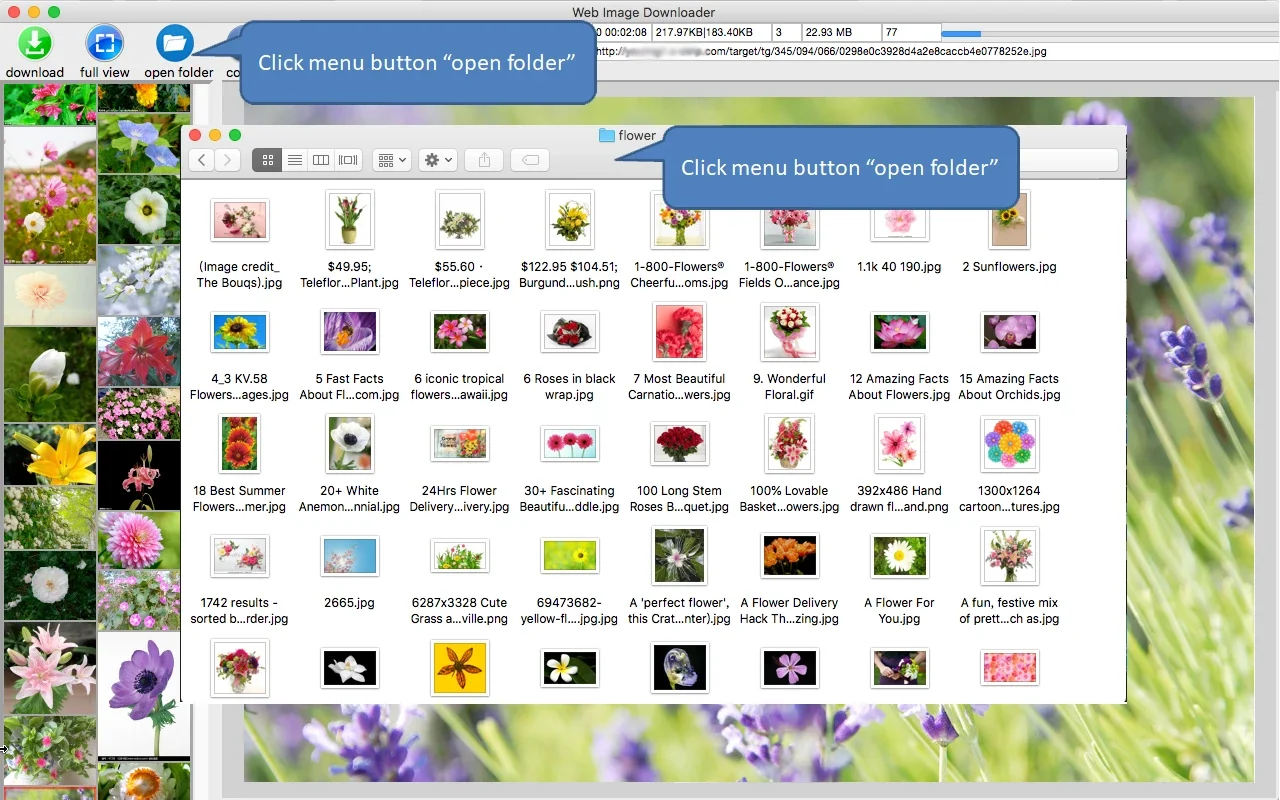All Image Downloader App Introduction
All Image Downloader is a remarkable software that simplifies the process of downloading all images from a website. With just a simple URL input, it can quickly and efficiently retrieve all the pictures, making it an essential tool for various tasks.
Features
- Download from Multiple Platforms: It can download photos from popular platforms like Instagram, Google, and Flickr. This wide range of supported platforms makes it highly versatile and useful in different scenarios.
- Thumbnail List and Search: The software provides a list of thumbnails to display, allowing for easy database query and full-text search. This feature enables users to quickly find the specific images they need.
- Page Title and Folder Creation: It creates folders based on the page title, making it easy to organize and categorize the downloaded images. This helps users keep their downloads organized and easily accessible.
- Multi-Threaded Support: With support for 1 to 99 thread connections and up to 50 simultaneous connections, the software can download images quickly while keeping CPU usage low. This ensures that the download process is efficient and does not slow down the system.
- Smart Spider Crawlers: The smart spider crawlers in All Image Downloader search for and download pictures at the fastest speed. It can even find beautiful pictures that even image search engines may not be able to find. This makes it a powerful tool for discovering and downloading unique images.
- HTTPS Downloads and HTTP Proxy Support: It supports HTTPS downloads and HTTP proxy connections, ensuring secure and reliable downloads. This is especially important when downloading images from websites that require secure connections.
- Web Page Title and Picture Filename Sorting: The software sorts the downloaded pictures by webpage picture filenames in the order, making it easy to manage and view the images.
Usage Guidelines
- Open All Image Downloader
- Click the "Download" button and input the website address. You can also set a file size limit if needed. Then click the "Start" button.
- Browse the download list to view the pictures. Click on a list item to view the pictures in detail.
- Click the "full screen" button to view the images in full screen. Use the mouse wheel to switch between pictures.
- If you are interested in a particular picture, select it in the list and click the "open the parent Web site" link to open the URL in the browser.
All Image Downloader is a must-have tool for anyone who needs to download a large number of images from websites. Its powerful features and easy-to-use interface make it a valuable asset for both personal and professional use.