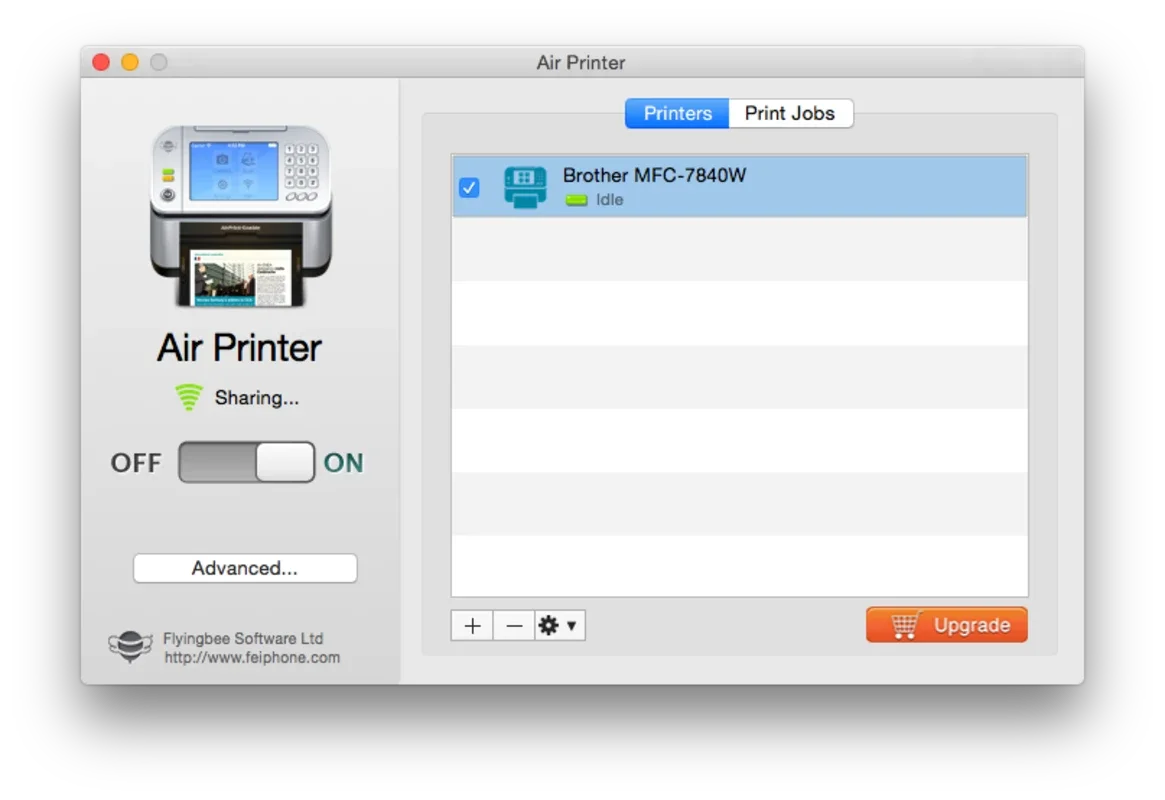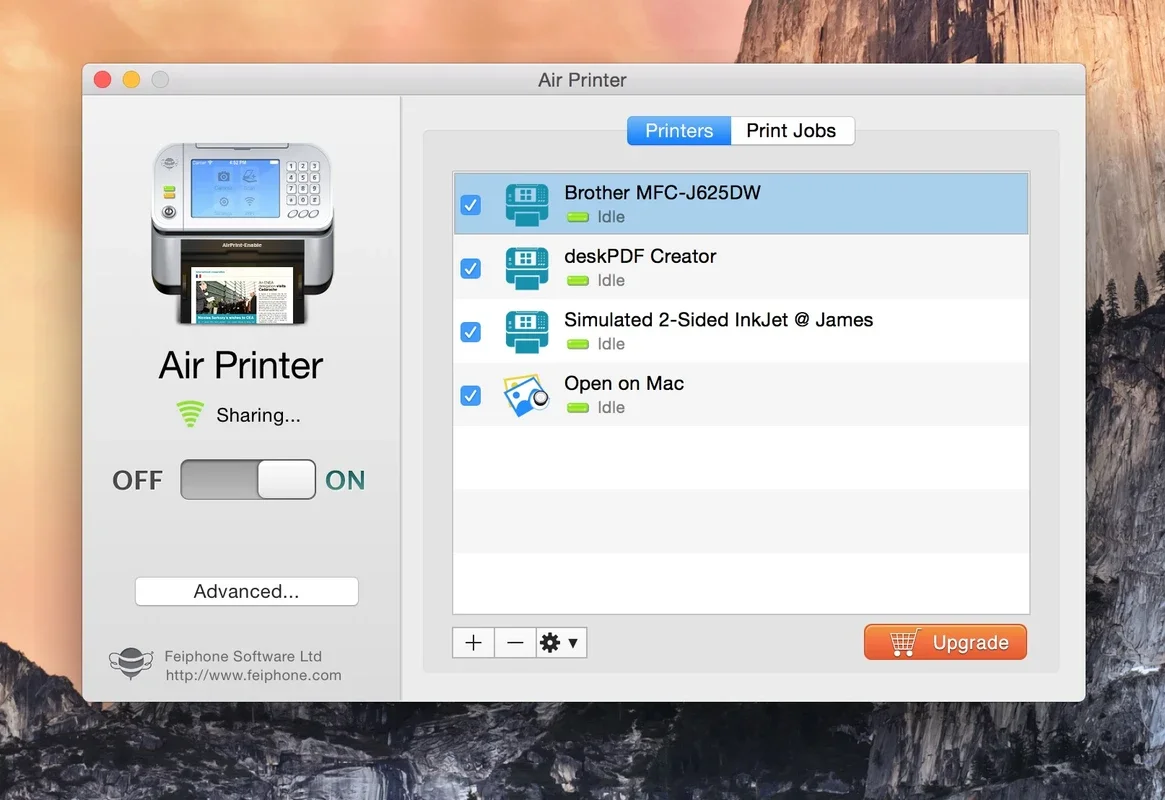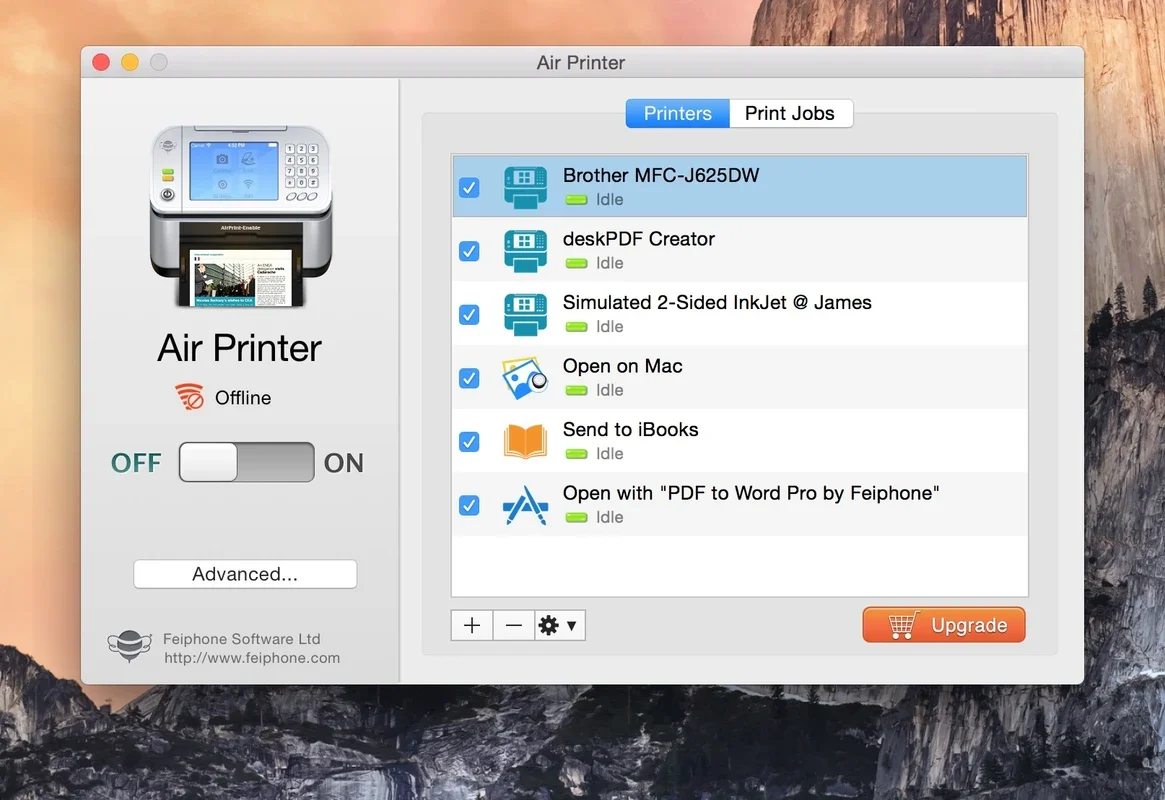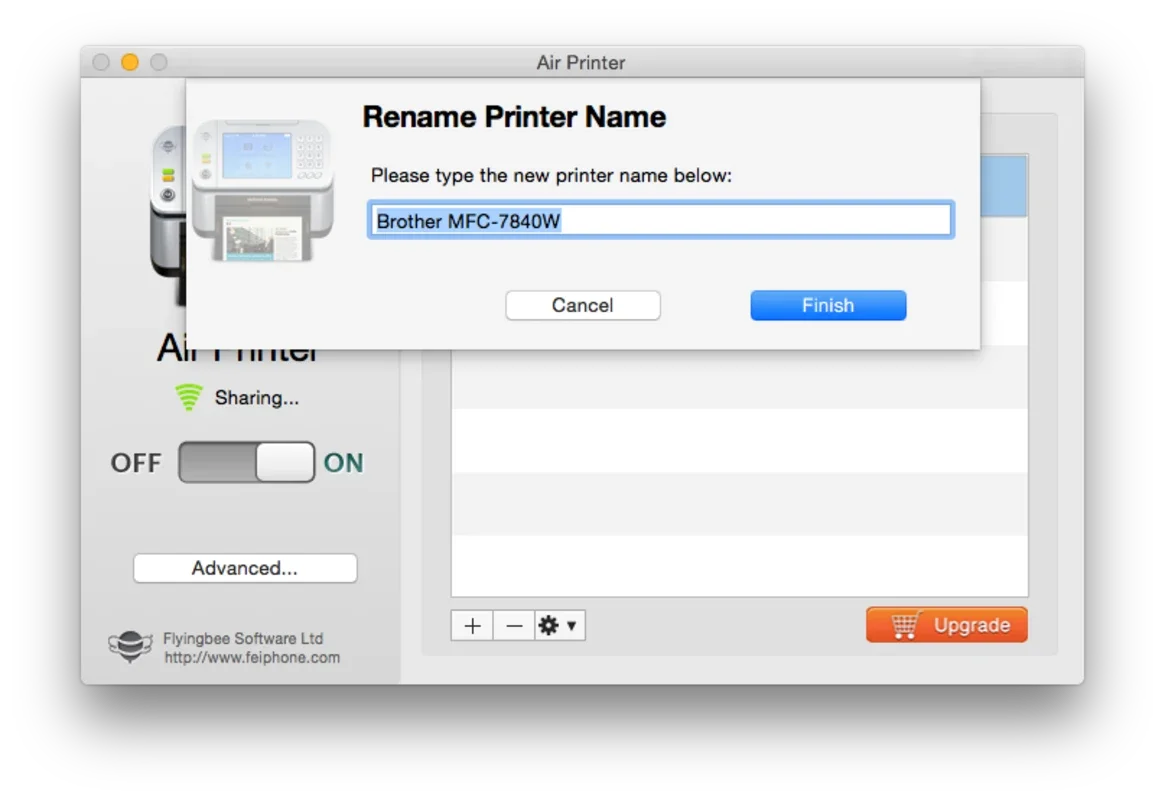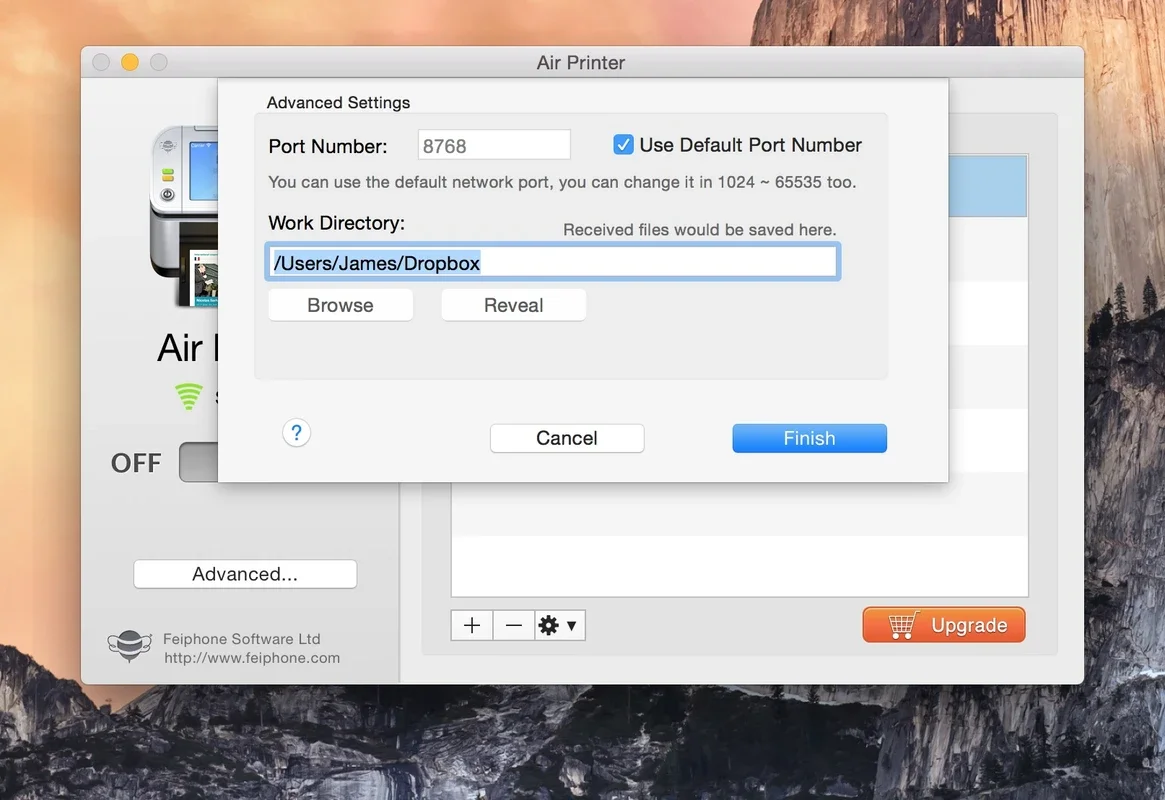Air Printer App Introduction
Introduction
Air Printer is an exceptional app designed specifically for Mac users. It enables you to effortlessly transform your printer into a wireless point, allowing you to print any document or picture directly from your iPhone, iPad, or iPod. This simple yet powerful tool eliminates the need for local printer support and provides seamless printing capabilities.
Installation and Setup
To get started with Air Printer, simply install the tool on your Mac device. Once installed, select the previously installed printer that you wish to use. When the Air Printer is running in the background and your Mac is on, you'll be notified that your printer is available in wireless mode, ready for use from your iOS device.
Compatibility and Synchronization
One of the great features of Air Printer is its compatibility with a wide range of printers. Regardless of how old your printer is, as long as it is compatible with your updated Mac OS X version, you can synchronize it with Air Printer. This means you can continue to use your favorite printer even if it doesn't have built-in wireless capabilities.
Print Jobs History
The program includes a comprehensive print jobs history, which keeps you informed about which documents have been printed and which ones still need to be printed. This feature allows you to easily keep track of your printing activities and ensures that you don't miss any important documents.
Favorite Connection Port
In addition to the print jobs history, Air Printer also allows you to establish your favorite connection port. This helps avoid possible conflicts with other tools or programs that may establish specific ports with the Internet connection. By setting your preferred connection port, you can ensure a smooth and uninterrupted printing experience.
Conclusion
Air Printer is a must-have app for Mac users who want to enjoy the convenience of wireless printing. With its easy installation, wide compatibility, and useful features like the print jobs history and favorite connection port, Air Printer makes printing from your iOS device a breeze. Say goodbye to the hassle of local printer support and embrace the wireless printing revolution with Air Printer.