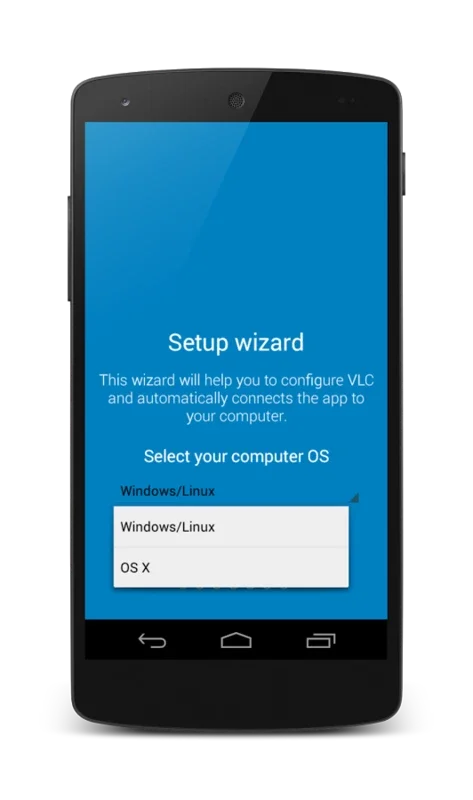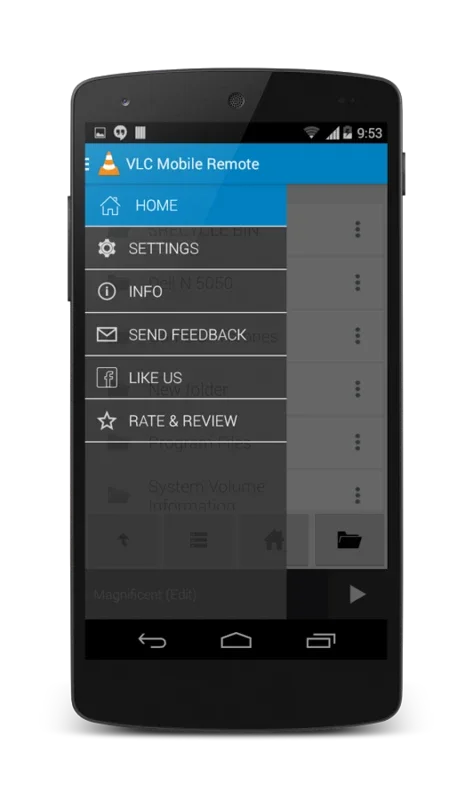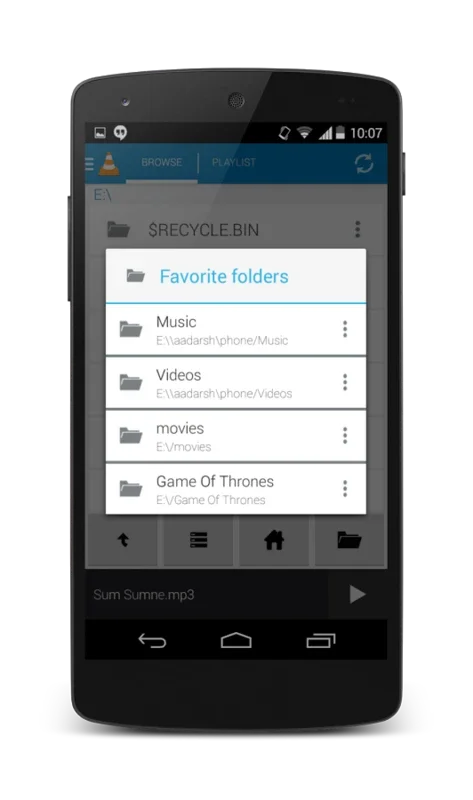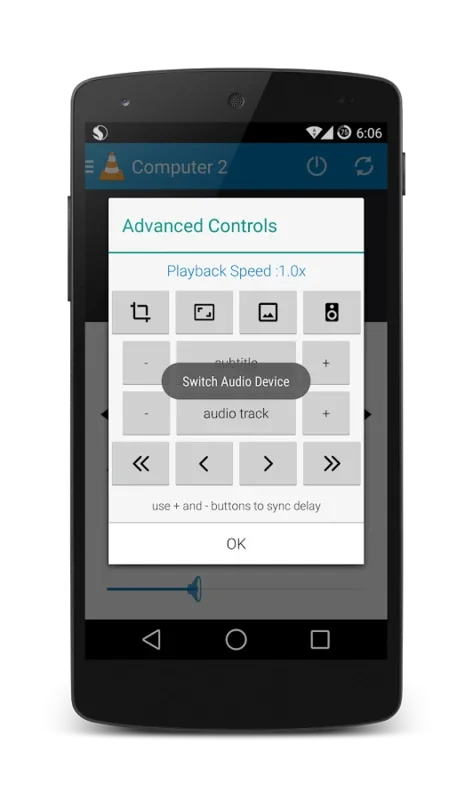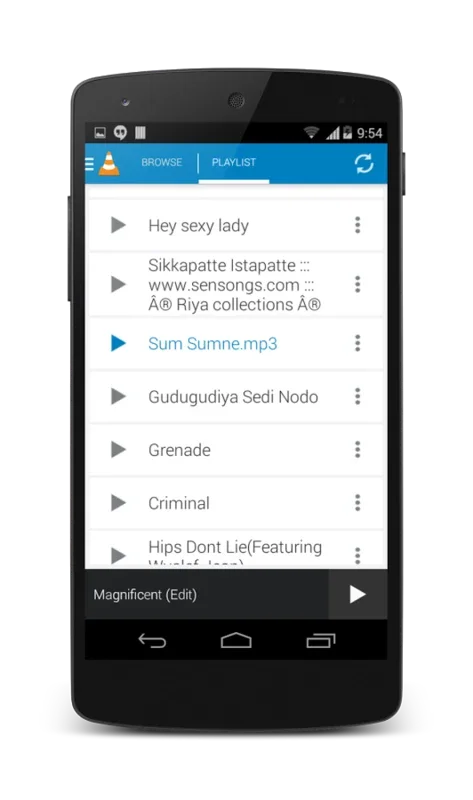VLC Mobile Remote Free App Introduction
VLC Mobile Remote Free transforms your mobile device into a powerful and versatile remote control for your desktop VLC media player. This application offers a seamless and intuitive way to manage your media playback, system functions, and more, all from the convenience of your smartphone or tablet. Whether you're relaxing on the couch, across the room, or even in another part of the house, you can effortlessly control your media experience.
Effortless Setup and Connection
Getting started with VLC Mobile Remote Free is incredibly simple. The application boasts an intuitive interface that guides you through a straightforward setup process. No additional software installations are required on your PC or Mac, although using VMR Connect can streamline the process further. The built-in 'Setup Wizard' ensures a smooth connection, automatically syncing your device with your VLC Media Player over your shared Wi-Fi network. Once connected, you're ready to enjoy the full range of features.
Comprehensive Media Control
VLC Mobile Remote Free provides a comprehensive suite of media control features, mirroring the functionality of your desktop VLC player. You can effortlessly play, pause, stop, and adjust the volume of your audio and video content. Navigate through tracks with ease, using the intuitive controls for fast-forward, rewind, and precise seeking. The application also allows you to switch audio tracks, manage subtitles, and toggle full-screen mode, enhancing your viewing experience significantly.
Beyond basic controls, VLC Mobile Remote Free offers advanced features such as gesture controls for intuitive navigation. Manage playlists, add subtitles to currently playing videos, and even access DVD controls for a truly comprehensive media management experience. This level of control ensures that you have complete command over your media playback, regardless of the content you're enjoying.
Beyond Media: System Control Capabilities
The functionality of VLC Mobile Remote Free extends beyond media control. It also serves as a comprehensive remote for your computer, providing control over various system functions. This feature is particularly useful for presentations, home theater setups, or simply for added convenience. Users can effortlessly control their mouse and keyboard from a distance, manage power options, and even navigate internet browsers, all without needing to physically interact with their computer.
This added functionality transforms VLC Mobile Remote Free from a simple media remote into a versatile system control center, enhancing productivity and convenience in various scenarios. Whether you need to adjust settings, browse the web, or control your computer's power state, this app has you covered.
Compatibility and System Requirements
For optimal performance, ensure you have the latest version of VLC Media Player installed on your Windows, Mac, or Linux PC. Your mobile device and your computer must be connected to the same local network (LAN or Wi-Fi) for a stable and reliable connection. Detailed information and troubleshooting guidance are available on the official website should you encounter any issues.
Enhanced User Experience
VLC Mobile Remote Free prioritizes user experience, providing a responsive and familiar interface. The design is clean and intuitive, ensuring that even first-time users can quickly grasp the functionality and start enjoying the benefits of remote control. The application's responsiveness ensures that your commands are executed promptly, providing a smooth and seamless experience.
Comparison with Other Remote Control Applications
While several other remote control applications exist for VLC Media Player, VLC Mobile Remote Free distinguishes itself through its comprehensive feature set, intuitive interface, and robust system control capabilities. Many competitors focus solely on basic media playback controls, lacking the advanced features and system integration offered by VLC Mobile Remote Free. This application provides a more holistic approach, unifying media and system control for a truly enhanced user experience.
Other applications may offer similar basic functions, but often lack the polish, responsiveness, and extensive feature set of VLC Mobile Remote Free. The intuitive design and ease of use set it apart, making it a superior choice for users seeking a seamless and comprehensive remote control solution.
Conclusion: Transform Your Mobile Device into a Command Center
VLC Mobile Remote Free is more than just a remote control application; it's a powerful tool that enhances your media consumption and computer interaction. Its intuitive interface, comprehensive feature set, and robust system control capabilities make it an indispensable tool for anyone who uses VLC Media Player. Embrace the freedom and convenience of controlling your media and computer functions remotely, transforming your mobile device into an all-in-one command center for a truly enhanced digital experience. Enjoy the convenience and versatility of VLC Mobile Remote Free today.