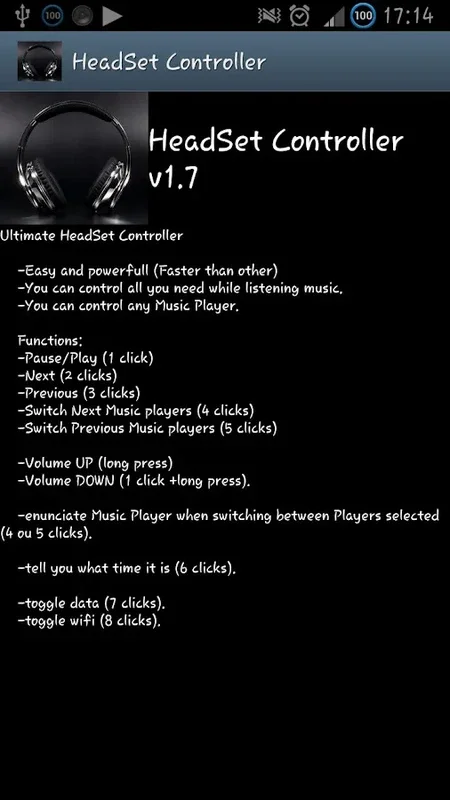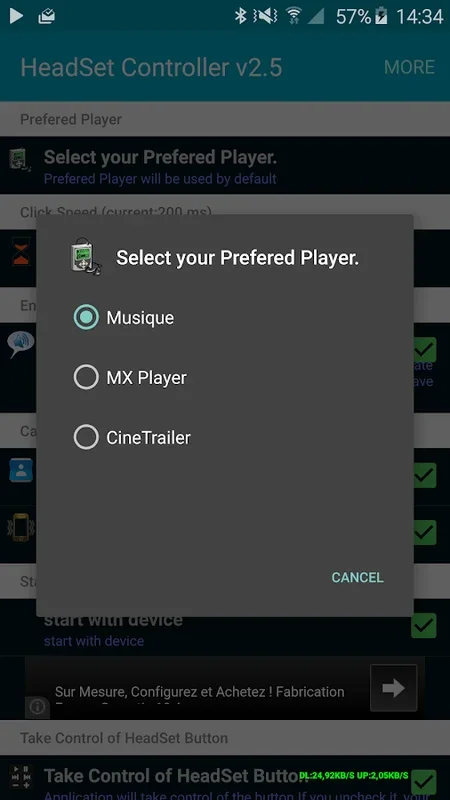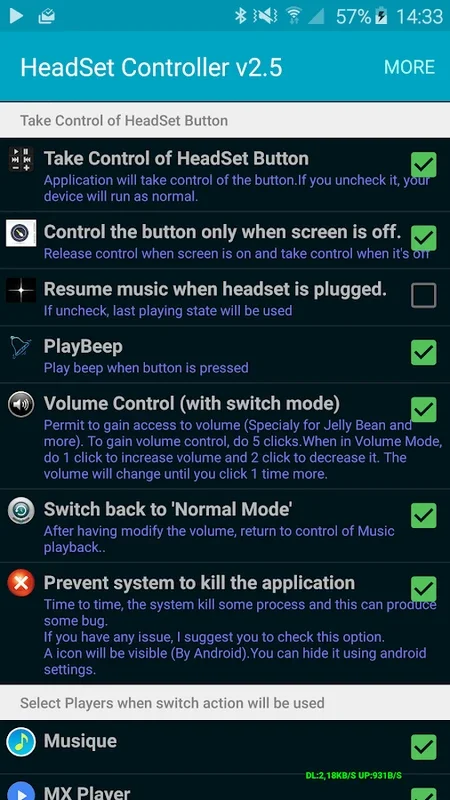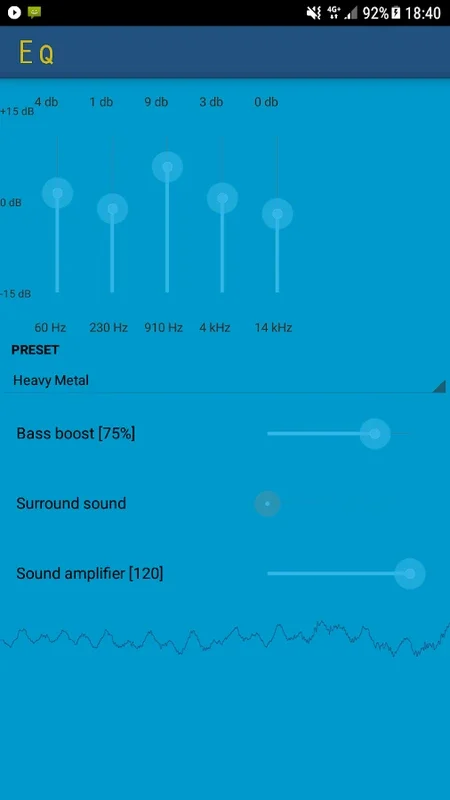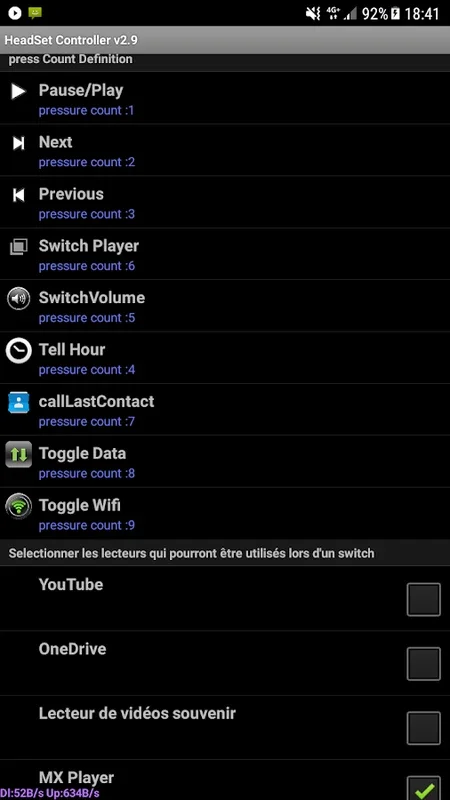HeadSet Controller App Introduction
HeadSet Controller is a revolutionary application designed specifically for Android users to take their headset experience to the next level. This comprehensive article will explore the various features, benefits, and usage scenarios of HeadSet Controller, providing you with all the information you need to make the most of this powerful tool.
Introduction
The HeadSet Controller app is a game-changer for Android users who rely on their headsets for various activities such as listening to music, taking calls, and watching videos. With its intuitive interface and powerful functionality, this app makes it easy to manage and customize your headset settings to suit your individual needs.
Key Features
- Customizable Sound Settings: HeadSet Controller allows you to fine-tune the sound output of your headset to your liking. You can adjust the bass, treble, and volume levels to create the perfect audio experience.
- Call Management: Easily answer, end, and mute calls directly from the app. You can also view call history and access other call-related features.
- Media Control: Seamlessly control your music and video playback with the built-in media controls. Skip tracks, pause, and play with just a few taps.
- Headset Button Customization: Customize the functionality of the buttons on your headset to perform actions that are most useful to you.
- Compatibility: HeadSet Controller is compatible with a wide range of Android devices and headsets, ensuring a seamless experience for all users.
How to Use HeadSet Controller
- Download and install the app from the Google Play Store.
- Once installed, open the app and follow the on-screen instructions to pair your headset.
- Explore the various settings and features to customize the app to your preferences.
- Start enjoying enhanced headset functionality and a superior audio experience.
Who is it Suitable For?
HeadSet Controller is ideal for Android users who:
- Value a customizable audio experience and want to fine-tune the sound of their headset.
- Frequently use their headset for calls and want convenient call management features.
- Enjoy listening to music and watching videos and want seamless media control.
- Want to make the most of the buttons on their headset and customize their functionality.
Benefits of Using HeadSet Controller
- Improved Audio Quality: Customize the sound settings to get the best audio quality from your headset.
- Convenience: Manage your calls and media directly from the app, without having to fumble with your device.
- Personalization: Customize the buttons on your headset to perform actions that are most relevant to you.
- Compatibility: Works with a wide range of Android devices and headsets, ensuring a hassle-free experience.
In conclusion, HeadSet Controller is a must-have app for Android users who want to enhance their headset experience. With its powerful features, easy-to-use interface, and wide range of compatibility, this app is sure to become your go-to tool for headset management. Download it today from the Google Play Store and take your audio experience to the next level.