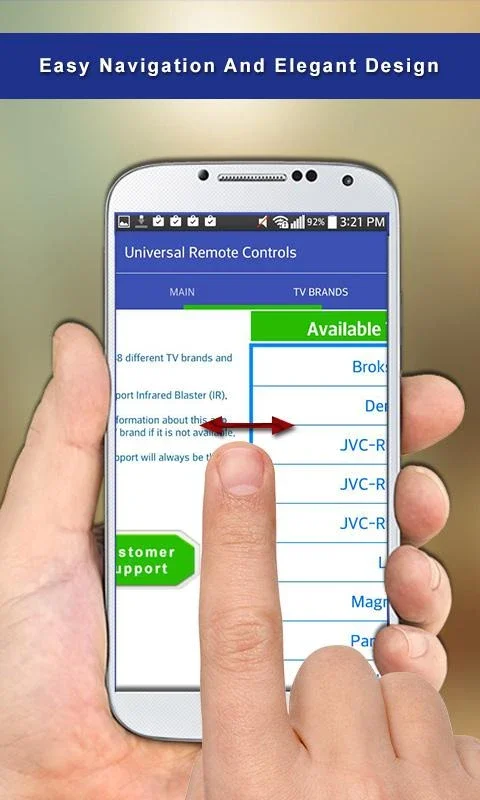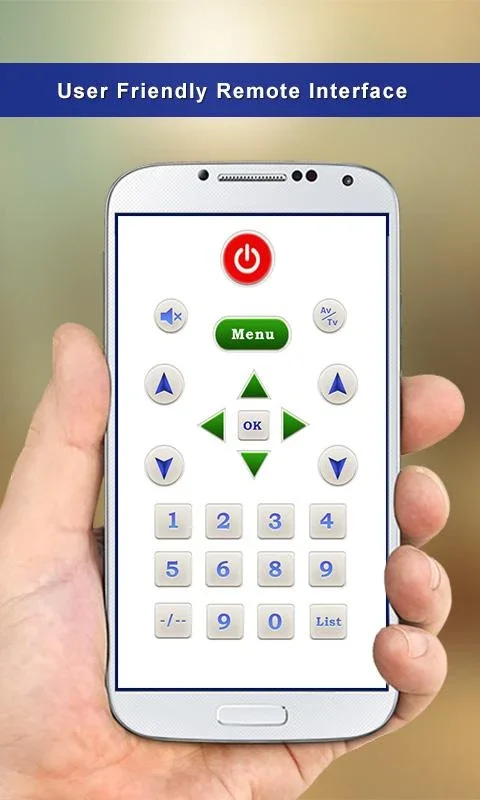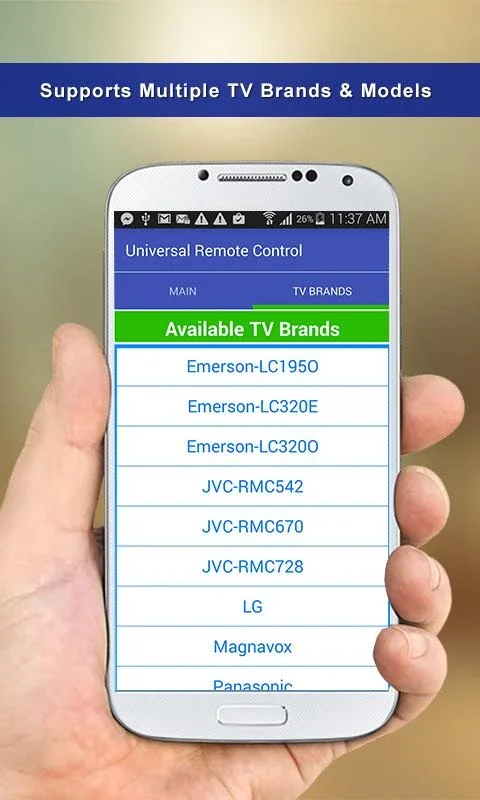Universal Remote Controls App Introduction
Universal Remote Controls transforms your Android device into a powerful, versatile remote for nearly all modern Smart and IR TVs. Gone are the days of fumbling for lost remotes or dealing with unresponsive buttons. This app offers a sleek, intuitive interface and comprehensive features to elevate your home entertainment experience.
Effortless Control at Your Fingertips
This isn't just another remote app; it's a comprehensive control center for your TV. Imagine effortlessly navigating menus, changing channels, adjusting volume, and searching for content – all from the convenience of your Android phone or tablet. The app's intuitive design makes it easy to use, regardless of your technical expertise.
Key Features:
- Broad Compatibility: Supports a wide range of Smart TVs and IR TVs from various manufacturers worldwide. Specific compatibility details are available within the app.
- Smart TV Integration: Seamlessly integrates with most modern Smart TVs, offering advanced features like voice control and search.
- IR Blaster Support: For IR TVs, the app leverages your device's built-in IR blaster (if available) to send commands directly to your television.
- Intuitive Interface: A clean, user-friendly design ensures easy navigation and quick access to all features.
- Voice Control: Use your voice to search for content, change channels, or adjust volume, making control even more effortless.
- Media Casting: Easily cast your favorite media from your Android device to your compatible Smart TV.
- Mouse Navigation: Precisely control your TV's on-screen cursor for effortless navigation through menus and apps.
- Keyboard Input: Quickly and easily enter text for searches, logins, and more.
- App Access: Directly access and manage the apps installed on your Smart TV.
- Power and Volume Control: Control your TV's power and volume with simple, intuitive controls.
- Channel Surfing: Quickly and easily switch between channels.
- Playback Control: Control playback functions like play, pause, fast forward, and rewind.
Setting Up Universal Remote Controls
Getting started is quick and easy. For most Smart TVs, the app automatically detects and connects to your device. For IR TVs, ensure your Android device has a built-in IR blaster. The app will guide you through the setup process, providing clear instructions and troubleshooting tips.
Connection and Compatibility Tips:
- Wi-Fi Connection: For optimal performance, connect your Android device and TV to the same Wi-Fi network.
- IR Blaster: If using an IR TV, ensure your Android device has a functional IR blaster.
- Brand and Model: The app supports a vast range of TV brands and models. However, compatibility may vary. Check the app's compatibility list for specific details.
- Troubleshooting: If you encounter any issues, the app provides detailed troubleshooting instructions and support resources.
Beyond Basic Functionality
Universal Remote Controls goes beyond basic remote functionality. It's designed to enhance your viewing experience by providing a more intuitive and efficient way to interact with your television. The app's advanced features and seamless integration with Smart TVs make it a must-have for any cord-cutter or streaming enthusiast.
Comparison to Other Remote Apps
While several remote control apps exist, Universal Remote Controls distinguishes itself through its broad compatibility, intuitive design, and advanced features. Many competing apps lack the comprehensive support for various TV brands and models that Universal Remote Controls offers. Others may offer fewer features or have a less user-friendly interface. Universal Remote Controls strikes a balance between functionality and ease of use, making it a superior choice for many users.
The Future of TV Control
Universal Remote Controls represents a significant advancement in home entertainment control. As technology continues to evolve, the app will adapt and integrate new features to ensure it remains at the forefront of TV remote control solutions. The developers are committed to providing regular updates and improvements to enhance user experience and expand compatibility.
Conclusion
Universal Remote Controls is more than just a replacement for your physical remote; it's an upgrade. Its intuitive design, broad compatibility, and advanced features make it the ideal solution for anyone looking to simplify and enhance their home entertainment experience. Say goodbye to lost remotes and hello to effortless TV control.