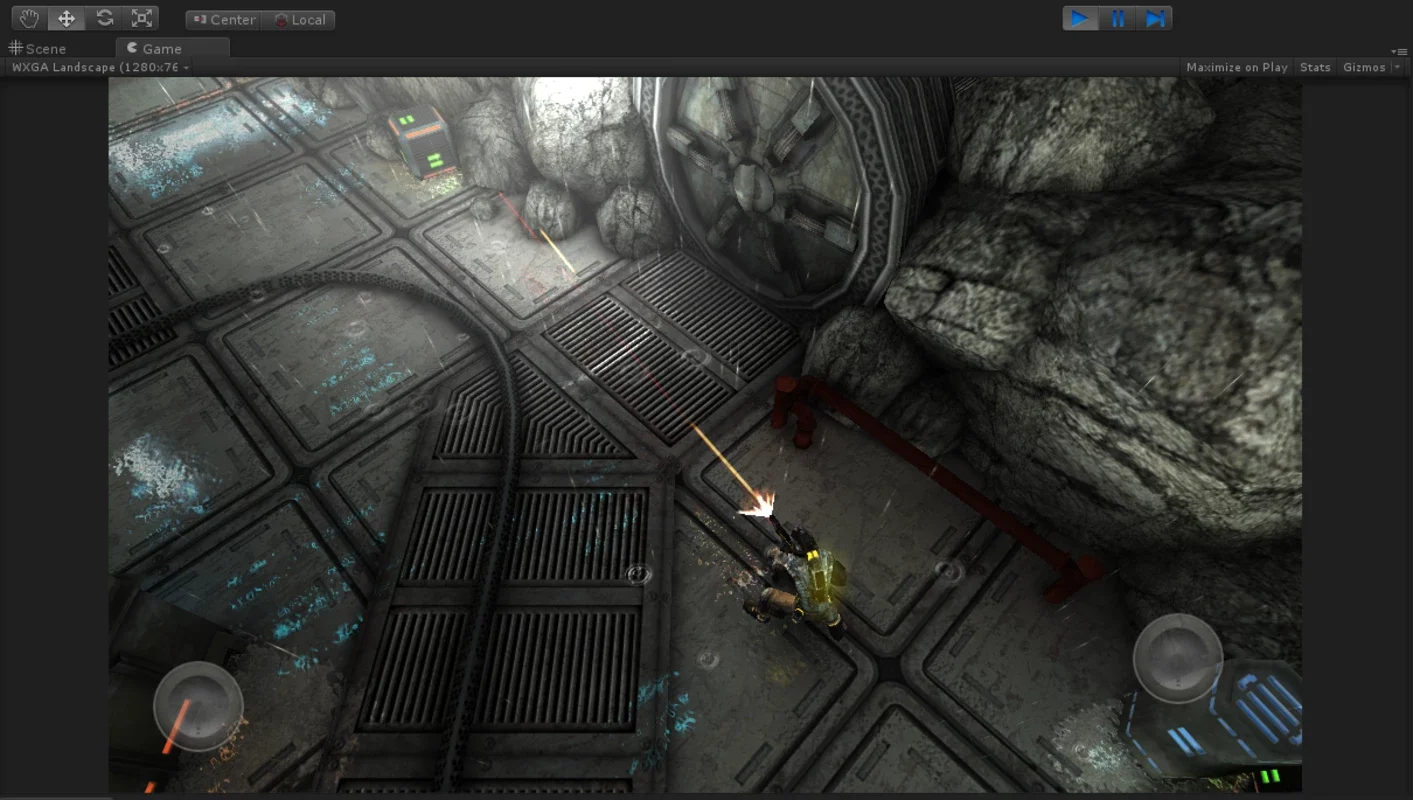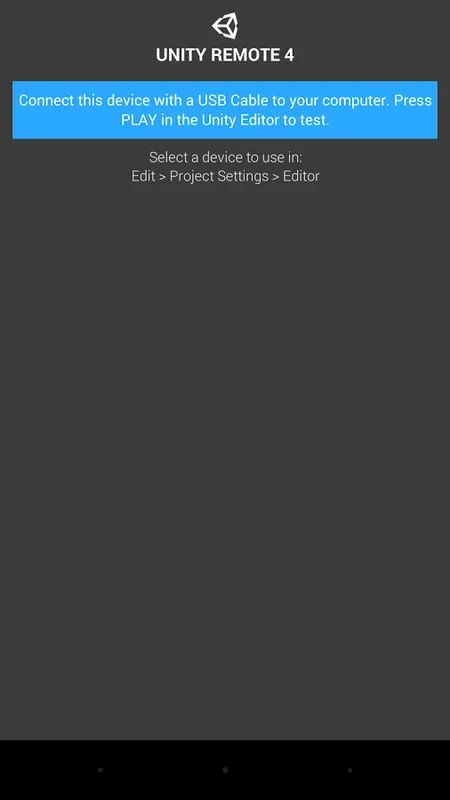Unity Remote 4 App Introduction
Unity Remote 4 stands as a pivotal tool for developers immersed in the world of mobile game creation. This application dramatically streamlines the testing and development process, allowing for real-time interaction between a Unity Editor (version 5.4 or later) and an Android device. By transforming the Android device into a remote control, Unity Remote 4 facilitates a seamless workflow, eliminating the need for repeated compiling and deployment cycles.
Streamlining the Development Workflow
Traditionally, mobile game development involved a cumbersome cycle of making changes in the Unity Editor, compiling the code, deploying the updated build to the Android device, and then testing the modifications. This iterative process could be incredibly time-consuming, especially during the rapid prototyping and iterative design phases. Unity Remote 4 elegantly bypasses this bottleneck.
With Unity Remote 4, developers can instantly view and test their game's progress directly on their Android device. Changes made in the Unity Editor are reflected in real-time on the connected device, enabling a rapid feedback loop. This significantly accelerates the development process, allowing developers to iterate faster and experiment with more creative ideas.
Enhanced Testing Capabilities
Beyond simple visual inspection, Unity Remote 4 provides comprehensive input streaming capabilities. This means that various inputs from the Android device, including touch events, accelerometer data, gyroscope readings, webcam feeds, and screen orientation changes, are seamlessly relayed back to the Unity Editor. This rich input stream allows for thorough testing of game mechanics under diverse conditions.
Developers can confidently assess how their game responds to different user interactions and device orientations. The ability to test with real-world inputs, such as accelerometer and gyroscope data, is invaluable for creating immersive and responsive gameplay experiences. This feature is particularly crucial for games that rely heavily on motion controls or physics-based interactions.
Real-time Feedback and Control
The real-time feedback provided by Unity Remote 4 is a game-changer. Developers can immediately see the impact of their code changes, allowing for quick adjustments and refinements. This eliminates the delay and frustration associated with traditional testing methods, leading to a more efficient and enjoyable development experience.
The ability to control multiple input events simultaneously provides a robust testing environment. Developers can simulate various scenarios and edge cases, ensuring that their game functions correctly under a wide range of conditions. This comprehensive testing approach helps identify and resolve potential bugs early in the development cycle, reducing the risk of encountering unexpected issues later on.
Comparison with Other Remote Development Tools
While other remote development tools exist, Unity Remote 4 distinguishes itself through its seamless integration with the Unity Editor and its comprehensive support for a wide array of input types. Some alternative solutions might offer limited input support or require complex setup procedures. Unity Remote 4's ease of use and robust feature set make it a preferred choice for many Unity developers.
For instance, compared to solutions that rely on network-based communication, Unity Remote 4 often provides a more responsive and stable connection, minimizing latency and ensuring a smooth testing experience. This is particularly beneficial when testing games with fast-paced action or precise controls.
Advantages and Benefits
The advantages of using Unity Remote 4 are numerous and impactful:
- Faster Development Cycles: The real-time feedback and instant testing capabilities significantly reduce development time.
- Improved Workflow: The streamlined process enhances developer productivity and reduces frustration.
- Enhanced Testing: Comprehensive input streaming allows for thorough testing under diverse conditions.
- Real-time Feedback: Immediate visual and input feedback enables quick adjustments and refinements.
- Seamless Integration: Integrates directly into the Unity Editor for a smooth and intuitive workflow.
- Cost-Effective: Unity Remote 4 is a free tool, making it accessible to all Unity developers.
Conclusion
Unity Remote 4 is an indispensable asset for any Unity developer targeting Android platforms. Its ability to streamline the development process, enhance testing capabilities, and provide real-time feedback makes it a powerful tool for creating high-quality, engaging mobile games. By embracing Unity Remote 4, developers can significantly improve their efficiency, reduce development time, and ultimately deliver exceptional gaming experiences to their players. The ease of use, coupled with its robust feature set, positions Unity Remote 4 as a leading solution in mobile game development.
This application is a testament to Unity's commitment to providing developers with the tools they need to succeed in the ever-evolving landscape of mobile game development. Its impact on the workflow and overall development experience is undeniable, making it a must-have for any serious Unity developer.