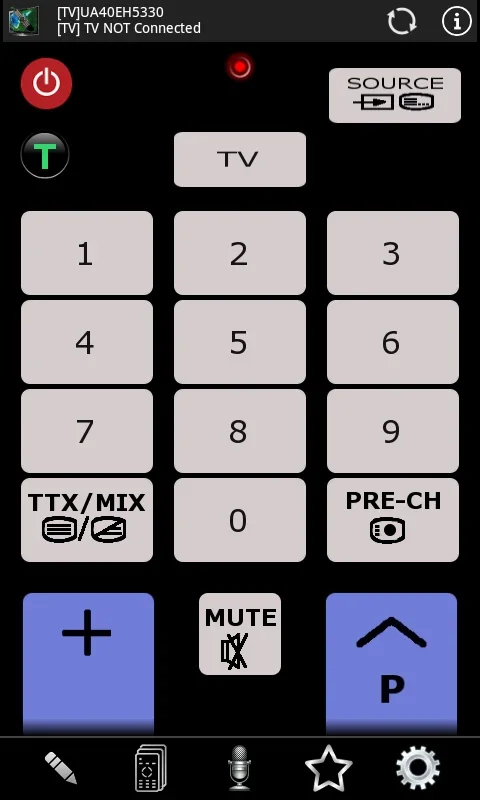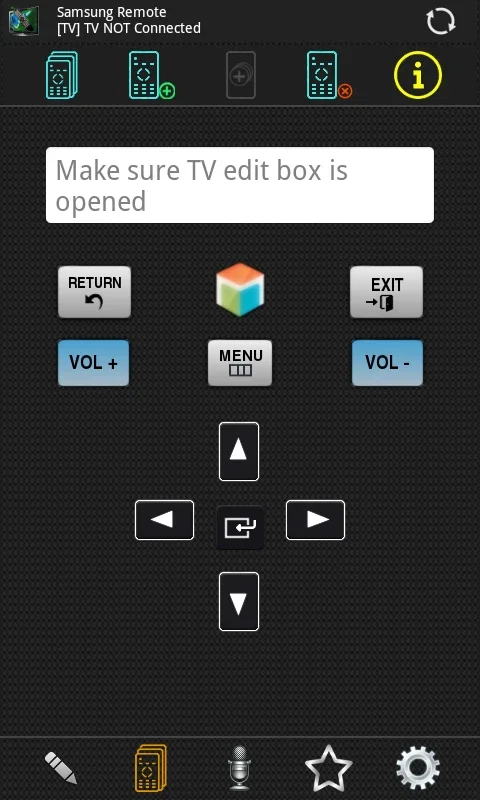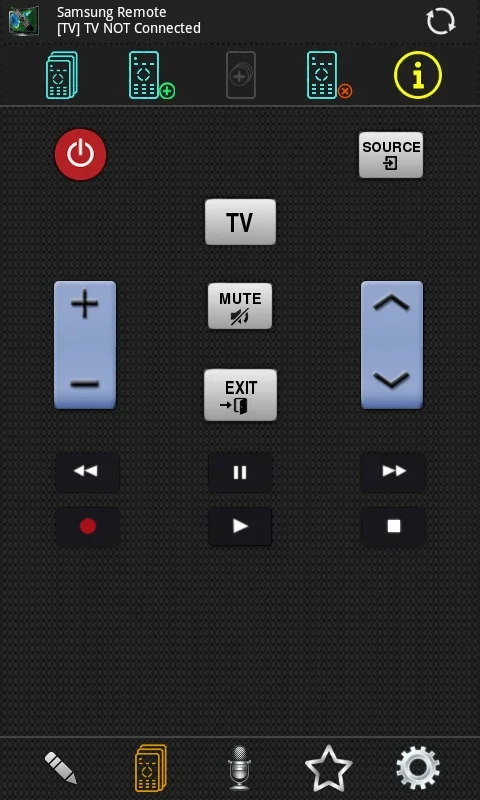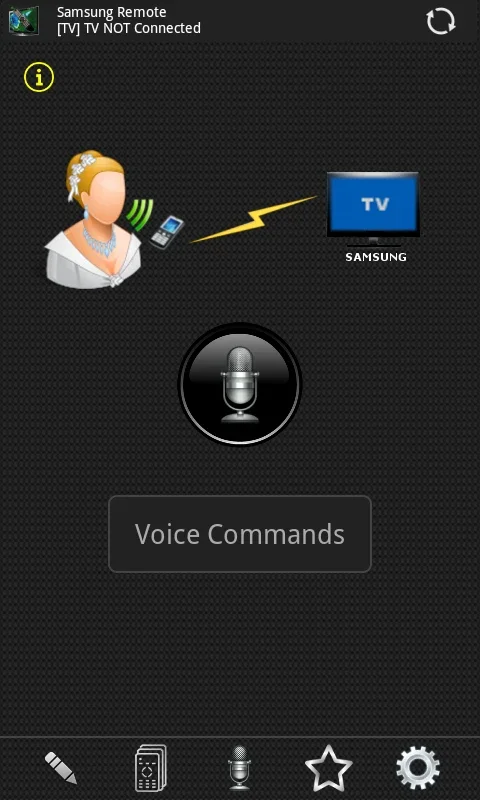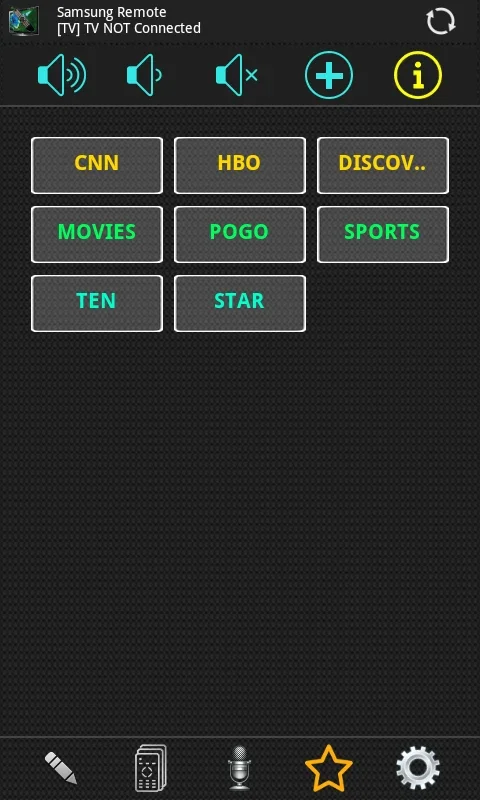TV Remote for Samsung App Introduction
This comprehensive guide explores the functionalities, setup process, and advantages of using TV Remote for Samsung, a user-friendly application that transforms your Android smartphone into a fully functional remote control for your compatible Samsung Smart TV. We'll delve into the details, comparing it to other similar applications and highlighting its unique strengths.
What is TV Remote for Samsung?
TV Remote for Samsung is a dedicated application designed to provide seamless control over your Samsung Smart TV using your Android device. It eliminates the need for a physical remote, offering a convenient and readily accessible alternative. The app replicates the functionality of a standard remote, allowing you to navigate menus, change channels, adjust volume, and access various Smart TV features.
Compatibility and Setup
While offering extensive control, TV Remote for Samsung maintains a degree of specificity. It's designed to work exclusively with select Samsung Smart TV models, typically those within the B-Series, C-Series, D-Series, E-Series, and F-Series. Before installing, ensure your TV model is compatible to avoid any compatibility issues. The app's interface provides clear instructions and a list of supported models.
The setup process is straightforward, though it requires a few initial steps to establish a connection between your Android device and your Samsung Smart TV. These steps typically involve enabling Wi-Fi on both devices, ensuring they are on the same network, and following the on-screen prompts within the app. A helpful video tutorial is often included within the app to guide users through this process.
Key Features and Functionality
TV Remote for Samsung offers a comprehensive suite of features, mirroring the functionality of a standard Samsung TV remote and often exceeding it. Key features include:
- Channel Surfing: Effortlessly switch between channels with intuitive controls.
- Volume Adjustment: Precisely control the volume level.
- Power Control: Turn your TV on and off remotely.
- Smart TV Navigation: Navigate the Smart TV interface with ease.
- Playback Controls: Control media playback (play, pause, fast forward, rewind).
- Input Selection: Switch between different input sources (HDMI, AV, etc.).
- Additional Features: Depending on the TV model and app version, additional features may be available, such as access to specific Smart TV apps or settings.
Comparison with Other Remote Control Apps
Several other remote control applications exist for Android, each with its own strengths and weaknesses. However, TV Remote for Samsung distinguishes itself through its dedicated focus on Samsung Smart TVs. This specialization allows for a higher degree of compatibility and often more refined control compared to general-purpose remote apps that may lack specific features or compatibility with certain Samsung TV models. While apps like Peel Smart Remote offer broader compatibility with various TV brands, they may lack the precise control and feature set offered by TV Remote for Samsung for Samsung TVs.
Advantages of Using TV Remote for Samsung
The advantages of using TV Remote for Samsung are numerous:
- Convenience: Eliminates the need to search for a physical remote.
- Accessibility: Provides easy access to TV controls from anywhere within Wi-Fi range.
- Enhanced Functionality: Offers a comprehensive set of features, often exceeding the capabilities of a standard remote.
- User-Friendly Interface: Intuitive design makes it easy to use for users of all technical skill levels.
- Free to Use: The app is typically available for free, eliminating any additional costs.
Troubleshooting and Common Issues
While generally reliable, users may occasionally encounter issues. Common problems include connection difficulties, unresponsive controls, or compatibility problems. Most issues can be resolved by ensuring both devices are connected to the same Wi-Fi network, restarting both the TV and the Android device, or checking for app updates. The app's support section or online forums often provide helpful troubleshooting tips and solutions.
Conclusion
TV Remote for Samsung provides a convenient and effective way to control your compatible Samsung Smart TV using your Android smartphone. Its user-friendly interface, comprehensive feature set, and dedicated focus on Samsung TVs make it a valuable tool for anyone seeking a convenient alternative to a physical remote. While alternative apps exist, TV Remote for Samsung's specialization and ease of use set it apart, making it a top choice for Samsung Smart TV owners.
This application simplifies TV control, offering a modern and efficient approach to interacting with your Samsung Smart TV. Its seamless integration and intuitive design make it a must-have for any Samsung Smart TV user seeking enhanced convenience and control.