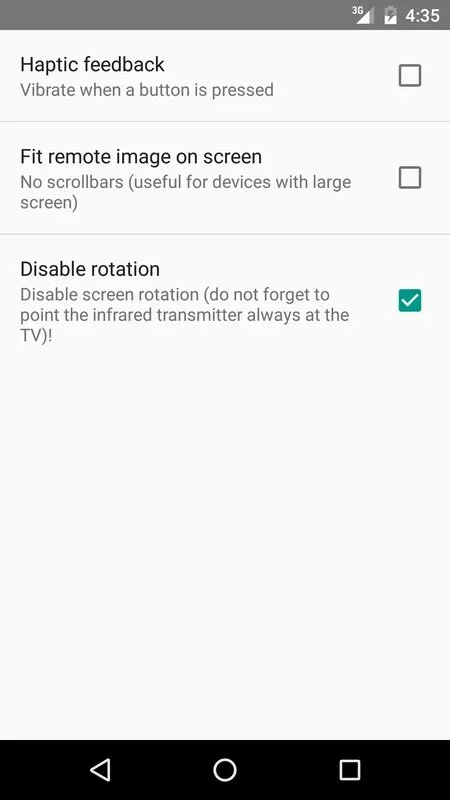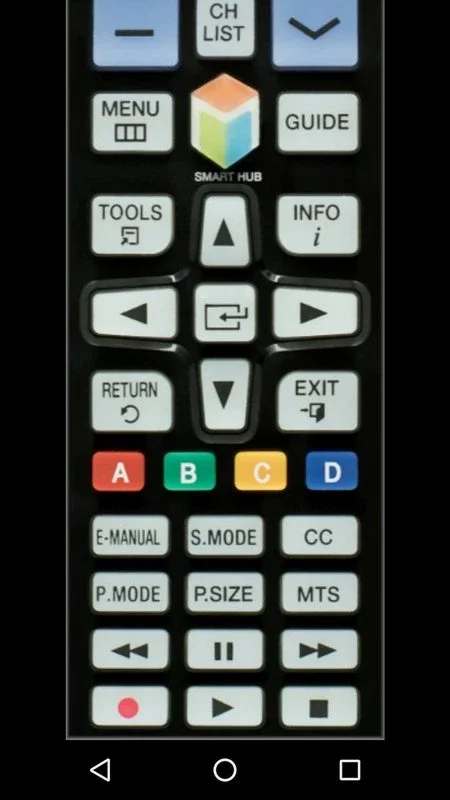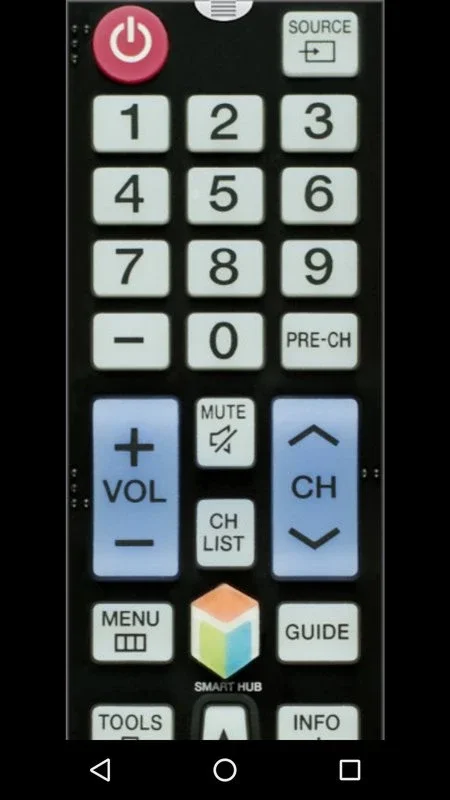TV Remote Control for Samsung App Introduction
This comprehensive guide explores the capabilities and limitations of "TV Remote Control for Samsung," an Android application designed to transform your smartphone into a fully functional remote for Samsung televisions. We'll delve into its functionality, compatibility, troubleshooting, and compare it to similar applications on the market.
Functionality and Features
"TV Remote Control for Samsung" offers a user-friendly interface mirroring the familiar layout of a standard Samsung TV remote. Key features include:
- Channel Surfing: Effortlessly switch between channels with intuitive controls.
- Volume Adjustment: Precisely control the volume of your television.
- Power Control: Turn your Samsung TV on and off directly from your smartphone.
- Input Selection: Seamlessly switch between different input sources (HDMI, AV, etc.).
- Menu Navigation: Navigate through your TV's on-screen menus for advanced settings adjustments.
- Smart TV Control (Limited): Depending on the TV model and software version, some basic Smart TV functions might be accessible.
Compatibility and Requirements
While marketed as a universal remote for Samsung TVs, compatibility varies depending on the TV model and the Android device used. Here's a breakdown:
- Samsung TV Models: Generally compatible with most Samsung TVs manufactured since approximately 2005. However, older models might exhibit limited functionality.
- Android Devices: Crucially, your Android smartphone or tablet must have an integrated infrared (IR) blaster. Many modern smartphones have phased out IR blasters, so compatibility is a key factor to check before installing the app. Examples of phones with IR blasters include some older Samsung Galaxy S and Note series devices (e.g., Galaxy S4, S5, Note 3, Note 4). Always check your device's specifications.
- Software Version: Ensure your Android operating system is up-to-date and that the app itself is the latest version. Outdated software can lead to compatibility issues.
- Battery Saving Mode: Avoid using battery saving modes on your Android device, as this can interfere with the app's IR functionality.
Setup and Usage
The setup process is typically straightforward:
- Download and Install: Obtain the app from a reputable source (e.g., the Google Play Store).
- Enable IR Blaster: Ensure your device's IR blaster is enabled in the settings.
- Pair with TV: The app usually guides you through a pairing process, often involving selecting your TV model from a list.
- Troubleshooting: If pairing fails, ensure your TV and smartphone are within a reasonable range and that there are no obstructions between the IR blaster and the TV's sensor.
Comparison with Other Remote Control Apps
Several alternative remote control apps exist for Samsung TVs and other brands. Some offer broader compatibility, while others might provide more advanced features. Consider the following when choosing an app:
- Functionality: Does the app offer all the features you need (e.g., Smart TV control, voice commands)?
- Compatibility: Check if the app is compatible with your specific TV model and Android device.
- User Interface: A clean and intuitive interface is essential for a positive user experience.
- Reviews and Ratings: Read user reviews to gauge the app's reliability and performance.
Direct comparisons with other apps require specific examples. For instance, some apps might integrate with smart home ecosystems, offering voice control or automation features not found in "TV Remote Control for Samsung." Others might support a wider range of TV brands beyond Samsung. Always research and compare features before making a decision.
Troubleshooting Common Issues
- App Not Responding: Check your internet connection, close other apps, and restart your smartphone.
- Pairing Issues: Ensure your TV and smartphone are close enough together, and that nothing is blocking the IR signal.
- Intermittent Functionality: Try turning off battery saving mode on your phone.
- Limited Functionality: Check for updates to both the app and your TV's software.
Conclusion
"TV Remote Control for Samsung" provides a convenient way to control your Samsung TV using your Android smartphone. However, its success depends heavily on the compatibility of your device and TV model. Before installing, verify that your phone has an IR blaster and that your TV model is supported. If you encounter issues, refer to the troubleshooting section or explore alternative remote control applications that might offer better compatibility or additional features. Remember to always obtain apps from trusted sources to ensure security and avoid malware.