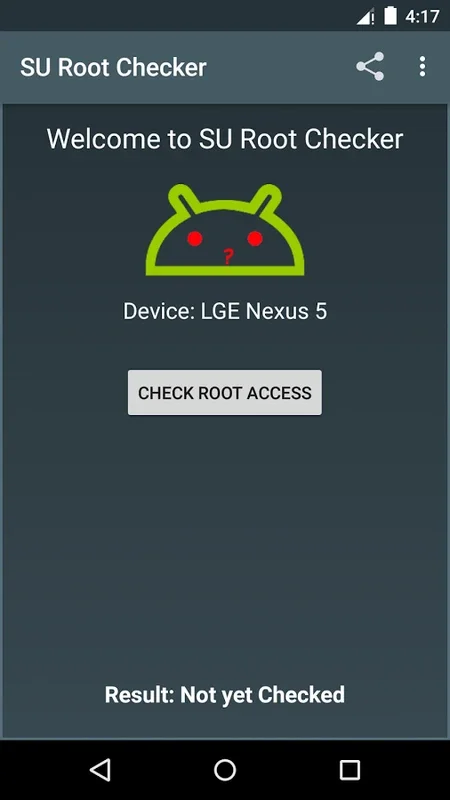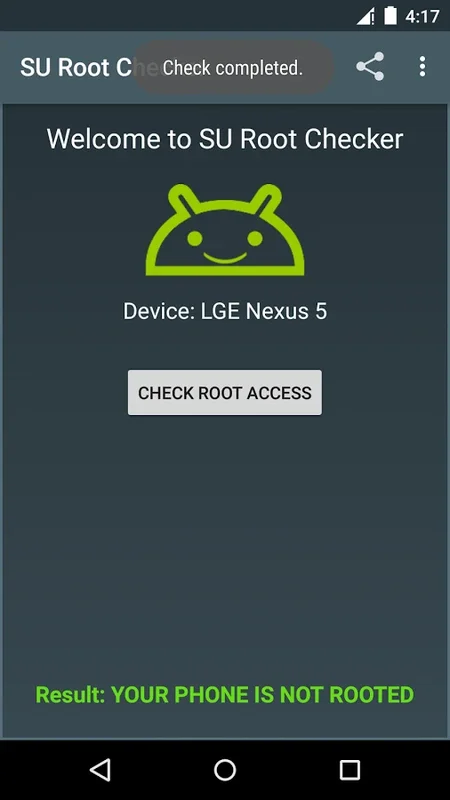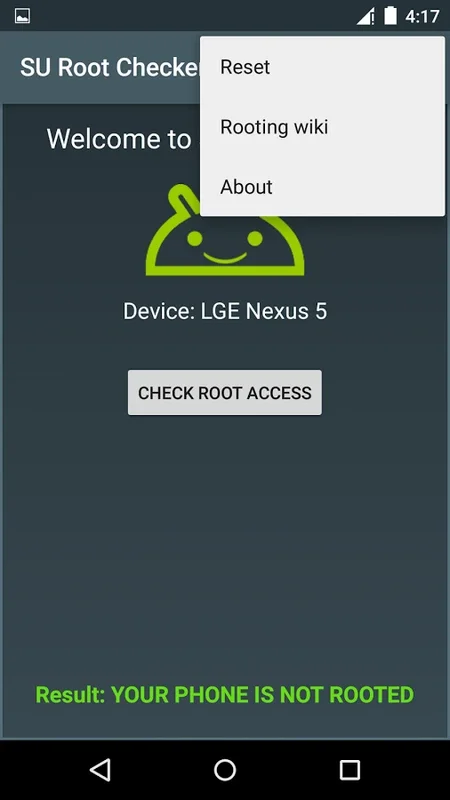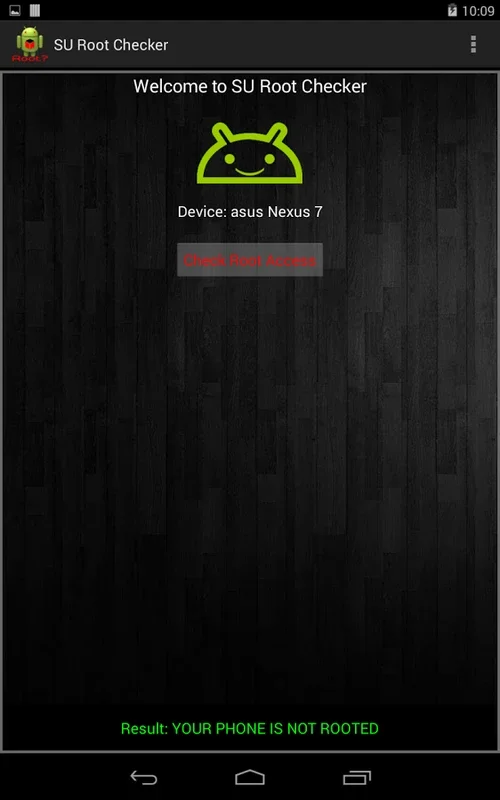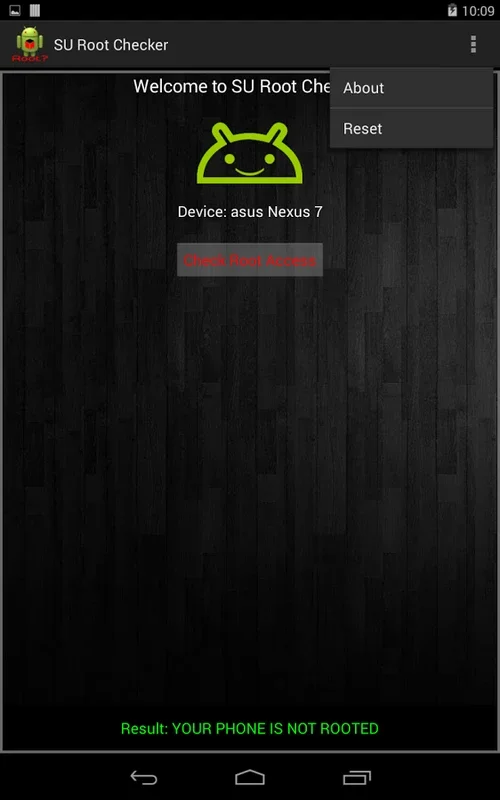SU Root Checker App Introduction
SU Root Checker is a straightforward Android application designed to quickly and reliably determine whether your Android device has root access. This isn't an app to root your device; rather, it's a diagnostic tool providing a simple yes or no answer to the crucial question: Is my Android rooted?
Understanding Root Access
Before diving into the specifics of SU Root Checker, let's clarify what root access means. Rooting an Android device grants you elevated privileges, essentially giving you complete control over the operating system. This allows you to modify system files, install custom ROMs, and access areas typically restricted to the standard user. However, rooting also carries risks, including voiding your warranty and potentially compromising your device's security if not done correctly.
Why Use SU Root Checker?
There are several reasons why you might want to check your Android's root status:
- App Compatibility: Some apps require root access to function correctly. SU Root Checker helps you determine if your device meets the requirements.
- Troubleshooting: If you're experiencing issues with your device, knowing whether it's rooted can help pinpoint the cause of the problem.
- Security: Understanding your device's root status is a crucial aspect of maintaining its security. Unintentional rooting can leave your device vulnerable to malware.
- Warranty: Rooting your device often voids the manufacturer's warranty. SU Root Checker helps you confirm your device's status before attempting any warranty-related claims.
- Custom ROMs: If you're considering installing a custom ROM, you'll need root access. SU Root Checker provides a quick way to verify your device's readiness.
How SU Root Checker Works
SU Root Checker operates by checking for the presence of the su binary, a critical component associated with root access. The app's simple interface presents a single button that initiates the check. Within seconds, the app displays a clear indication of whether root access is present or absent.
Key Features of SU Root Checker
- Simplicity: The app's design prioritizes ease of use. A single button initiates the root check, and the results are displayed immediately.
- Accuracy: SU Root Checker reliably detects the presence or absence of root access.
- Speed: The root check is performed quickly, providing instant results.
- Lightweight: The app has a small footprint, minimizing its impact on your device's performance.
- Informative: While not a rooting tool itself, it provides a link to resources where you can learn more about rooting Android devices.
Comparing SU Root Checker to Other Root Checkers
While several other root checking apps exist, SU Root Checker stands out due to its simplicity and reliability. Many alternative apps include unnecessary features or bloatware, slowing down performance. SU Root Checker focuses solely on its core function, providing a clean and efficient experience.
Some competitors might offer additional features like a detailed breakdown of the root method used or compatibility checks for specific apps. However, for a quick and accurate root check, SU Root Checker's streamlined approach is often preferred.
Security Considerations
While SU Root Checker itself is a safe and reliable app, it's crucial to remember that rooting your device can introduce security risks. Always download apps from trusted sources, and be cautious about granting excessive permissions.
Conclusion
SU Root Checker is an invaluable tool for anyone who needs to quickly and accurately determine the root status of their Android device. Its simple interface, reliable performance, and lightweight design make it a top choice for users seeking a straightforward solution. Remember, while this app helps you understand your device's root status, it doesn't provide the means to root or unroot your device. For information on rooting, refer to reputable resources and proceed with caution.
Frequently Asked Questions (FAQs)
Q: Does SU Root Checker root my device?
A: No, SU Root Checker only checks if your device is already rooted. It does not provide any functionality to root or unroot your device.
Q: What does "su" mean?
A: "su" stands for "superuser." It's the command used to execute commands with root privileges.
Q: Is SU Root Checker safe?
A: Yes, SU Root Checker is a safe and reliable app from a trusted developer. However, always download apps from reputable sources.
Q: What if SU Root Checker says my device is not rooted, but I think it is?
A: There might be more sophisticated root methods that SU Root Checker doesn't detect. In such cases, you might need to explore more advanced methods to confirm root access.
Q: Where can I learn more about rooting my Android device?
A: The app provides a link to resources where you can learn more about rooting Android devices. Always research thoroughly before attempting to root your device.
Q: Will using SU Root Checker void my warranty?
A: Using SU Root Checker itself will not void your warranty. However, rooting your device often does void the warranty. SU Root Checker simply helps determine if your device is already rooted.