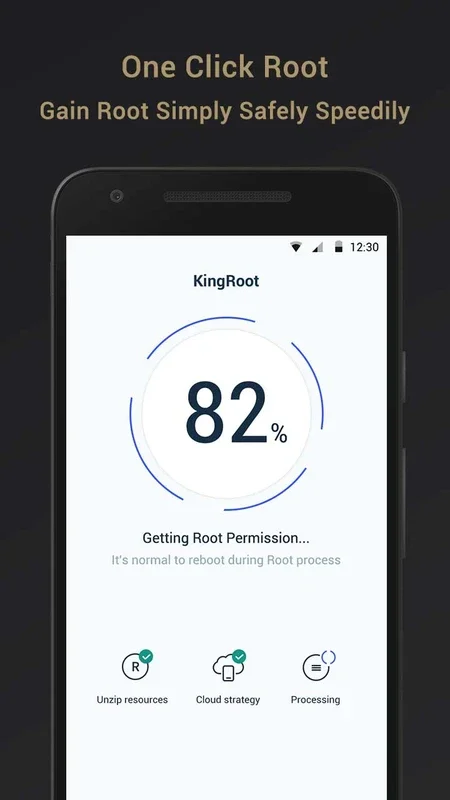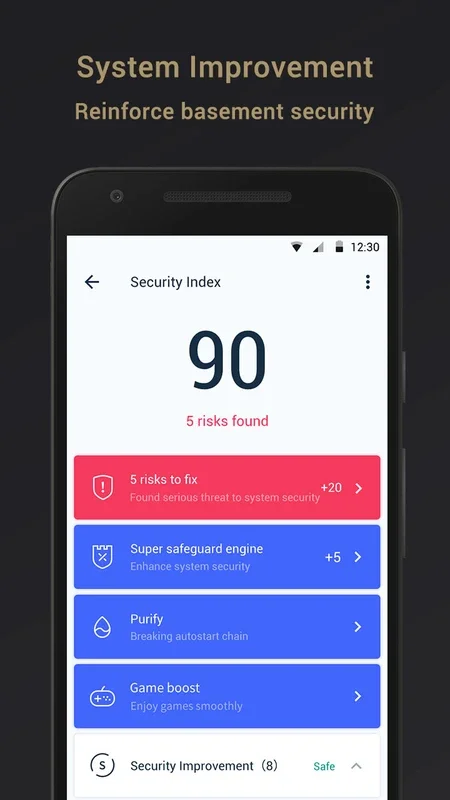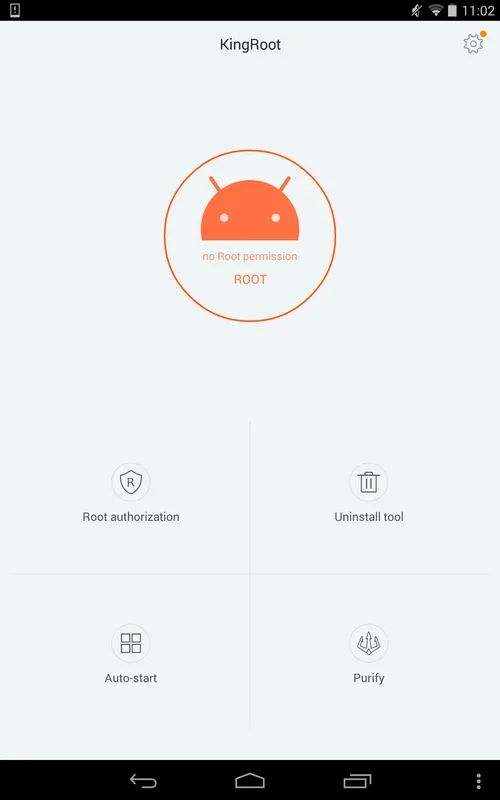KingRoot App Introduction
KingRoot is a powerful Android rooting application that has gained significant popularity for its speed and ease of use. This comprehensive guide delves into the intricacies of KingRoot, exploring its functionalities, benefits, risks, and comparisons with other prominent rooting tools. We will also address common issues and provide helpful tips for a smooth rooting experience.
What is KingRoot?
KingRoot is an Android rooting application designed to grant users root access to their devices. Root access allows users to gain complete control over their Android operating system, enabling them to customize settings, install custom ROMs, and access system files that are normally restricted. Unlike some rooting methods that require complex commands and technical expertise, KingRoot boasts a user-friendly interface and a streamlined process, making it accessible to even novice users.
How KingRoot Works
KingRoot employs a unique approach to rooting Android devices. It leverages a series of exploits and vulnerabilities within the Android operating system to gain root privileges. The process is largely automated, requiring minimal user intervention. Once launched, the app automatically scans the device for vulnerabilities and proceeds with the rooting process. The entire process typically takes only a few seconds, making it significantly faster than many other rooting methods.
Benefits of Using KingRoot
- Ease of Use: KingRoot's intuitive interface and automated process make it exceptionally user-friendly, even for those unfamiliar with rooting. The simple one-click approach eliminates the need for complex commands or technical expertise.
- Speed: KingRoot is renowned for its speed. The rooting process is typically completed within seconds, significantly faster than many alternative methods.
- Wide Compatibility: While not compatible with every Android device, KingRoot supports a wide range of devices and Android versions, offering broad accessibility.
- No Computer Required: Unlike some rooting methods that require a computer, KingRoot can be used entirely on the Android device itself, making it convenient and accessible.
Risks Associated with Rooting Using KingRoot
While KingRoot offers numerous benefits, it's crucial to acknowledge the potential risks associated with rooting:
- Voiding Warranty: Rooting your Android device can void its warranty. If something goes wrong, the manufacturer may not be obligated to repair or replace your device.
- Bricking Your Device: In rare cases, the rooting process can fail, potentially leading to a bricked device—a device that is rendered unusable.
- Security Vulnerabilities: Rooting can potentially introduce security vulnerabilities, making your device more susceptible to malware and other threats. It's crucial to take appropriate security measures after rooting.
- System Instability: Rooting can sometimes lead to system instability, causing unexpected crashes or malfunctions. It's essential to proceed cautiously and follow instructions carefully.
KingRoot vs. Other Rooting Tools
KingRoot stands out from other rooting tools due to its speed and ease of use. Compared to more complex methods like Towelroot or Magisk, KingRoot offers a significantly simpler and faster rooting experience. However, it's important to note that KingRoot's compatibility may be more limited than some other tools. The choice of rooting tool depends on individual needs and technical expertise.
Troubleshooting Common Issues
While KingRoot is generally reliable, users may encounter occasional issues. Here are some common problems and their solutions:
- KingRoot Not Working: This can be due to various factors, including incompatible devices, outdated Android versions, or insufficient device permissions. Ensure your device meets the compatibility requirements and try again.
- Rooting Failure: If the rooting process fails, try restarting your device and attempting the process again. If the problem persists, consider using an alternative rooting tool.
- Device Instability: If your device becomes unstable after rooting, try performing a factory reset. This will restore your device to its factory settings, resolving potential conflicts.
Tips for a Smooth Rooting Experience
- Backup Your Data: Before rooting your device, always back up your important data to prevent data loss in case something goes wrong.
- Check Compatibility: Ensure your device is compatible with KingRoot before proceeding. Check the app's compatibility list or online forums for information on compatible devices.
- Charge Your Device: Ensure your device is adequately charged before starting the rooting process to prevent interruptions.
- Read Instructions Carefully: Pay close attention to the instructions and warnings provided by the app to avoid potential problems.
Conclusion
KingRoot provides a quick and easy way to root your Android device. However, it's crucial to understand the potential risks involved and take appropriate precautions. By following the tips and guidelines outlined in this guide, you can significantly improve your chances of a successful and safe rooting experience. Remember to always weigh the benefits against the risks before proceeding with any rooting operation. This guide provides comprehensive information, but the decision to root your device remains solely yours.