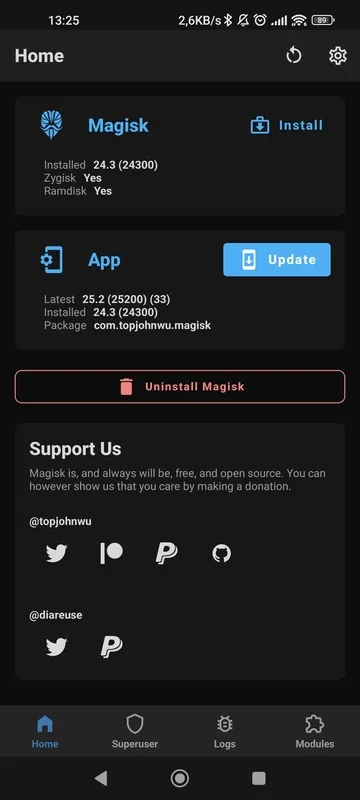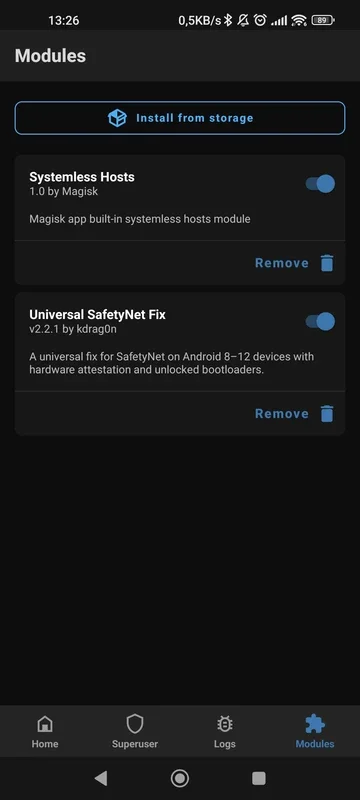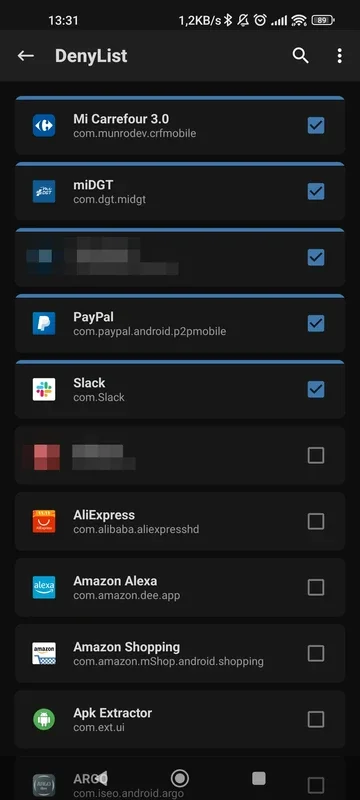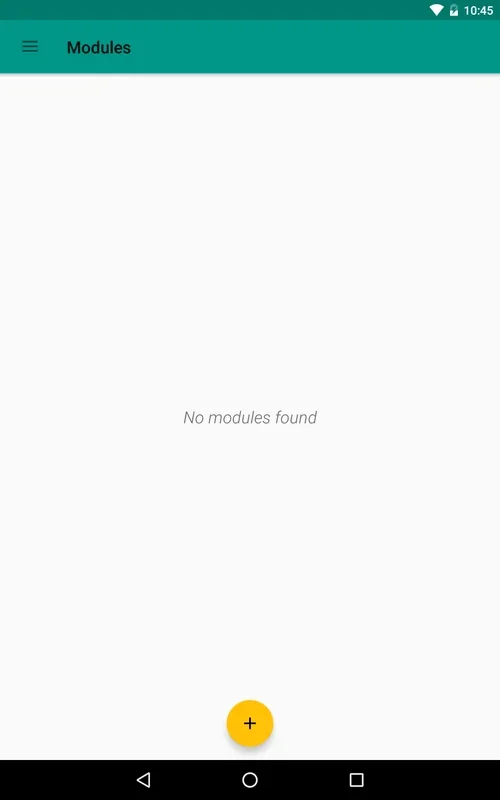Magisk Manager App Introduction
Magisk Manager is the official application for managing root access on Android devices. It provides a user-friendly interface for controlling root permissions, installing modules, and enhancing the security of your rooted device. This comprehensive guide will delve into the features, benefits, and usage of Magisk Manager, comparing it to other root management solutions.
Understanding Root Access and Magisk
Rooting an Android device grants you elevated privileges, allowing you to modify system files, install custom ROMs, and access advanced features not available to standard users. However, rooting can also void your warranty and potentially compromise your device's security if not handled correctly. Magisk offers a safer and more flexible approach to rooting compared to traditional methods.
Unlike older rooting methods that directly modify the system partition, Magisk employs a "systemless" approach. This means it doesn't alter the core system files, reducing the risk of bricking your device and making it easier to revert to a non-rooted state. This systemless nature also makes Magisk more compatible with safety features like Google's SafetyNet, which often flags rooted devices.
Key Features of Magisk Manager
Magisk Manager provides a centralized hub for managing all aspects of your rooted Android device. Here are some of its key features:
- Root Management: Grant or deny root permissions to individual applications on a per-app basis. This granular control allows you to precisely manage which apps have access to root privileges, enhancing security and stability.
- Module Installation: Magisk supports a vast library of modules that extend the functionality of your device. These modules can range from simple tweaks to complex customizations, allowing you to personalize your Android experience.
- SafetyNet Bypass: Many apps and services detect rooted devices and restrict functionality. Magisk Manager can help you bypass SafetyNet checks, allowing you to use apps that would otherwise be incompatible with a rooted device. This is crucial for banking apps, gaming platforms, and other services that rely on SafetyNet.
- Zygisk Support: Zygisk is a more advanced method of integrating Magisk into the system. It allows for more efficient module development and improved compatibility with certain apps and services. This offers a significant performance advantage over traditional Magisk.
- Hide Root: Magisk Manager allows you to selectively hide root access from specific applications. This is particularly useful for apps that might block functionality if they detect root access.
- Biometric Authentication: Enhance security by requiring biometric authentication (fingerprint or face recognition) before granting root permissions. This adds an extra layer of protection against unauthorized access.
- Backup and Restore: Create backups of your Magisk installation and modules, allowing you to easily restore your device to a previous state if needed. This is a crucial safety net in case of any issues.
Comparing Magisk Manager to Other Root Solutions
Magisk Manager stands out from other root management tools due to its systemless approach, advanced features, and strong community support. Traditional rooting methods often involve directly modifying system partitions, which can lead to instability or even bricking the device. Magisk's systemless approach minimizes these risks.
Compared to other systemless root solutions, Magisk Manager offers a more comprehensive and user-friendly experience. Its extensive module support and advanced features, such as Zygisk and SafetyNet bypass, make it a preferred choice for many Android users.
Installing and Using Magisk Manager
The installation process for Magisk Manager involves unlocking your device's bootloader and flashing the Magisk ZIP file. This process is device-specific and requires some technical knowledge. Detailed instructions are available on the official Magisk website and various online forums. It's crucial to follow these instructions carefully to avoid damaging your device.
Once installed, Magisk Manager provides a straightforward interface for managing root permissions, installing modules, and configuring various settings. The app's intuitive design makes it accessible to both novice and experienced users.
Advanced Usage and Troubleshooting
Magisk Manager offers advanced options for experienced users, including the ability to customize the Magisk installation, manage individual module settings, and troubleshoot potential issues. The Magisk community provides extensive documentation and support for resolving any problems that may arise.
Conclusion
Magisk Manager is a powerful and versatile tool for managing root access on Android devices. Its systemless approach, advanced features, and user-friendly interface make it a top choice for users seeking a secure and flexible rooting experience. By understanding its capabilities and following best practices, you can leverage the power of root access while minimizing potential risks.