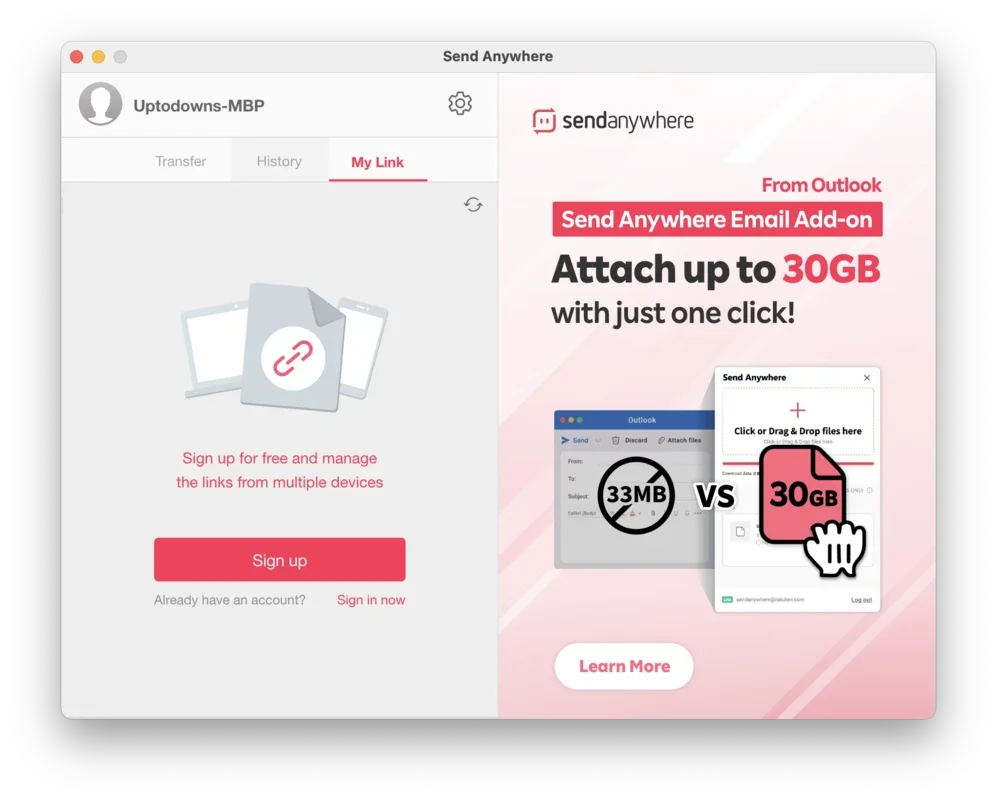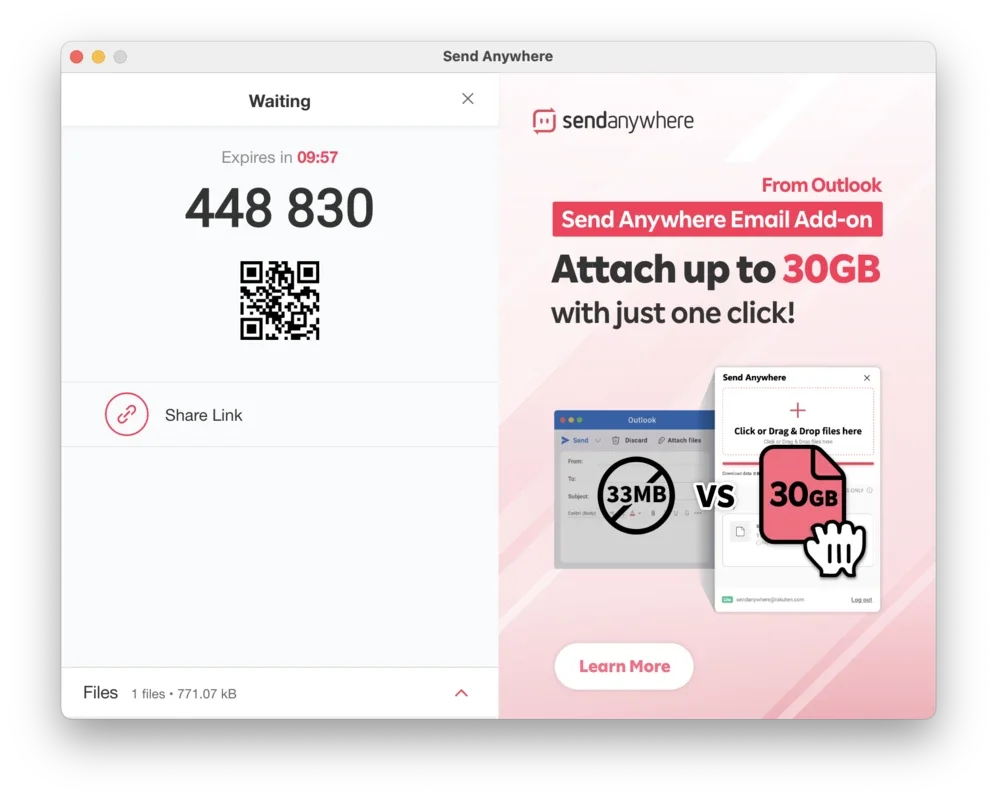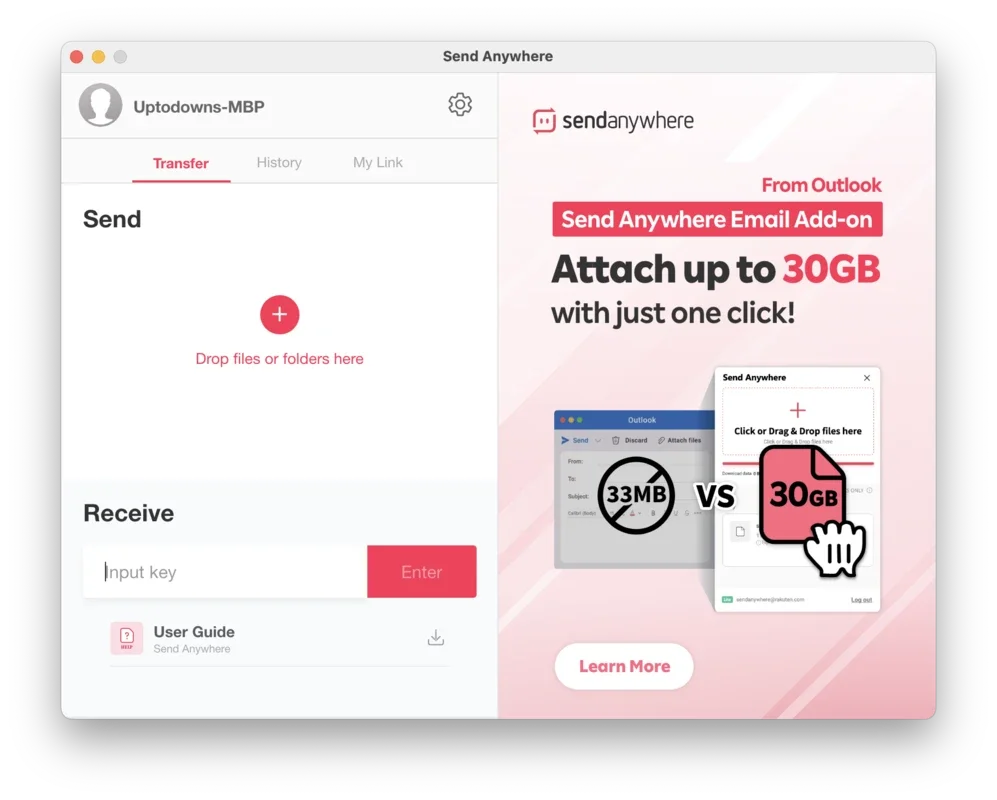Send Anywhere App Introduction
Send Anywhere is a versatile and powerful application designed to facilitate the effortless transfer of files between various devices, regardless of their location or operating system. This comprehensive guide delves into the capabilities of Send Anywhere, exploring its features, benefits, and how it compares to other file transfer solutions.
Key Features and Benefits
Send Anywhere distinguishes itself through several key features that enhance the file transfer experience:
- Cross-Platform Compatibility: Send Anywhere supports a wide range of operating systems, including Windows, macOS, Android, and iOS. This ensures seamless file sharing between different devices without compatibility issues.
- High-Speed Transfers: Leveraging advanced technologies, Send Anywhere boasts impressive transfer speeds, enabling quick and efficient sharing of even large files.
- Secure File Transfers: Security is paramount. Send Anywhere employs robust encryption methods to protect your data during transmission, ensuring confidentiality and integrity.
- File Size Flexibility: Unlike some file transfer methods with size limitations, Send Anywhere handles files of virtually any size, accommodating large datasets without restrictions.
- User-Friendly Interface: The intuitive design of Send Anywhere makes it easy to use, even for those unfamiliar with file transfer applications. The straightforward interface minimizes the learning curve.
- Multiple Transfer Methods: Send Anywhere offers various transfer methods, including using unique six-digit codes, QR codes, and links, providing flexibility to suit different scenarios.
- No Account Required: While optional, Send Anywhere doesn't mandate account creation, allowing for quick and anonymous file transfers.
- Resume Capability: Interrupted transfers can be easily resumed, eliminating the need to restart the entire process.
How Send Anywhere Works
Send Anywhere operates on a simple yet effective principle. The sender selects the file(s) to be shared and initiates the transfer. The application then generates a unique six-digit code or a QR code, which the recipient uses to receive the files. This method ensures secure and controlled file sharing.
Alternatively, users can opt to share files via a generated link. This method is particularly useful for sharing files with multiple recipients.
Comparison with Other File Transfer Solutions
Send Anywhere stands out from other file transfer solutions in several ways. While services like email attachments are limited in file size and speed, cloud storage services often require account creation and may have storage limitations. Send Anywhere provides a balance of speed, security, and ease of use without the constraints of other methods.
Compared to traditional methods like USB drives, Send Anywhere offers greater convenience and flexibility, eliminating the need for physical media and enabling transfers across geographical distances.
Practical Applications
Send Anywhere finds applications in various scenarios:
- Business Collaboration: Share large project files, presentations, and documents with colleagues efficiently and securely.
- Personal File Sharing: Transfer photos, videos, and other personal files between devices effortlessly.
- Remote Work: Share files with clients or team members regardless of location.
- Education: Share educational materials with students.
Advanced Features and Options
Send Anywhere offers several advanced features to enhance the user experience:
- Scheduled Transfers: Schedule file transfers to occur at specific times.
- Transfer History: Track previous transfers for easy reference.
- Multiple File Selection: Select and transfer multiple files simultaneously.
- Folder Sharing: Share entire folders with a single action.
Security Considerations
While Send Anywhere employs robust encryption, it's crucial to practice safe file-sharing habits. Avoid sharing sensitive information unless you're confident in the recipient's trustworthiness. Always verify the six-digit code or QR code before accepting a file transfer to prevent unauthorized access.
Conclusion
Send Anywhere provides a reliable, efficient, and secure solution for transferring files between devices. Its cross-platform compatibility, high-speed transfers, and user-friendly interface make it an ideal choice for both personal and professional use. The flexibility of its various transfer methods and the lack of mandatory account creation further enhance its appeal. By understanding its features and security considerations, users can leverage Send Anywhere to streamline their file transfer processes.
This detailed guide provides a comprehensive overview of Send Anywhere, highlighting its capabilities and positioning it as a leading solution in the file transfer landscape.