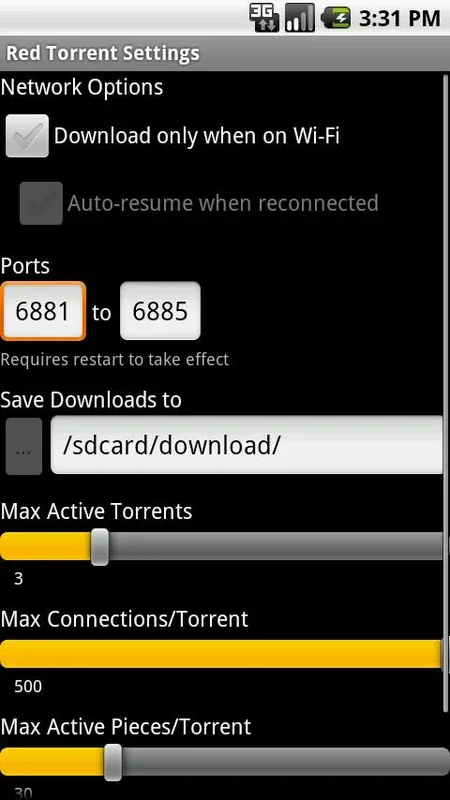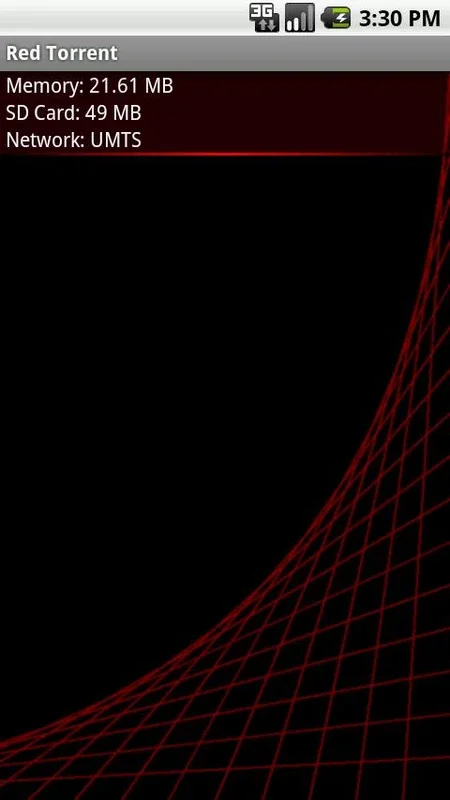Red Torrent Lite App Introduction
Introduction to Red Torrent Lite
Red Torrent Lite is a significant application for Android users who are interested in torrenting. It provides a streamlined experience for downloading torrents directly to your Android device. This application is designed with a focus on simplicity and efficiency, making it accessible to a wide range of users.
Features of Red Torrent Lite
Multithreaded BitTorrent Client
The use of a multithreaded BitTorrent client is a key aspect of Red Torrent Lite. This allows for efficient downloading of torrents. It can handle the complex processes involved in torrenting in a way that maximizes the use of available resources on your Android device. For example, it can divide the download tasks into multiple threads, which can speed up the overall download process compared to single - threaded alternatives.
One - Download - at - a - Time Policy
Red Torrent Lite has a policy of supporting only one download at a time. This might seem restrictive at first, but it actually has its benefits. It simplifies the management of downloads, as the user doesn't have to juggle multiple downloads simultaneously. This can lead to a more organized and less chaotic downloading experience, especially for those who are new to torrenting or who prefer a more straightforward approach.
No Speed Limits
One of the most appealing features of Red Torrent Lite is that it imposes no speed limits. This means that users can potentially download their torrents at the maximum speed allowed by their network connection. It gives users the freedom to fully utilize their available bandwidth, whether it's a high - speed broadband connection or a slower mobile data connection. However, it's important to note that this also means that users need to be cautious about their data usage, especially if they are on a limited data plan.
Optimizing Connectivity with Red Torrent Lite
WiFi - Only Download Option
Red Torrent Lite offers an option to download exclusively over WiFi connections. This is a great feature for those who want to manage their data usage. By restricting downloads to WiFi, users can avoid using up their mobile data allowance. This is particularly useful for large torrent files that can consume a significant amount of data. For example, if you want to download a high - definition movie or a large software installation file, you can set the app to only start the download when you are connected to a WiFi network.
Auto - Resume Downloads
Another useful connectivity - related feature is the auto - resume function. Red Torrent Lite can automatically resume downloads when it reconnects to a WiFi or power source. This is very convenient, as it means that if your device loses its WiFi connection or runs out of battery during a download, the app will pick up where it left off once the connection is restored or the device is recharged. This saves users the hassle of having to manually restart the download process.
User - Controlled Features in Red Torrent Lite
Port Configuration
The app allows users to make precise adjustments such as port configurations. Port configuration is an important aspect of torrenting, as it can affect the connectivity and performance of the download. By giving users the ability to configure the port, Red Torrent Lite empowers them to optimize the app's performance according to their specific network setup. For example, if there are certain ports that are blocked on your network, you can configure the app to use an open port to ensure a smooth download experience.
Download Location Selection
Users can also select the download location within the app. This gives them more control over where their downloaded files are stored on their Android device. For example, if you have a large - capacity external SD card, you can choose to save your torrent downloads there to save space on your device's internal storage. This feature also allows for better organization of downloaded files, as you can create different folders for different types of files, such as movies, music, or software.
Connection and Piece Management
Red Torrent Lite enables users to manage connections and pieces per torrent. This is beneficial for conserving memory and ensuring efficient operation. By controlling the number of connections and pieces, users can fine - tune the app's performance to match their device's capabilities. For example, if your device has limited memory, you can reduce the number of connections and pieces to prevent the app from using too much memory and potentially crashing.
Convenient Notifications in Red Torrent Lite
Red Torrent Lite conveniently broadcasts an intent once a download is complete. This notification system keeps users informed about their torrenting activities. It's a simple yet effective way to stay updated on the progress of your downloads. For example, if you start a download before going to sleep, you can be sure that you'll be notified when it's finished in the morning. The user - friendly interface of the app, combined with these practical features, makes Red Torrent Lite a reliable choice for handling your torrent downloads while on the go.
Comparing Red Torrent Lite to Other Torrent Clients
When comparing Red Torrent Lite to other torrent clients available for Android, there are several factors to consider. Some other torrent clients may offer more advanced features such as the ability to download multiple torrents simultaneously. However, Red Torrent Lite's simplicity and focus on a single - download - at - a - time approach can be seen as an advantage for some users. For those who are looking for a no - frills, easy - to - use torrent client, Red Torrent Lite may be the better choice.
In terms of speed, while some other clients may claim to offer faster download speeds through various optimization techniques, Red Torrent Lite's no - speed - limits policy gives it an edge in terms of potential maximum download speed. However, it's important to note that actual download speeds will also depend on factors such as the quality of your network connection and the availability of seeders for the torrent.
Another aspect to consider is the user interface. Some other torrent clients may have more complex and feature - rich interfaces, which can be overwhelming for some users. Red Torrent Lite's user - friendly interface makes it accessible to a wide range of users, especially those who are new to torrenting.
Conclusion
Red Torrent Lite is a great option for Android users who want a simple and efficient way to download torrents. Its features such as the multithreaded BitTorrent client, no - speed - limits policy, and user - controlled features make it a valuable tool. The app's focus on optimizing connectivity and providing convenient notifications also adds to its appeal. While it may not have all the advanced features of some other torrent clients, its simplicity and ease of use make it a reliable choice for many Android users.