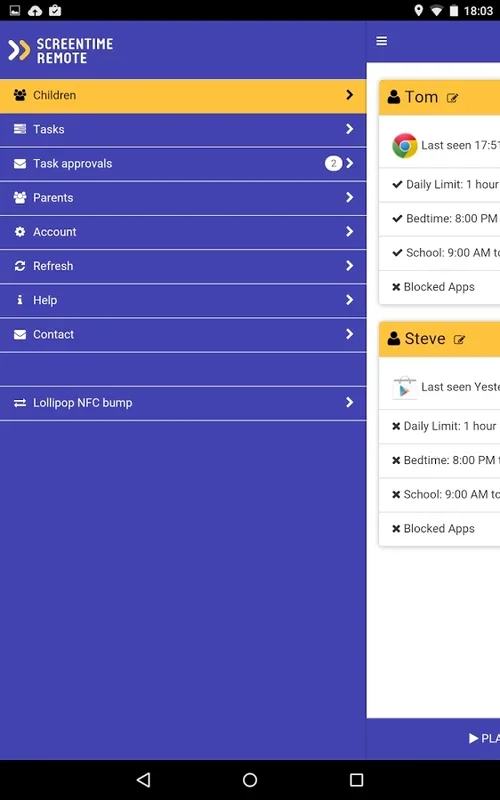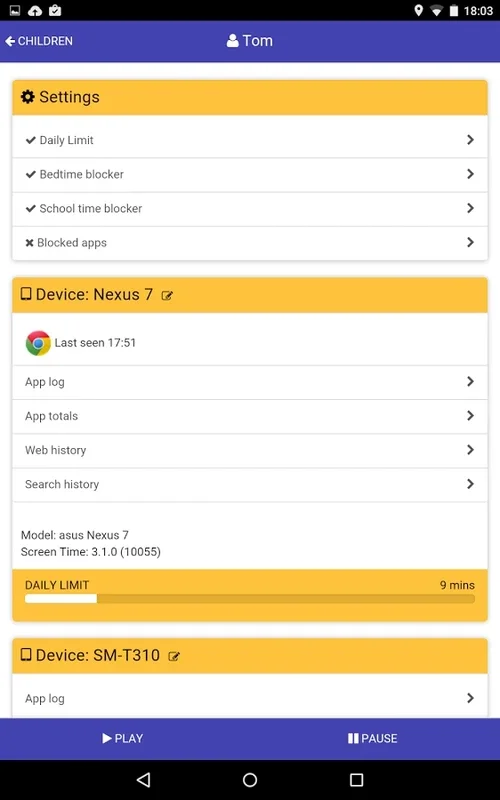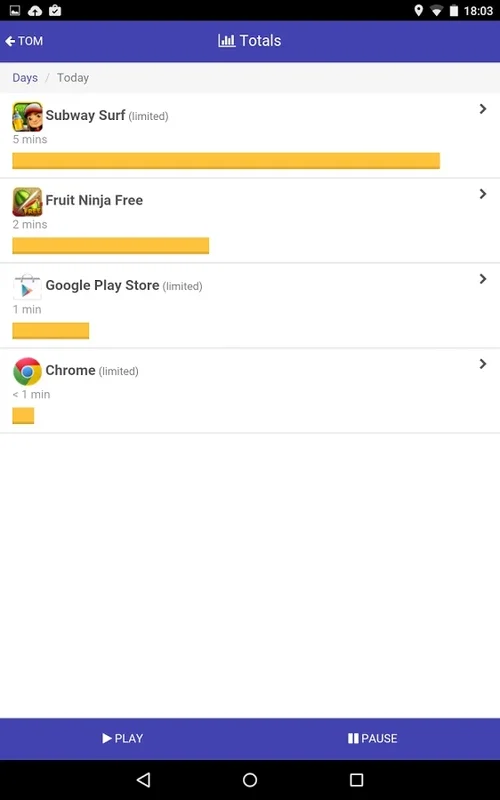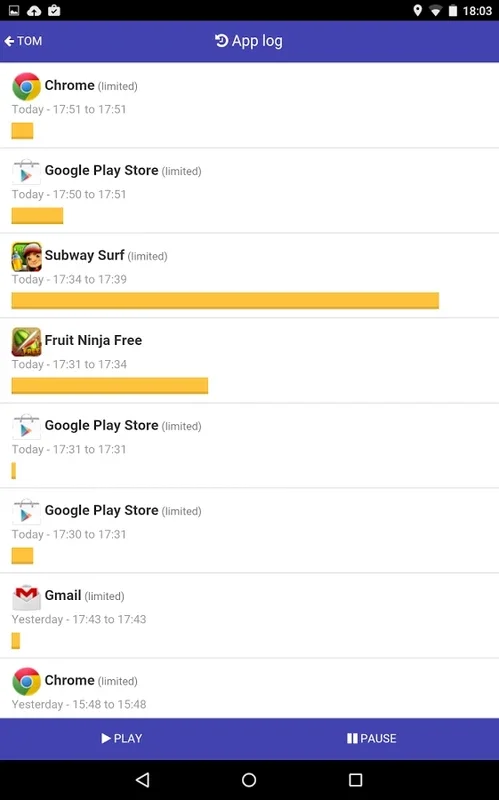Screen Time Remote Control App Introduction
Screen Time Remote Control is a powerful tool designed to help parents and guardians keep an eye on the usage of Android devices. With this app, you can easily monitor what another user is doing on their Android device and take appropriate actions.
How to Use Screen Time Remote Control
To use Screen Time Remote Control effectively, you first need to install Screen Time Parental Control on the device you want to monitor. This provides the necessary tracking and control features. Once Screen Time Parental Control is installed, you can then install Screen Time Remote Control on your own device. By syncing your user account, you can start monitoring the activities on the monitored device in real-time.
Key Features and Benefits
- Real-time Monitoring: Keep a close eye on the apps being used, the time spent on each app, and the overall usage patterns of the Android device.
- App Control: Block any app for a specific time period or set a limit on the daily use of a particular app. This helps prevent excessive usage of certain apps and promotes healthy device usage.
- Parental Control: A valuable tool for parents to ensure their children are using their devices responsibly. You can set time limits for different activities and receive notifications when certain usage thresholds are reached.
- Customizable Settings: Tailor the monitoring and control settings according to your specific needs and preferences. You have full control over which apps are monitored and how the usage is restricted.
Use Cases
- Monitoring Kids' Device Usage: Keep an eye on your children's phone usage to ensure they are not spending too much time on non-essential apps or engaging in inappropriate activities.
- Managing Work and Personal Devices: If you have a work and personal device, Screen Time Remote Control can help you manage the usage of both and ensure that work-related tasks are completed efficiently.
- Setting Usage Limits: Set daily or weekly usage limits for specific apps to encourage a balanced usage pattern and prevent addiction.
Comparison with Other Monitoring Tools
Compared to other monitoring tools available in the market, Screen Time Remote Control stands out for its user-friendly interface and comprehensive feature set. It offers seamless integration with Screen Time Parental Control and provides detailed insights into device usage. While some other tools may be more complex or require technical expertise to set up, Screen Time Remote Control is easy to use and accessible to everyone.
Conclusion
Screen Time Remote Control is an essential tool for anyone who wants to monitor and control the usage of an Android device. With its powerful features and easy-to-use interface, it provides peace of mind and helps promote healthy device usage habits. Although it is a paid tool, the 14-day trial period allows you to test its capabilities before making a purchase. Overall, Screen Time Remote Control is a valuable addition to any parent's toolkit or anyone who wants to manage their Android device usage effectively.