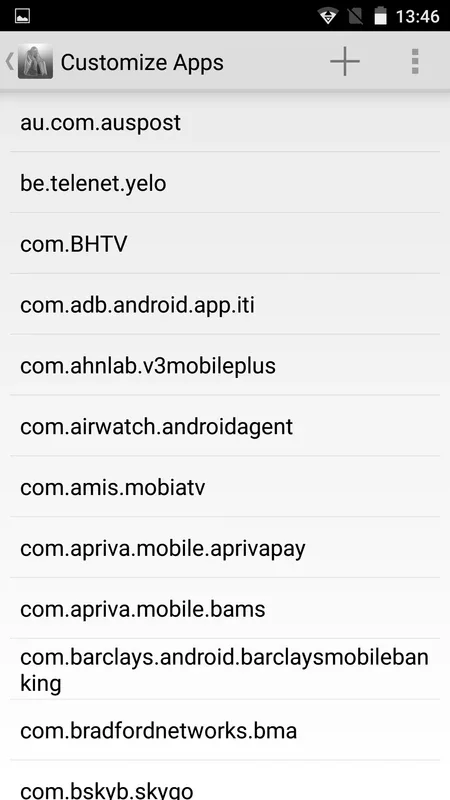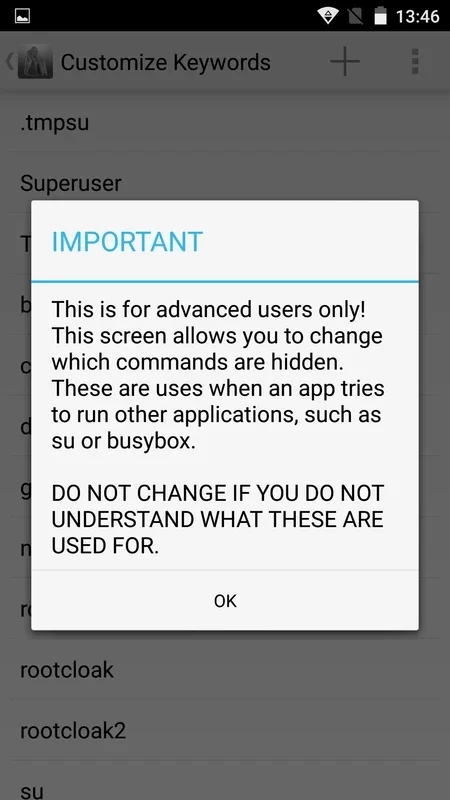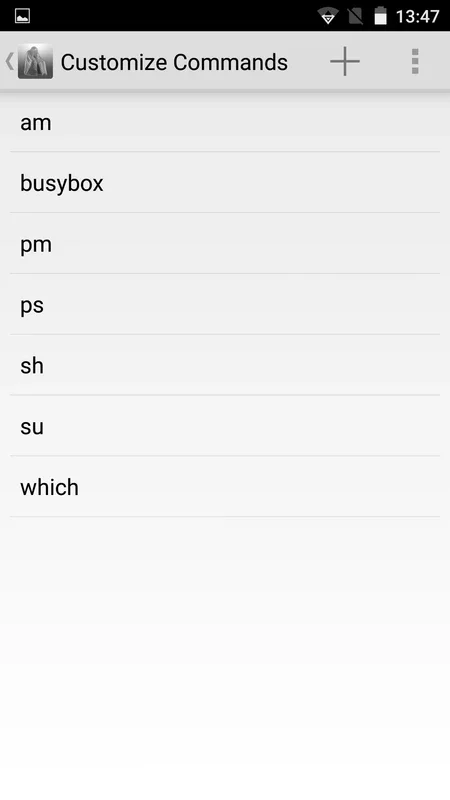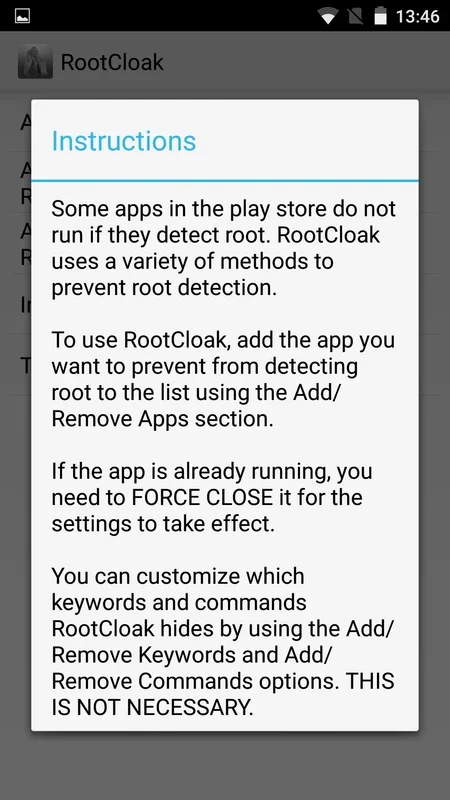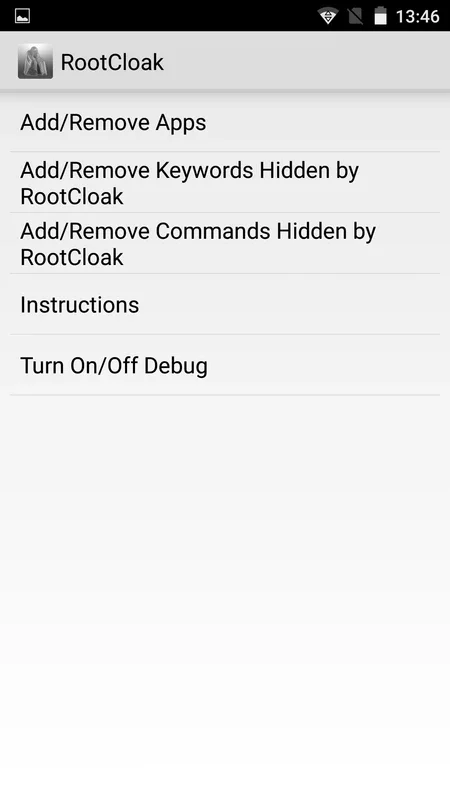RootCloak App Introduction
RootCloak is an Android application designed to mask the root status of your device from other applications. This functionality is crucial for users who have rooted their Android devices but still need to use apps incompatible with rooted phones. This detailed guide explores RootCloak's features, installation process, usage, and comparisons with similar applications.
Understanding the Need for RootCloak
Rooting an Android device grants users extensive control over their system, allowing them to customize settings, install custom ROMs, and access advanced features. However, many applications detect rooted devices and either refuse to function or limit their functionality. This is often due to security concerns or licensing restrictions. RootCloak elegantly solves this problem by creating a layer of deception, allowing rooted devices to appear as standard, unrooted devices to specific applications.
Key Features of RootCloak
- Selective App Masking: RootCloak allows users to selectively choose which applications should be tricked into believing the device is unrooted. This granular control ensures that only necessary apps benefit from the masking, while others can still detect the root status if desired.
- Easy-to-Use Interface: The application boasts a user-friendly interface, making it simple to add or remove applications from the masking list. The intuitive design ensures a seamless user experience, even for those unfamiliar with rooting or similar technical processes.
- Manual App Addition: If an application isn't automatically detected, users can manually add it to the list, ensuring comprehensive control over which apps see the masked root status.
- Xposed Framework Dependency: RootCloak relies on the Xposed Framework, a powerful platform for modifying Android system behavior. This dependency ensures that RootCloak can effectively mask the root status, but it also means users must have Xposed installed before using RootCloak.
- System Stability: RootCloak is designed to maintain system stability. It carefully manages the masking process to avoid conflicts or unexpected behavior, ensuring a smooth and reliable user experience.
Installation and Setup
- Install Xposed Framework: Before installing RootCloak, ensure that the Xposed Framework is properly installed and active on your Android device. This is a prerequisite for RootCloak's functionality.
- Install RootCloak APK: Once Xposed is installed, download and install the RootCloak APK file. This can typically be done through a trusted app store or a reputable website. Always verify the source to ensure you're installing a legitimate version.
- Restart Your Device: After installing RootCloak, restart your Android device to allow the module to load and integrate with the Xposed Framework. This restart is essential for RootCloak to function correctly.
- Configure RootCloak: Launch the RootCloak application. The interface will display a list of applications installed on your device. Select the applications you want to mask the root status from. You can manually add applications if they are not listed.
Usage and Practical Applications
RootCloak's primary use case is to allow the use of applications that are incompatible with rooted devices. This could include banking apps, gaming apps with anti-cheat mechanisms, or other applications that explicitly block access from rooted devices. By masking the root status, users can enjoy the benefits of a rooted device while still accessing these applications without restrictions.
Comparison with Similar Applications
Several other applications offer similar functionality to RootCloak. However, RootCloak distinguishes itself through its ease of use, selective masking capabilities, and focus on maintaining system stability. While other apps might offer additional features, RootCloak prioritizes simplicity and reliability, making it an excellent choice for users who want a straightforward solution to masking their root status.
For example, [mention a competitor app and compare its features and drawbacks to RootCloak, focusing on ease of use, stability, and effectiveness]. [Mention another competitor app and do the same comparison]. This comparison should highlight RootCloak's strengths and weaknesses relative to the competition.
Troubleshooting and FAQs
- RootCloak isn't working: Ensure Xposed is properly installed and active. Restart your device after installing RootCloak. Verify that the applications you want to mask are correctly selected in the RootCloak settings.
- App still detects root: Try restarting your device. Ensure that you have the latest version of RootCloak installed. If the problem persists, consider checking for updates to Xposed or the application that's detecting the root status.
- Error messages: Consult the RootCloak documentation or online forums for assistance with specific error messages. Providing details about the error can help in troubleshooting the issue.
Conclusion
RootCloak provides a valuable solution for Android users who want to maintain root access while still using applications that are incompatible with rooted devices. Its simple interface, selective masking capabilities, and focus on stability make it a powerful and user-friendly tool. By carefully following the installation and usage instructions, users can enjoy the benefits of both rooting and using apps that would otherwise be inaccessible.