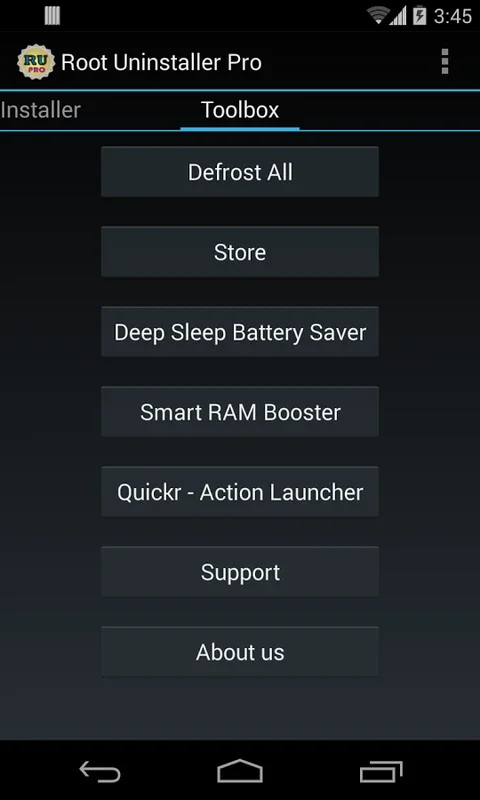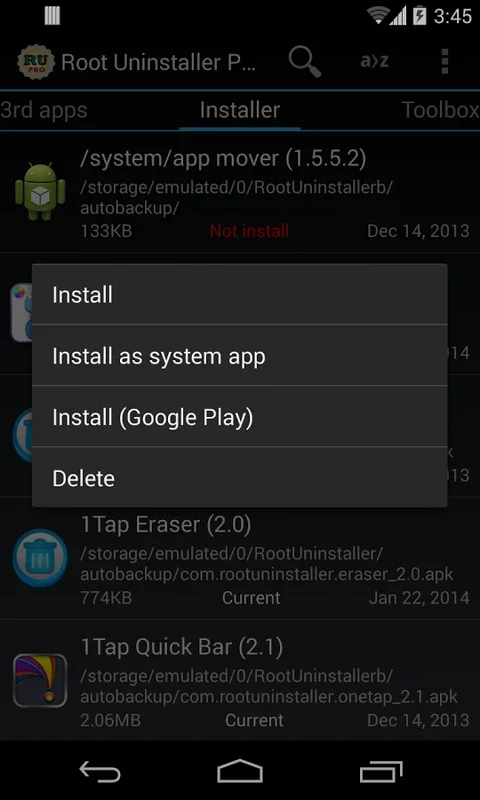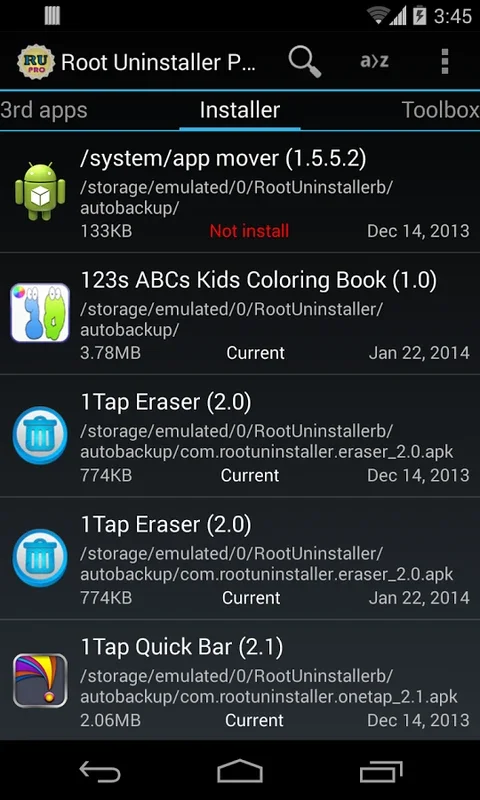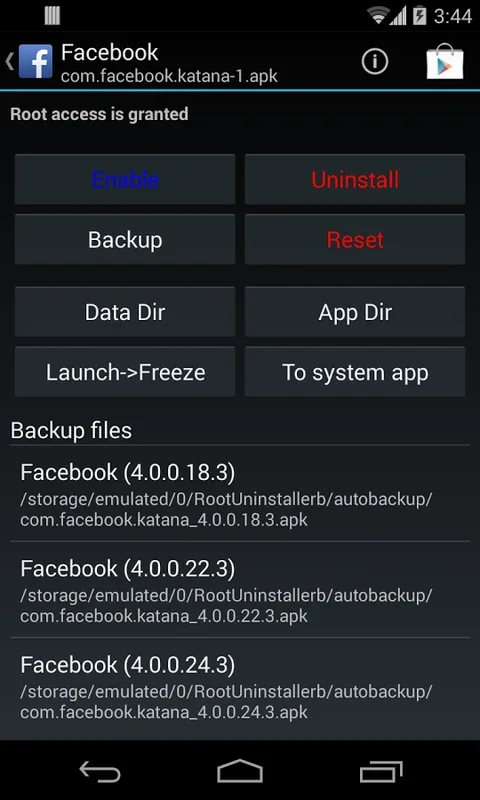Root Uninstaller App Introduction
Root Uninstaller is a powerful application management tool designed for Android devices. While it shines for users with rooted devices, offering unparalleled control over system applications, it also provides valuable features for non-rooted users. This comprehensive guide will explore its capabilities, benefits, and how it compares to other similar apps.
Key Features and Functionality
Root Uninstaller's core strength lies in its ability to uninstall or freeze applications, even those pre-installed by the manufacturer or considered system apps. This level of control is only possible on rooted Android devices, where the app gains elevated privileges. However, even without root access, Root Uninstaller offers significant advantages:
- Batch Uninstallation: Quickly remove multiple apps simultaneously with a single tap, streamlining the process of clearing unwanted applications.
- APK Management: Manage APK files stored on your device's internal or external storage. This includes the ability to delete, install, and (in the PRO version) install APKs as system apps. This feature is particularly useful for advanced users who want to customize their Android experience.
- System App Control (Rooted Devices): The primary function for rooted users. Uninstall or freeze system apps that might be causing conflicts or consuming unnecessary resources. This requires caution, as removing critical system apps can lead to instability.
- Intuitive Interface: The app boasts a user-friendly interface, making it easy to navigate and manage applications, regardless of your technical expertise.
- Safe and Reliable: Root Uninstaller is designed with safety in mind. It provides warnings before performing actions that could potentially harm your device, helping to prevent accidental data loss or system instability.
Comparison with Other App Uninstallers
Several other Android apps offer app uninstallation capabilities. However, Root Uninstaller distinguishes itself through its comprehensive feature set and support for rooted devices. Let's compare it to some popular alternatives:
- Standard Android Uninstaller: The built-in uninstaller on Android allows for the removal of user-installed apps. However, it lacks the ability to uninstall system apps or manage APK files. Root Uninstaller significantly expands upon these limitations.
- Other App Managers: Many app managers offer features like batch uninstalling and APK management. However, few provide the level of system app control offered by Root Uninstaller for rooted devices. This makes Root Uninstaller a superior choice for users seeking advanced control over their Android system.
- Titanium Backup: A well-known app for backing up and restoring apps and data. While it offers some similar functionality to Root Uninstaller, it's more complex and geared towards power users. Root Uninstaller provides a simpler and more focused approach to app management.
Benefits of Using Root Uninstaller
The benefits of using Root Uninstaller extend beyond simple app removal. Here are some key advantages:
- Reclaim Storage Space: Uninstall unwanted apps to free up valuable storage space on your Android device.
- Improve Performance: Removing unnecessary or resource-intensive apps can improve your device's overall performance and speed.
- Enhanced Customization: For rooted users, Root Uninstaller provides unparalleled control over the Android system, allowing for deep customization.
- Troubleshooting: Removing problematic apps can help resolve conflicts and improve system stability.
- Security: Removing potentially malicious apps can enhance the security of your Android device.
How to Use Root Uninstaller
The app's intuitive interface makes it easy to use. Simply launch the app, browse your list of installed apps, and select the ones you want to uninstall or freeze. For rooted users, the app clearly indicates which actions require root privileges. The APK management features are equally straightforward, allowing for easy installation and deletion of APK files.
Safety Precautions
While Root Uninstaller is designed with safety in mind, it's crucial to exercise caution, especially when working with system apps on a rooted device. Always back up your data before performing any potentially risky actions. Removing critical system apps can lead to instability or even a boot loop. Proceed with caution and only uninstall system apps if you understand the potential consequences.
Conclusion
Root Uninstaller is a versatile and powerful app management tool that caters to both rooted and non-rooted Android users. Its ability to uninstall system apps on rooted devices, combined with its user-friendly interface and additional features like batch uninstallation and APK management, makes it a valuable asset for anyone looking to optimize their Android experience. Whether you're a casual user or a seasoned Android enthusiast, Root Uninstaller offers a robust and reliable solution for managing your applications.