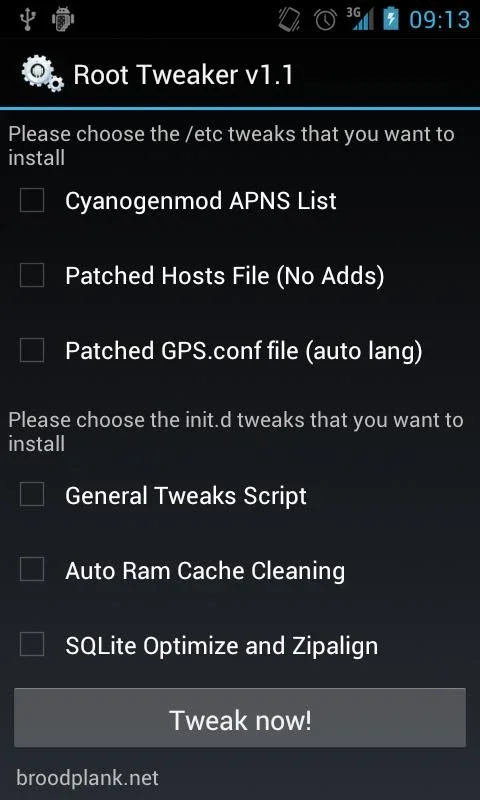Root Tweaker App Introduction
Root Tweaker is a powerful Android application designed to optimize and enhance the performance of your device's ROM. It provides a suite of tools for experienced users who want to fine-tune their device's settings and functionality. This in-depth guide will explore its features, benefits, and potential risks, comparing it to other similar applications in the market.
Key Features and Functionality
Root Tweaker offers a range of features aimed at improving various aspects of your Android experience. These include:
- Automatic APN Configuration: Based on the principles of CyanogenMod's APN configuration, Root Tweaker ensures seamless connectivity regardless of your location. This feature simplifies the process of connecting to mobile networks, eliminating the need for manual configuration.
- Comprehensive Hosts File: Root Tweaker incorporates a robust hosts file that effectively blocks ads from a wide array of sources. This enhances your browsing experience by removing intrusive advertisements and improving loading times.
- Patched AGPS Files: The application includes patched AGPS files to improve GPS accuracy and reliability. This is particularly beneficial for users who rely on location services for navigation or other applications.
- Advanced init.d Script Support: For advanced users, Root Tweaker supports init.d scripts. This allows for highly customized system modifications, but requires a thorough understanding of init.d scripts and their potential impact on system stability. Improper use can lead to system instability or data loss. Proceed with extreme caution and only if you have the necessary expertise.
Benefits of Using Root Tweaker
The benefits of using Root Tweaker are numerous, particularly for users who desire a highly customized and optimized Android experience. These include:
- Enhanced Performance: By streamlining various system settings, Root Tweaker can improve the overall performance of your device, leading to faster loading times and smoother operation.
- Improved Connectivity: The automatic APN configuration ensures reliable connectivity, regardless of your location or network provider.
- Ad-Free Experience: The comprehensive hosts file effectively blocks ads, providing a cleaner and more enjoyable browsing experience.
- Increased GPS Accuracy: Patched AGPS files contribute to more accurate and reliable GPS functionality.
- Advanced Customization: For experienced users, the init.d script support enables highly customized system modifications.
Comparison with Other ROM Tweaking Tools
Root Tweaker stands out from other ROM tweaking tools due to its comprehensive feature set and focus on both ease of use and advanced customization. While some tools may focus solely on a specific aspect of ROM optimization, Root Tweaker offers a holistic approach. Compared to simpler tools that only offer a few basic tweaks, Root Tweaker provides a more extensive range of options. Compared to more complex tools that might be overly technical for average users, Root Tweaker offers a balance between power and accessibility. However, it's crucial to remember that the advanced features require a higher level of technical expertise.
Potential Risks and Precautions
While Root Tweaker offers significant benefits, it's essential to be aware of the potential risks associated with using such a tool. Improper use can lead to:
- System Instability: Incorrectly configuring settings or using init.d scripts without proper understanding can lead to system instability or crashes.
- Data Loss: Modifying system files without caution could result in data loss. Always back up your data before making significant changes.
- Security Vulnerabilities: While Root Tweaker itself is not inherently insecure, improper use could potentially create security vulnerabilities.
Best Practices for Using Root Tweaker
To minimize the risks associated with using Root Tweaker, follow these best practices:
- Back up your data: Before making any changes, back up your important data to prevent data loss in case of errors.
- Understand the features: Familiarize yourself with each feature before using it. If you're unsure about a particular setting, avoid modifying it.
- Proceed cautiously with init.d scripts: Only use init.d scripts if you have a thorough understanding of their functionality and potential impact.
- Research and learn: Before using Root Tweaker, research and learn about ROM optimization and the potential risks involved.
- Start with small changes: Make small changes and test them before making more significant modifications.
- Monitor your device: After making changes, monitor your device for any unusual behavior or performance issues.
Conclusion
Root Tweaker is a powerful tool for experienced Android users who want to customize and optimize their ROMs. It offers a wide range of features, from simple APN configuration to advanced init.d script support. However, it's crucial to use it responsibly and cautiously, understanding the potential risks involved. By following best practices and proceeding with caution, you can harness the power of Root Tweaker to enhance your Android experience significantly. Remember to always back up your data before making any changes to your system.
This comprehensive guide provides a detailed overview of Root Tweaker, its features, benefits, risks, and best practices. By understanding these aspects, you can make informed decisions and utilize this tool effectively to optimize your Android device.