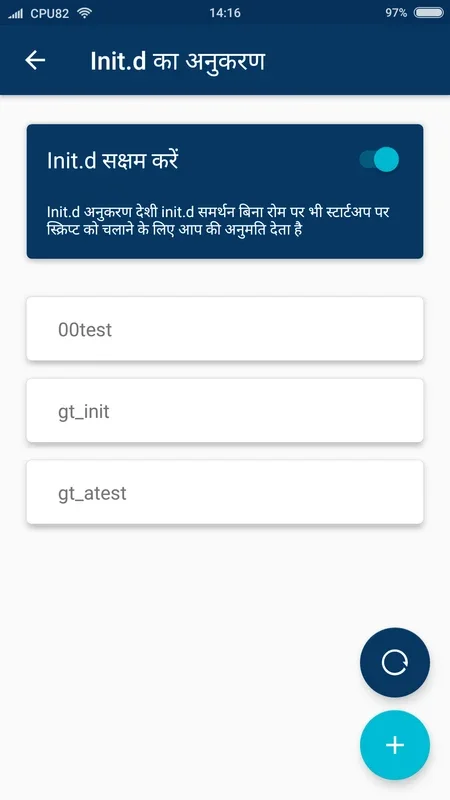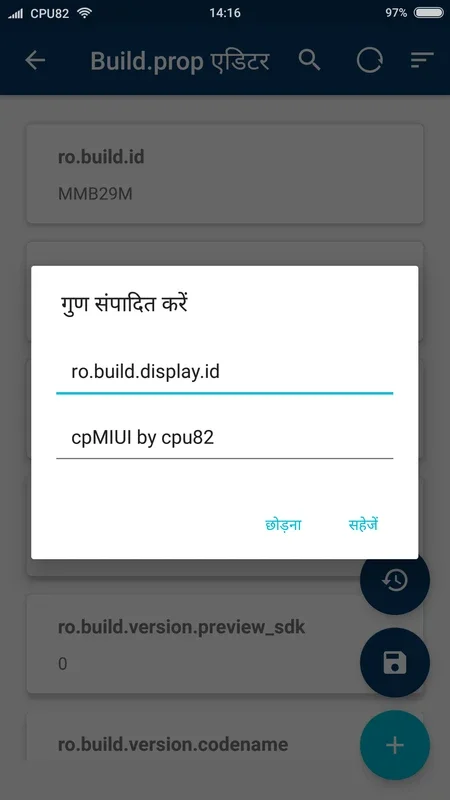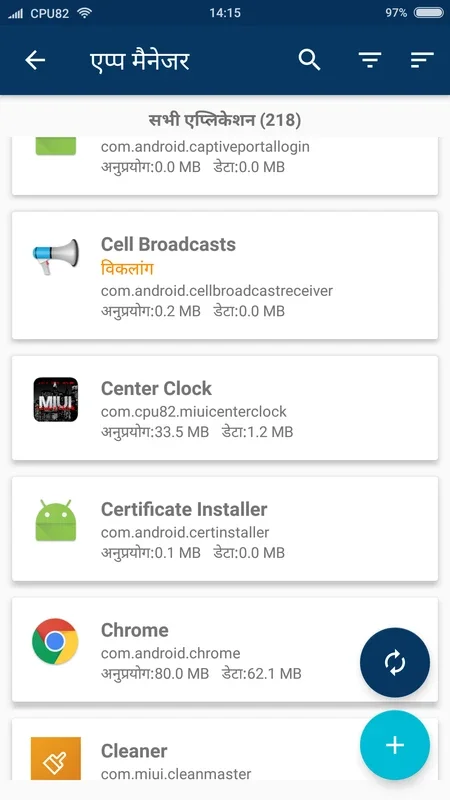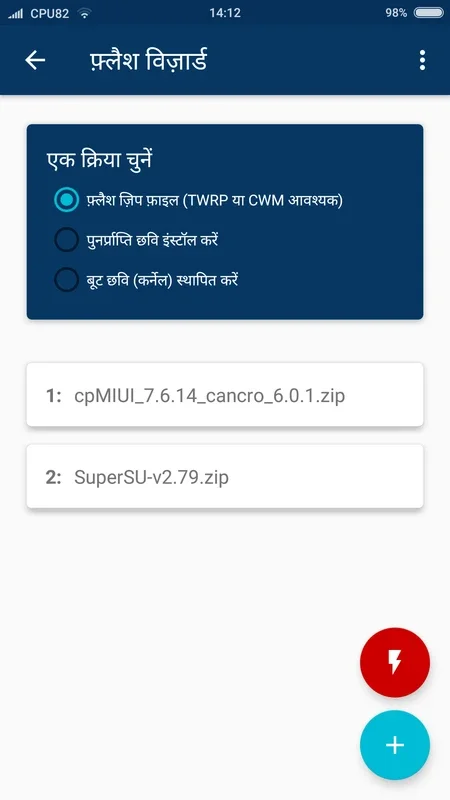Root ToolCase App Introduction
Root ToolCase is a comprehensive toolkit designed to empower users with complete control over their rooted Android smartphones. This powerful application offers a suite of tools to manage, optimize, and personalize your device, transforming it into a truly customized experience. Unlike other root tools that focus on single functions, Root ToolCase provides an all-in-one solution for various aspects of Android customization and management.
Key Features and Functionality
Root ToolCase stands out from the competition with its wide range of features, catering to both novice and experienced Android users. Here's a detailed breakdown of its core functionalities:
1. App Management: Uninstall Apps Completely
Tired of bloatware or unwanted applications cluttering your device? Root ToolCase allows for complete and thorough uninstallation of apps, removing not just the application itself but also any associated residual files and data. This ensures a clean and efficient system, freeing up valuable storage space and improving performance.
This feature goes beyond the standard Android uninstall process, providing a more comprehensive cleanup that prevents conflicts and potential issues arising from incomplete app removal. It's like giving your phone a deep clean, removing all traces of unwanted apps.
2. Cache Cleaner: Optimize Performance and Storage
Root ToolCase's integrated cache cleaner efficiently removes temporary files and data from your device's cache. This process not only reclaims storage space but also significantly improves your phone's overall performance. By eliminating unnecessary data, the system runs smoother and faster, leading to a more responsive user experience.
The cache cleaner is designed to be intelligent, targeting only temporary files without affecting essential data. This ensures that you benefit from increased speed and storage without compromising the functionality of your apps or system.
3. Flash Device Objects Installer: Unleash Customization
This is where Root ToolCase truly shines. The flash device objects installer allows for extensive customization of your Android device. You can personalize practically any element, from visual themes to system settings, creating a unique and personalized smartphone experience. This feature opens up a world of possibilities for those who want to go beyond the standard Android interface.
The installer is designed to be user-friendly, with clear instructions and a simple interface. Even users with limited technical experience can easily customize their devices using this powerful tool. It's like having a personal design studio for your phone.
4. Build.prop Editor: Fine-Tune System Settings
The Build.prop Editor provides advanced users with the ability to modify system settings directly. This allows for fine-tuning various aspects of the ROM, enabling advanced customization and optimization. However, it's important to note that modifying Build.prop requires caution and a good understanding of Android system settings. Incorrect modifications can lead to system instability.
This feature is intended for experienced users who understand the risks involved. It provides a powerful tool for advanced customization, but should be used with care.
5. Advanced Reboot: Control Your Device's Startup
Root ToolCase's Advanced Reboot section offers various reboot options, including safe mode, normal reboot, and a factory reset. Safe mode is useful for troubleshooting issues, allowing you to run the system with minimal applications to identify potential conflicts. The factory reset option provides a way to restore your device to its original settings, useful for resolving persistent problems or preparing the device for sale or transfer.
This feature provides essential tools for managing and troubleshooting your device, offering a convenient way to access important system functions.
Comparison with Other Root Tools
While several root tools exist, Root ToolCase distinguishes itself through its comprehensive approach. Many other tools focus on a single function, such as app management or cache cleaning. Root ToolCase, however, combines these functionalities into a single, unified application, providing a more streamlined and efficient user experience. This all-in-one approach eliminates the need for multiple applications, simplifying the process of managing and customizing a rooted Android device.
Compared to tools like Magisk, which primarily focuses on system modifications and root management, Root ToolCase complements these functions by providing practical tools for daily use and customization. It's not a replacement for a root management tool, but rather a powerful addition that enhances the user experience.
Other root tools may offer similar individual features, but Root ToolCase's integration of these features into a single, user-friendly interface sets it apart. This makes it a more convenient and efficient option for users looking for a comprehensive solution for managing their rooted Android device.
Security and Privacy Considerations
As with any root tool, it's crucial to use Root ToolCase responsibly and with caution. Modifying system settings can potentially lead to instability or data loss if not done correctly. Always back up your data before making significant changes using the Build.prop editor or other advanced features. Ensure you download Root ToolCase from a trusted source to avoid malware or malicious code.
The app itself does not collect any personal data, but the use of root access inherently involves some security risks. It's essential to be aware of these risks and to use the app responsibly.
Conclusion
Root ToolCase provides a powerful and versatile set of tools for managing and customizing a rooted Android device. Its comprehensive feature set, user-friendly interface, and integration of essential functionalities make it a valuable asset for any Android user who has rooted their device. By offering a complete solution for app management, optimization, and personalization, Root ToolCase empowers users to take full control of their Android experience.
The app's intuitive design makes it accessible to users of all skill levels, while its advanced features cater to those seeking more in-depth customization options. Whether you're a novice user looking for a simple way to manage your apps or an experienced user seeking advanced customization options, Root ToolCase is a valuable tool to consider.