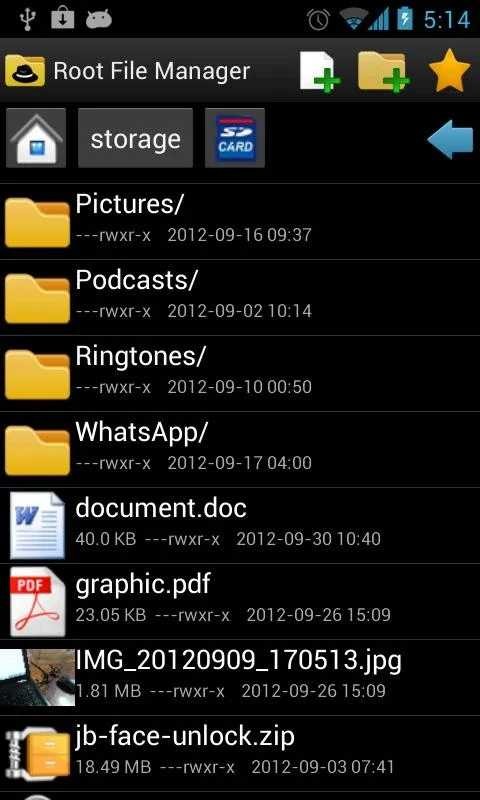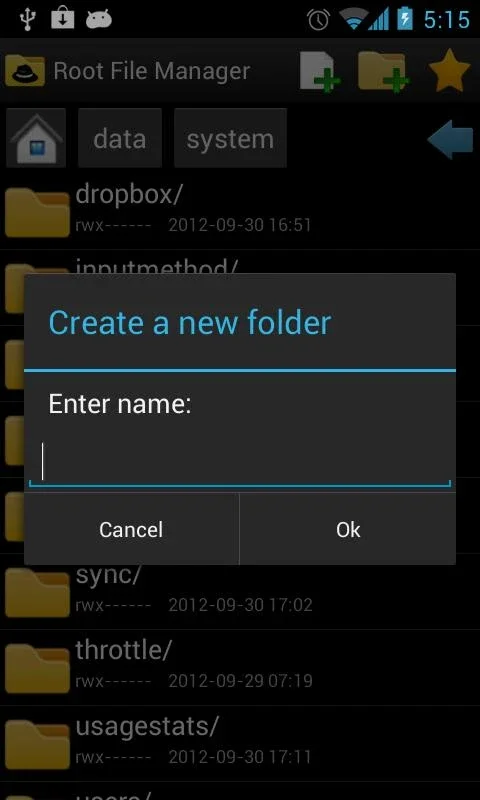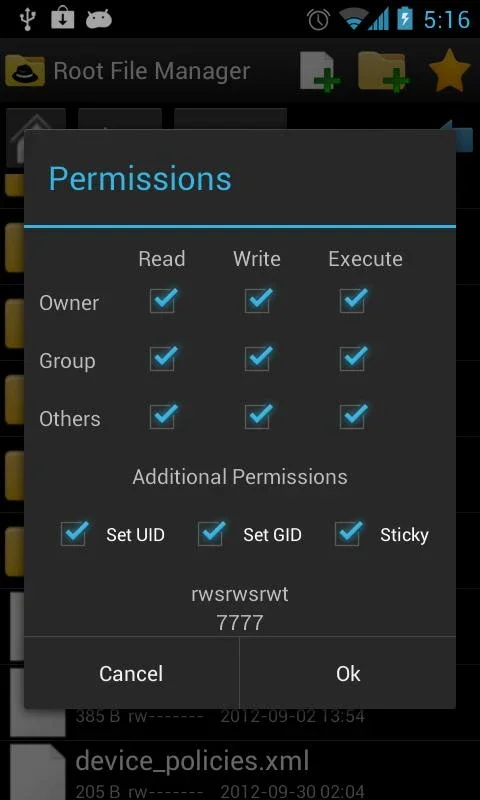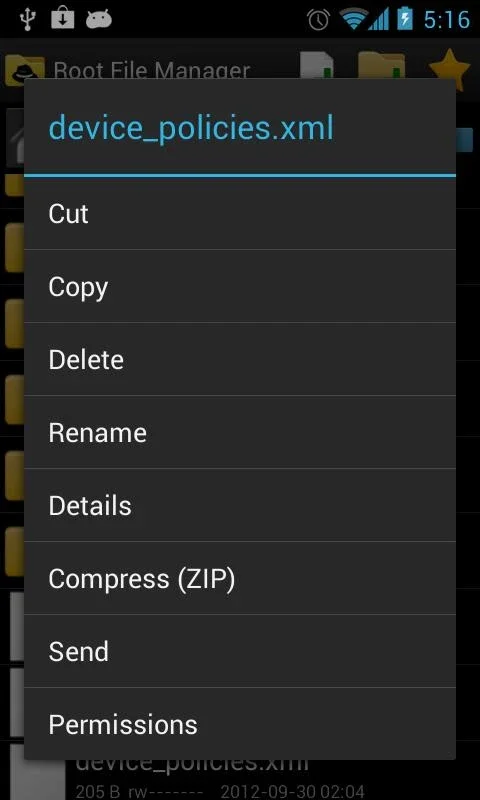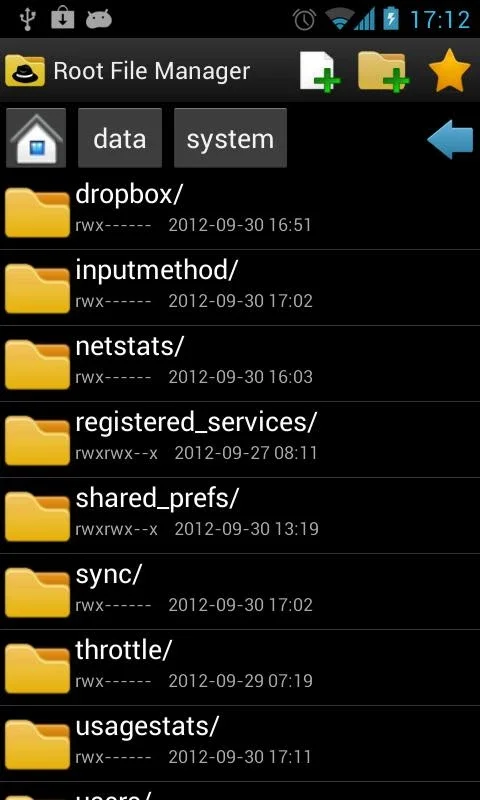Root File Manager App Introduction
Root File Manager is a powerful and versatile file management application designed to provide Android users with complete control over their device's file system. Unlike basic file explorers, Root File Manager offers a comprehensive suite of features, intuitive navigation, and robust performance, making it an ideal choice for managing files on rooted and non-rooted Android devices.
Key Features and Functionality
Root File Manager goes beyond the capabilities of standard file managers. Its extensive feature set empowers users to perform a wide range of tasks with ease and efficiency:
- Intuitive Navigation: Effortlessly browse through your device's internal storage, SD card, and other accessible storage locations. The app's user-friendly interface makes navigation simple and straightforward, even for users unfamiliar with file management tools.
- File Management Essentials: Perform all the essential file management operations, including creating, deleting, renaming, copying, and moving files and folders. The app ensures smooth and reliable execution of these commands.
- Advanced File Operations: Root File Manager extends beyond basic operations. It allows users to compress and decompress files using popular formats like ZIP and RAR, providing efficient storage and transfer capabilities. Additionally, users can examine file permissions and ownership, offering granular control over file access.
- Favorites and Shortcuts: Quickly access frequently used folders by adding them to your favorites. This feature saves time and effort by providing one-tap access to important directories.
- Customizable Sorting: Organize your files efficiently by sorting them by name, size, or modification date. This allows for easy identification and retrieval of specific files.
- File Sharing: Seamlessly share files with other devices or applications. Root File Manager simplifies the process of transferring files, making collaboration and data exchange effortless.
- Multi-Language Support: The app supports a variety of languages, ensuring accessibility for a global user base. This feature caters to users who prefer their file manager in their native language.
- Optimized for Various Android Versions: Root File Manager is designed to be compatible with a wide range of Android versions, from older versions like Gingerbread to the latest releases. The app adapts to different screen resolutions and Android versions, ensuring consistent performance and user experience.
- Thumbnail Previews: View thumbnail previews of images directly within the app, allowing for quick identification of image files without opening them.
- Open with Different Applications: Choose which application to open a file with, providing flexibility and control over how files are handled.
Comparison with Other File Managers
While many file managers exist for Android, Root File Manager distinguishes itself through its comprehensive feature set and user-friendly design. Compared to simpler file explorers, it offers significantly more advanced functionalities, such as file compression, permission inspection, and multi-language support. When compared to other advanced file managers, Root File Manager often stands out due to its intuitive interface and optimized performance across various Android versions.
For example, unlike some competitors that may lack robust compression capabilities or struggle with compatibility across different Android versions, Root File Manager provides a consistent and reliable experience. Its focus on user experience and comprehensive feature set makes it a strong contender in the market.
Why Choose Root File Manager?
Root File Manager offers a compelling combination of features and ease of use that sets it apart from the competition. Its intuitive design makes it accessible to users of all technical skill levels, while its advanced features cater to power users who require granular control over their files. The app's commitment to compatibility and multi-language support further enhances its appeal to a broad user base.
The key advantages of using Root File Manager include:
- Comprehensive Feature Set: Access a wide range of file management tools in one convenient application.
- Intuitive User Interface: Enjoy a user-friendly experience that simplifies file management tasks.
- Cross-Platform Compatibility: Use the app on a variety of Android devices and versions.
- Multi-Language Support: Access the app in your preferred language.
- Reliable Performance: Experience smooth and efficient file management operations.
Conclusion
Root File Manager is more than just a file manager; it's a comprehensive file management solution tailored for Android users. Its blend of advanced features, intuitive design, and cross-platform compatibility makes it a valuable tool for anyone seeking to take control of their Android device's files. Whether you're a casual user or a power user, Root File Manager offers the tools and flexibility you need to manage your files efficiently and effectively. Its commitment to user experience and continuous improvement ensures it remains a top choice for Android file management.