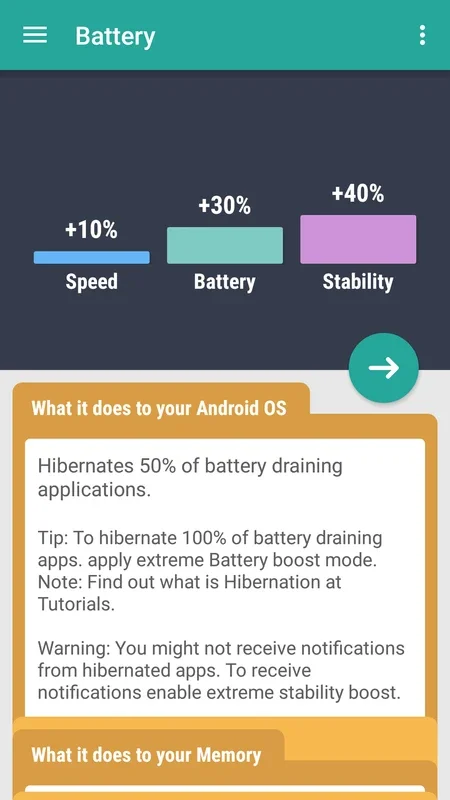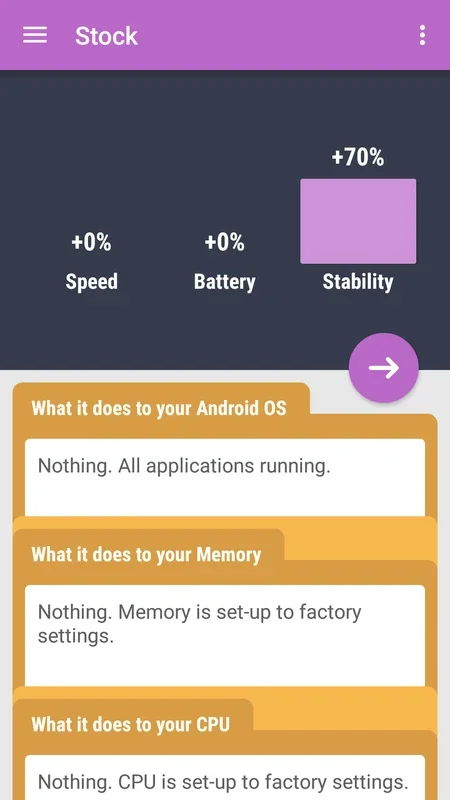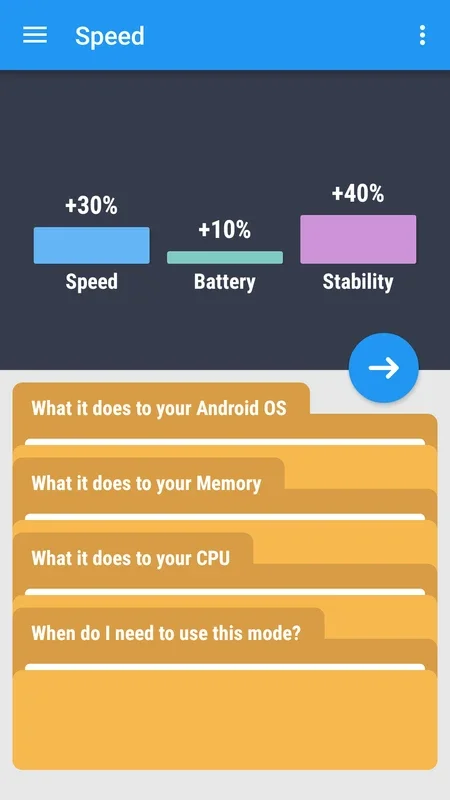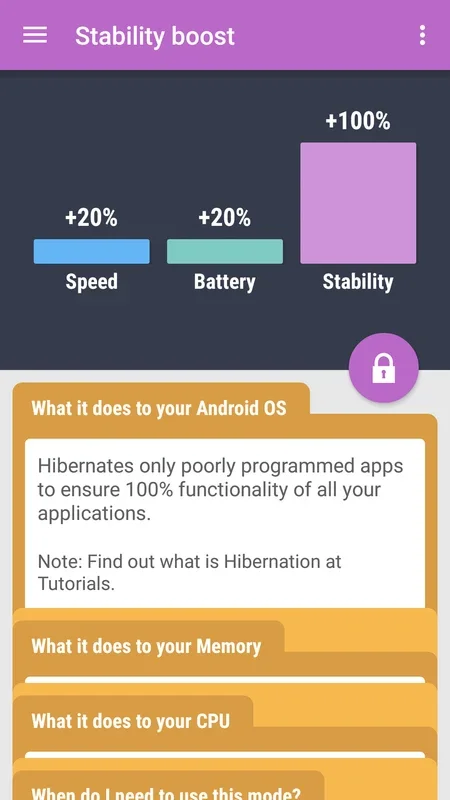Root Booster App Introduction
Root Booster is a powerful Android application designed to enhance the performance, stability, and battery life of rooted devices. This in-depth guide will explore its features, benefits, and how it compares to other performance optimization tools available for Android.
Understanding Root Booster's Core Functionality
Root Booster provides a user-friendly interface to access and manage several performance-enhancing modes. Unlike many complex system optimization tools, Root Booster focuses on simplicity and ease of use. Its core functionality revolves around six distinct modes, each targeting a specific aspect of device performance:
- Speed Mode: This mode prioritizes processing speed, ideal for tasks requiring quick responsiveness, such as gaming or multitasking. It achieves this by dynamically adjusting system resources and prioritizing essential processes.
- Performance Mode: This mode strikes a balance between speed and stability. It optimizes system performance for general use, ensuring smooth operation without compromising battery life or stability.
- Stability Mode: This mode prioritizes system stability, ideal for users who value reliability over peak performance. It minimizes resource-intensive processes and ensures consistent operation.
- Battery Saver Mode: This mode extends battery life by reducing background processes and limiting power consumption. It's perfect for users who need their device to last longer on a single charge.
- Custom Mode: This mode allows advanced users to fine-tune various system settings to create a personalized performance profile. This offers greater control over system optimization but requires a deeper understanding of Android's inner workings.
- Automatic Mode: This mode intelligently analyzes device usage patterns and automatically selects the optimal performance mode based on current needs. This provides a convenient and adaptive optimization experience.
How Root Booster Differs from Other Optimization Apps
The Android market is saturated with performance optimization apps, but Root Booster distinguishes itself through its focus on simplicity and ease of use. Many competing apps offer a plethora of complex settings and options, which can be overwhelming for average users. Root Booster, on the other hand, presents a streamlined interface with clear and concise options, making it accessible to users of all technical skill levels.
Furthermore, Root Booster's integration with rooted devices allows for deeper system-level optimizations that are unavailable to non-rooted devices. This provides a significant advantage in terms of performance gains and customization options. While some apps attempt to mimic these capabilities without root access, they often fall short in terms of effectiveness.
Compared to apps like Greenify, which primarily focuses on hibernating apps to save battery, Root Booster takes a more holistic approach. It doesn't just manage apps; it optimizes the entire system, leading to more noticeable improvements in speed, stability, and battery life. It's also different from task killers, which aggressively terminate background processes, potentially leading to instability or unexpected behavior. Root Booster employs a more intelligent approach, managing resources without disrupting essential system processes.
Benefits of Using Root Booster
The benefits of using Root Booster are numerous and extend beyond simple performance enhancements. Here are some key advantages:
- Improved Speed: Experience faster app loading times, smoother multitasking, and improved overall responsiveness.
- Enhanced Stability: Reduce system crashes, freezes, and other stability issues.
- Extended Battery Life: Optimize power consumption to extend the life of your device's battery.
- Simplified Interface: Enjoy a user-friendly interface that's easy to navigate and understand.
- Customizable Settings: Tailor the app's settings to your specific needs and preferences.
- Deep System Optimization: Leverage root access for more effective system-level optimizations.
Who Should Use Root Booster?
Root Booster is ideal for Android users who have rooted their devices and are seeking to improve their device's performance, stability, or battery life. It's particularly beneficial for users with older or less powerful devices, as it can help to significantly improve their overall user experience. However, it's important to remember that rooting your device voids your warranty and carries inherent risks. Therefore, only users comfortable with these risks should consider rooting their devices and using Root Booster.
Conclusion
Root Booster offers a simple yet effective way to optimize the performance of rooted Android devices. Its user-friendly interface, coupled with its powerful optimization capabilities, makes it a valuable tool for users seeking to enhance their mobile experience. By carefully considering the different modes and customizing the settings to match individual needs, users can unlock the full potential of their devices and enjoy a smoother, faster, and more stable Android experience. Remember to always back up your data before making any significant system changes.