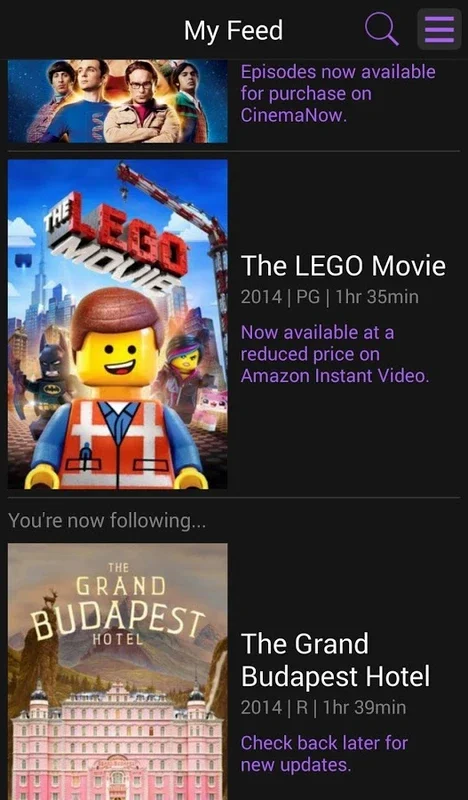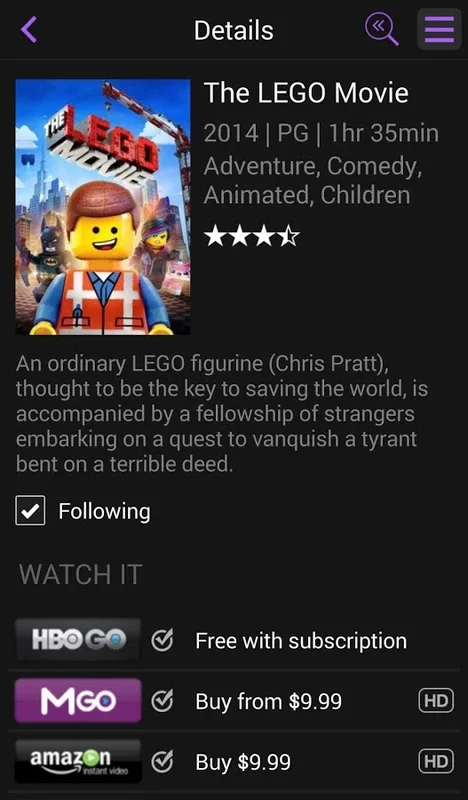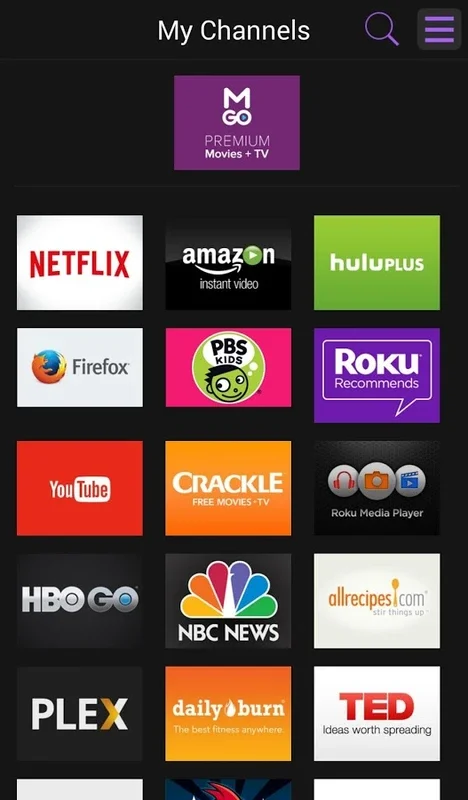Roku App Introduction
Roku, the official app for Roku devices, transforms your Android smartphone into a powerful remote control, granting you instant access to a vast library of movies and TV series directly on your television screen. With over 2000 channels at your fingertips, finding your next favorite show or movie is easier than ever.
Effortless Navigation and Control
Beyond its remote control functionality, the Roku app functions as an intuitive and interactive TV guide. Quickly browse currently playing movies, check upcoming TV show schedules, and effortlessly discover new content that piques your interest. The app's clean interface and user-friendly design ensure a seamless viewing experience.
Beyond the Remote: Sharing Your Personal Media
The Roku app extends its functionality beyond basic remote control. It allows you to seamlessly stream photos and videos from your Android device to your television screen, provided your Roku device is connected. This feature transforms your TV into a personal media center, allowing you to share cherished memories and home videos with family and friends on a larger scale.
Seamless Integration with Your Roku Device
It's crucial to remember that the Roku app is exclusively designed for use with Roku devices. Without a connected Roku device, the app's functionality is limited. Ensure your Roku device is properly set up and connected to your television before using the app.
Comparing Roku to Other Streaming Services
Roku distinguishes itself from other streaming services through its extensive channel selection and user-friendly interface. While services like Netflix and Hulu offer impressive content libraries, Roku acts as a central hub, aggregating content from various sources. This eliminates the need to switch between multiple apps, providing a streamlined and convenient viewing experience. Unlike some services that focus on original content, Roku embraces a broader approach, catering to diverse tastes and preferences.
In comparison to Apple TV, Roku offers a more affordable and accessible entry point into the world of streaming. While Apple TV boasts a sleek design and integration with Apple devices, Roku's affordability and wide channel compatibility make it a more versatile option for a broader range of users.
Compared to Amazon Fire TV, Roku offers a similar level of functionality but with a potentially wider range of channel options. Both platforms offer voice search and app integration, but Roku's channel selection might be more extensive depending on regional availability.
Key Features of the Roku App
- Remote Control: Control your Roku device with ease, navigating menus, adjusting volume, and playing/pausing content.
- Interactive TV Guide: Browse current and upcoming programming, making it easy to find something to watch.
- Media Streaming: Share photos and videos from your Android device to your television.
- Channel Search: Easily discover new channels and add them to your Roku device.
- User-Friendly Interface: Intuitive design for a seamless user experience.
Troubleshooting Tips
- App Not Connecting: Ensure your Android device is connected to the same Wi-Fi network as your Roku device.
- Remote Not Responding: Check the battery level of your Android device and ensure the Roku app has the necessary permissions.
- Streaming Issues: Verify your internet connection and check for any network connectivity problems.
Conclusion
The Roku app is a must-have for any Roku device owner. Its intuitive design, extensive functionality, and seamless integration with Roku devices make it an indispensable tool for accessing and enjoying a vast library of movies and TV shows. Transform your Android phone into a powerful remote and media center, enhancing your viewing experience and simplifying your entertainment access.
This app is a game-changer for anyone who wants easy access to a wide variety of entertainment options. Its simplicity and comprehensive features make it a top choice for casual and serious streamers alike. The ability to seamlessly control your Roku device and stream personal media adds an extra layer of convenience and enjoyment to the viewing experience. With its user-friendly interface and extensive channel selection, Roku stands out as a leading platform in the world of streaming entertainment.