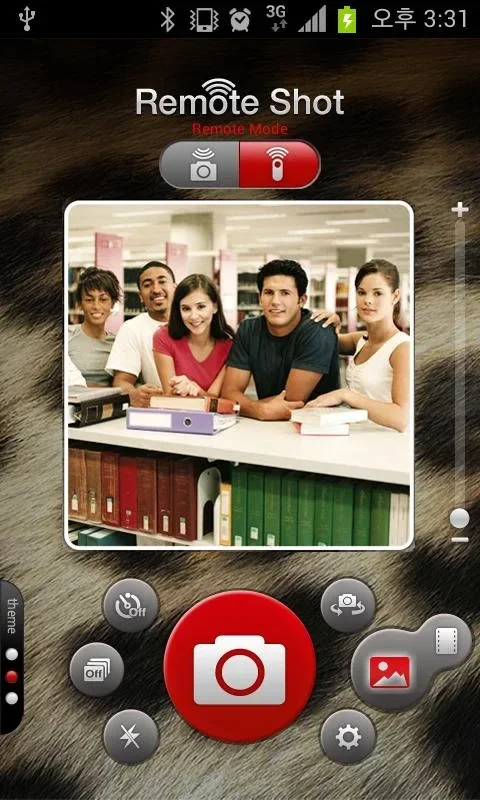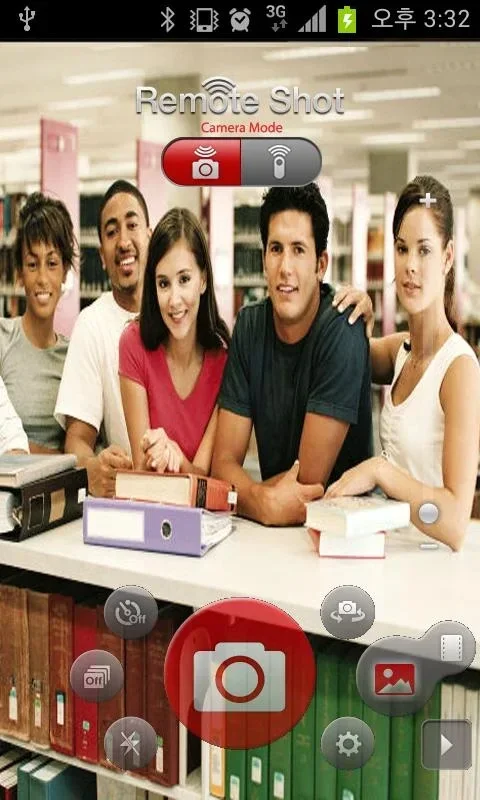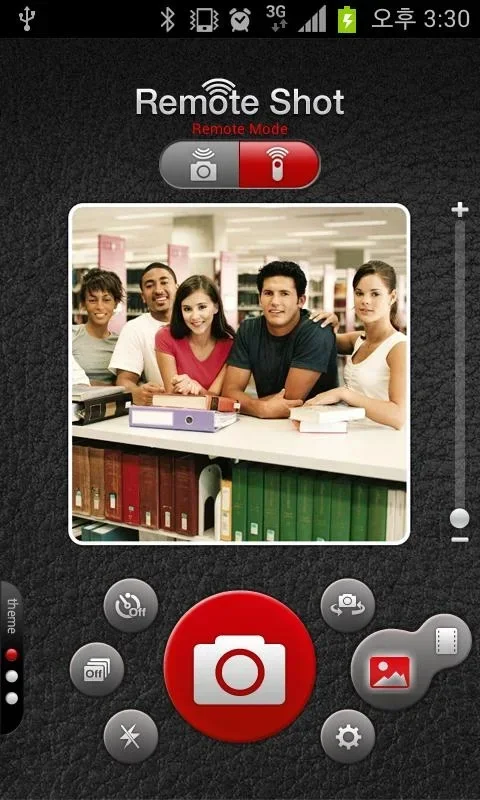RemoteShot App Introduction
Introduction
RemoteShot has emerged as a game - changer in the realm of Android photography. It offers a unique solution for those who want to take pictures remotely, without the need for complex setups or additional equipment. This application is designed to make the process of remote photography seamless and user - friendly.
Seamless Device Pairing
The first and foremost aspect that makes RemoteShot stand out is its effortless device pairing. On Android devices, Bluetooth technology is utilized to create a connection between two devices. This is a significant advantage as it does not require an internet connection. Users can simply turn on Bluetooth on both their Android devices. One device can be designated as the camera, and the other as the remote viewer. The flexibility to switch these roles adds to the convenience. Whether it's for a quick selfie or a group photo from a distance, RemoteShot has got you covered. It also supports both front - and rear - cameras, which means that users can choose the most suitable camera for their shot depending on the situation.
Feature - Rich Photography
RemoteShot is not just about remote control; it also comes with a host of features that enhance the photography experience. For instance, the flash control option allows users to either set it to automatic or manual, depending on their preference and the lighting conditions. The burst shot feature is another great addition, with options ranging from three to fifteen frames. This is perfect for capturing fast - moving objects or for getting that perfect shot in a series. The self - timer function, which can be customized between three to fifteen seconds, is a useful tool for those who want to be in the picture or for group photos where everyone needs to be in position. These features combined make RemoteShot a comprehensive photography tool on Android.
User - Friendly Interface
The user interface of RemoteShot is designed with the user in mind. In remote mode, users can set a background image, which adds a touch of personalization. The live preview stream is seamlessly integrated, allowing users to easily adjust the camera's position and angles. The immediate feedback on the remote device enables users to make quick adjustments, ensuring that the final photo is of high quality. This real - time monitoring of the camera's view through the remote device is one of the key features that make RemoteShot so user - friendly.
Conclusion
RemoteShot is a must - have application for Android users who are interested in remote photography. Its seamless device pairing, feature - rich photography options, and user - friendly interface make it a top choice. Whether you are a professional photographer looking for a convenient remote shooting solution or an amateur who wants to take better selfies or group photos, RemoteShot has something to offer.