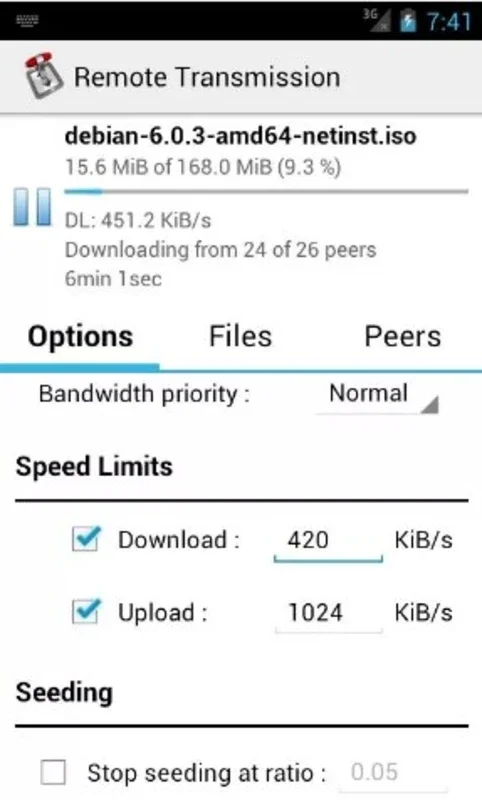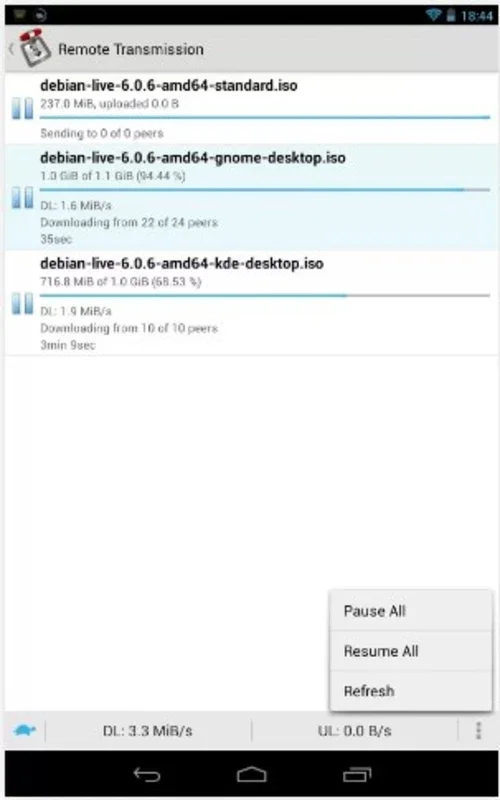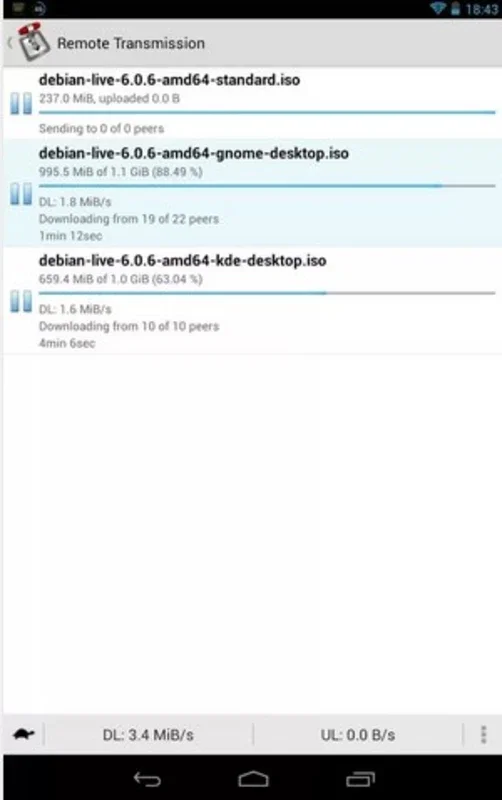Remote Transmission App Introduction
Remote Transmission is an exceptional tool designed specifically for Android terminals. It provides a seamless way to manage your Transmission client, which is a popular BiTorrent client commonly used on Linux and Mac systems.
The User-Friendly Interface
One of the standout features of Remote Transmission is its highly attractive and user-friendly interface. From this interface, you can effortlessly add new files to your torrent client, make changes to server settings, filter torrents, and manage upload and download speeds with just a few taps on the Android device screen. This simplicity makes it accessible even for those with little technical expertise.
Remote Management Capabilities
With Remote Transmission, you have the ability to manage your desktop torrent application from anywhere and at any time. Whether you're on the go or at home, you can ensure that your downloads are in progress and waiting for you. This level of flexibility is truly invaluable.
Features and Functionality
- Add new files to your torrent client with ease.
- Customize server settings to optimize your torrenting experience.
- Filter torrents based on your preferences to keep your downloads organized.
- Manage upload and download speeds to ensure a balanced torrenting session.
The Benefits
By using Remote Transmission, you can enjoy the convenience of managing your torrenting activities on the go. No longer do you need to be tied to your desktop computer to monitor and manage your downloads. You can start, stop, and manage torrents right from your Android device, giving you more control and flexibility.
In conclusion, Remote Transmission is a must-have tool for Android users who are passionate about torrenting. Its user-friendly interface, remote management capabilities, and comprehensive features make it a top choice for those looking to enhance their torrenting experience. Download Remote Transmission for Android today and take control of your torrenting activities like never before.