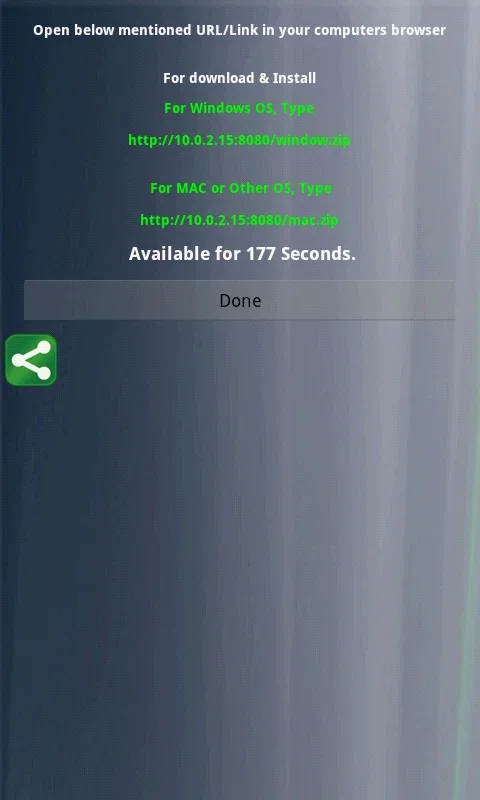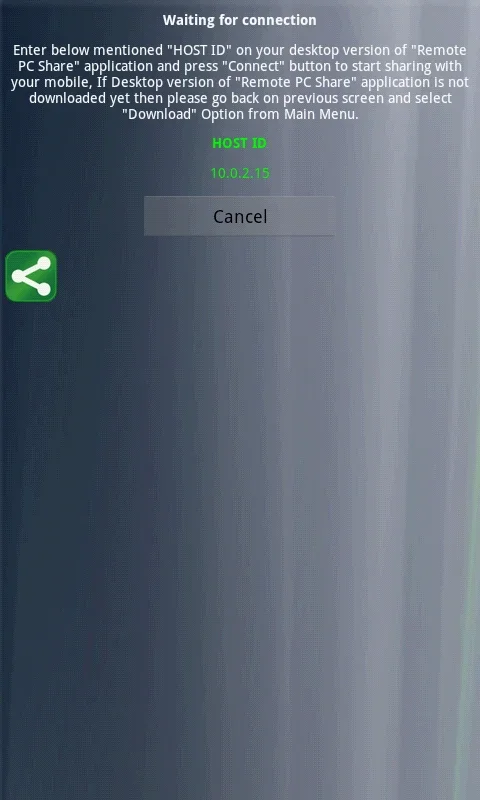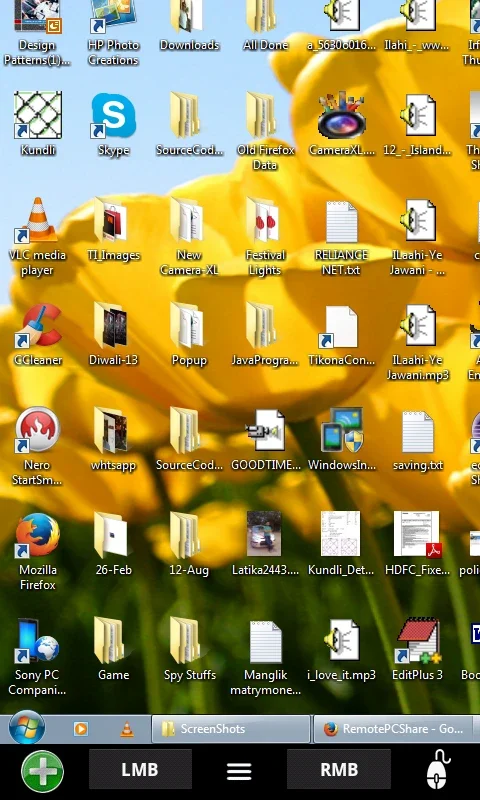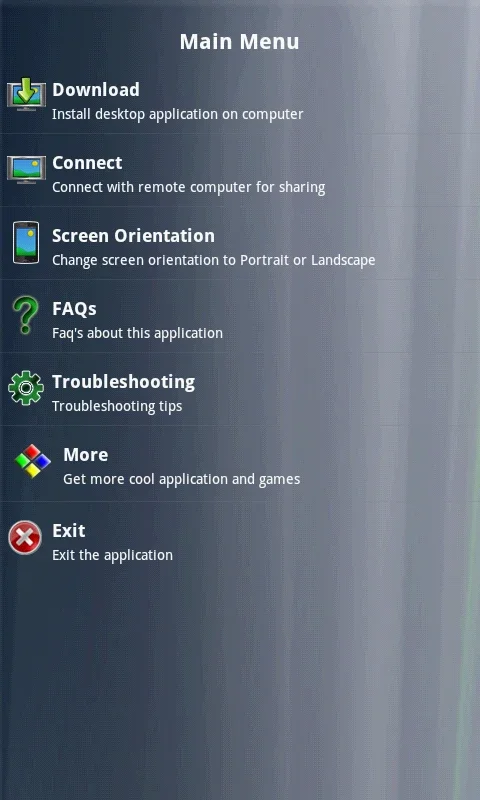Remote PC Share App Introduction
Remote PC Share is a powerful tool that allows users to remotely share files from their PC to their Android devices. This article will explore the various features and benefits of this application, as well as provide a detailed guide on how to use it effectively.
Introduction
Remote PC Share is designed to bridge the gap between your PC and Android device, making file sharing a seamless and convenient process. With this app, you can access and share files from your PC without the need for complex setups or cables.
Key Features
- Seamless File Sharing: Easily transfer files between your PC and Android device with just a few taps.
- Secure Connection: Ensures the safety and privacy of your files during the transfer process.
- User-Friendly Interface: The app is intuitive and easy to navigate, making it accessible for users of all levels of technical expertise.
- Compatibility: Works seamlessly with a wide range of Android devices.
How to Use Remote PC Share
- Download and install the Remote PC Share app from the Google Play Store.
- On your PC, ensure that the necessary software is installed and configured to enable remote file sharing.
- Open the Remote PC Share app on your Android device and follow the on-screen instructions to establish a connection with your PC.
- Once connected, you can browse and select the files you want to share from your PC and transfer them to your Android device or vice versa.
Who is Remote PC Share Suitable For?
Remote PC Share is ideal for individuals who frequently need to access files on their PC while on the go. It is also useful for professionals who need to collaborate with team members and share files remotely. Students can also benefit from this app by easily accessing study materials stored on their PC from their Android devices.
Comparison with Other Remote File Sharing Apps
When compared to other remote file sharing apps, Remote PC Share stands out for its simplicity and ease of use. While some apps may offer more advanced features, Remote PC Share focuses on providing a straightforward and efficient file sharing solution that is accessible to a wide range of users.
In conclusion, Remote PC Share is a valuable tool for anyone looking to simplify the process of remotely sharing files between their PC and Android device. Its user-friendly interface, secure connection, and compatibility make it a top choice for those in need of a reliable remote file sharing solution.