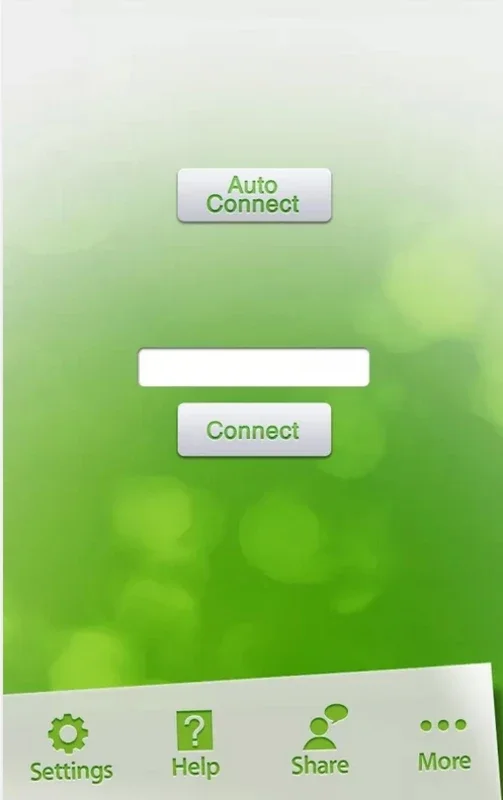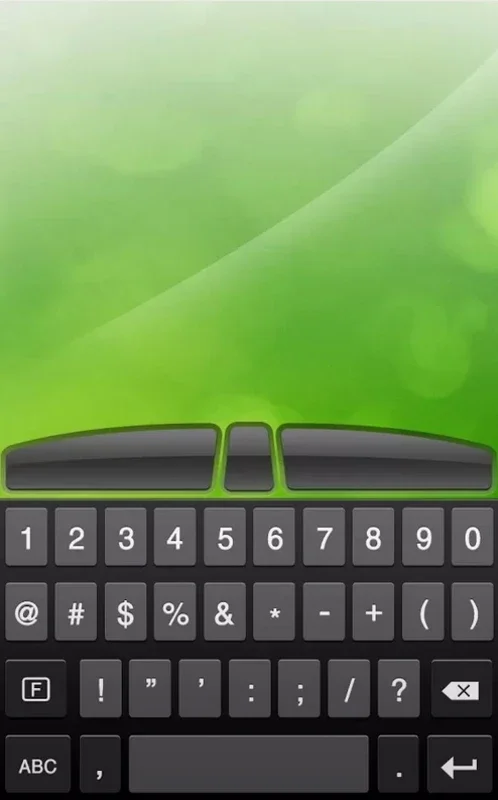Remote Mouse App Introduction
Remote Mouse is a versatile application that empowers your Android device to function as a seamless wireless keyboard and mouse for your laptop or desktop computer. This comprehensive guide delves into the features, functionality, and benefits of Remote Mouse, comparing it to similar applications and highlighting its unique advantages.
Setting Up Remote Mouse: A Step-by-Step Guide
Before you can experience the convenience of Remote Mouse, a simple setup process is required. This involves installing the desktop application on your computer and establishing a connection with your Android device. Here's a breakdown of the steps involved:
-
Desktop Application Installation: Begin by downloading and installing the Remote Mouse desktop application on your computer. The installation process is typically straightforward and involves following the on-screen instructions. Compatibility with various operating systems (Windows, macOS, Linux) is a key feature to consider when choosing a remote control application.
-
Device Synchronization: Once the desktop application is installed, launch it. Your Android device will need to be connected to the same Wi-Fi network as your computer. The application will guide you through the process of pairing your Android device with your computer. This usually involves a simple code matching process.
-
Testing the Connection: After successful synchronization, test the connection by moving your finger across your Android screen. The cursor on your computer screen should move in response, mirroring your finger's movements. Try typing on your Android's keyboard; the text should appear on your computer screen.
Functionality and Features of Remote Mouse
Remote Mouse offers a range of features designed to enhance your productivity and convenience. These features include:
-
Intuitive Mouse Control: Navigate your computer with ease using your Android device's touchscreen as a precise mouse. The app often includes features like multi-touch gestures for scrolling and zooming.
-
Versatile Keyboard: Transform your Android device into a full-fledged keyboard, allowing you to type documents, emails, and more without needing a physical keyboard.
-
Orientation Flexibility: Use Remote Mouse in both portrait and landscape modes, adapting to your preferred orientation and usage scenario. This flexibility is particularly useful when using a tablet.
-
Media Control: Many versions of Remote Mouse include media controls, allowing you to play, pause, and adjust the volume of your computer's media player directly from your Android device. This is especially convenient for presentations or home theater setups.
-
Presentation Mode: Some advanced versions offer a presentation mode, which optimizes the interface for presentations, providing easy access to essential controls.
Comparison with Other Remote Control Applications
Remote Mouse stands out among other remote control applications due to its user-friendly interface, reliable connection, and comprehensive feature set. While many competitors offer similar basic functionality, Remote Mouse often excels in its responsiveness and stability. Other applications might have limitations in terms of device compatibility or feature richness. For example, some applications may lack the media control features or the flexibility of orientation support that Remote Mouse provides.
Some applications may also struggle with lag or disconnections, which can significantly impact user experience. Remote Mouse, through its robust connection management, generally provides a smoother and more reliable experience. The ease of setup and intuitive interface also sets it apart from applications that may require more technical expertise to configure.
Benefits of Using Remote Mouse
The advantages of using Remote Mouse are numerous and cater to a wide range of users. Here are some key benefits:
-
Enhanced Productivity: Remote Mouse allows for increased productivity by providing a convenient way to control your computer from a distance. This is particularly beneficial for presentations, lectures, or any situation where controlling your computer from a distance is advantageous.
-
Improved Comfort: Control your computer from the comfort of your couch or bed, eliminating the need to be seated directly in front of your computer. This can significantly improve comfort during extended periods of computer use.
-
Accessibility: For users with mobility limitations, Remote Mouse can provide a valuable tool for accessing and controlling their computers more easily. The ability to control the computer from a distance can significantly improve accessibility.
-
Enhanced Entertainment: Remote Mouse can enhance your entertainment experience by allowing you to control media playback from the comfort of your couch or bed. This is especially useful for home theater setups.
Addressing Potential Challenges
While Remote Mouse offers many advantages, it's important to address potential challenges. One potential issue is the reliance on a stable Wi-Fi connection. A weak or unstable Wi-Fi signal can lead to lag or disconnections. Ensuring a strong and reliable Wi-Fi network is crucial for optimal performance. Another potential challenge is the initial setup process. While generally straightforward, some users may require assistance in setting up the application and establishing a connection between their Android device and computer. However, the application's intuitive design minimizes the complexity of the setup process.
Conclusion: Remote Mouse - A Powerful and Convenient Tool
Remote Mouse is a powerful and convenient tool that transforms your Android device into a versatile wireless keyboard and mouse. Its user-friendly interface, reliable connection, and comprehensive feature set make it a top choice for users seeking a seamless and efficient way to control their computers from a distance. Whether you're giving a presentation, relaxing on the couch, or simply seeking a more comfortable computing experience, Remote Mouse offers a solution that enhances productivity, comfort, and accessibility. Its advantages over other similar applications are clear, making it a valuable addition to any user's digital toolkit.