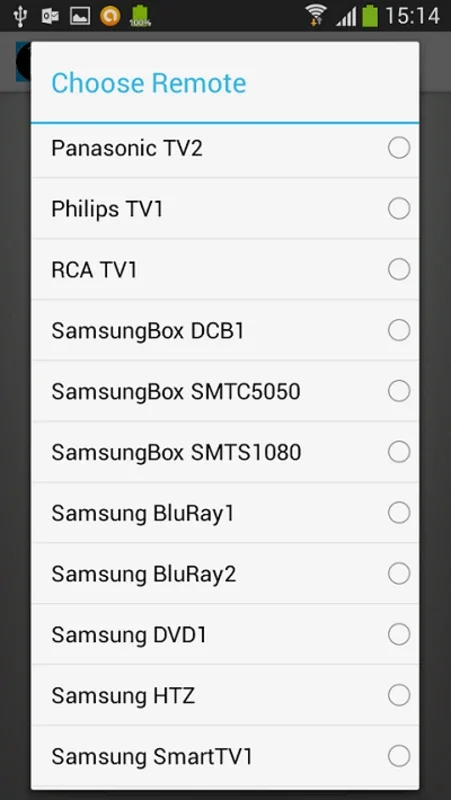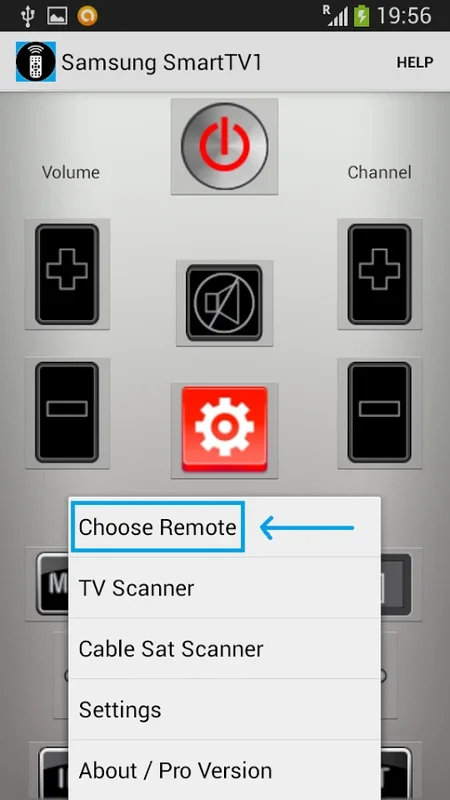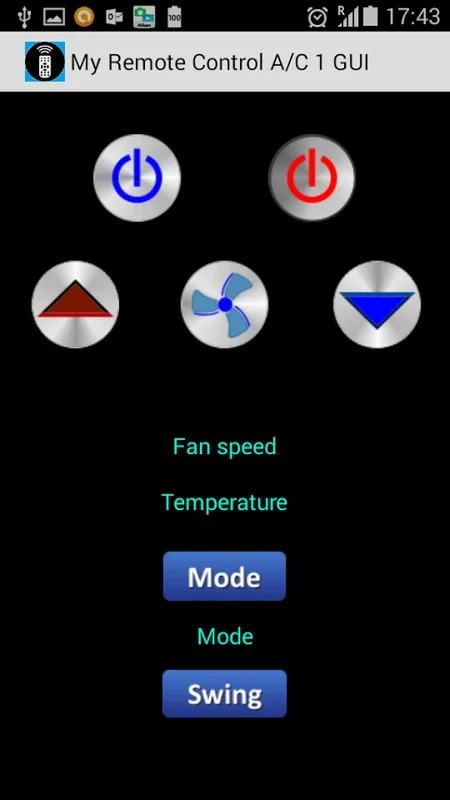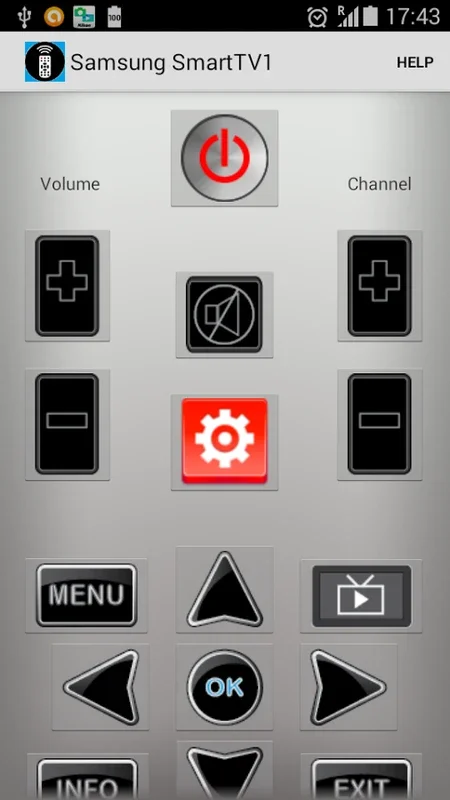Power Universal Remote Control App Introduction
Power Universal Remote Control transforms your infrared-enabled Android device into a fully functional TV remote, offering a convenient and versatile alternative to traditional remotes. This in-depth guide explores its features, compatibility, setup, and limitations, comparing it to other similar applications on the market.
What is Power Universal Remote Control?
Power Universal Remote Control is an Android application that leverages your device's built-in infrared (IR) blaster to control various electronic devices, primarily televisions. Unlike apps that rely on Wi-Fi or Bluetooth connections, this app uses the older, but still widely supported, IR technology for direct control. This means no network connection is required for basic functionality.
Key Features and Functionality
- Universal Control: The app boasts compatibility with a wide range of TV brands and models. While not every TV is guaranteed to work perfectly, the app's extensive database covers many popular manufacturers.
- Intuitive Interface: The user interface is designed for ease of use, with clearly labeled buttons and a straightforward layout. Navigation is simple, even for users unfamiliar with similar applications.
- Customizable Controls: Users can customize the remote's layout and button functions to match their specific TV model and preferences. This level of personalization enhances the user experience.
- Volume and Channel Control: The core functionality includes volume adjustment and channel switching, providing the essential features of a standard TV remote.
- Additional Functions (Depending on TV Model): Depending on your TV's capabilities and the app's database, additional functions like input selection, menu navigation, and playback controls may be available.
System Requirements and Compatibility
The most crucial requirement for using Power Universal Remote Control is an Android device equipped with an infrared (IR) blaster. Many older Android smartphones and tablets included this hardware, but it's become less common in recent years. Before installing the app, verify that your device has an IR blaster. This is usually indicated in the device's specifications.
Compatible Devices (Examples):
While compatibility depends on the IR blaster and the TV's IR signal, some devices known to work well include:
- Samsung Galaxy S4, S5, S6, Note 3, Note 4
- LG G3, G4
- HTC One (certain models)
- Other Android devices with integrated IR blasters
Incompatible Devices:
Most modern smartphones and tablets lack integrated IR blasters. If your device doesn't have one, this app will not function.
Setup and Usage
- Installation: Download and install the Power Universal Remote Control app from a trusted source, such as the Google Play Store.
- Device Selection: Launch the app and select your TV brand and model from the extensive database. The app may require you to input additional details for optimal compatibility.
- Testing and Calibration: After selecting your device, the app will likely guide you through a testing and calibration process. This ensures proper signal transmission and functionality.
- Customization (Optional): Customize the remote's layout and button functions to match your preferences.
- Usage: Once set up, use the app to control your TV just like a standard remote.
Comparison with Other Remote Control Apps
Power Universal Remote Control competes with several other Android remote control apps. While many apps offer similar basic functionality, Power Universal Remote Control distinguishes itself through its extensive device database and user-friendly interface. Some competing apps may offer additional features, such as smart home integration or advanced control options, but they may also lack the simplicity and wide compatibility of Power Universal Remote Control.
For example, some apps rely on Wi-Fi or Bluetooth connections, which can be less reliable than a direct IR connection. Others may have a more complex interface, making them less user-friendly for casual users. Power Universal Remote Control strikes a balance between functionality and ease of use.
Limitations and Troubleshooting
- IR Blaster Requirement: The most significant limitation is the need for an Android device with an integrated IR blaster. This restricts the app's usability to a subset of Android devices.
- Compatibility Issues: While the app supports many TV models, compatibility issues may arise with certain brands or older models. Troubleshooting may be necessary in such cases.
- Line-of-Sight: Like traditional IR remotes, the app requires a clear line of sight between your device and the TV for optimal performance. Obstructions can interfere with signal transmission.
If you encounter issues, check your device's IR blaster functionality, ensure a clear line of sight, and verify the correct TV model is selected within the app. Consult the app's help section or online forums for further troubleshooting assistance.
Conclusion
Power Universal Remote Control provides a convenient and user-friendly way to control your TV using your Android device. Its simplicity, wide compatibility, and intuitive interface make it a strong contender among similar apps. However, the requirement for an IR blaster limits its potential user base. If your Android device is equipped with an IR blaster and you're looking for a reliable and easy-to-use TV remote app, Power Universal Remote Control is worth considering.