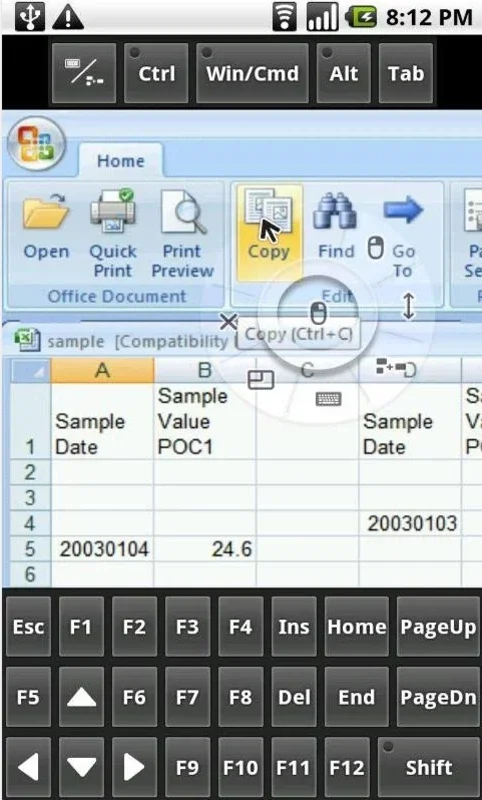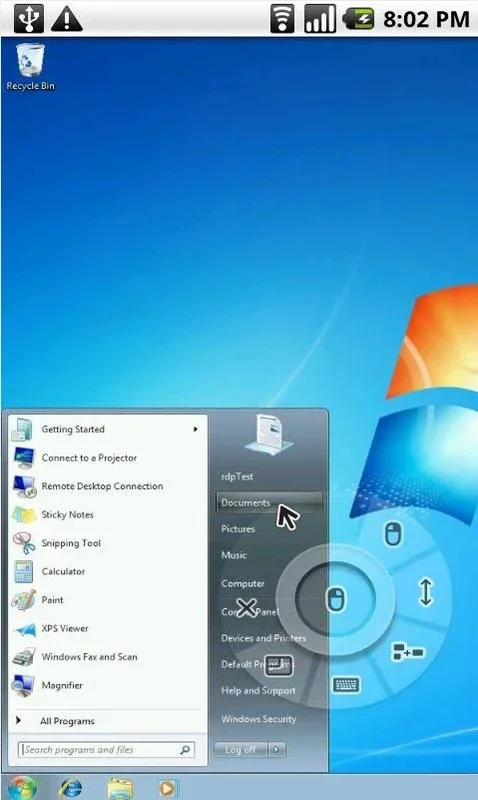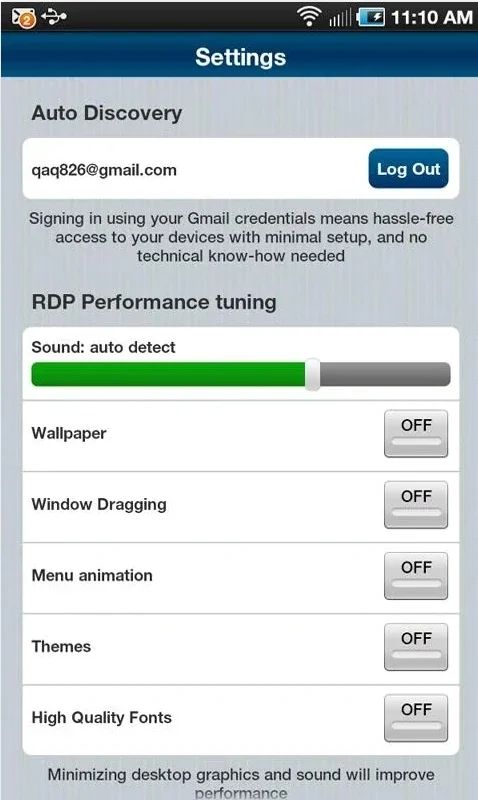PocketCloud Remote App Introduction
PocketCloud Remote, developed by Dell, is a revolutionary tool that offers users the convenience of accessing their computer from the screen of their Android device. This powerful yet simple application opens up a world of possibilities, allowing users to remotely open documents and programs with ease.
How PocketCloud Remote Works
PocketCloud Remote provides two distinct ways to connect to a computer. The auto-discovery feature offers step-by-step instructions to connect to your PC, making the process seamless for users. Additionally, the advanced mode enables direct connection to any computer using RDP or VNC, providing flexibility and options for different user needs.
Features of PocketCloud Remote
One of the standout features of PocketCloud Remote is the ability to use your fingertip as a mouse cursor, providing a intuitive and natural way to interact with the remote computer. Alongside this, the virtual keyboard ensures that users can easily input text and commands, allowing them to open almost any program installed on their computer directly from their Android device.
The Benefits of PocketCloud Remote
PocketCloud Remote is not just a convenience; it's a game-changer. With the ability to access your computer anytime, anywhere with just an Internet connection, users can stay productive and connected no matter where they are. Whether you're on the go or simply need to access files from a different location, PocketCloud Remote has you covered.
In conclusion, PocketCloud Remote is a must-have application for anyone looking to enhance their productivity and flexibility. Its user-friendly interface, powerful features, and seamless connectivity make it the ideal choice for remote access on the Android platform.