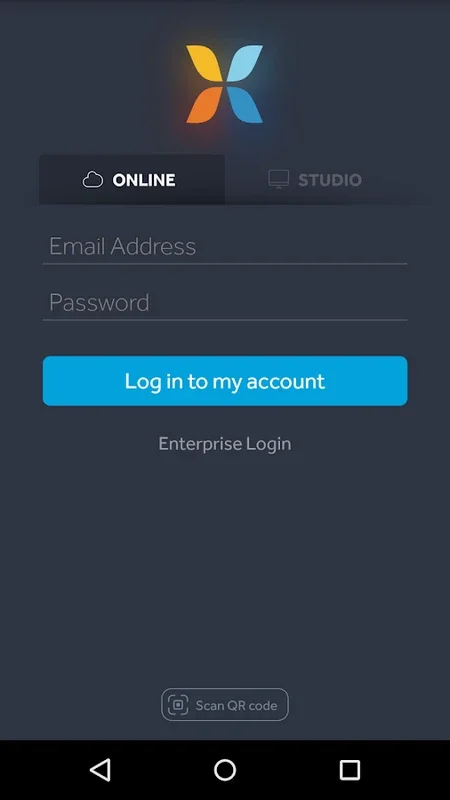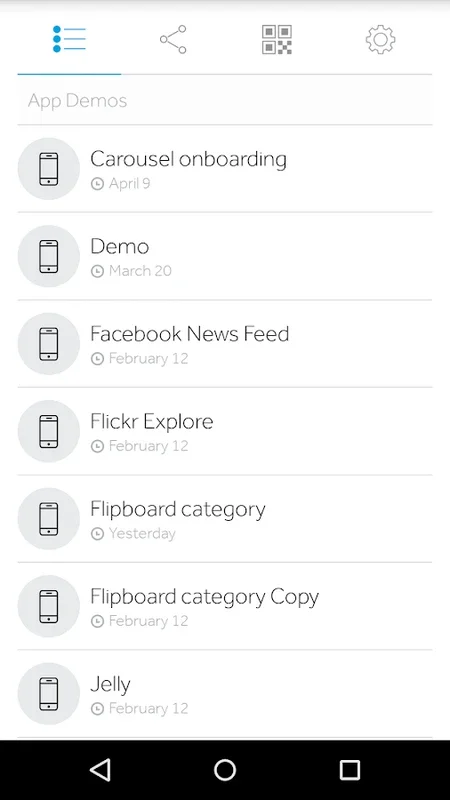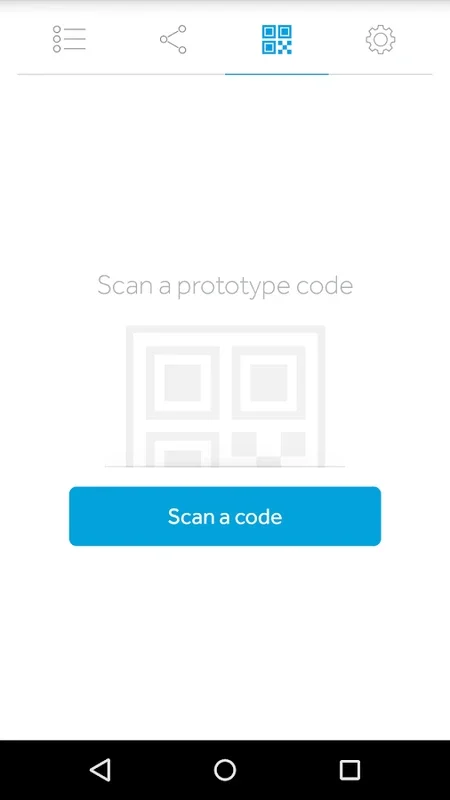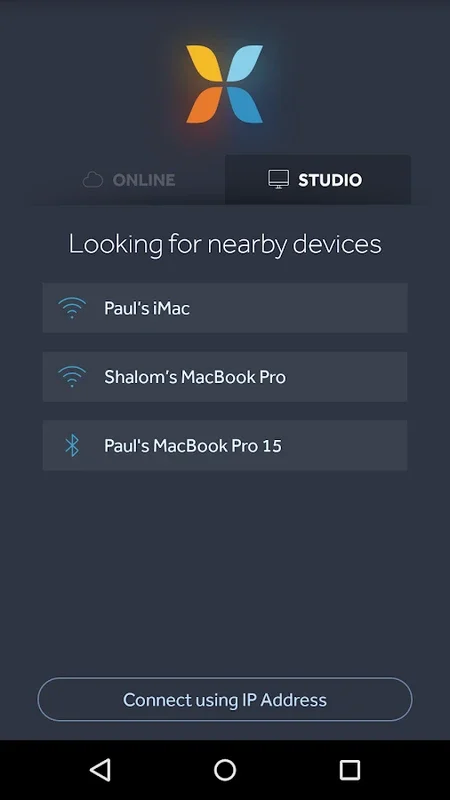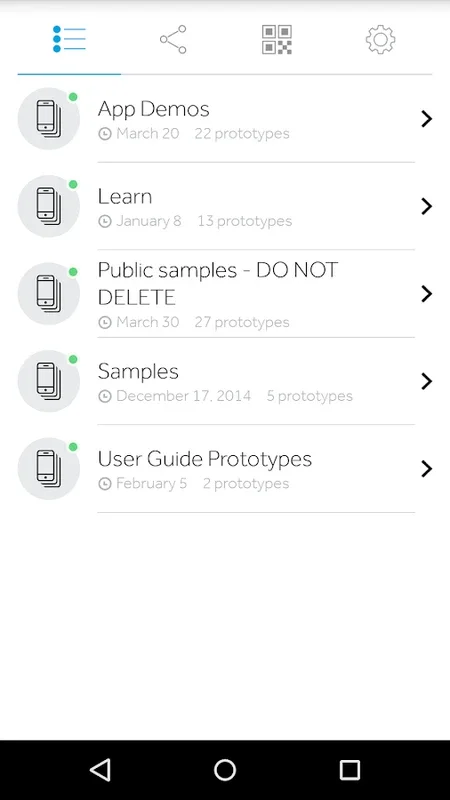Pixate App Introduction
Introduction to Pixate
Pixate is a remarkable application that has been designed to enhance the experience of interaction design. It serves as a crucial companion app for Pixate's interaction design tool. This app is specifically tailored for Android devices, providing users with a native platform to preview their interactive app prototypes. It is not just an ordinary app but a powerful tool that bridges the gap between design concepts and their real - time visualization.
The Significance of Native Preview
One of the most notable features of Pixate is its ability to offer a native preview. This means that the prototypes are presented in a way that is optimized for the Android operating system. It takes full advantage of the device's capabilities, ensuring that the preview is as close to the actual end - product as possible. This native preview is invaluable for designers as it allows them to see how their designs will look and function on an Android device without any compatibility issues or glitches.
Seamless Access to Prototype Creations
Pixate provides seamless access to prototype creations. Designers can easily access their work within the app, which is a great convenience. This seamless access streamlines the design process, as there is no need to go through complex procedures to view the prototypes. It is a straightforward and efficient way to get to the heart of the design work and start visualizing the ideas in real - time.
Convenient Prototype Sharing
Multi - Device Support
The app's support for multiple devices simultaneously is a game - changer. In a collaborative design environment, it is essential that all team members can access and interact with the prototypes. Pixate allows for this by enabling the use of multiple devices at the same time. This means that different team members can use their own Android devices to view and interact with the live prototypes, which greatly enhances the collaborative efforts.
Efficient Sharing for Teams
Pixate offers an efficient way to share live prototypes with the team. This sharing feature is designed to be user - friendly and accessible. Team members can quickly receive and start interacting with the prototypes, which ensures that everyone is on the same page regarding the design. It eliminates the need for complex file sharing methods and makes the sharing process smooth and effortless.
Enhanced Collaboration
Streamlining the Design Process
By using Pixate, the design process is streamlined. All stakeholders can be aligned in real - time, which is crucial for the success of any design project. The app allows for instant feedback and adjustments, as everyone can see the changes as they happen. This real - time alignment ensures that the design progresses in the right direction and that any issues are addressed promptly.
Unparalleled Convenience in Sharing and Previewing
The convenience offered by Pixate in sharing and previewing interactive designs on Android devices is truly unparalleled. Designers can quickly share their work with others and get immediate feedback. The preview is accurate and reliable, giving a true representation of how the final app will look and function. This convenience not only saves time but also improves the overall quality of the design.
Conclusion
Pixate is an essential tool for any interaction design project targeting Android devices. Its features such as native preview, seamless access to prototypes, convenient sharing, and enhanced collaboration make it a must - have app. It has revolutionized the way designers work on Android - based interactive app prototypes, providing a more efficient and effective design process.