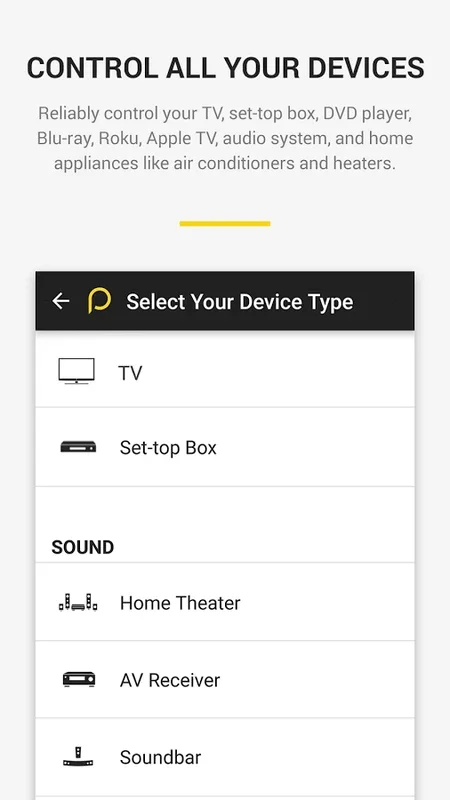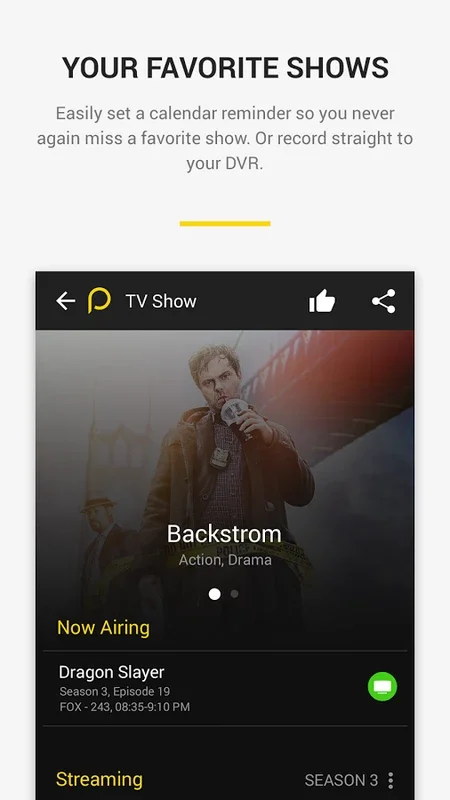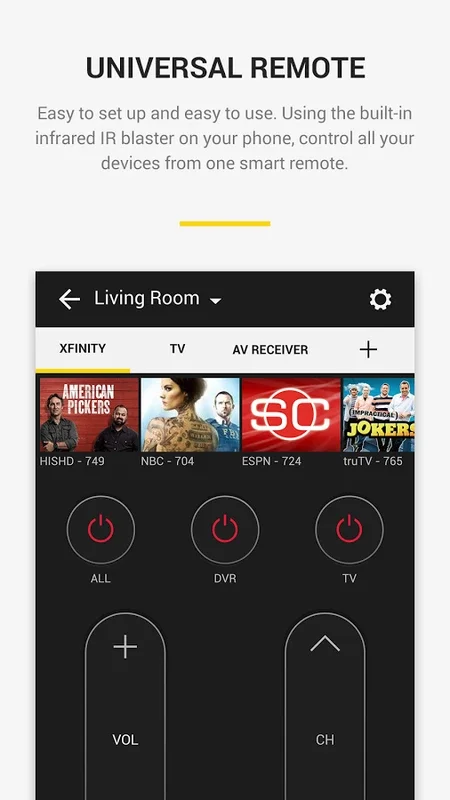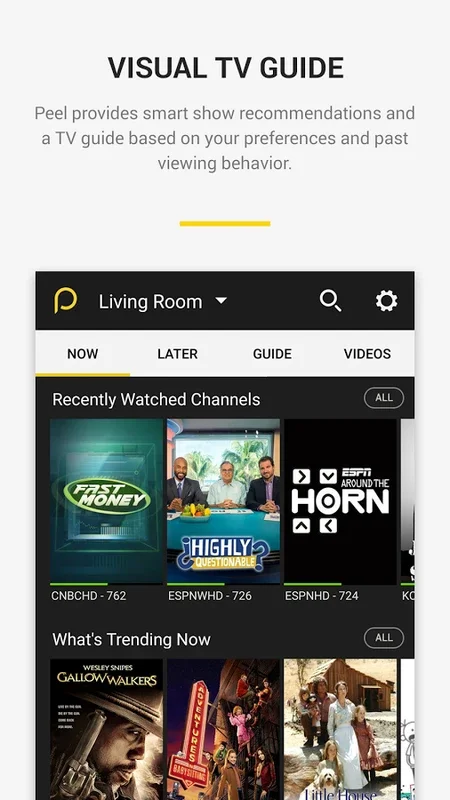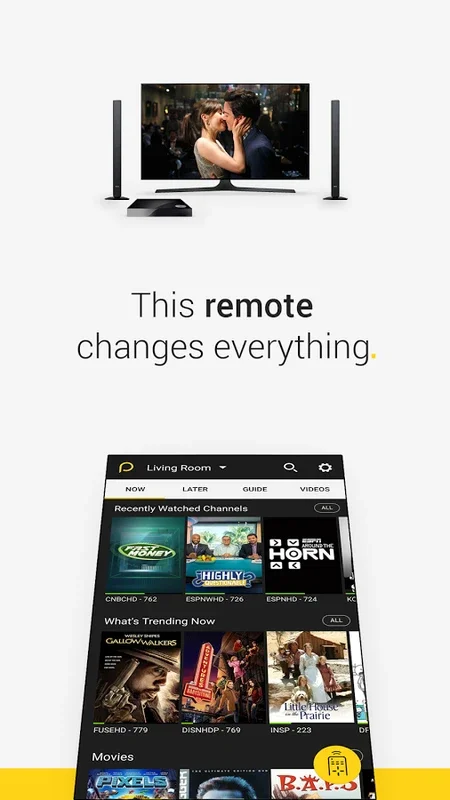Peel Smart Remote App Introduction
Peel Smart Remote is a powerful and versatile app that transforms your Android device into a universal remote control, offering seamless control over your TV, DVD player, Blu-ray player, and other smart home appliances. But it's more than just a simple remote; it's a personalized entertainment hub that learns your viewing habits and recommends content tailored to your preferences. This in-depth review will explore its features, benefits, and compare it to other similar applications.
Effortless Device Control
The core functionality of Peel Smart Remote centers around its ability to control a wide range of devices. The app boasts an extensive database of compatible devices, making it highly likely that your existing electronics are supported. The intuitive interface simplifies the process of setting up and controlling your devices. You can easily add new devices, customize button layouts, and manage multiple devices from a single, unified dashboard. This eliminates the need for multiple physical remotes, streamlining your home entertainment setup.
Intelligent Content Recommendations
Beyond its remote control capabilities, Peel Smart Remote stands out with its intelligent content recommendation engine. By analyzing your viewing history and preferences, the app suggests programs and movies that you're likely to enjoy. This feature goes beyond simple genre-based recommendations; it considers your individual tastes and viewing patterns to provide highly personalized suggestions. This personalized approach ensures that you're always discovering new content that aligns with your interests.
Personalized Entertainment Experience
Peel Smart Remote allows you to create a truly personalized entertainment experience. You can create custom channel lists, organize your favorite programs, and set reminders to ensure you don't miss any of your must-see shows. The app also integrates with popular streaming services like Netflix and HBO, providing a centralized hub for all your entertainment needs. This integration simplifies content discovery and allows you to seamlessly switch between different platforms without needing to navigate multiple apps.
Seamless Integration and User-Friendly Interface
The app's user interface is designed for simplicity and ease of use. The clean and uncluttered design makes it easy to navigate and find the features you need. The app's seamless integration with various devices and streaming services enhances its overall usability. The intuitive design ensures that even users unfamiliar with similar apps can quickly learn to use Peel Smart Remote effectively.
Comparison with Other Universal Remote Apps
Peel Smart Remote stands out from other universal remote apps in several ways. While many apps offer basic remote control functionality, Peel Smart Remote's intelligent content recommendations and personalized features set it apart. Compared to apps like AnyMote Universal Remote, which focuses primarily on device control, Peel Smart Remote offers a more comprehensive entertainment experience. Similarly, while apps like SURE Universal Remote offer a wide range of device compatibility, they often lack the personalized features that Peel Smart Remote provides. Peel Smart Remote strikes a balance between comprehensive device control and a personalized entertainment experience, making it a superior choice for many users.
Setting Reminders and Managing Your Viewing Schedule
One of the most useful features of Peel Smart Remote is its ability to set reminders for your favorite shows. This ensures that you never miss an episode of your favorite series or a special event. The app allows you to set reminders based on time, channel, or program title, providing flexibility in managing your viewing schedule. This feature is particularly helpful for users who have busy schedules and may not always have time to manually check their TV listings.
Accessing Content from Diverse Platforms
Peel Smart Remote provides a centralized hub for accessing content from various platforms. The app integrates with popular streaming services, allowing you to easily browse and access content from Netflix, HBO, and other providers. This eliminates the need to switch between multiple apps, simplifying your entertainment experience. This centralized access to content from diverse platforms is a significant advantage over many other universal remote apps.
Conclusion: A Powerful and Personalized Entertainment Solution
Peel Smart Remote is more than just a universal remote control; it's a comprehensive entertainment solution that combines powerful device control with intelligent content recommendations and personalized features. Its intuitive interface, seamless integration with various devices and streaming services, and personalized recommendations make it a top choice for users seeking a streamlined and personalized entertainment experience. While other apps may offer similar functionality, Peel Smart Remote's unique combination of features and its focus on user experience makes it a standout in the crowded field of universal remote control apps. Its ability to learn your viewing habits and suggest relevant content is a game-changer, making it a must-have app for any Android user who wants to take control of their home entertainment.
Frequently Asked Questions (FAQs)
Q: Is Peel Smart Remote compatible with all devices?
A: Peel Smart Remote supports a wide range of devices, but compatibility may vary. It's best to check the app's compatibility list before installing it.
Q: Does Peel Smart Remote require an internet connection?
A: While some features, such as content recommendations, require an internet connection, the basic remote control functionality works offline.
Q: Is Peel Smart Remote free to use?
A: Yes, Peel Smart Remote is free to download and use. However, it may contain ads.
Q: How do I add new devices to Peel Smart Remote?
A: The app provides a simple and intuitive process for adding new devices. The instructions are usually clearly displayed within the app itself.
Q: Can I customize the button layout on Peel Smart Remote?
A: Yes, you can customize the button layout to suit your preferences. This allows you to create a personalized remote control experience.
Q: What streaming services does Peel Smart Remote integrate with?
A: Peel Smart Remote integrates with various popular streaming services, including Netflix, HBO, and others. The specific services may vary depending on your region and subscription status.
Q: How does Peel Smart Remote's recommendation engine work?
A: The recommendation engine analyzes your viewing history and preferences to suggest programs and movies that you're likely to enjoy. It uses sophisticated algorithms to provide personalized recommendations.
Q: Can I use Peel Smart Remote without an internet connection?
A: While some features require an internet connection, the basic remote control functionality works offline. You can still use it to control your devices even without an internet connection.
Q: Is Peel Smart Remote safe to use?
A: Peel Smart Remote is a reputable app from a well-known developer. However, it's always advisable to download apps from trusted sources like the official app store to ensure security.