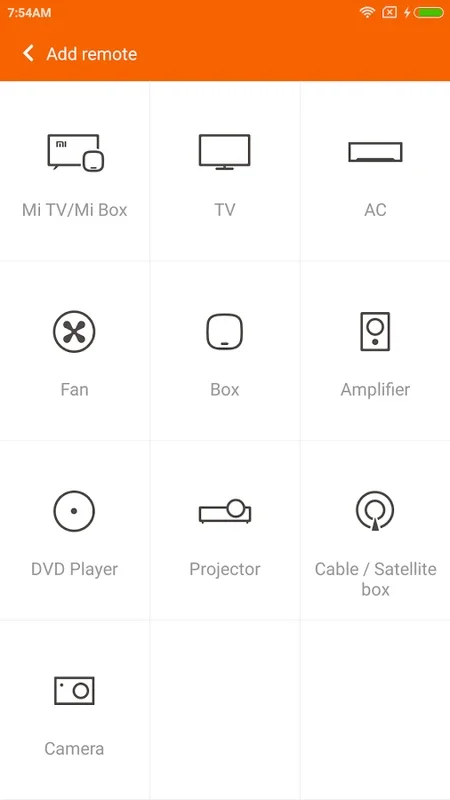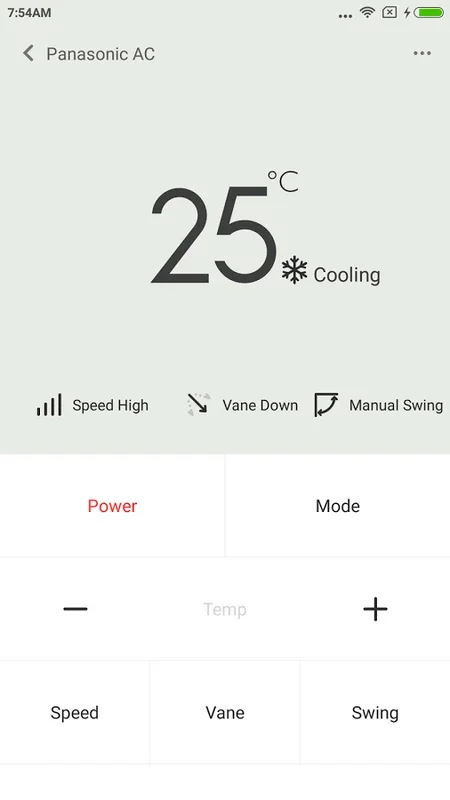Mi Remote App Introduction
Mi Remote, developed by Xiaomi, transforms your Android smartphone into a powerful universal remote, offering seamless control over a wide array of home electronics. Forget juggling multiple remotes – Mi Remote consolidates control, providing a convenient and intuitive interface for managing your TV, air conditioner, camera, and more, all from the palm of your hand.
Effortless Control at Your Fingertips
Mi Remote's user-friendly design makes controlling your devices a breeze. The app boasts a clean, intuitive layout, ensuring easy navigation even for those unfamiliar with universal remote technology. Its simple interface allows users to quickly locate and control their devices without any steep learning curve.
The app's core functionality revolves around its ability to pair with a vast range of compatible devices. This extensive compatibility is a key strength, supporting numerous brands, including but not limited to Samsung, LG, Sony, Panasonic, Sharp, Haier, Onida, Micromax, and Videocon. This broad support ensures that Mi Remote can integrate seamlessly into most modern households.
Beyond Basic Functionality: Advanced Features and Capabilities
Mi Remote goes beyond basic on/off and volume controls. It offers a range of advanced features designed to enhance the user experience and provide greater control over connected devices. These features often include:
- Customizable Remote Layouts: Users can customize the remote layouts to match their specific devices, ensuring a personalized and efficient control experience. This level of customization sets Mi Remote apart from many competitors.
- Multiple Device Support: Manage multiple devices simultaneously, switching between them with ease. This is particularly useful for households with numerous electronics.
- IR Blaster Compatibility: The app relies on your device's infrared (IR) blaster to transmit signals to your electronics. Ensure your Android device has a built-in IR blaster for optimal functionality.
- Regular Updates: Xiaomi regularly updates Mi Remote, adding support for new devices and improving existing features. This commitment to ongoing development ensures the app remains relevant and compatible with the latest technology.
Comparing Mi Remote to Other Universal Remote Apps
While several universal remote control apps exist for Android, Mi Remote stands out due to its combination of broad device compatibility, intuitive design, and regular updates. Compared to apps like Peel Smart Remote or SURE Universal Remote, Mi Remote often boasts a more streamlined interface and a wider range of supported devices. However, the specific strengths of each app may vary depending on individual user needs and device compatibility.
It's important to note that the effectiveness of Mi Remote, like any universal remote app, depends on the compatibility of your specific devices. While Mi Remote supports a wide range of brands, it's always advisable to check the app's compatibility list before assuming full functionality with all your electronics.
Troubleshooting and Tips for Optimal Performance
To ensure optimal performance with Mi Remote, consider the following tips:
- Check IR Blaster Functionality: Verify that your Android device has a functional IR blaster. Many modern smartphones have omitted this feature, so compatibility is crucial.
- Proper Device Pairing: Follow the in-app instructions carefully when pairing your devices. Incorrect pairing can lead to malfunction.
- Line of Sight: Maintain a clear line of sight between your smartphone and the device you're controlling. Obstacles can interfere with the IR signal.
- App Updates: Keep the Mi Remote app updated to the latest version to benefit from bug fixes, performance improvements, and new device support.
Conclusion: A Convenient and Versatile Remote Control Solution
Mi Remote offers a compelling solution for anyone seeking a convenient and versatile way to control their home electronics. Its user-friendly interface, broad device compatibility, and regular updates make it a top contender in the universal remote control app market. While some limitations exist regarding device-specific compatibility, Mi Remote's overall strengths make it a valuable tool for simplifying home entertainment and appliance management. The app's intuitive design and robust feature set make it a worthwhile addition to any Android user's toolkit.