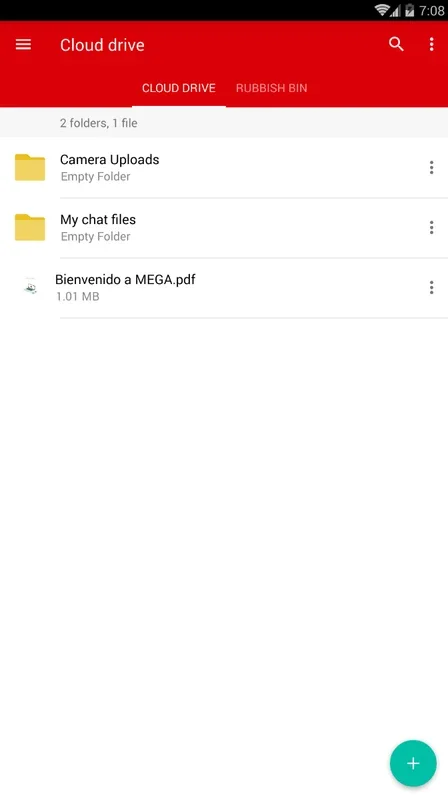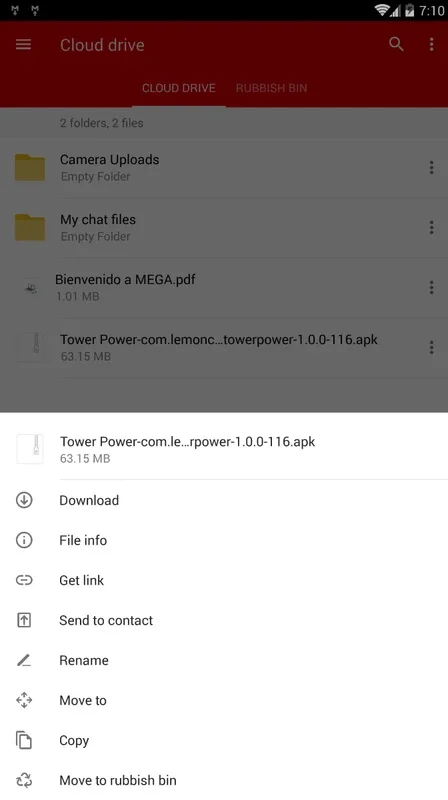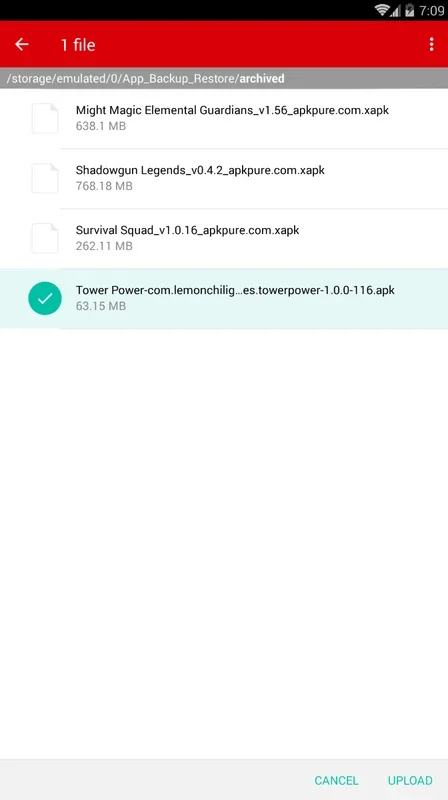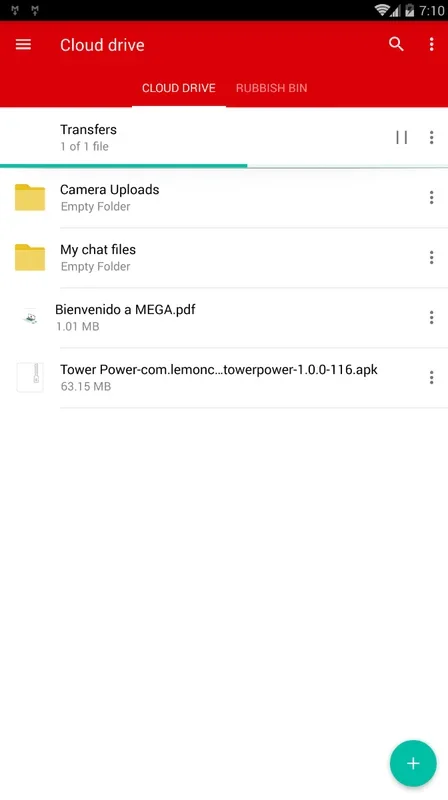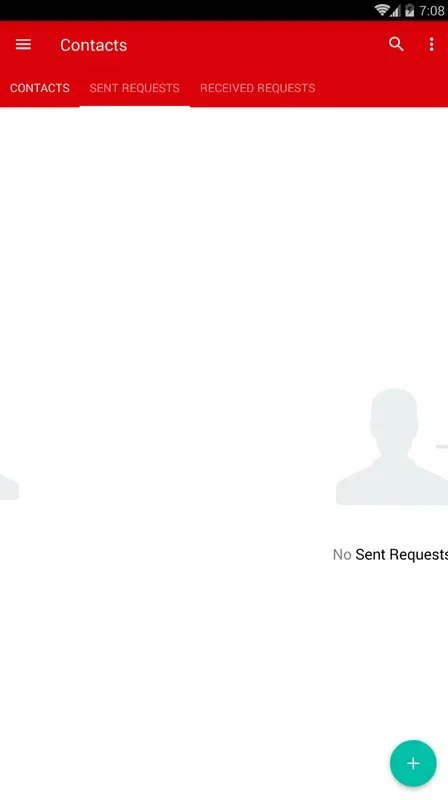MEGA App Introduction
MEGA, the official mobile application for the popular cloud storage service, brings the power of online file management directly to your Android device. This in-depth exploration delves into MEGA's features, functionality, and how it compares to other leading cloud storage solutions. We'll examine its strengths, weaknesses, and overall user experience, providing a comprehensive overview for potential users.
Effortless File Management on the Go
MEGA's Android app provides a streamlined interface for managing your cloud storage. Uploading files is incredibly fast and intuitive, allowing you to quickly share documents, photos, videos, and more. The app's intuitive design makes navigation simple, even for users unfamiliar with cloud storage services. Key features include:
- Quick File Uploads: Transfer files from your Android device to your MEGA cloud storage with remarkable speed.
- Account Management: Access and manage all aspects of your MEGA account directly from the app, eliminating the need to switch to a web browser.
- Camera Synchronization: Automatically back up photos and videos from your device's camera roll, ensuring your precious memories are safely stored and readily accessible.
- Offline Access: Access your files even without an internet connection, ideal for travel or areas with limited connectivity.
- Secure Sharing: Share files and folders with others securely, controlling access permissions to maintain privacy.
- Folder Organization: Create, rename, and delete folders to keep your files neatly organized and easily searchable.
- Search Functionality: Quickly locate specific files within your MEGA storage using the app's robust search feature.
Security and Privacy: A MEGA Focus
MEGA places a strong emphasis on user security and privacy. The service utilizes end-to-end encryption, meaning only you have access to the decryption keys for your data. This ensures that your files remain confidential, even if MEGA's servers are compromised. This commitment to security sets MEGA apart from some competitors who may not offer the same level of protection.
MEGA vs. Competitors: A Comparative Analysis
While MEGA offers a compelling suite of features, it's essential to compare it to other prominent cloud storage providers. Here's a brief comparison:
| Feature | MEGA | Google Drive | Dropbox | OneDrive |
|---|---|---|---|---|
| Storage Options | Various paid plans; free tier | Various paid plans; free tier | Various paid plans; free tier | Various paid plans; free tier |
| Encryption | End-to-end encryption | Client-side encryption | Client-side encryption | Client-side encryption |
| File Sharing | Secure sharing options | Secure sharing options | Secure sharing options | Secure sharing options |
| Offline Access | Available | Available | Available | Available |
| Platform Support | Android, iOS, Windows, macOS, Web | Android, iOS, Windows, macOS, Web | Android, iOS, Windows, macOS, Web | Android, iOS, Windows, macOS, Web |
Note: Specific features and pricing may vary. Always refer to the official websites for the most up-to-date information.
MEGA's end-to-end encryption is a significant advantage over services that only offer client-side encryption. This added layer of security provides greater peace of mind for users concerned about data privacy.
User Experience and Interface
MEGA's Android app boasts a clean and intuitive interface. The app is easy to navigate, with all essential features readily accessible. The design is modern and visually appealing, making the overall user experience quite pleasant. The app's responsiveness is generally excellent, with minimal lag or delays.
However, some users might find the app's feature set slightly less extensive than some competitors. While it covers the essentials, it may lack some advanced features found in other cloud storage solutions.
Conclusion: A Solid Choice for Secure Cloud Storage
MEGA's Android app provides a reliable and secure way to manage your cloud storage. Its strong emphasis on end-to-end encryption makes it an attractive option for users prioritizing data privacy. While it may not offer the most extensive feature set compared to some competitors, its ease of use, speed, and robust security make it a solid choice for individuals and businesses alike. The app's seamless integration with the MEGA service ensures a consistent and efficient experience across all platforms.
This comprehensive review aims to provide a balanced perspective, highlighting both the strengths and potential areas for improvement. Ultimately, the best cloud storage solution depends on individual needs and preferences. However, MEGA certainly deserves consideration for its commitment to security and its user-friendly interface.