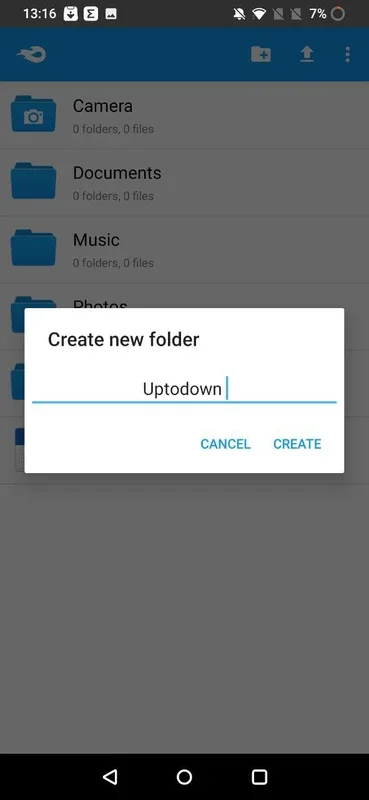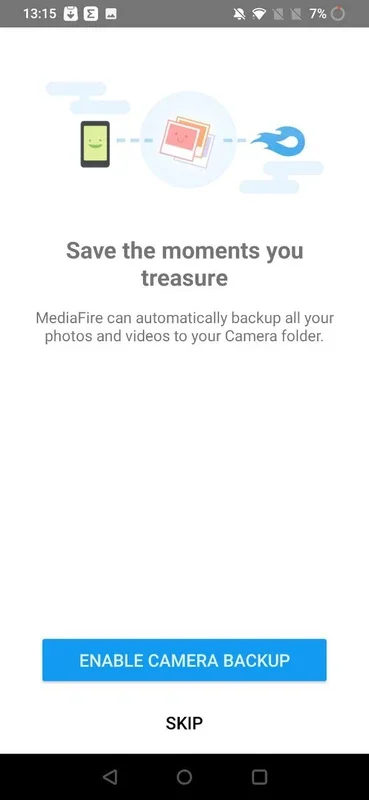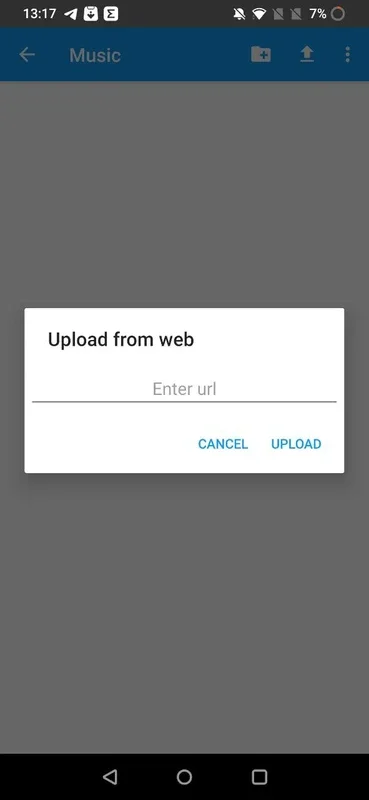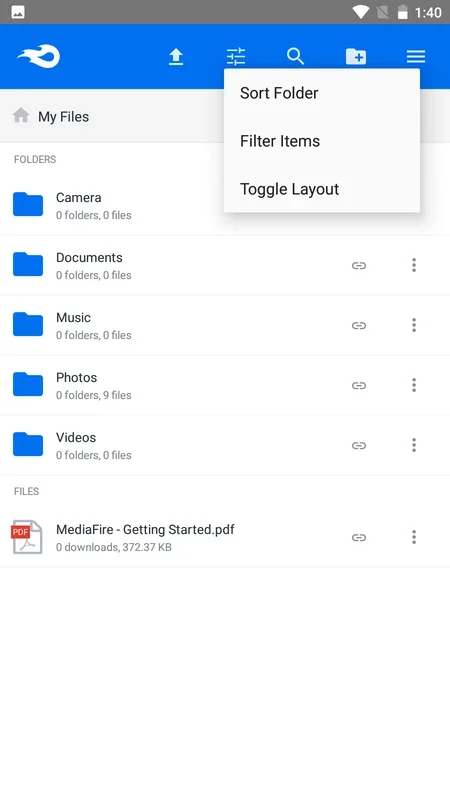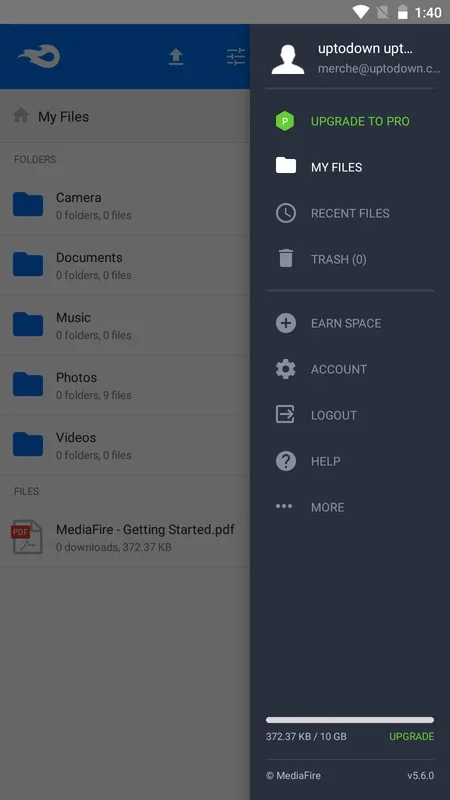MediaFire App Introduction
MediaFire is a powerful and user-friendly cloud storage application available on Android devices. It provides a seamless way to store, manage, and share your files from anywhere, anytime. This comprehensive guide delves into the features, benefits, and overall user experience of MediaFire, comparing it to other popular cloud storage options like Google Drive and Dropbox.
Key Features and Benefits
- Ample Storage: MediaFire offers a generous 10GB of free storage space, significantly more than some competitors. This free storage can be further expanded through various promotions and referral programs, allowing users to accommodate even large collections of files.
- Effortless File Management: The intuitive interface makes navigating and managing files a breeze. Users can easily create folders, organize files, rename them, and delete unwanted items. A robust search function allows for quick retrieval of specific files.
- Fast and Secure File Transfers: MediaFire boasts fast upload and download speeds, ensuring a smooth user experience. Security is paramount, with encryption protocols protecting user data from unauthorized access. This ensures your files remain private and secure.
- Flexible File Sharing: Sharing files and folders is simple and secure. Users can generate unique download links with customizable options, such as password protection and expiration dates. This allows for controlled access to shared files, enhancing privacy and security.
- Cross-Platform Compatibility: MediaFire is accessible across multiple platforms, including Android, iOS, Windows, and macOS. This ensures users can access their files from any device, maintaining consistency and convenience.
- Offline Access: While not a core feature like in some competitors, MediaFire allows for offline access to files that have been previously downloaded. This is a useful feature for users who need to access files without an internet connection.
Comparison with Other Cloud Storage Services
MediaFire stands out from other cloud storage services in several key aspects. While Google Drive and Dropbox offer similar functionalities, MediaFire's generous free storage and ease of use make it a compelling alternative. Let's compare some key features:
| Feature | MediaFire | Google Drive | Dropbox |
|---|---|---|---|
| Free Storage | 10GB (expandable) | 15GB (limited expansion) | 2GB (limited expansion) |
| File Sharing | Secure links, password protection | Secure links, collaboration features | Secure links, collaboration features |
| Interface | User-friendly | Clean and organized | Intuitive and streamlined |
| Cross-Platform | Excellent | Excellent | Excellent |
| Offline Access | Limited | Robust | Robust |
While Google Drive and Dropbox excel in collaboration features and robust offline access, MediaFire's generous free storage and straightforward interface make it an attractive option for users who prioritize simplicity and storage capacity.
How to Use MediaFire Effectively
To maximize your MediaFire experience, consider these tips:
- Organize your files: Create folders to categorize your files logically, making them easier to find.
- Utilize the search function: Quickly locate specific files using MediaFire's efficient search capabilities.
- Share files securely: Always use password protection and expiration dates when sharing sensitive files.
- Take advantage of promotions: Increase your storage capacity by participating in referral programs and promotions.
- Regularly back up your files: Ensure your important files are safely stored in the cloud.
Troubleshooting Common Issues
- Slow upload/download speeds: Check your internet connection. If the issue persists, contact MediaFire support.
- Unable to access files: Verify your internet connection and login credentials. Check if the files have been accidentally deleted.
- Sharing issues: Ensure the shared link is correct and that the recipient has the necessary permissions.
Conclusion
MediaFire offers a compelling cloud storage solution for Android users. Its generous free storage, user-friendly interface, and robust security features make it a strong contender in the cloud storage market. While it may not match the advanced collaboration features of some competitors, its simplicity and ample storage make it an excellent choice for individuals and small teams looking for a reliable and easy-to-use cloud storage service. The app's focus on ease of use and generous free storage sets it apart, making it a valuable tool for managing and sharing files on the go.
This detailed guide provides a comprehensive overview of MediaFire's features, benefits, and potential drawbacks, allowing users to make an informed decision about whether it's the right cloud storage solution for their needs. Remember to always prioritize secure file sharing practices and regularly back up your important data.