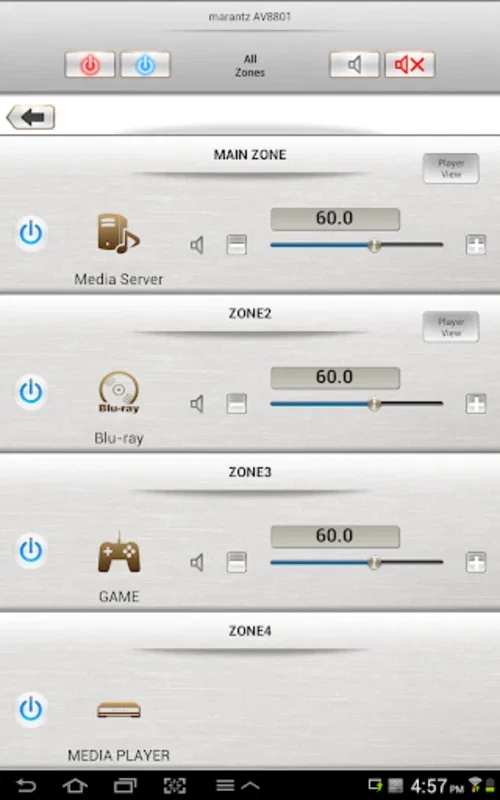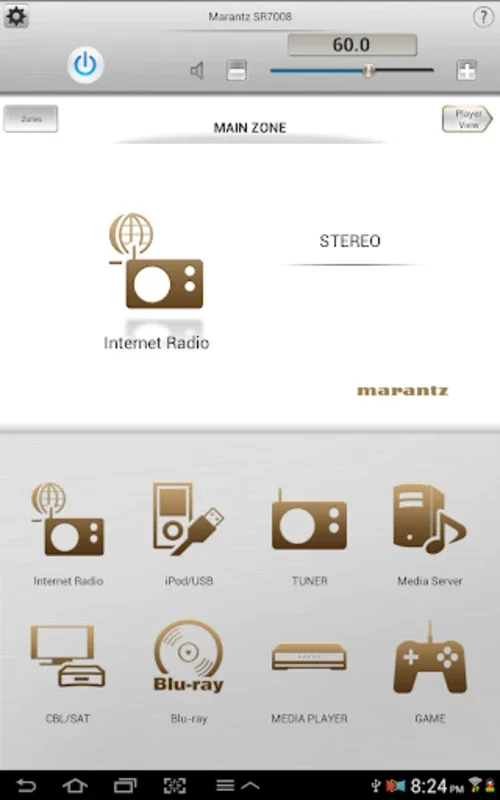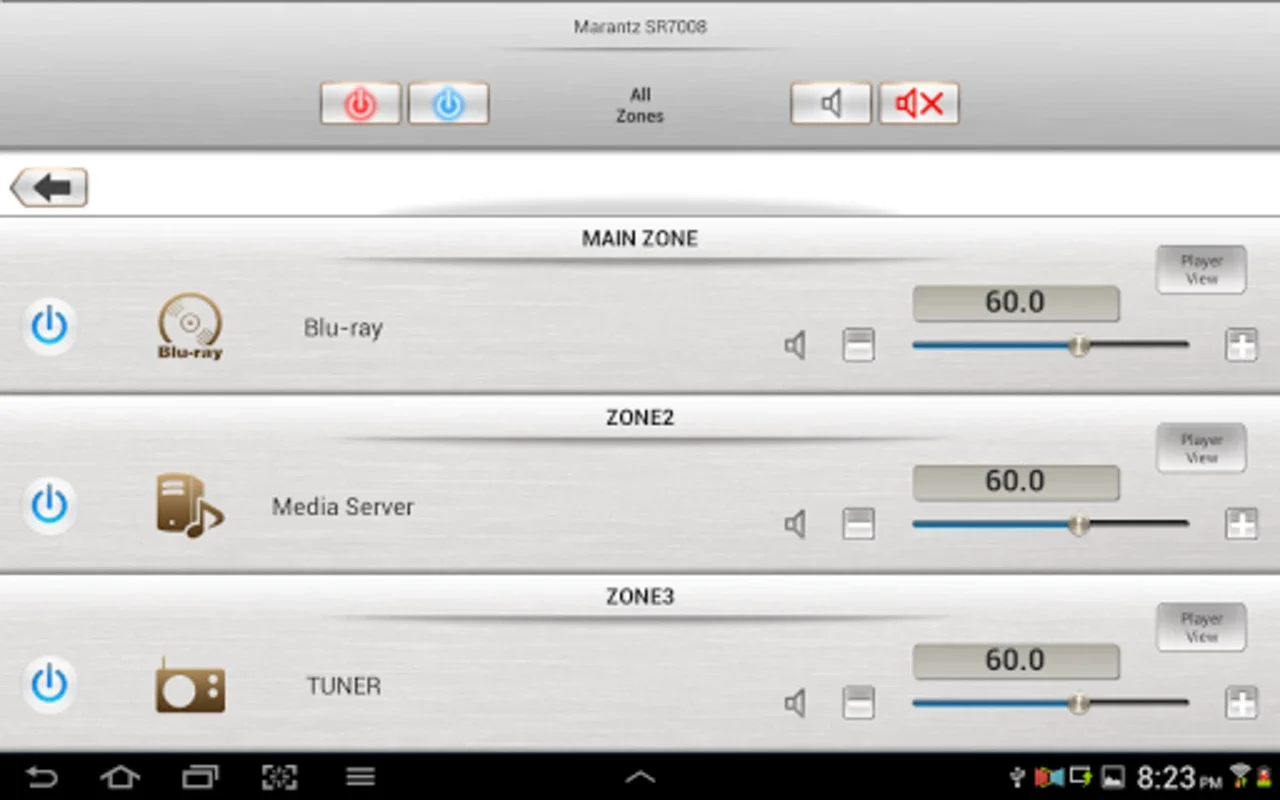Marantz Remote App App Introduction
The Marantz Remote App, available for Android devices, provides a streamlined and intuitive way to manage your Marantz network components. This comprehensive app enhances your audio experience by placing essential controls directly at your fingertips. From adjusting volume and selecting inputs to managing surround sound modes, the Marantz Remote App offers a level of control previously unavailable without a physical remote.
Seamless Control and Customizable Interface
The app's user-friendly interface is designed for ease of use. The customizable home screen allows you to personalize the layout, prioritizing the functions you use most frequently. This adaptability ensures that the app seamlessly integrates into your personal listening habits and preferences. No more fumbling for the physical remote – adjust your audio settings with the convenience of your Android device.
Multi-Room Management Simplified
For those with more complex home audio setups, the Marantz Remote App shines. A dedicated multi-room control page simplifies the management of multiple zones, allowing you to effortlessly adjust settings across different areas of your home. This centralized control eliminates the need to switch between multiple remotes or interfaces, streamlining your audio experience.
Efficient Media Management
The app also excels in media management. Thumbnail browsing allows for quick visual identification of your music and video files. Efficient library searching and playlist management features make organizing and accessing your digital media collection a breeze. Spend less time searching and more time enjoying your favorite audio and video content.
Key Features and Functionality
- Single Page Multi-Zone Control Screen (for AV Receivers): Manage multiple audio zones from a single, intuitive screen. This simplifies control for complex home theater setups.
- Assignable Home Screen Shortcut Buttons: Customize your home screen with quick-access buttons for your most frequently used functions. This personalized approach ensures that the app caters to your individual needs.
- Fast Internet Radio Browsing: Quickly and easily browse and access your favorite internet radio stations. The app provides a streamlined interface for seamless access to a vast library of online radio content.
- Frequency Direct FM Tuning: Precisely tune into your desired FM radio stations with ease and accuracy.
- Volume Limit Setting: Set a maximum volume level to prevent accidental loud bursts of sound, providing added control and peace of mind.
- Blu-ray Player Control (with compatible AV Receivers): Extend your control to include compatible Marantz Blu-ray players when connected to a compatible AV receiver. This integrated control enhances the overall user experience.
- Photo Slideshow Transition Adjustment: Enhance your visual experience by adjusting the transition effects for photo slideshows played through compatible devices.
- Multi-Language Support: The app is available in multiple languages, making it accessible to a global audience.
System Requirements and Compatibility
For optimal performance, ensure your Marantz devices have the latest firmware updates installed. It's also recommended to configure your device's "IP Control / Network / Network Control" settings to 'Always On / On.' This ensures consistent and reliable communication between the app and your Marantz components.
The Marantz Remote App is designed for Android smartphones and tablets running Android OS version 5.0 or higher. While the app supports a wide range of screen resolutions, it's important to note that QVGA (320x240) and HVGA (480x320) resolutions are not supported. While compatibility has been tested with numerous devices, performance may vary across different Android devices. It's always recommended to check the list of compatible network models to ensure seamless pairing with your Marantz products.
Comparison with Other Remote Apps
Compared to other universal remote apps, the Marantz Remote App stands out due to its deep integration with Marantz devices. While some universal apps offer broad compatibility, they often lack the specialized features and intuitive design of the Marantz Remote App. This dedicated app provides a superior user experience for those invested in the Marantz ecosystem. Unlike generic remote apps that may struggle with complex configurations or specific features, the Marantz Remote App is tailored to seamlessly interact with the full range of Marantz functionalities.
Conclusion
The Marantz Remote App is a must-have for any Marantz owner. Its intuitive interface, comprehensive features, and seamless integration with Marantz devices make it an invaluable tool for managing and enhancing your home audio experience. The app's customizable options and multi-room capabilities cater to both simple and complex setups, ensuring a personalized and efficient audio control solution. By simplifying complex tasks and providing a user-friendly experience, the Marantz Remote App elevates the enjoyment of your Marantz audio system.